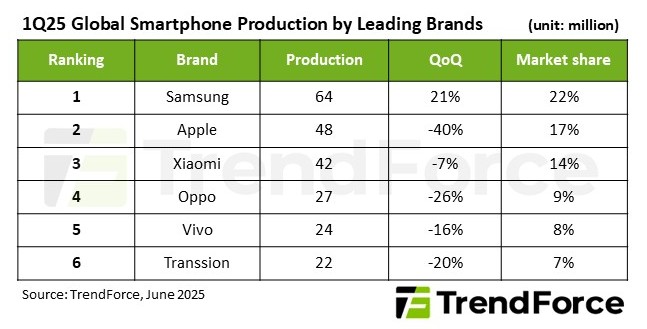Google has added a new feature to the Find My Device app as a part of the March 2025 Pixel Drop update for Pixel devices. This update integrates a People tab into the application and creates a single place for controlling location sharing of family and friends, devices, and other possessions.
A streamlined interface with two main tabs
The new Find My Device app has two tabs at the bottom of the screen now: People and Devices. The Devices tab still shows all the Android, Wear OS, and other Google-related devices that are linked to your account.
The People tab is all about the location sharing with your personal contacts. There are two parts to this tab: the first one is the “You’re Sharing with,” and the second one is “Sharing with You.” Also, there is a plus icon at the top that helps you select contacts directly from the phone’s contact book.
How the People tab works
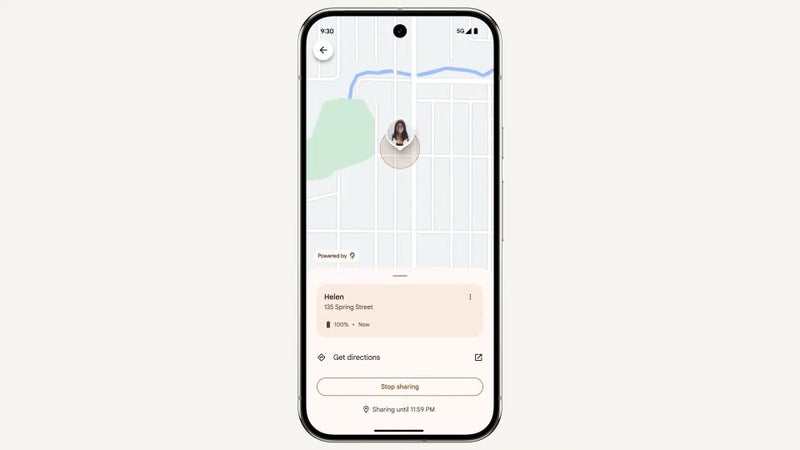
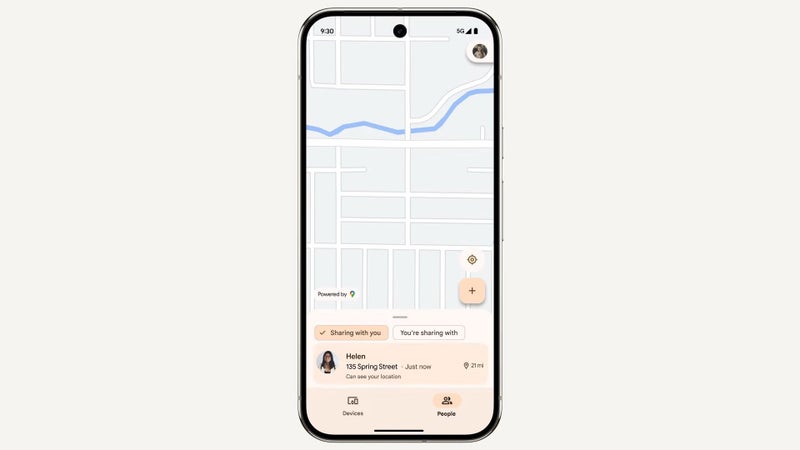
When you select a contact from the “Sharing with you” list, the app shows you where that person is on the map, how much battery their phone has, and when it was last updated. You can also see a button to get directions to that contact. It’s also important to note that you can unshare your location at any point you wish.
The introduction of this new feature for the Find My Device app marks Google finally moving the feature away from Google Maps, where it wasn’t completely intuitive, to a more integrated experience in the Find My Device app.
For now, the feature is available to Pixel devices receiving the new March 2025 Pixel Drop update, but we expect Google to bring the People tab functionality to all Android devices in a future update of the Find My Device app. It undoubtedly feels like an essential part of the app’s functionality, as it simplifies location sharing by combining device tracking and contact sharing with people in one dedicated app.
More changes coming with the March 2025 Pixel drop update

Besides the People tab being added to the Find My Device, the Pixel drop update in March 2025 introduces a few other key changes that you might want to know about.
If you want to get your grandparent a Pixel phone but you are worried they might fall victim to scams, Google has also added Scam Detection powered by Gemini Nano. This is a Pixel-exclusive feature that detects conversation patterns in calls commonly used by scammers in real time and will notify you if it senses anything suspicious. It even works in Google Messages!