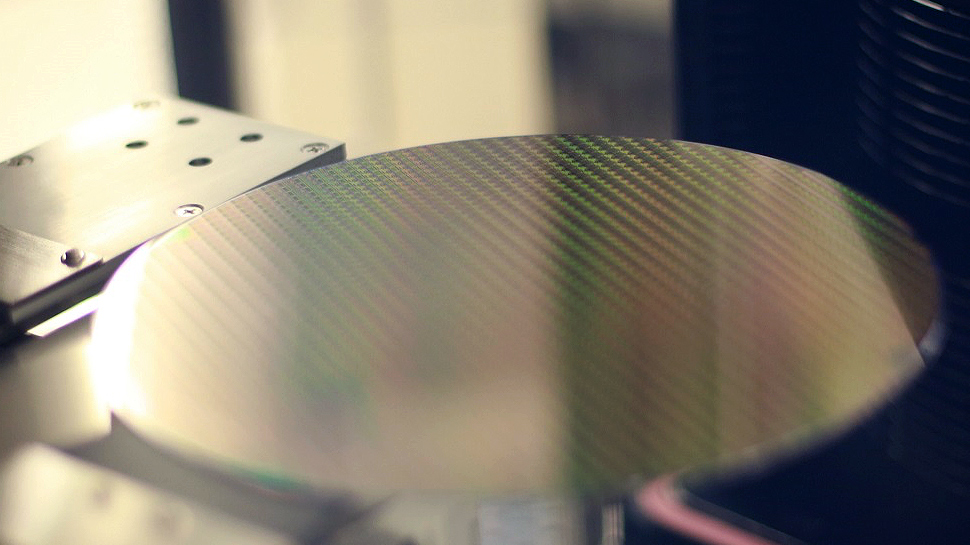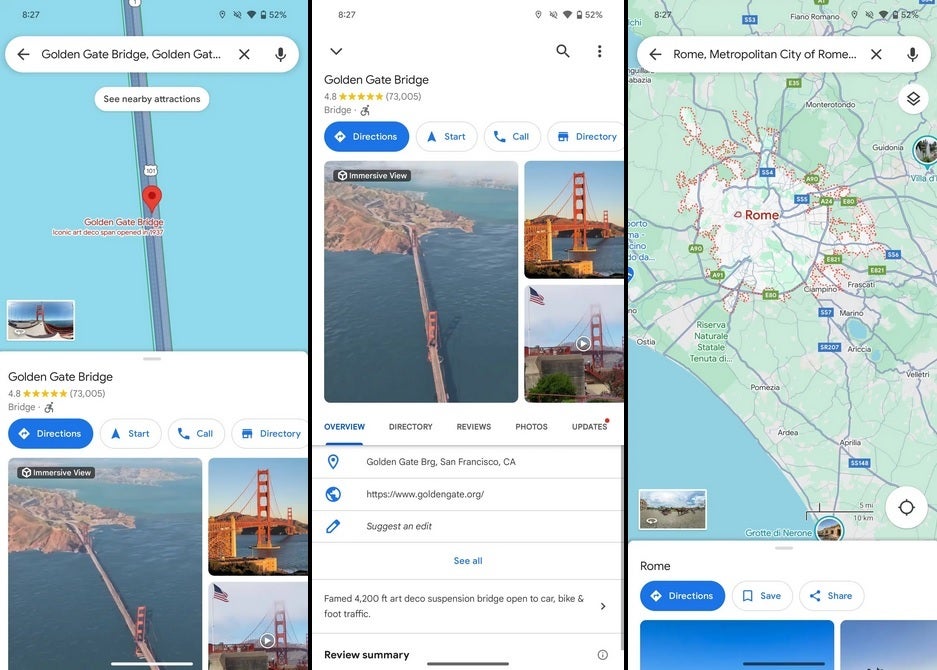
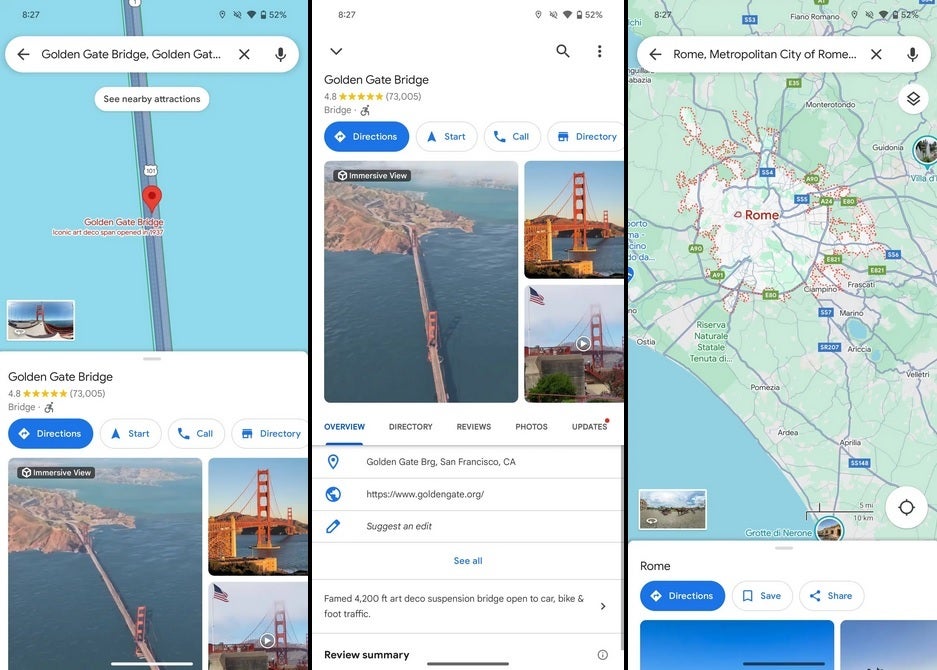
Image credit-9to5Google
Currently, the screen is divided in two with the top half showing a map of the area surrounding the place you typed in. Underneath that, the other half of the screen has photos of the location you typed in and that sheet goes edge-to-edge. With the new UI look, the sheet at the bottom half of the app is no longer full-screen and it is slightly narrower at the top; there is another sheet behind it. When you pull the top sheet up, with the updated UI, you’ll be able to view a small section of the map at the top of the screen.
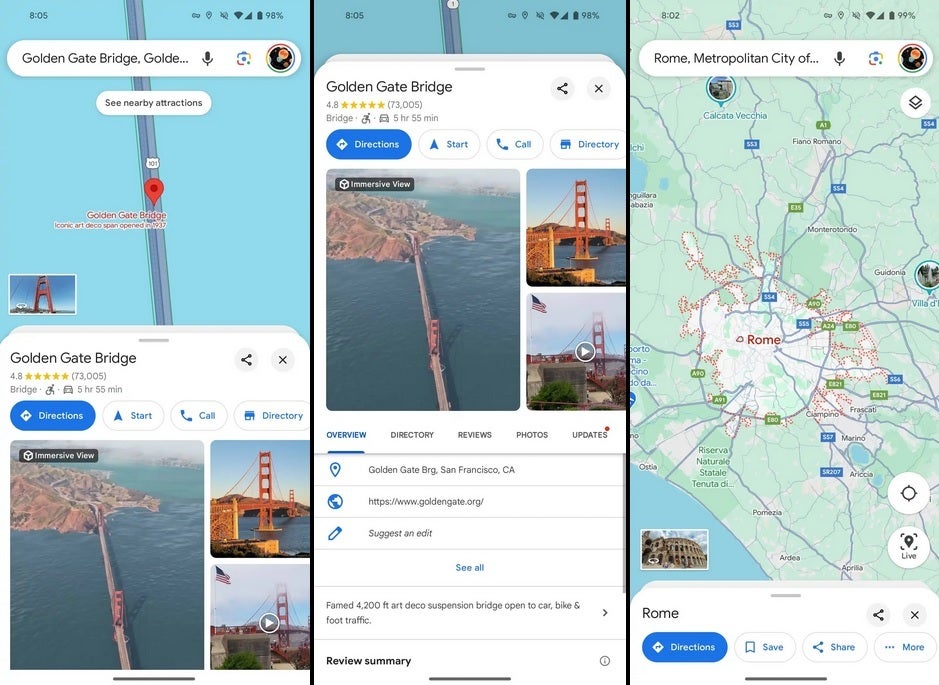
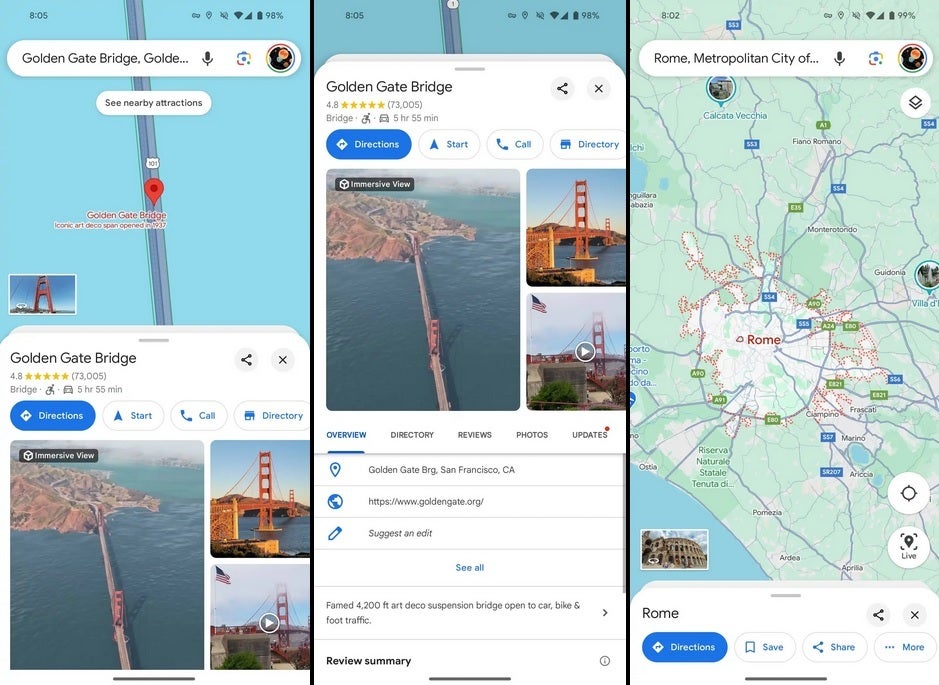
Image credit-9to5Google
It might not be a big deal, but with the change, you don’t feel completely cut off from the navigation map. And this is also the case with Public Transport as that sheet is no longer edge-to-edge at the top and it also no longer takes up the full screen.
CURRENT
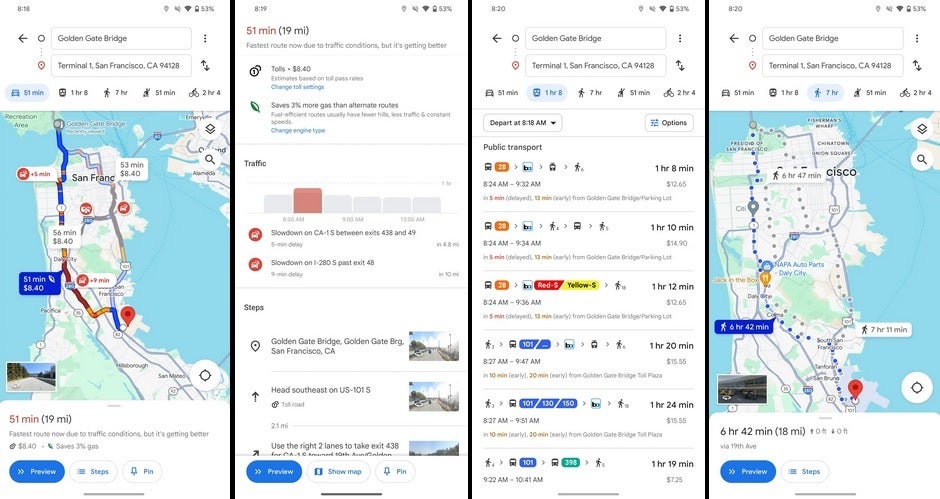
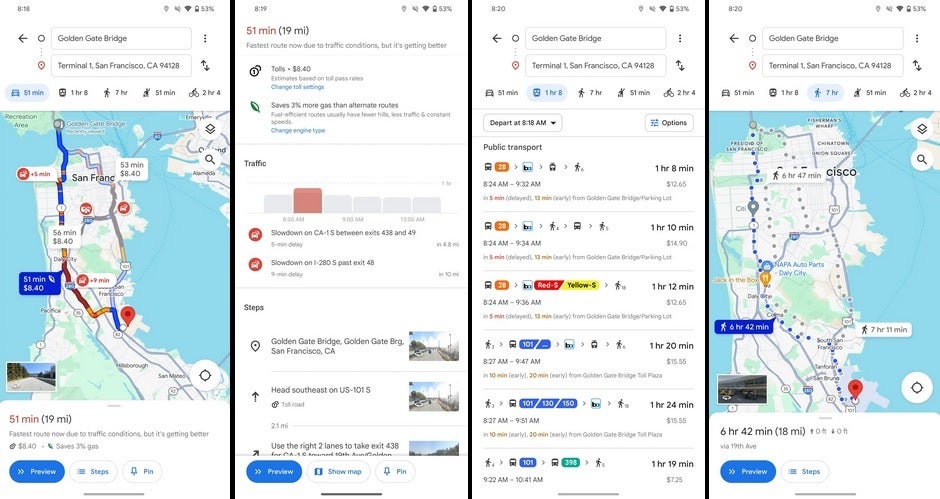
Image credit-9to5Google
REDESIGN
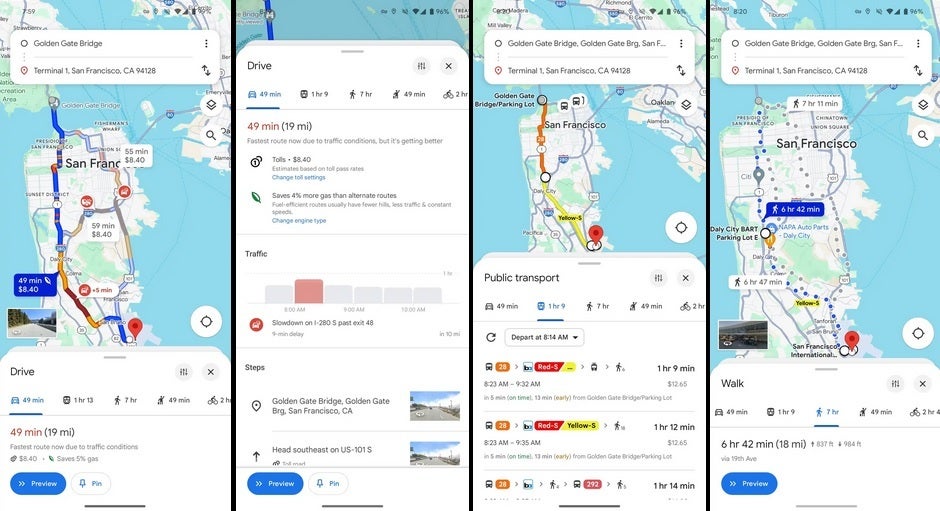
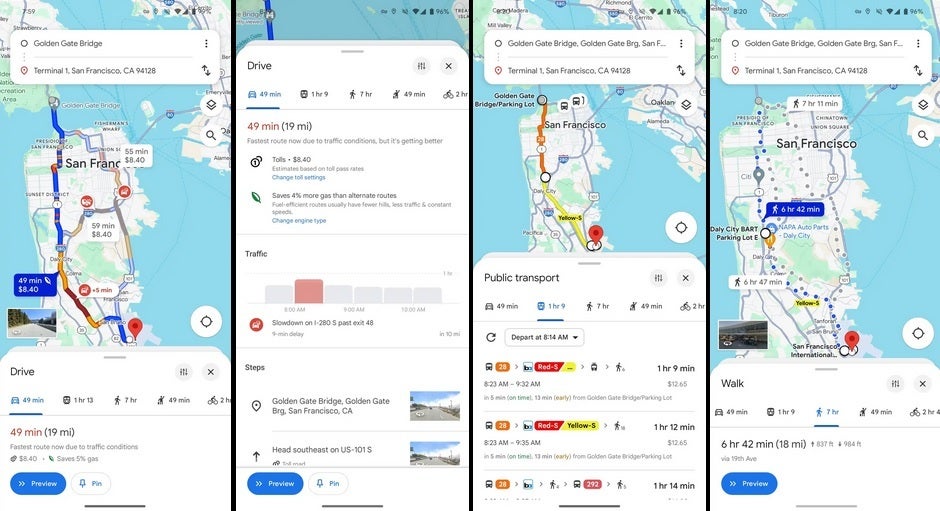
Image credit-9to5Google
Some of you Google Maps users will consider this a nothing burger while others will bite into the UI changes as though they were a quarter-pound sirloin burger.