I am not sure of time, but this will definitely save you a lot of money.
BHPian v12 recently shared this with other enthusiasts.
The bike is due for it’s passing / fitness next month. And I have already gone ahead and made the payments online (registration renewal and environment tax). The procedure was very simple.
Navigating to the Vahan portal
1. Go to the Little portal
2. Select the Vehicle Registration Number option, click the checkbox and then click Proceed.
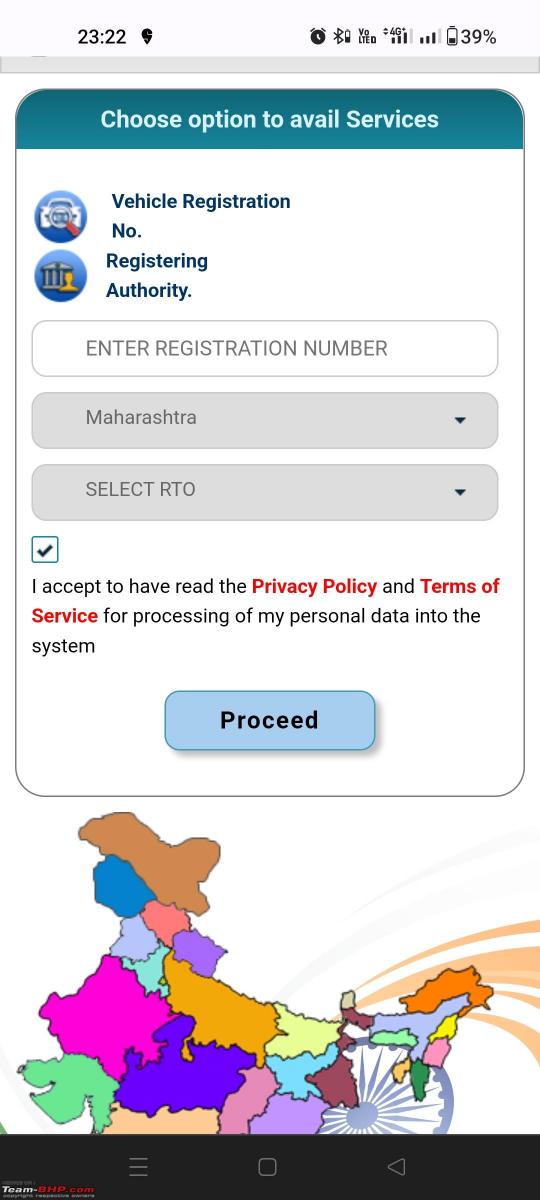
3. You will receive a pop up window. Read through the message and then click Proceed.


Environment Tax / Green Tax payment
4. You will come to this page. Click on the options menu – > Services -> Tax / Fee Services – > Pay your Environment Tax / Green Tax
You may have to click the Submit button twice if the page doesn’t refresh. Also, if your registered mobile is not updated, you will first have to update your mobile number on Vahan against your vehicle.

6. You will be directed to a page where you will be prompted for the last 5 digits of your Chassis number.

7. You will then be taken to a page where you will find your vehicle owner details. If you scroll down, you will find a table where in you will need to select the Environment /Green Tax mode. The only option available is “LumSum 5 year”. Once you select, it will update the applicable green tax along with any penalties due.

8. Click on Payment Collection Details and go ahead with the payment
Renewal of Registration or Fitness Certificate
9. Follow Steps 1-3
10. 4. You will come to this page. Click on the options menu – > Services -> Vehicle Related Services – > Application for Fitness Certificate

11. You will receive a pop up consisting mandatory checks that will be performed by the RTO for fitness.
Tick the checkbox and click Proceed.

12. You will be directed to a page where you will be prompted for the last 5 digits of your Chassis number.

13. Once you proceed, you will be taken to a page showing you the amount you need to pay for the renewal of your registration (sorry I don’t have a screenshot since I already made a payment).
14. Click on Payment Collection Details and go ahead with the payment
When you print this receipt, do also print Form 25 along with it ( it will be an auto generated from)
The next step is then to take an appointment with your respective RTO to complete the formalities of producing all the documents (RC Book/Card, Insurance, PUC, ID Proof, Receipts of all the payments made, 4 copies of Chassis imprints). You will be then asked to upload all these copies onto the Vahan Portal for them to verify. Please note you will also be prompted to upload a photo of the bike (front and rear showing the registration number).
Once done you will then need to produce the bike in front of the inspecting officer who will check the bike (mainly the chassis number, registration number, vehicle color, electricals, lights, turn signal, horn etc) and then give the go ahead.
That’s it – a month later, you will receive your updated RC Card.
Hope you find this information useful. I am not sure of time, but this will definitely save you a lot of money.
To give an example, the complete transfer of ownership process cost me only 400 bucks on my own.
- Environment Tax : Rs 2000 (valid upto 2030)
- Registration renewal – Rs 1658 (which includes the below)
- Postal – 58
- Renewal of Registration – 1000
- Smart Card Fee – 200
- Vehicle Inspection Fee – 400
Read BHPian comments for more insights and information.







