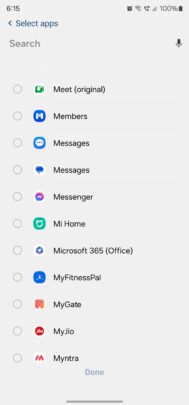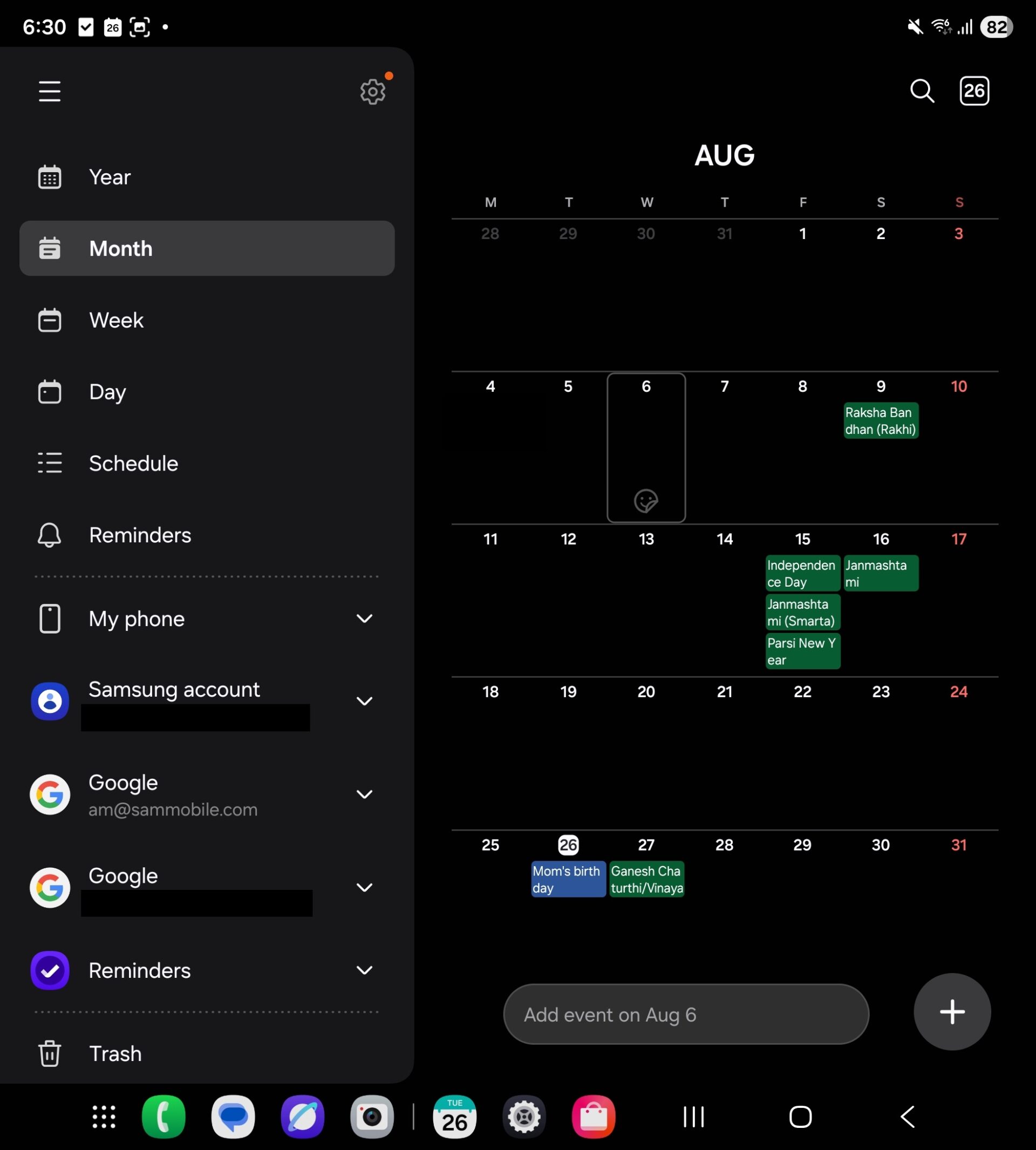Samsung has introduced several big changes with the first Android 14-based One UI 6.0 beta update. While we’ve listed most of the big changes and improvements in this article, some smaller changes have gone unnoticed. One of those smaller changes is the way apps are displayed when adding them to existing folders.
One UI 6.0 displays installed apps in a list when you try to add apps to an existing folder on the home screen. In comparison, One UI 5.1.1 displays apps in a grid format for the same action. While the list view looks simpler, the grid view can display more apps in one go. Some may like this change, while others may not.
Samsung has made several such changes with One UI 6. The biggest changes to the UI can be seen in the Quick Settings area, the stock Camera app, the media player widget, stock emojis, and the Share Sheet. The stock Weather app has also received a new design and a new Weather Insights widget.
The Galaxy S23 series received the first One UI 6.0 beta update three weeks ago, and Samsung could release the next beta update sometime next week. More phones, including the Galaxy S22, Galaxy Z Flip 5, and Galaxy Z Fold 5, could also get the One UI 6.0 beta update in the coming weeks.
You can view all the big changes and improvements that the One UI 6.0 update brings in our in-depth video below.