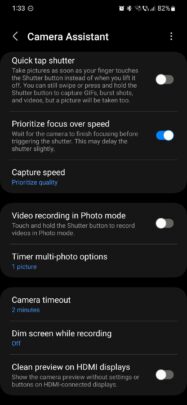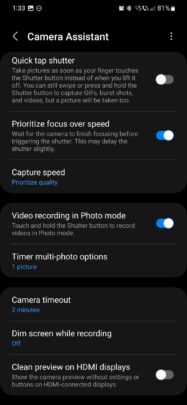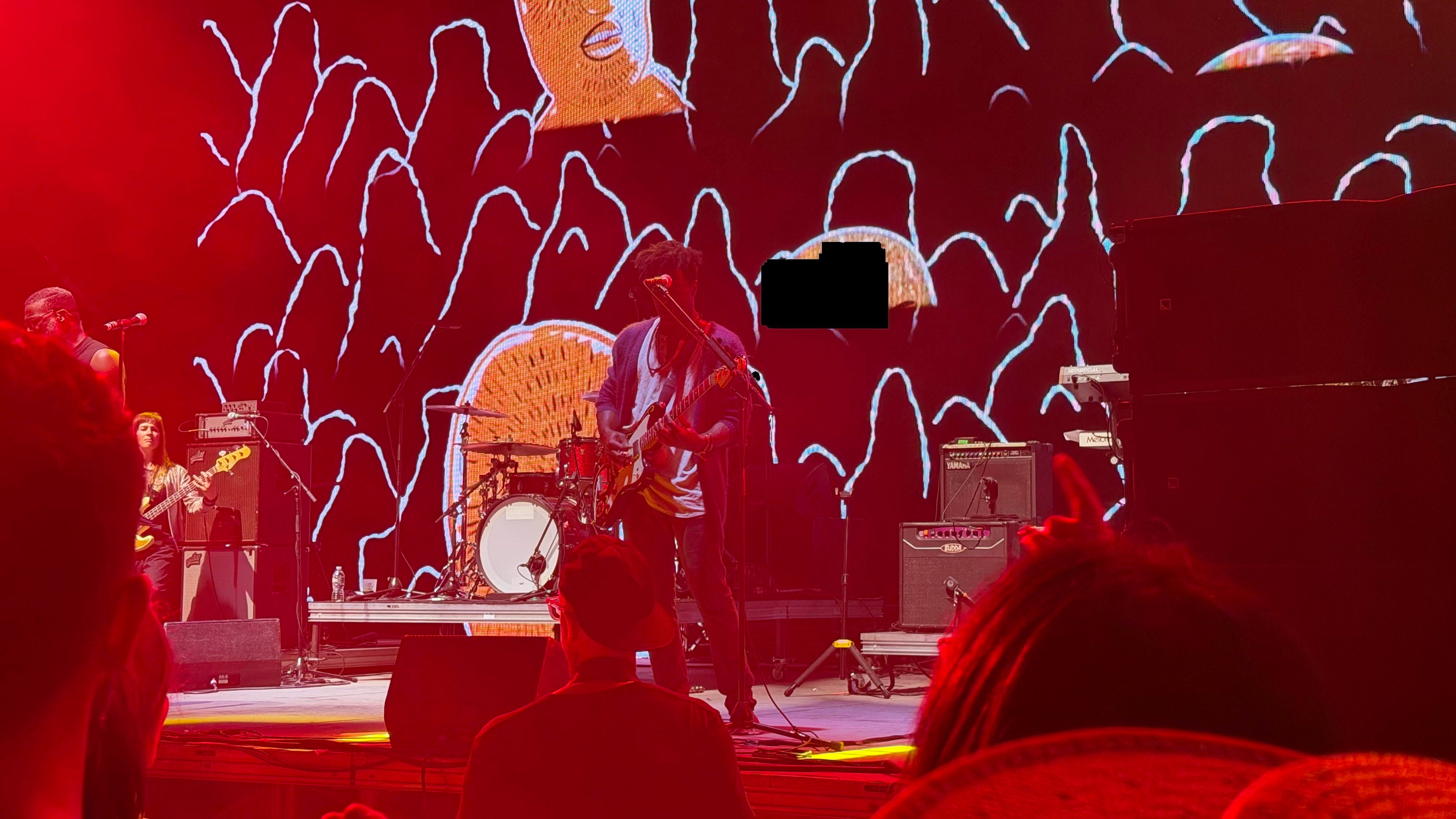Last updated: November 8th, 2023 at 12:50 UTC+01:00
Samsung’s Camera app has a fairly clean and straightforward UI, especially after some of the minor changes introduced with the One UI 6.0 update. Users have access to different shooting modes, and it’s all self-explanatory. But did you ever want to combine video recording with the Photo shooting mode?
If yes, you should be happy to know you can achieve this through the Camera Assistant app, which is the focus of this week’s SamMobile series.
With just a few taps, you can make it easier to access your camera’s video recording without switching modes.
Enable video recording in Photo mode
To enable this feature, you first need to open the Camera Assistant app. If it’s not installed on your Galaxy device, you can do it (on compatible phones) from the Galaxy Store.
Now, all you need to do is launch the app, swipe up, and make sure the “Video recording in Photo mode” ON/OFF switch is set to ON.
Once you have enabled this feature, you can capture videos while in the Camera app’s Photo mode by tapping and holding the shutter button. The video recording will stop when you lift your finger off the shutter button.