AMD and GPU Open released the FidelityFX Super Resolution 3 (FSR 3) source code today. AMD promised to make the FSR 3 source code available when the first games featuring the latest version of its super resolution technology were released in September. However, we’ve known about the main feature of FSR 3, its AFMF frame generation technology since November 2022.
If you are a developer, tinkerer, or just curious, the new code can be found on the FSR 3 branch of the FidelityFX-SDK on GitHub. The AMD FSR 3 integration guide PDF published by GPU Open might also be useful. The full source code for integrating FSR 3 features into DirectX 12 and Unreal Engine 5 apps, two of the most popular modern PC gaming APIs, is provided in the download. The diagram below clearly and concisely illustrates how FSR 3 interfaces with a game engine.
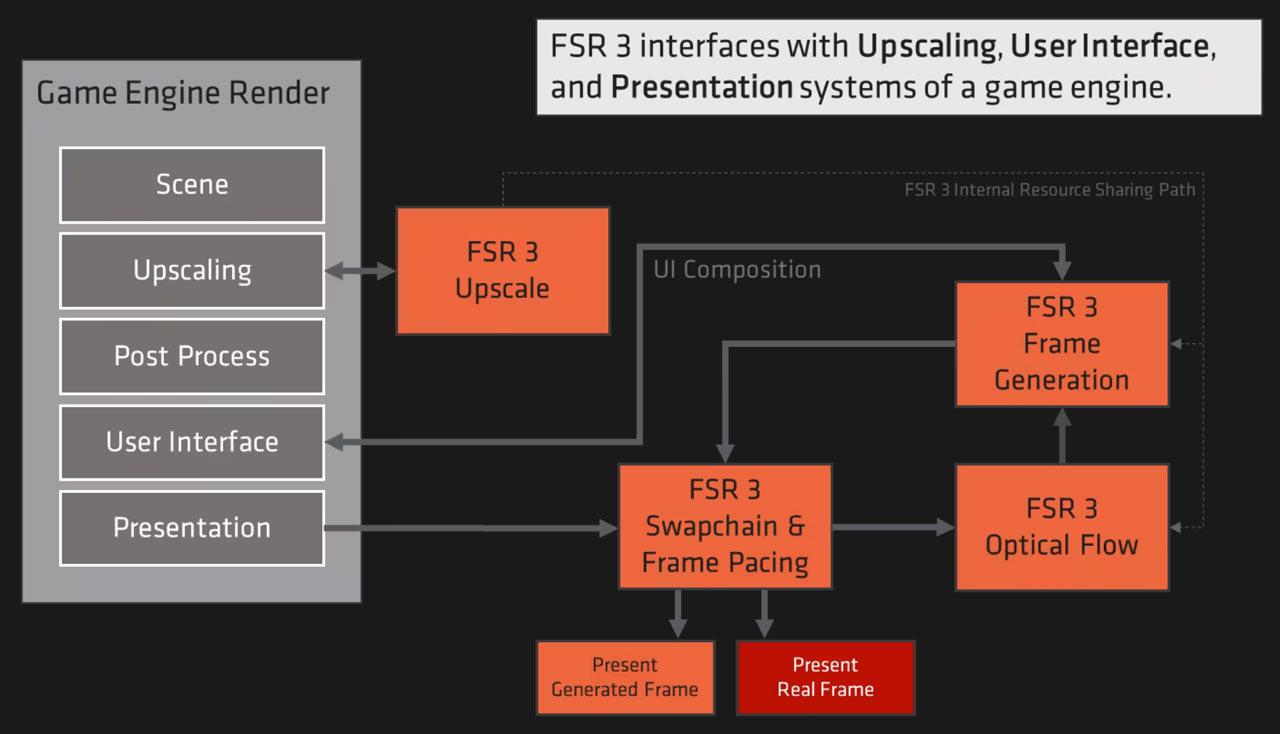
Of course, FSR 3 isn’t just about frame generation; it brings forth all the FSR 2 temporal upscaling technology and more. A bullet point list of the key features of FSR 3 is provided below:
- Frame generation, with interpolated frames for smoother motion
- Resolution upscaling, claimed to be near-native quality in scaling factors from 1x to 9x
- Latency reduction, delivering reduced latency with improved frame pacing
- Anti-aliasing, providing high quality AA, with FSR 3 capacle of replacing TAA in any game frame and offering a new ‘Native AA’ mode
- Optimized, for good performance on mid-to high-end GPUs and either GPU or CPU limited situations
- Cross platform, working on GPUs across brands, and multiple platforms (e.g. PC, Xbox).
Moreover, AMD and GPU Open assert that FSR 3 is easy and intuitive to integrate into a game or app, especially one that previously used FSR 2. The open source (MIT License) also facilitates easy development, with the provided DX12 and UE5 code samples.
GPU Open also highlights some important things to consider when using FSR 3, and this information is helpful to gamers so they can understand how / when to use FSR 3.
Firstly, for gamers who want to use FSR 3 for upscaling without any frame generation tech – this is OK, and it can function just like FSR 2. Secondly, it is advised to use FSR 3 technology only when it can achieve 60 fps+. As a guide, GPU Open says that if your PC can’t hit 30 fps native at the selected resolution, you should avoid using FSR 3 upscale. Lastly, gamers should use an in-game frame limiter if one is available and/or use V-Sync On.

AMD’s FSR 3 launched with just two supported games, The prophesied and Immortals of Aveum, but a newly updated list has been provided alongside this source code release (see above). Hopefully, this open-source release will also build momentum with FSR 3 adoption.







