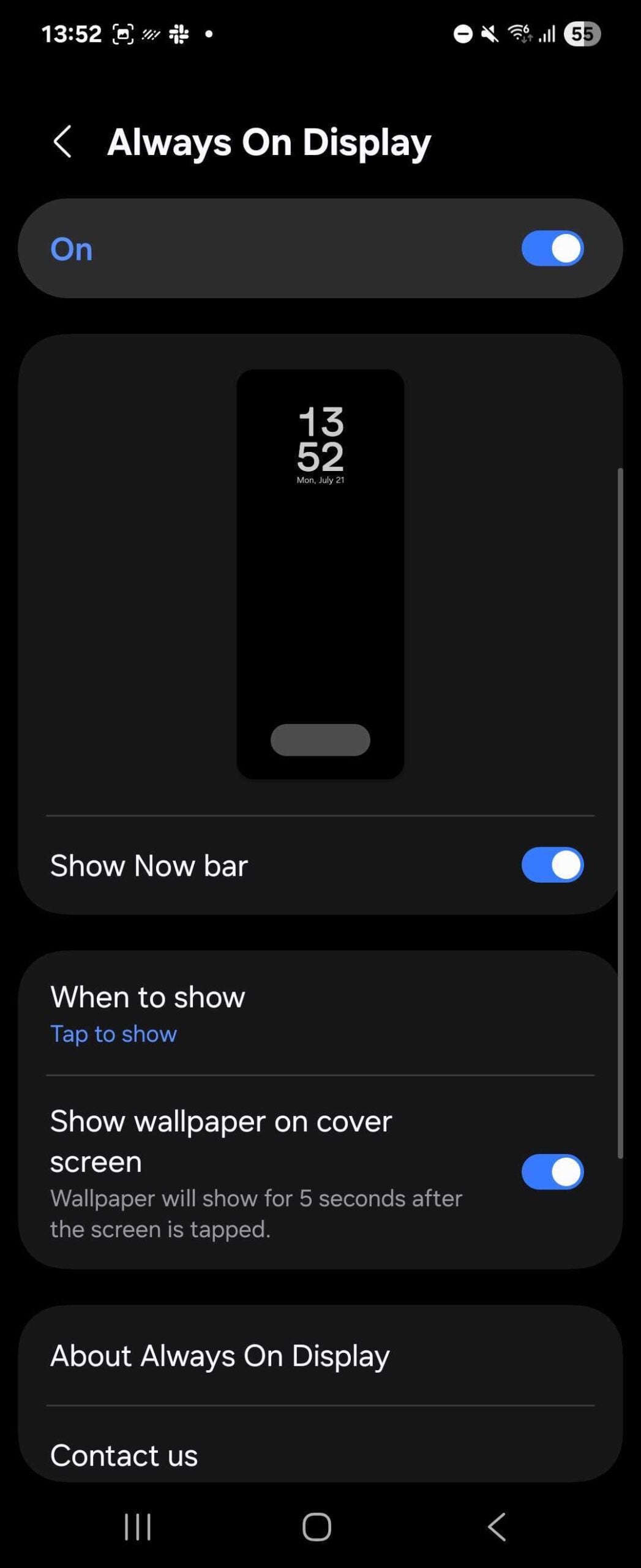A couple of days ago Apple surprised some iPhone users by releasing iOS 17.2.1, iOS 16.7.4, and iPadOS 16.7.4. The latter two releases were for older phones and tablets and we will break down the distribution of the update in a second. More importantly, in the U.S. and many other countries, all we knew about the update was that Apple released it to deliver what it called “important bug fixes.”
Unfortunately, in most countries, Apple failed to disclose what issues the bugs were causing to affected devices as it usually does in the release notes. And Apple pointed out that the flaws patched by the software did not have any corresponding CVE entries. CVE, or Common Vulnerabilities and Exposures numbers help identify, catalog, and define vulnerabilities.
As it turns out, iPhone users in China and Japan were given a little more information on the release notes that Apple disseminated in those countries. Using a translation app, iPhone users in those countries were told that the update “addresses an issue that can cause the battery to drain faster under certain conditions.” This was mentioned in a tweet posted by @BrandonButch (via MacRumors) who creates Apple-related videos on YouTube.
Here’s an interesting note about iOS 17.2.1
The Japanese release notes mention a fix for battery drain:
“This update addresses an issue where the battery may drain quickly under certain conditions.”
Meanwhile, the English release notes do not mention this. pic.twitter.com/lQ192SEJp6
— Brandon Butch (@BrandonButch) December 19, 2023
This dovetails with some posts on Reddit from iPhone users celebrating an increase in battery life that they have seen on their device since installing iOS 17.2.1. For example, Redditor “Delay_Similar” wrote, “Ever since updating to IOS 17.2.1 it seems my battery has gotten much better” (As an aside, that might be the clearest and most concise Reddit post ever. Kudos!).
Some never noticed any battery drain in iOS 17.2. Reddit subscriber salloumk owns an iPhone 15 Pro Max and said this about the battery life on his phone, “Mine improved substantially on 17.2, and remained just as good on the .1 incremental update. This feels like the best version since all the way back to iOS 15.”
If you failed to install the latest releases on your iPhone or iPad, perhaps the thought that it might stop your battery from draining faster will be enough of an incentive to get you to download the new files. To install the update go to Settings > General > Software Update.
The iOS 17.2.1 update is for the iPhone XS and later. The iOS 16.7.4 and iPadOS 16.7.4 updates are available for the iPhone 8, iPhone 8 Plus, iPhone X, iPad 5th generation, iPad Pro 9.7-inch, and iPad Pro 12.9-inch 1st generation.