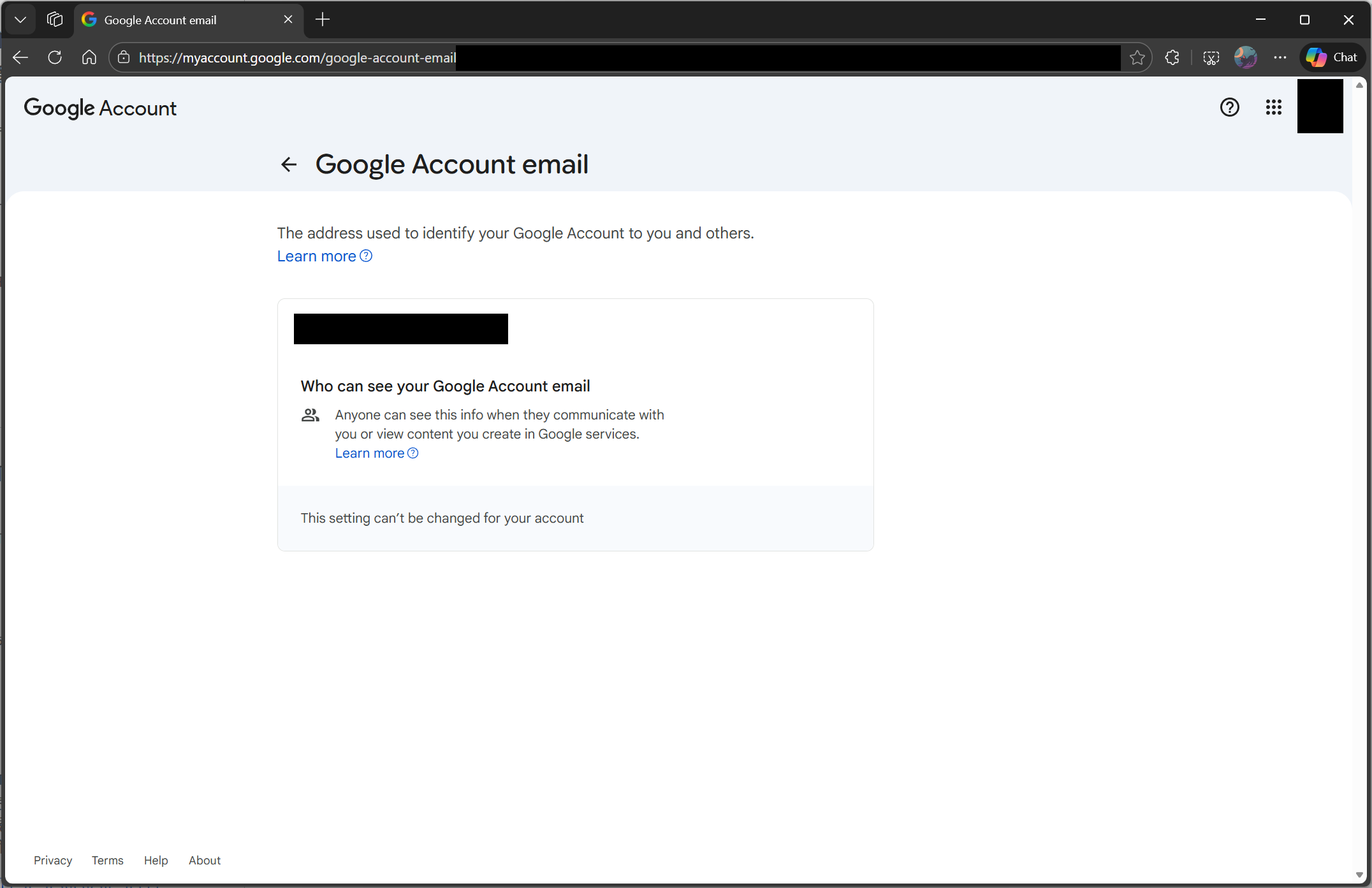Last month, Samsung released the Android 14 update to the Galaxy A24 in some North African and Middle Eastern countries. Now, the company is expanding the reach of the update, as it has released it in more Asian countries. Other markets could also get the Android 14 update within the next few days.
Galaxy A24 gets Android 14 (One UI 6.0) update in Asia
The Android 14 update for the Galaxy A24 is now available in Afghanistan, Pakistan, and Tunisia. It comes with firmware version A245FXXU3BWL1 and includes the November 2023 security patch that fixes 75 security flaws found in the previous software version. The update has a download size of 2.16GB, so it would be wiser to download the update via a Wi-Fi network so that you can save your precious cellular data limit.
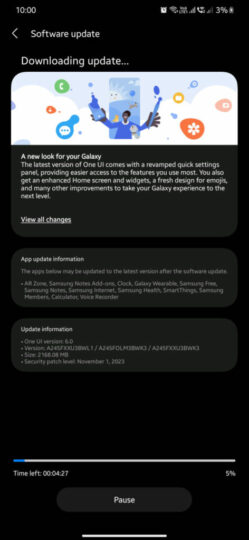
The update has already been released in Egypt, Iraq, Morocco, Saudi Arabia, and the UAE. If you have a Galaxy A24 and live in any of the countries mentioned in this article, you can check for the Android 14 update. To do that, navigate to Settings » Software update and tap Download and install. You can also download the new firmware file from our firmware database and flash it manually.
Samsung launched the Galaxy A24 earlier this year with Android 13 onboard. Android 14 is its first big software update, and it will get three more such updates in the future.
One UI 6.0 features for Galaxy A24
The One UI 6.0 update brings dozens of new features and design improvements to the Galaxy A24. There is a new Quick Panel layout with neatly laid-out sections and more quick-setting toggles. The lock screen clock widget now has more font options and placement settings. There is a new default font and a completely new styling for all the emojis. The media player widget that appears in the notifications area and the lock screen has a new design, featuring a waveform-like animation on the progress bar.
Samsung has also updated all of its stock apps with a simpler design and more features. The built-in photo editor has more prominent buttons for editing. The Gallery app now shows quick image editing suggestions in the image information area. The built-in video editor is now named Samsung Studio, and it now supports drafts, so you can leave editing videos and save them as drafts and come back later to continue editing. You won’t lose your editing progress.
The company has also added the ability to select subjects or objects in images and videos and save them as stickers in Samsung Keyboard. There are several other new features and design changes that you can check out in our in-depth video above.