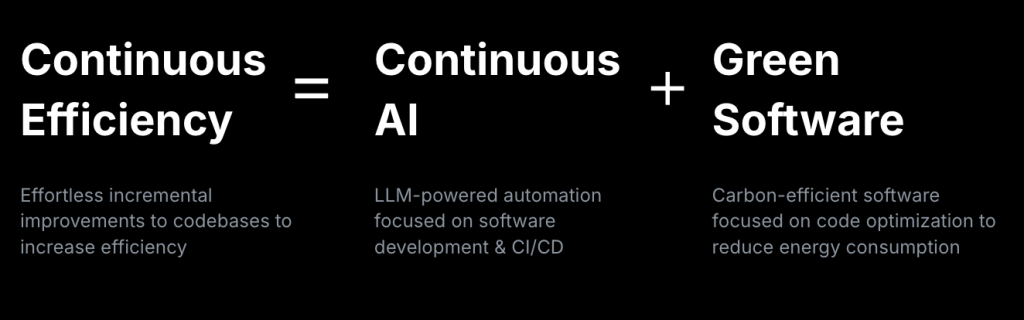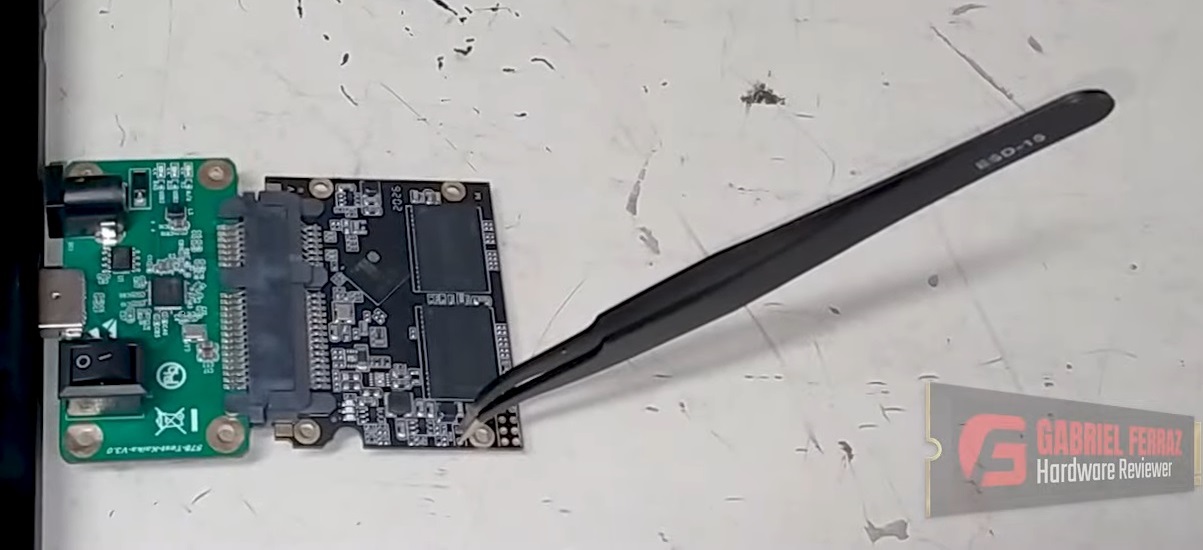
How can you make the best SSDs even better? Overclocking it, of course. Suppose you ever wonder what kind of performance you can expect from an overclocked SSD. In that case, Youtuber Gabriel Ferraz documents the whole process with adequate details to show this process and the performance one could achieve.
Ferraz is doing it out of curiosity, like any hardware enthusiast would, achieving some results with certain limitations and restrictions. The video is interesting as it shows the selection process of the suitable SSD for the job and its result.
The overclocker uses an unknown drive called RZX Pro 240GB DRAM-Less SATA-based SSD for this adventure. He didn’t choose an NVMe SSD since these drives already run at their best potential, showing little to no visible performance yield for this experiment. The other reason why he chose this is because of the internal components used in this SSD.
It uses a Silicon Motion SM2259XT2 controller, vital in this overclock. The SM2259XT2 has a single-core ARC 32-bit CPU with a maximum clock speed of up to 550 MHz according to its specification, while this controller was clocked down to 425 MHz. The other benefit is that this controller has two channels with a bus speed of 400 MHz, with eight Chip Enable commands that allow communication with 16 dies via interleaving. This SSD uses a specific 96-layer Kioxia (formerly Toshiba) TLC BiCS4 256Gb NAND, which is also rated to run at 400 MHz and effectively uses 193.75 MHz.
There could be many reasons why this SSD is operating its controller and NAND that lower specification, either for endurance or to maintain a lower power consumption. There’s also a chance these chips may not have passed the company’s QC standards for multiple reasons, which usually gets sold to smaller-tier SSD makers for local markets.
He also used a specific SATA to USB adapter with a JMS578 bridge controller and a clamp. He’s not showing the entire process, so users couldn’t do it, voiding their SSD’s warranty and any potential issues with respective companies.
This is where the hard part begins. He uses Mass Production Tools to program the SSD using compatible firmware for fine-tuning multiple settings. Naturally, it would require technical knowledge and a series of trial-and-error processes to gain the maximum possible performance while keeping it stable for benchmarking. Ultimately, he got the controller stable at 500 MHz, increasing by 17.6%. But the NAND receives a much more significant boost to 400 MHz, bringing in a 106% increase.
‘Shall Thou Reap What He Sowed?’
Gabriel uses CrystalDisk Mark, 3DMark, and PCMark 10 for initial benchmarking. Right off the bat, he could not see sequential read/write performance increase because of SATA III’s limitation. This was expected initially, but he noticed a slight latency decrease. What did improve is the drive’s random read and write. Random read and write performance increased by 27% and 10%, respectively. 3DMark and PCMark 10 show an increase in performance. It also did not make any difference with Adobe Premiere Pro 2021 and game loading times—the same with the 6.20 GB ZIP file transfer.
Regarding temperature and power draw, he shows the SSD always operates at 40 degrees Celsius under stock settings while the overclocked drive operates at 45 degrees Celcius. The manufacturer programmed the drive to work up to 40 degrees Celsius, making the drive clock itself down when needed to maintain this limit. This also increased the max power draw from 1.16 to 2.01 watts, resulting in lower efficiency overall. Even though the drive was overclocked to operate with higher bandwidth without thermal throttling, its efficiency was reduced to almost half compared to its stock settings. Eventually, the SSD died when he completed his barrage of benchmarks.
This isn’t surprising for Gabrielle, as the whole point of this exercise is to see if one can do this at home using simple tools. While he did that, he had the intimate knowledge needed to select the suitable SSD using the right components, tools, and source to get it from. Furthermore, it required specific knowledge to know which settings could be changed. It is also unsurprising that some SSDs will have lower than the maximum possible clock speed for multiple reasons. At the same time, SSD makers set their NAND and controller up to the best possible clock speed and a fixed temperature for the highest possible endurance and performance. The rest depends on the components selection process and its quality.
Gabriel answers the question and proves one thing: Anything with a clock speed can be overclocked with the right tools and knowledge.