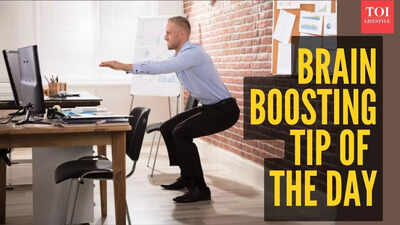There have been some minor navigation and infotainment updates before, but this was a system update. However, it wasn’t a major update.
BHPian StarrySky recently shared this with other enthusiasts.
It’s been a while since I updated this thread.
I haven’t been racking up the miles in the ID.4, so other than routine running there hasn’t been too much to report. Add to that a little bit of laziness.
Anyway, I received the first OTA update a few days back.

There have been some minor navigation and infotainment updates before, but this was a system update. However, it wasn’t a major update:
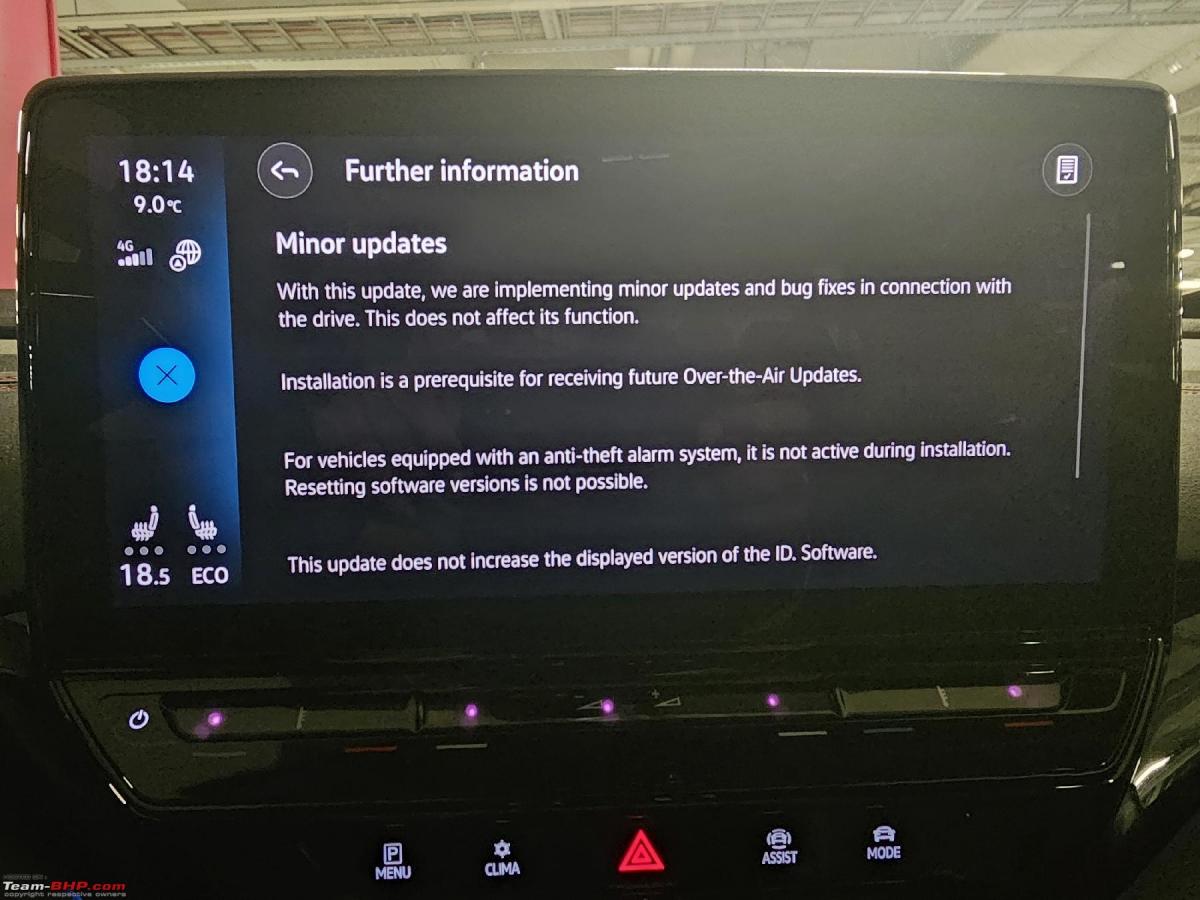
Interestingly, it took me a couple of days to start the installation, as the “Install” button always appeared to be inactive. Since I was mostly doing very short trips, I thought maybe the software download kept getting interrupted and that was the reason why installation was not possible. So during the weekend, I drove around for an hour. But still no luck! Then I noticed the little “Switch off side lights” information on the screen and manually switched off the lights after parking. And voila, the “Install” button was enabled!

Once I pressed the “Install” button, the next step was to leave the car and lock it.

I knew that the installation would only happen once I was out of the car and not using it, so I always assumed that lights would be off anyway when the installation started. I have no idea why lights needed to be switched off for the “Install” button to become enabled. Just one of those ID software special features I guess.
There was no information in the VW ID App about the ongoing installation or its status. There was no notification in the app when the installation was completed. Thankfully, the next time I used the car, it displayed a message that the installation was complete.
I had written earlier about the GPS acting weird during a trip. At that time, it was on a rural road with tall trees on both sides, so I did not think much of it. But a few weeks back, I experienced the same during a local trip. I was on a wide-open highway with no buildings around. Stopping and starting the infotainment system or the car did not solve it. It was still widely inaccurate when I parked the car in my apartment parking. As you can see, the GPS had me floating in the sea many kilometres away!

Thankfully, parking the car overnight solved the issue.
Check out BHPian comments for more insights and information.