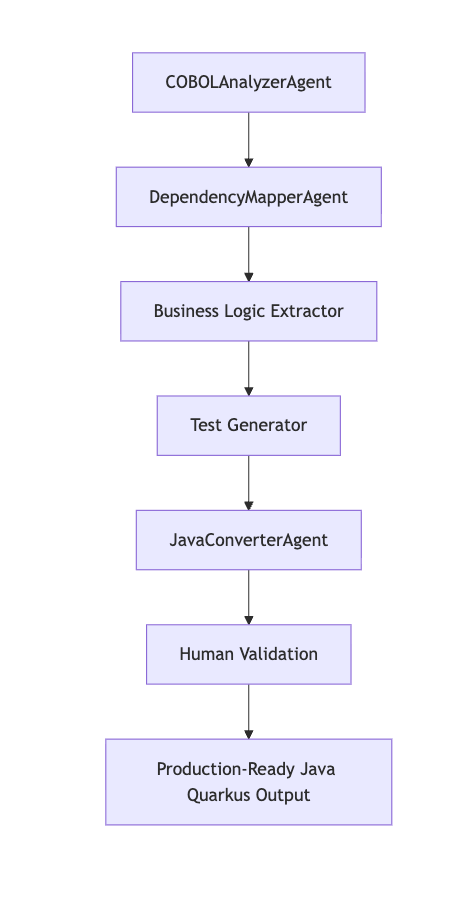Using the famously flexible and customizable Framework laptop design, YouTuber noisycarlos has successfully converted a Framework laptop into an All-In-One PC workstation. What’s more, he’s also selling a Framework 13 Conversion kit that he developed during the process, so you could even choose to make your own Framework AIO PC if you so pleased.
So, why go through all this trouble to turn a laptop into…not a laptop? Essentially, noisycarlos found himself doing a lot of work and travel on the go, and found that laptops really weren’t ideal for his use case. Besides experiencing pains when using clamshell laptops with their keyboards as designed, he also found that even a 15-inch laptop was too much for scenarios like an extended plane ride. Thus, he saw fit to optimize the laptop design into an actually-suitable portable workstation— as long as a functioning desk surface or hanging hooks are present, anyway.
In terms of pure processing power, the Framework 13 laptop with AMD Ryzen 7 7840U is well in line with high-end gaming handhelds and expresses AMD’s best last-gen mobile performance. Even the 8840U is mostly the same CPU, just with an enhanced NPU. The benchmarking done by noisycarlos also points toward this being a remarkably efficient build— even faster than his 9th Gen Intel Core i9 desktop build from yesteryear (about 2018/2019 depending on when it was built).
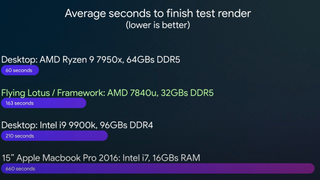
So, the processing power is there…but what actually makes all of this worth doing? Or, if you want to follow in his footsteps, what makes that $299 price of entry alongside the cost of your Framework 13 laptop of choice actually worth all the trouble? In essence, the goal of the Framework AIO PC is to epitomize flexibility and ergonomics across as many real-world scenarios as possible.
Besides using the PC as something akin to a desktop PC, you can also mount the screen unit by itself with attached hooking points at the top, which is useful for airplanes and other tight spaces where a laptop display wouldn’t have much room to unfold or even be viable to place at eye-level.
A much more detailed look is presented in the original video, but overall this really is a comfort-first kind of project. You’ll also want to bring plenty of peripherals. However, if you happen to WFH or on-the-go, epitomizing comfort and flexibility in this manner may be quite compelling to you. Casual users and gamers would probably be better suited with a regular laptop or something like a Steam Deck OLED, though.