I saw multiple sellers on Amazon selling Carlinkit 5.0 for around Rs.6400, however, I decided to order from their official store
BHPian vignesh207 recently shared this with other enthusiasts.
Carlinkit 5.0 2Air Review:
This is my review of the Carlinkit 5.0 Wireless Android Auto Adapter which I got for the 2023 Verna. This solves the major problem of connecting the USB cable for Android Auto every time I step into the car. The cable has wear and tear and caused USB issues on my phone and was disconnecting if I moved the phone or if I hit some hard pothole. So I decided this is a must-have and went ahead to get a wireless Android Auto adapter.
There are quite a few adapters available for this and I see two frequently bought by fellow BHPians – Ottocast and Carlinkit.
Selection
I checked through the Ottocast website and also tried reaching out to their support to see if it would work on my Verna but couldn’t find that Information. Carlinkit also did not explicitly mention it will work but this post from the Seltos Facelift review thread (2023 Kia Seltos Facelift Review) confirmed it will work on the Hyundai/Kia 10.25 inch screens.
Purchase Experience:
I saw multiple sellers on Amazon selling Carlinkit 5.0 for around Rs.6400, however, I decided to order from their official store. This is where the confusion begins, there were two sites (https://carlinkitcarplay.com) and (https://www.carlinkit.store/). Both had the same device with the same logo and everything. I jumped the gun and ended up ordering the device from here for USD55.Payment is done via Paypal. I read somewhere that they will invoice it for USD10 so that we can avoid customs duty (more on this below).
The product shipped from China within a day and they sent a 4px tracking link and the wait started. The product reached Chennai in 12 days and the tracking state moved to “Held by Customs” for 3 days. I got worried but eventually, it moved to “Receive at the delivery office” and then out for delivery. The product was delivered by India Post exactly 18 days after I ordered. This is where the twist comes in. The postman handed a Custom’s receipt for around Rs.2400. The invoice was for the original amount of USD55 and a customs duty of 42% was levied. So I ended up paying more than the selling price at Amazon India
Unboxing and Setup
The box was simple and had the device, a USB-A to USB-C cable (the one I’ll be using), a USB-C to USB-C cable, a small double side tape, and an instruction manual.



The setup was simple, plug in the device to the Android Auto USB port, the device powered on and the LED turned Blue. On the phone, Scan for Bluetooth devices and connect to Autokit_XXX, it takes a couple of seconds the first time and you’ll see an Android Auto available pop-up on the Car screen and Android Auto opens, just like it would on connecting the phone to the car over USB.

Notice how the device sits snug in the corner leaving enough room for a wireless phone charger or your wallet etc.

You can optionally stick the device there, but I didn’t as it doesn’t move and fits perfectly in the corner.

The Android Auto screen, just as usual, the resoltion is the same as wired.
Performance
This is the part that surprised me. There is no lag and the UI is smooth, just as a wired connection. The Audio is in fact better than wired Android Auto somehow and I don’t seem to understand why?!
I made a small video showing the UI smoothness:
On the phone, The Wifi is connected to Autokit_C0, and Bluetooth is directly connected to the car (probably that is why the Audio is better??)
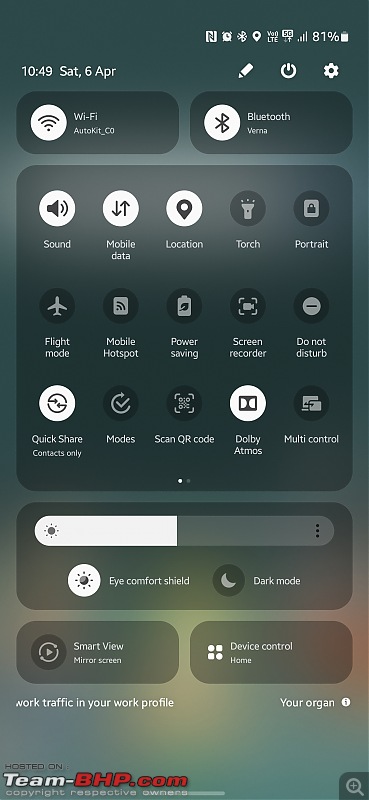
For managing the device, checking for updates, etc, on Android, there is a downloadable APK on their website for “Autokit tools”. It shows some fancy UI with the device status and gives various options to configure for Video quality, resolution, etc. I didn’t play around with it as everything was working just fine. I did check for updates but didn’t find any yet.

After the first time, the connection is pretty seamless. Keep Bluetooth on your phone, turn on the car, and within a couple of seconds, the phone connects to the device and Android Auto shows up on the screen. I did not notice any major drop in the battery usage of my phone when connected to wirelessly. There is defintely some drain on the batter because you are not continuously connected but hey, now if the batter becomes low, I can connect to the Fast charging USB-C port to charge my phone and still use Android Auto!
I wanted to check if I will be able to swap the device between my cars. So I removed the device, plugged it on my 2019 Santro, and my phone automatically connected and Android Auto showed up in the correct size and resolution for the smaller screen of the Santro! So yes, we can swap this device between cars without any issues.

Pretty much happy with my purchase and it’s defintely worth it for Hyundai/Kia cars that don’t have wireless AA on their top-spec cars.
Check out BHPian comments for more insights and information.



