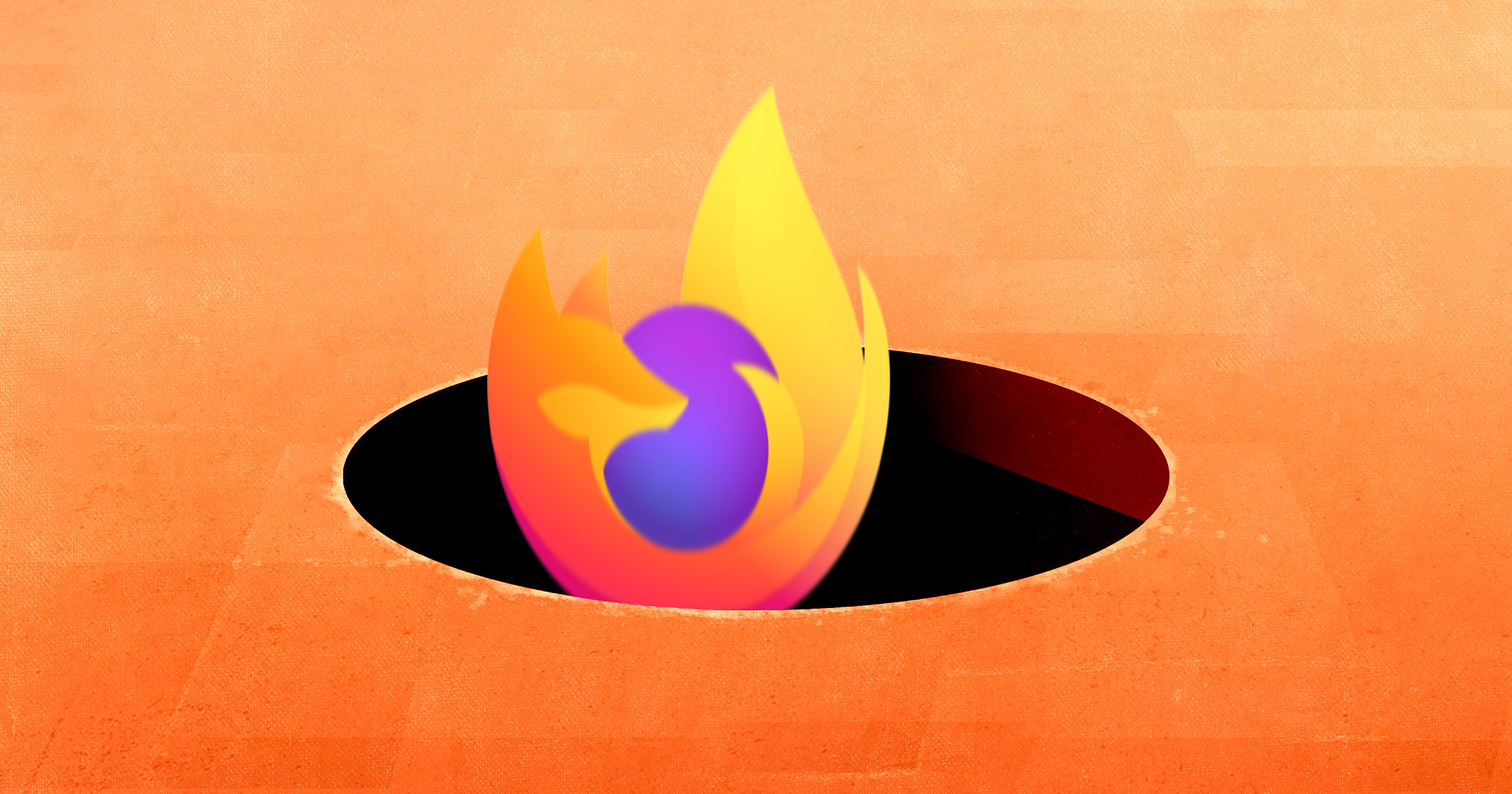Google appears to be working on a new layout for the Google Phone app (known as the Phone by Google app) used to dial phone calls and more. That makes it probably one of the most widely used but less heralded apps on Android. The new UI is going to eliminate the bottom bar on the dialer which currently offers options such as Favorite, Recents, Contracts, and Voicemail. Instead, the dialer will feature a three-line hamburger menu icon. Tapping on the icon shows a side panel with only two options, Contacts and Voicemail.
The page does look strange as it is empty except for those two options. Google might be considering ways to fill out the side panel or this layout could merely be a test by Google that it doesn’t plan on releasing following the latest beta test of the Phone by Google app. While the Contacts and Voicemail options on the bottom bar would be replaced by the same options that appear in the hamburger menu icon, the Favorites and Recents options on the bottom bar do not appear anywhere in the new layout. Perhaps they will join Contacts and Voicemail on the side panel when the hamburger menu icon is tapped. That would make the panel look a little more full.
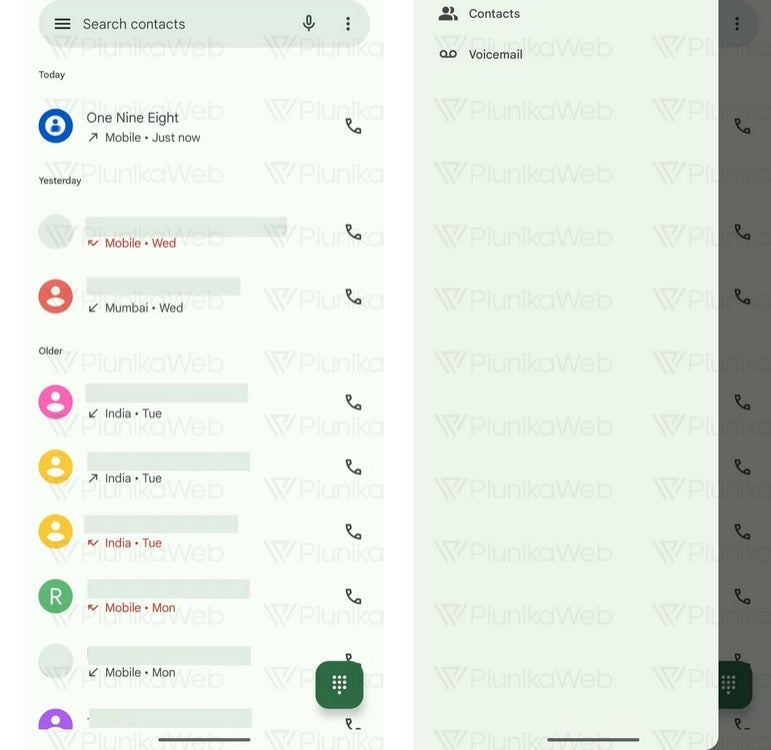
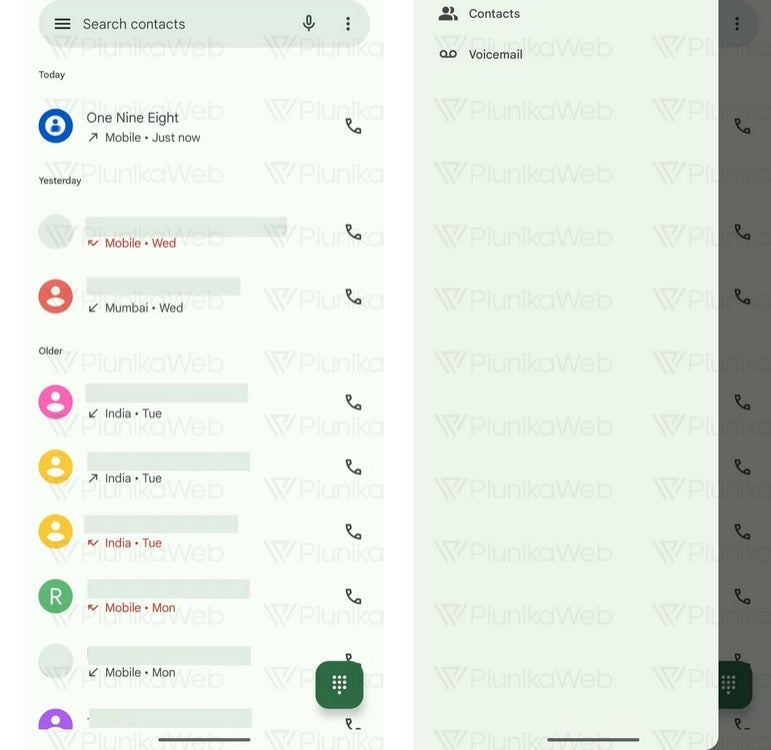
New layout for Phone by Google app includes three-line hamburger menu icon (L) and a new side panel
The new layout was discovered by AssembleDebug together with PiunikaWeb in the public beta version 128.0.625763929. The new layout has yet to reach my Pixel 6 Pro running Android 15 beta 1. My phone has the Phone by Google public beta version 127.0.620688474. I’m guessing that the next beta update to the Phone by Google app will give me the new layout.
AssembleDebug also discovered a string of code that gives permission to users to use the feature known as Emergency SOS which will allow Android users to connect to emergency services via satellite if no cellular connectivity is available. This feature is expected to be coming in Android 15the final version of which will be pushed out in September or October. For those who don’t mind rolling the dice on an unstable beta update, Android 15 beta 1 is currently available for compatible Pixel handsets.
The danger is that since the beta can’t be uninstalled without wiping the phone, you might have to live with apps you use every day not working, reduced battery life, and bugs making it impossible to use the phone the way you want to until the final version of the app is released in September or October. Still, if you want to be the first on your block to run Android 15go to google.com/android/beta or tap on this link. Press the box that reads, “View your eligible devices” and you be sent to a page showing a photo of your Pixel. Underneath the image, tap on Opt-in. A few minutes later go to Settings > System > System update and your update to the latest beta version of Android 15 will be ready.