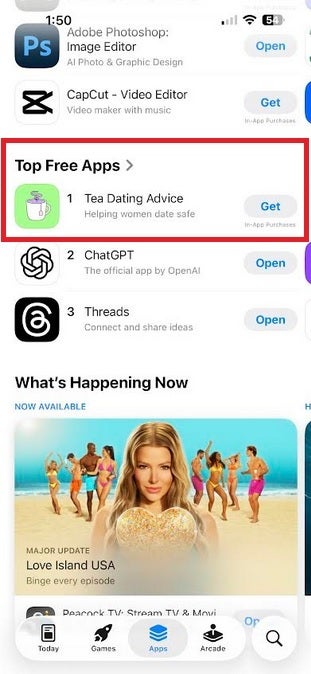Google released Android 15 Beta 2 to compatible devices on the second day of the Google I/O 2024 event. Usually, the company showcases the new version of Android during its keynote speech, but this year, it pushed Android announcements to the second day and kept all the AI-related announcements for the first day of the developer event.
This new version comes a few weeks after the release of the first beta version of Android 15. However, it isn’t available for Galaxy devices yet, and Samsung will open its own One UI 7.0 Beta Program to the public later this year.
Android 15 Beta 2 is here with new features
The second beta version of Android 15 brings several new features, better security, and improved privacy. Most of the important features are listed below.
1. Private Space
One of the major new features is Private Space. This is similar to Samsung’s Secure Folder, which allows users to hide private apps and files in a secure space. When Private Space is locked, its apps are paused and won’t appear in the app drawer, multitasking menu (Recent Apps), and the sharing menu (Share Sheet). Notifications from those apps are also paused.

2. Better multitasking on foldable phones and tablets
Google has implemented a way to pin the taskbar on the screen for improved multitasking on big-screen devices like foldable phones and tablets. This allows users to switch between apps quickly.
Users can create App Pairs and pin them to the taskbar. The App Pairs feature has been on Samsung’s foldable phones for a few years.
3. Smoother Picture-in-Picture (PiP)
Android 15 shows smoother transitions when entering Picture-in-Picture mode. This smoothness will be greatly noticed in apps with UI elements overlaid on top of the video, and irrelevant UI elements are hidden in the PiP window.
4. Personalized widget previews
Similar to iOS, Android widgets can now display a personalized preview in the widget picker menu. This allows the user to see how a widget would appear in real-time, even before adding it to the home screen.
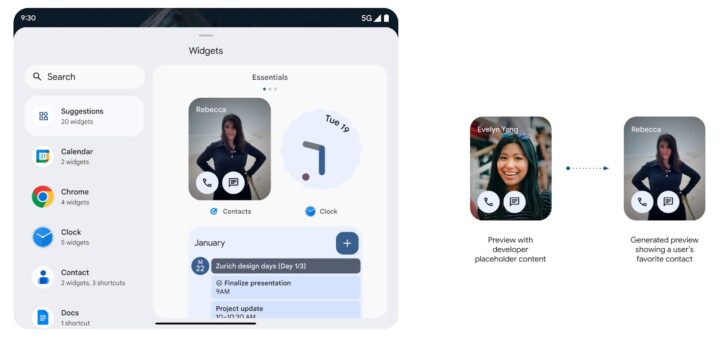
5. Predictive Back is now turned on by default
Predictive Back is a relatively new feature in Android. It offers a preview of the screen to which the device will return when the user uses the back navigation gesture. It was introduced in Android 14, but it wasn’t enabled by default, and users had to go to the Developers Settings menu on their Android device to activate it. With Android 15, Predictive Back is turned on by default.
6. Custom vibration effects for notifications
Android 15 now allows custom vibration effects so a user can distinguish between different types of notifications without looking at the screen.
7. Better Health and workout apps
The Health Connect API now supports two more data types: skin temperature and training plans. So, health and workout apps that use Health Connect can export, import, and use data more efficiently.
8. Improved pronouns in gendered languages
In gendered languages (like French), Android 15 lets users choose how they want to be addressed. This results in better language and identification of the user by the device.
9. Longer battery life
Android 15 is changing foreground services, improving device battery life. Foreground services keep an app active so it can perform some operations. With Android 15, the foreground service activity is limited to six hours.
Moreover, Android 15 brings some requirements to start foreground services when the app is running in the background. So, apps will behave better, and app developers can no longer misuse system resources. All these changes will improve the battery life and efficiency of smartphones and tablets.
10. Faster app launches and system performance
Android 15 now supports 16KB page sizes, allowing heavy apps to start faster and respond faster during memory-intensive workloads. For example, the camera app will launch 6.6% faster during the first launch and 4.48% faster in consecutive launches. The device can boot 1.2% faster on average.
Playback of videos via the AV1 decoder will become more efficient on devices that don’t support it on the hardware level. Google has made dav1d the default decoder for AV1 video playback, which is up to 3x more efficient than the older AV1 decoder.
11. Improved gaming performance via Vulkan
Google is introducing an optional layer for running OpenGL ES on top of Vulkan. It is called ANGLE, and it will standardize OpenGL implementation in Android. This will improve the compatibility and performance of some games. Starting next year, it will become the default way to run OpenGL on Android and it will be the only way to access OpenGL ES after 2026.
12. Support for more emojis via Unicode 15.1
Google has added support for Unicode 15.1, which means more family-related emojis will be available in Android 15. This new Unicode version also brings more accurate directionality to emojis.
13. Improved Chinese, Japanese, and Korean fonts
Android 15 supports a variable font for Chinese, Japanese, and Korean languages. It is called NotoSansCJK, and it offers more opportunities for creative typography. It also supports the Japanese Hiragana font (Hentaigana) by default, which allows developers to add more creative flair while maintaining the meanings and nuances of ancient Japanese documents.
Due to the styling of some cursive fonts, the starting or ending of a letter can end up using the space of the preceding or next letter, resulting in clipped letters. Android 15 avoids such clipping by allocating extra width to such letters and adding extra padding.
The story continues after the video below.
Android 15 Beta 2 is available for phones from several brands, but not Samsung
With each passing year, more and more devices are supporting Android beta testing. This year, twelve smartphone brands are supporting Android 15 Beta 2. Those brands are listed below.
- Google Pixel
- Honor
- iQOO
- Lenovo
- OnePlus
- OPPO
- Realme
- Sharp
- Tecno
- Vivo
- Xiaomi
Samsung smartphones can’t run Android 15 Beta 2 yet, and the South Korean firm will start its own beta program (for One UI 7.0) later this year. The One UI 7.0 Beta Program may start in the third quarter of this year, and the stable One UI 7.0 update can be expected to be released in the fourth quarter of 2024.