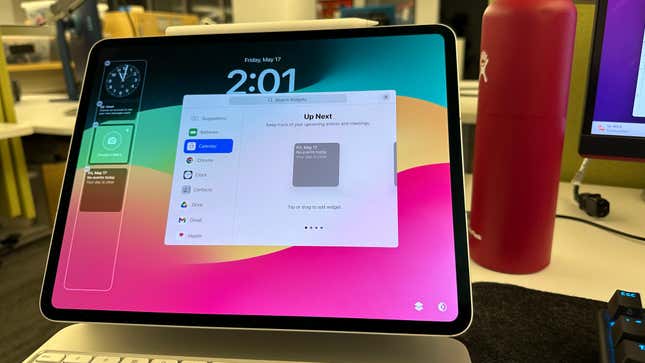
First off, yes, this is a rather obvious thing for anybody used to their mobile phone, but the iPad has been rather restrictive about its home screen and which widgets you can put on it. Since iPadOS 17 arrived, you can hold down on the lock screen to customize the background of the lock screen and the home screen. Of course, you can change the wallpaper, but you can also add a selection of widgets to the lock screen, change the font and color of the date and time, and even set whether you prefer the preset dark or light mode with the two buttons on the bottom right.
The preset wallpapers are all pretty nice, though the Astronomy versions are my personal favorite. You can swap between the Earth, the Moon, or any of the other planets in our solar system. If it reminds you of iOS, that’s kinda the point.
It also lets you customize widgets on your Home Screen. These widgets are interactable, meaning if you click on some of them, you can mark reminders or turn on lights without having to open individual apps. You can find all the available widgets by holding down on the home screen and then pressing the plus button on the top right of the screen once it comes up. Yes, I know, it’s all really basic, but to get the most out of your new iPad, it’s important to start with the simple things.







