In January 2023, Samsung launched a feature called Relumino Mode for the company’s smart televisions. It enhances the contrast, colors, and sharpness of the content to make it appear more clearly to people with low vision. Now, the tech giant is expanding the same great feature to its smartphones.
Samsung has issued a press release highlighting some of the accessibility features that the Galaxy smartphones, smartwatches, and wireless earbuds offer. In this press release, the South Korean tech giant has announced the Relumino Mode is now available on Galaxy S24 series and newer smartphones.
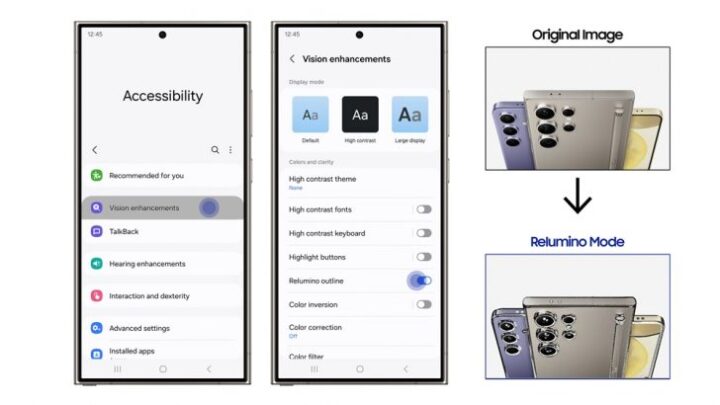
According to Samsung, the Relumino Mode “enhances the screen’s contrast and brightness and sharpens image outlines and shapes, enabling users to easily discern content on their devices.” “From following a ball during a sports match to reading smaller text on a news broadcast, Relumino Mode helps users with low vision to connect with the world and enjoy content that matters most to them,” the company further adds.
The story continues after the video…
The South Korean tech giant says “To understand our users’ perspectives and needs, we collaborated with advisors with low vision, researchers, engineers, programmers and testers to develop a solution for inclusive visual displays. Relumino Mode is the product of years of research and development to advance Samsung’s goal of providing “Screens for All” and improving the viewing experience for those with limited vision.”
Relumino Mode is also available on Galaxy S23
We’ve discovered that the Relumino Mode is also available on our Galaxy S23 series smartphones running One UI 6.1. Unfortunately, we couldn’t find the new feature on the company’s latest foldable devices, the Galaxy Z Fold 5 and the Galaxy Z Flip 5. To enable this feature on your Galaxy S24 or Galaxy S23 series phone, go to Settings » Accessibility » Vision Enhancements and enable the Relumino Outline option.







