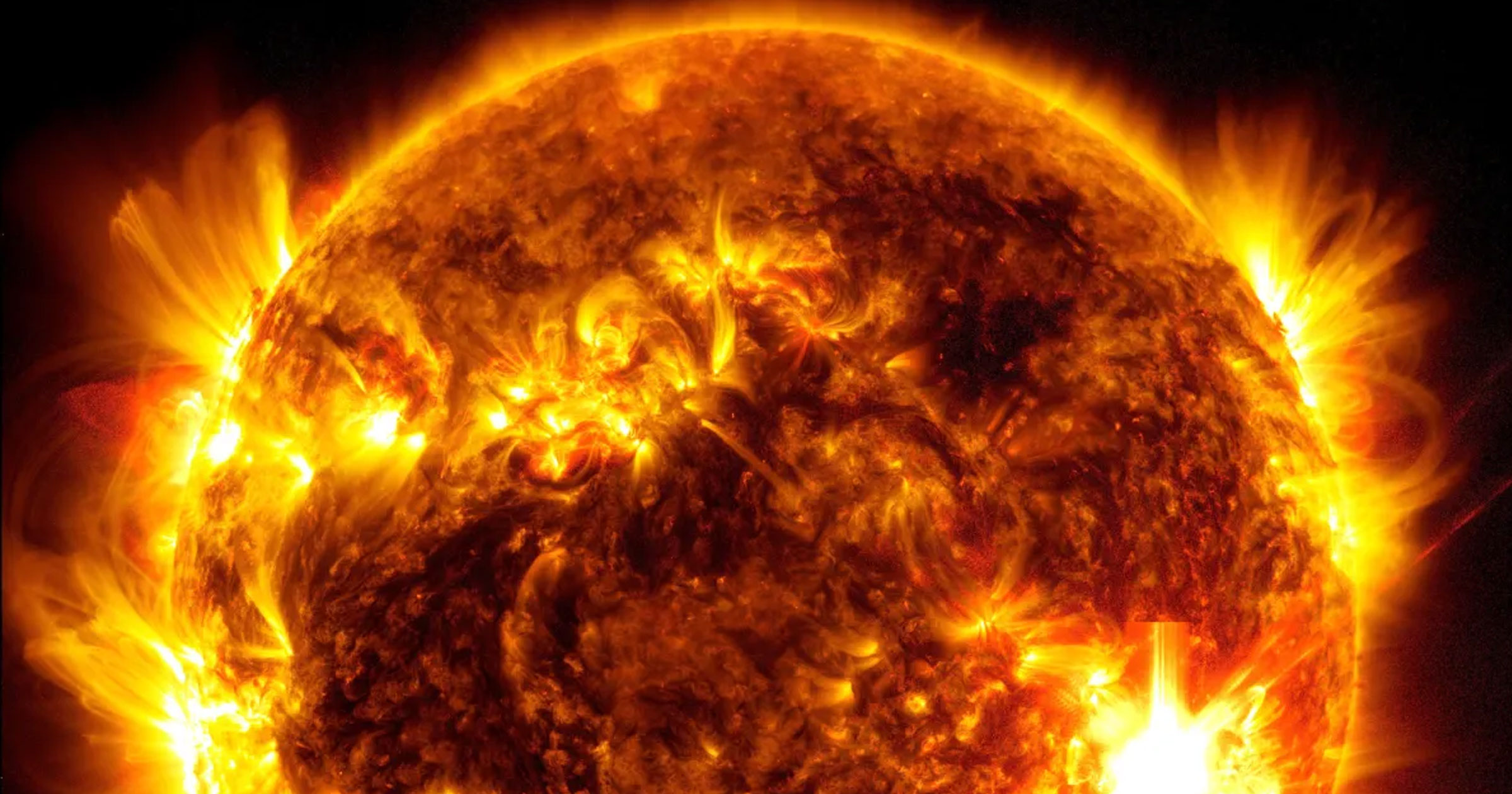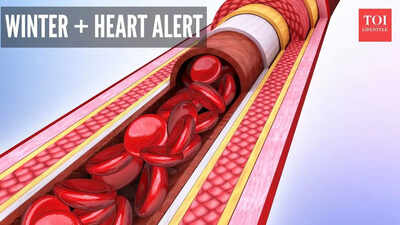Last updated: June 5th, 2024 at 16:56 UTC+02:00
The Google Home app has finally received a widget for Android smartphones and tablets, and some users now have access to it.
Although this widget was first showcased last year, it hasn’t started rolling out to everyone yet. It was also spotted during Google’s keynote during the Google I/O 2024 event last month.
Google Home widget is now available for some Android users
The Google Home widget for Android is now rolling out to some users (via 9To5Google). This new feature was announced last week, and some users have started getting access to it under the Preview Program. It will be a great addition to Galaxy Tab devices, and older tablets can become smart home controllers.

After you have enrolled your device into the Preview Program for the Google Home app from the Play Store, you need to update the app to the latest version. Once it is updated, you can add it from the widgets picker screen to the home screen. After you do that, it asks you whether you want to sync it to your favorite devices tab or add individual devices.
Right now, the new widget supports adding individual devices and actions. Support for automation is reportedly coming soon. Devices like blinds, lights, plugs, and TVs can be turned off/on with a single tap. For devices that have more options, you can access them by clicking the arrow-shaped icon at the top right corner.
You can add multiple instances of the Google Home widget and have each showcase a different set of devices. The widget supports various grid sizes, ranging from 2 x 1 to 5 x 5. It refreshes every thirty minutes.
This widget could be available to all Android smartphone and tablet users in the coming weeks. Wear OS has also received a new Tile for Google Home, giving you access to your smart home devices right from your wrist. However, even that feature hasn’t started rolling out widely yet.