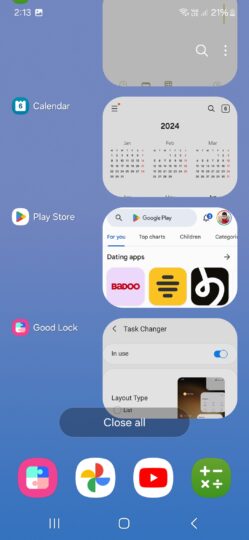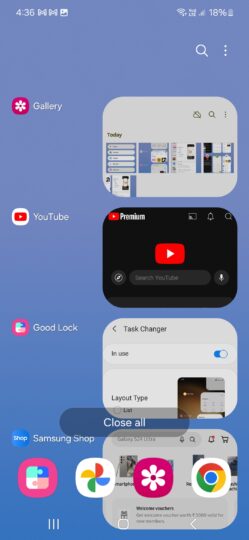Last updated: June 6th, 2024 at 13:14 UTC+02:00
Samsung’s Home Up app, a module for the company’s Good Lock app, provides you with additional options to customize the home screen, app drawer, and folders over the ones that One UI does. It also gives you the ability to customize the sharing menu and the layout of how apps appear in the multitasking menu. While all the other features of the Home Up work perfectly well, the option to change the layout of how apps appear in the multitasking menu has an issue.
The story continues after the video…
When you select the Vertical List option, which shows apps in the vertically-oriented list in the multitasking menu, the ‘Close all’ button appears over the list of apps, which makes it hard to press the button and select an app behind it. Plus, this arrangement makes the button look out of place. You can check out the screenshots below to understand more clearly what we are talking about.
Well, Samsung has taken acknowledged the issue and promised to fix it. On Samsung’s Community forum for Korea, when a user complained about the issue we’ve mentioned above, a moderator on the platform replied that the company was aware of this problem and would fix it with an update to the app. However, they didn’t say when the fix would arrive. Until then, it would be wise to use other app layout options. There are four you can choose from: List, Grid, Stack, and Slim List.