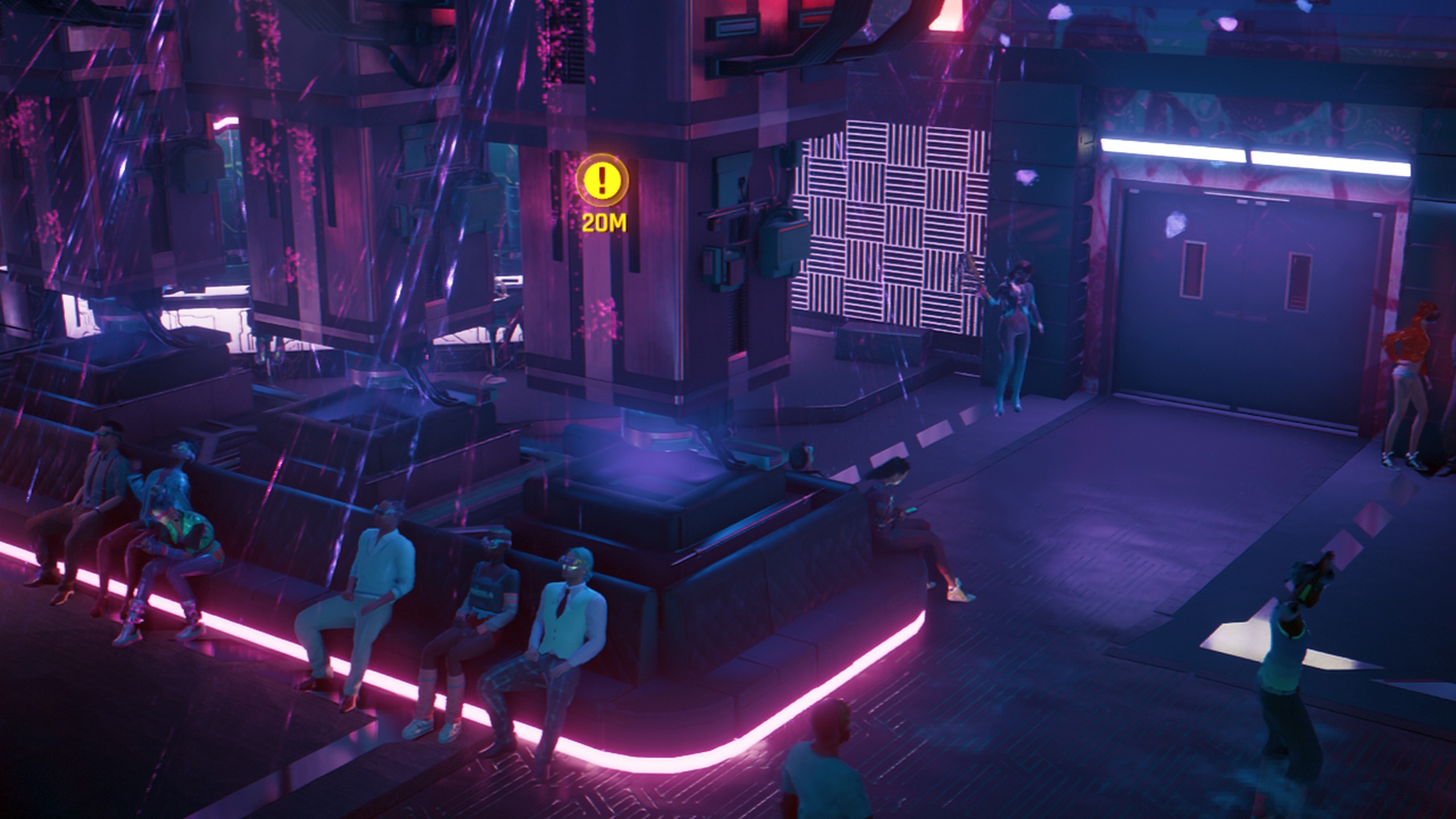A few minutes ago, Apple concluded one of its longest WWDC events. The company showcased dozens of new features it is bringing to its computers, smartphones, tablets, and wearables. Many of those features, including the ones powered by AI and the ones that aren’t, are already available on Galaxy devices.
Here is the list of all major features Apple announced during WWDC 2024 that are available on Galaxy phones and tablets.
List of iOS 18 and iPadOS 18 features Apple copied from Samsung
1. Advanced image editing
Thanks to the power of AI, you can remove unwanted objects and subjects from your photos on your Galaxy smartphones and tablets. The same feature was introduced by Apple today at the WWDC 2024 keynote event.
2. Changing the colors of app icons

Apple introduced big customization features with iOS 18 and iPadOS 18. Users can change the colors of app icons by choosing their preferred color. This feature has been present on Samsung phones and tablets in the form of Color Palette for a couple of years.
3. Editable quick setting toggles

One of the big customization features that Apple introduced at WWDC 2024 is the ability to create multiple pages in the Control Center and the ability to change the position of quick setting toggles and other elements. This feature has been present on Samsung phones for years.
4. Game Mode

Game Mode in iOS 18 and iPadOS 18 suspends background activity to offer better gaming frame rates and reduces distractions from notifications. Samsung has the same features through Game Booster and its Priority Mode.
This feature on Samsung phones automatically optimizes the game settings to suit your device and usage. The Priority Mode lets you hide incoming calls and other notifications to improve your focus on your gameplay.
5. Hiding apps from the app drawer
Samsung has had the option to hide apps and games from the home screen of Galaxy phones for years. Apple has introduced it with iOS 18 and iPadOS 18.
6. Home screen with blank spaces

This is one of the most basic features that has been present on Android-powered phones and tablets from Samsung and other brands. Apple introduced that feature this year.
With iOS 18 and iPadOS 18, users can arrange app icons as they like, leaving blank spaces anywhere on the screen.
7. Lock screen customization
Samsung lets you change the left and right shortcuts on the lock screen. For example, you can choose any app or app actions from stock apps or select third-party apps. Apple has introduced this feature with iOS 18 and iPadOS 18.
8. Password manager

Samsung Wallet offers password management, letting you save login credentials for your apps, email accounts, and other online services. While Apple has had a basic password manager in the form of Apple Keychain for years, it has graduated to a full-fledged password manager called Passwords with iOS 18 and iPadOS 18.
However, it looks like Apple’s Passwords app is more feature-rich, allowing you to share passwords with others. It will also be available on Windows through the iCloud app. This is something that Samsung Wallet doesn’t offer.
9. Proofreading text and language tone suggestions
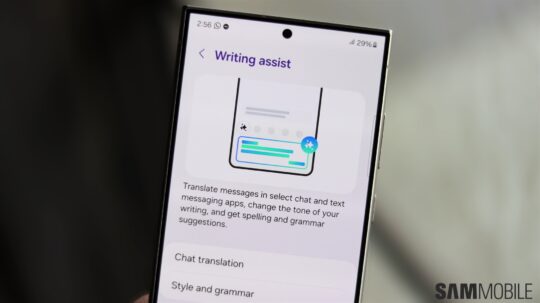
With the power of Large Language Models (LLM) and Machine Learning (ML), Apple introduced a way to proofread documents, emails, notes, and text messages. It also introduced writing style suggestions with iOS 18 and iPadOS 18.
Samsung introduced a similar feature earlier this year for Galaxy phones and tablets with One UI 6.1. It is available on most high-end Galaxy devices released a few years ago.
10. RCS support for messaging

Samsung phones and tablets have supported RCS for a few years now, and that feature will be available on iPhones running iOS 18. iPhones will now display the RCS tag inside the messaging field in the default Messages app on iOS 18.
Apple’s smartphones will finally be able to send and receive high-quality images and videos from Android phones. Other modern messaging features, like stickers and typing indicators, will also be available when an iPhone user converses with an Android user.
11. Reminders integration with Calendar
iOS 18 and iPadOS 18 can now display reminders created in the Reminders app inside the stock Calendar app. This feature was introduced by Samsung on Galaxy phones and tablets with the One UI 6.0 update.
12. Summarizing articles on the web

With One UI 6.1, Samsung brought the ability to summarize articles and webpages via the Samsung Internet web browser. The same feature is now available in the Safari web browser on Apple devices running iOS 18 and iPadOS 18.
You can watch this feature in action in our video below.
While Apple has copied many of Samsung’s features on its phones and tablets, the iPhone maker was able to catch up faster with AI-powered features.
Some of Apple’s AI features are more advanced than those of Samsung. For example, Genmoji (an AI-powered custom emoji creator), extraction of important data from emails and messages, and Image Playground (a Gen AI-powered image generator) are quite impressive. Hopefully, Samsung will be able to catch up to those features with the One UI 7.0 update.