Last updated: June 18th, 2024 at 21:14 UTC+02:00
As you might know, Microsoft’s Link to Windows app for Android and the Phone Link app for Windows together allow you to take calls, reply to messages, check notifications, and view photos from your Android device on your Windows PC. Well, the company is now leveraging the two apps to allow you to transfer content from your Windows PC directly to your Android device right from Windows 11’s share menu.
Microsoft has released Windows 11 Insider Preview Build 22635.3785 on the Beta Channel. Among other things, this version of Windows 11 will show you the ‘My Phone’ option in the Share menu. If you click on it, Windows will send the content to your Android device wirelessly (most likely over the local network).
The story continues after the video…
How does Windows 11’s ‘My Phone’ option work?
For example, if you want to share a PDF file that’s on your Windows-powered Galaxy Book to your Galaxy smartphone or tablet, all you have to do is right-click on the file, choose Share, and tap the ‘My Phone’ option. Once you do that, your Galaxy Book will send the file to your Galaxy smartphone or tablet wirelessly.
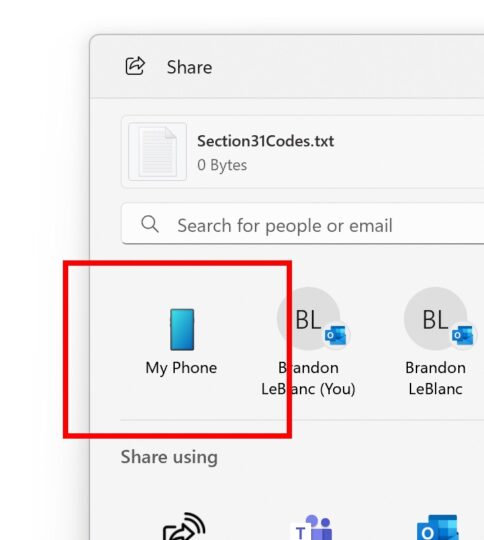
To get the ‘My Phone’ option in Windows 11’s Share menu, you will have to link your Windows PC with your Android device using the Phone Link app on your Galaxy Book and the Link to Windows app on your Galaxy smartphone or tablet. Currently, there’s no information on when this feature will become available to the public but expect it to arrive to the stable version of the OS in the next few months.
Until then, you can also use Google’s Nearby Share app to transfer content between your Windows PC and Android device.






