If you are using (or are planning to use) a Galaxy smartphone with a Galaxy Chromebook, your devices are about to work better together. Google has released the ChromeOS 126 update that makes the Chromebook setup process easier and brings a few new features and improvements.
ChromeOS 126 update makes Galaxy Chromebook setup easier using a Galaxy phone
The ChromeOS 126 update is rolling out now. It makes the setup process for Chromebooks easier if you have an Android phone. Google is calling the new feature Quick Start.
With this process, your Android phone gets a pop-up menu when you choose the Quick Start option while setting up a new Chromebook. When you follow it and enter your biometric authentication, your account and Wi-Fi credentials are transferred from your Android phone to your new Chromebook and the entire setup process is shortened.
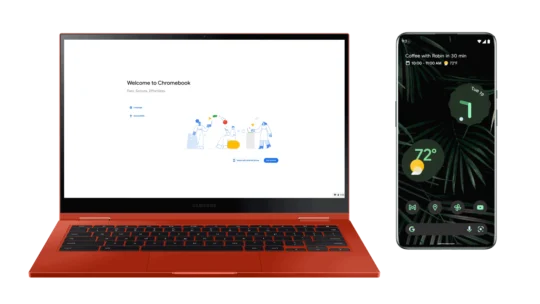
Another new feature is support for digital zoom on Chromebook cameras. Even if a Chromebook has a camera with no optical zoom, you can zoom in on subjects using digital zoom. On select Chromebooks with high-end processors, the digital zoom mechanism uses Gooogle’s AI-based Super Resolution feature for higher image quality.
For people with vision impairments, ChromeOS 126 introduces the Magnifier feature when Select To Speak is enabled. When this feature is enabled, a magnifier appears on top of the text being read aloud by the device. To select your preferred zoom level, press Ctrl + Alt + Brightness Up and Ctrl + Alt + Brightness Down.
The story continues after our video below.
Another accessibility feature introduced with the ChromeOS 126 update is the ability to turn off text cursor blinking. This feature can be enabled by navigating to Settings » Accessibility » Keyboard And Text Input » Text Cursor Blink Rate on your Galaxy Chromebook.
You can also turn off or on the swipe gesture to scroll between pages. This feature is called overscroll or overscrolling.
Administrators have more granular controls for supervised accounts using Chromebooks. Parents can now enable or disable apps and web browser extensions. Moreover, you can now see all events from multiple calendars.







