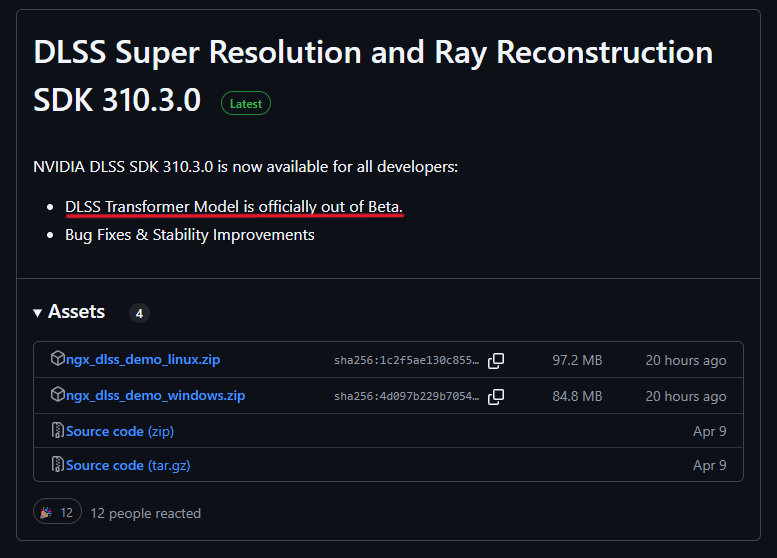If you have used your Samsung smartphone with Android Auto in your car in the last six or seven months, you might have noticed that Android Auto has been showing squircle app icons instead of the circular icons that it used to show before.Summarize in one-click with Galaxy AI
That might have made you think “Oh, it looks like Google has once again changed the shape of icons.” Well, that’s not the case. That’s Android Auto adapting to your Galaxy smartphone and showing icons in that shape to match your smartphone.
In December 2023, Google released Android Auto version 11.0. Since that version, Android Auto has been showing app icons on a car’s infotainment in the same shape as they appear on a Galaxy smartphone, to offer you a uniform look.
Android Auto offered this feature first with Samsung phones
Initially, Android Auto supported this feature only with Samsung smartphones. However, in the last few months, Google has upgraded Android Auto to support this feature on devices from other brands, including its own Pixel devices, Motorola, and Xiaomi.
![]()
So, now if you connect a Pixel phone to Android Auto, it will show circular icons. If you connect a Motorola device, it will show square icons with rounded edges, and if you connect an Honor or Xiaomi phone, it will show square icons with sharp edges.
Changing icon shape on Galaxy phones using Theme Park doesn’t affect icons on Android Auto
Samsung Good Lock’s Theme Park module allows you to change the shape of icons to a circle, square with rounded edges, square with sharper edges, and many others.
When you choose any one of those styles, you might think that Android Auto will adapt to your Galaxy smartphone and show icons on your car’s infotainment in that shape. Unfortunately, that’s not the case. You will still see squircle icons in Android Auto.
However, that’s not the case with Motorola’s device (as noted by 9To5Google). If you manually select the shape of icons on Motorola’s smarphones, Android Auto will show icons in the same shape as that selected on the phone.
The story continues after the video…
We hope that Google updates Android Auto to show icons in the same shape as the ones you selected on your Samsung smartphone. Follow us on Telegram and WhatsApp to get notified about all the latest developments in the Samsung world.