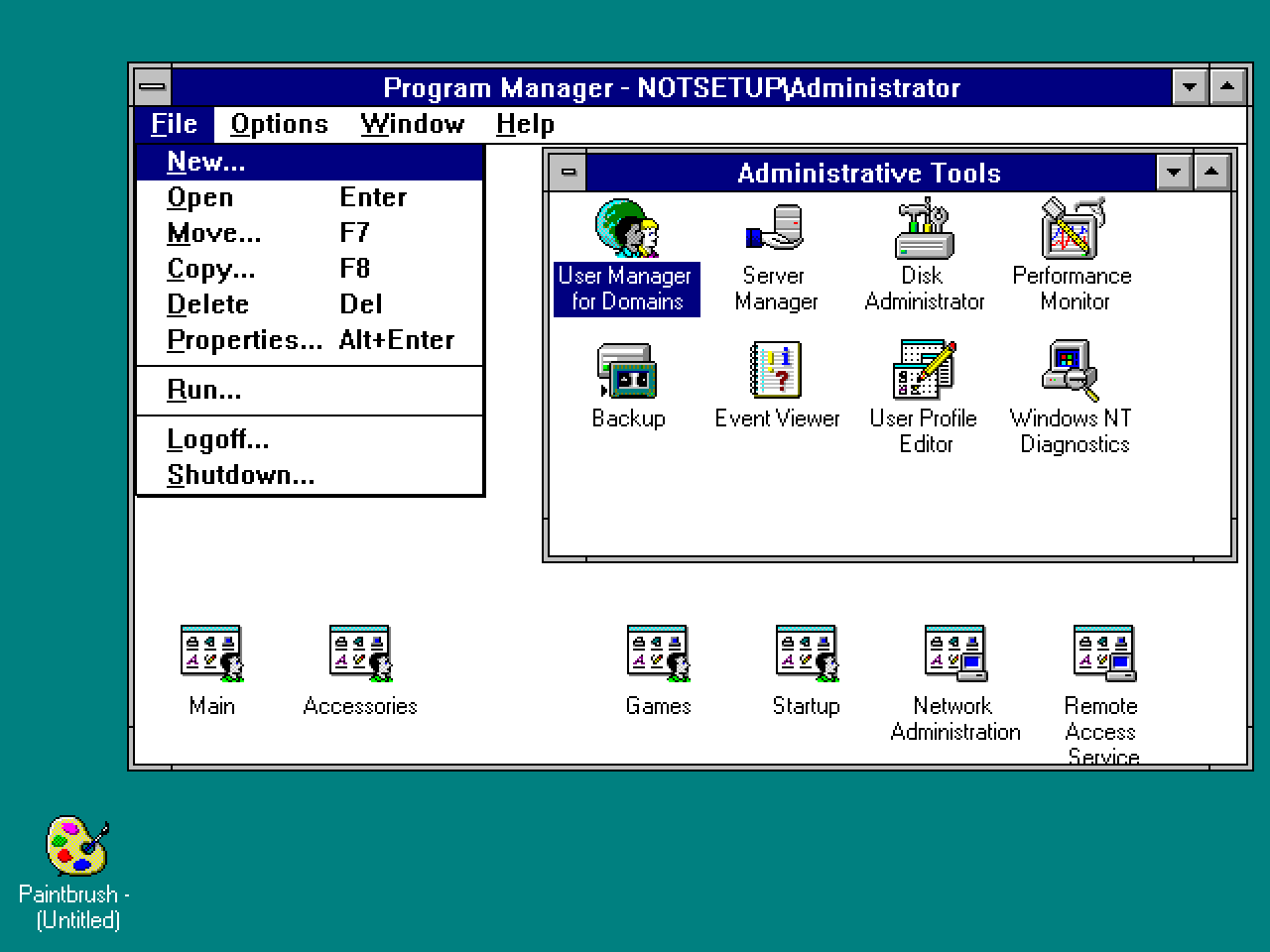Longtime users of X, formerly Twitter, got a nasty surprise Friday when they learned that a new setting on the platform opts them in for AI training on their posts and interactions. That means Grok, X’s AI platform, by default can suck up that data and learn from it unless you change your settings to block that.
It shouldn’t be too much of a surprise; X has changed its terms of service to pave the way for this. Last year, the service began collecting biometric data as well as employment and school history, as part of a move to use public data to train its AI. But now its user settings have selected this as an opted-in default choice, at least on the desktop version of the platform.
Read more: How to Opt Out of Instagram and Facebook Using Your Posts for AI

The text, in settings under data sharing, reads, “Allow your posts as well as your interactions, inputs, and results with Grok to be used for training and fine-tuning.” Text below that states that the data may also be shared with X’s “service provider xAI for these purposes.” There’s also an option on the page to “delete conversation history.”
X did not immediately respond to a request for comment on the change.
The training of AI systems on user data has become a controversial practice, with companies including Apple, OpenAI and Meta coming under scrutiny for training AI on data without permission, or in ways that are not evident to users. AI systems need more and more data to evolve and update their models and tech companies are increasingly seeking new sources of information to feed them. That could lead to a data shortage in the next few years, some experts say. In Europe, where tech restrictions are more prevalent, companies including Meta and Apple are withholding some of their AI features.
How to opt out
Opting out of X’s Grok training requires using the desktop version of X, going into Settingsselecting Privacy and safetyand selecting Grok under the Data sharing and Personalization section.
So far, there’s no such opt-out option on the mobile version of X.
If you manage multiple accounts on the platform, you’ll need to opt out separately for each one.