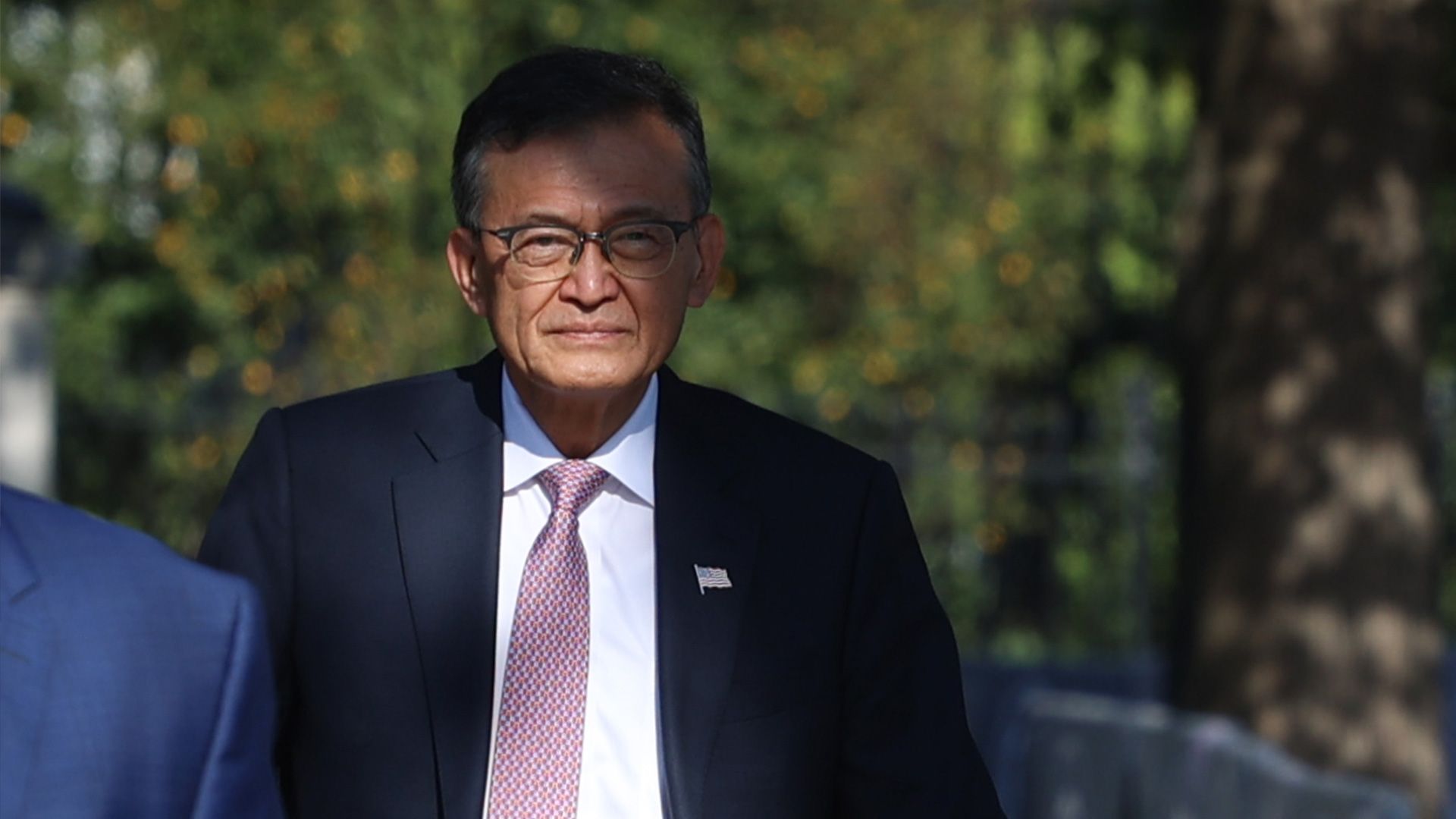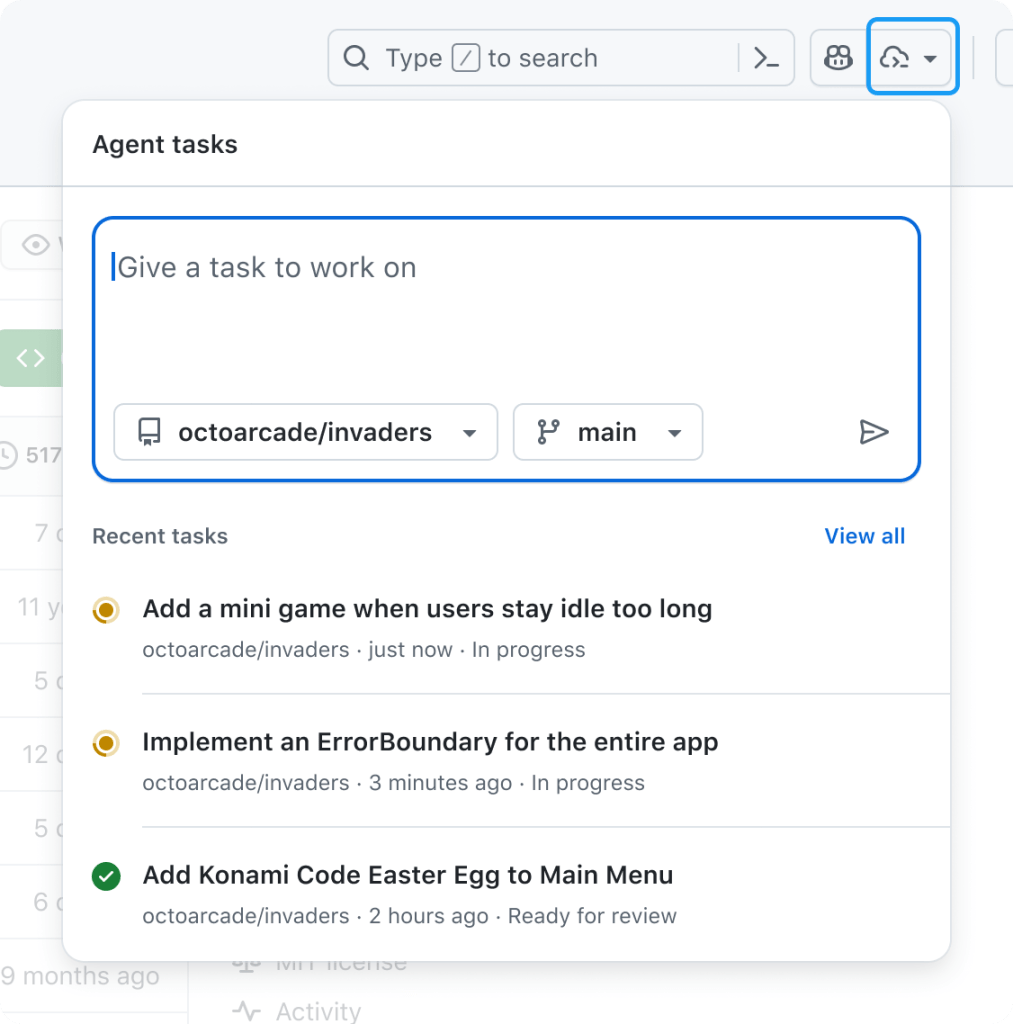The big difference is in how Siri speaks to you. It is a more conversational tone. When I asked Siri about the weather for tomorrow, she first said “Good Afternoon” and there were little nuances in how Siri spoke that made it sound less like a machine and more like a real person. While these changes are great, when I asked the digital assistant for the release date of the original iPhone, I was given three websites to read to find the answer just like I would on the pre-updated version of Siri.
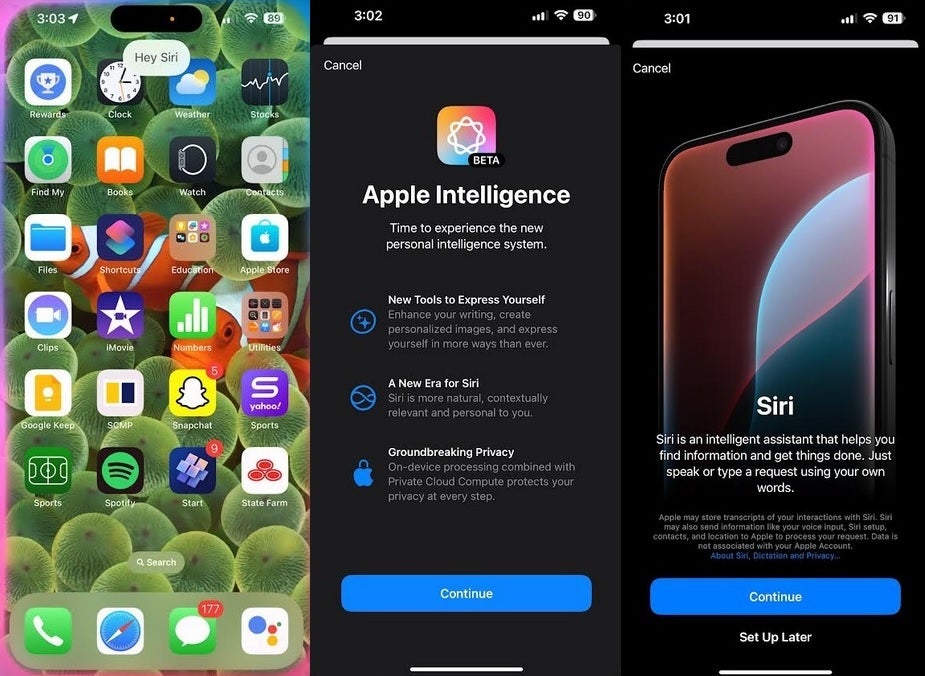
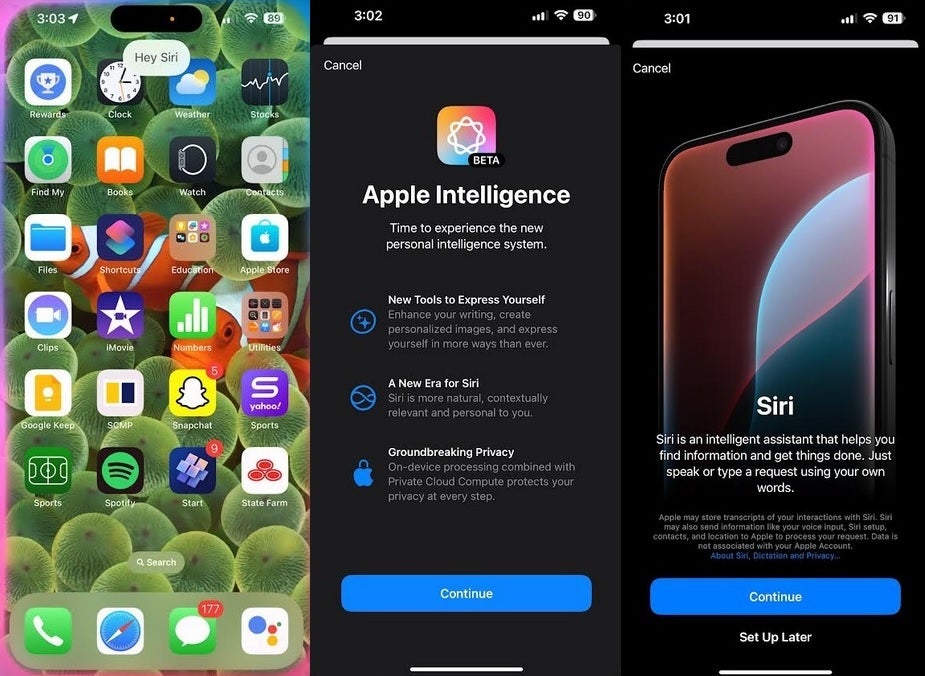
Siri’s new look with a glowing screen comes with the Apple Intelligence Beta. | Image credit-PhoneArena
On the bottom of the answers is a Search Google button and pressing on that resulted in a response from Google Search that gave me the answer I was looking for (June 29th, 2007) on the very top of the page. A long press on the power button opens the virtual QWERTY allowing me to type my query to Siri. The keyboard glows in different colors and the text field says “Type to Siri” with the assistant’s new sideways infinity logo on the very left. Type to Siri is on by default and if you want to disable it, go to Settings > Accessibility > Siri and toggle off Type to Siri,


Summarize button appears on email in the native iOS Mail app. | Image credit-PhoneArena
Siri will also understand words when the user stumbles over the pronunciation and will also be able to answer to answer questions related to troubleshooting on your iPhone and other Apple devices. Some long-awaited improvements to Siri won’t be available until Apple releases the final version of Apple Intelligence.