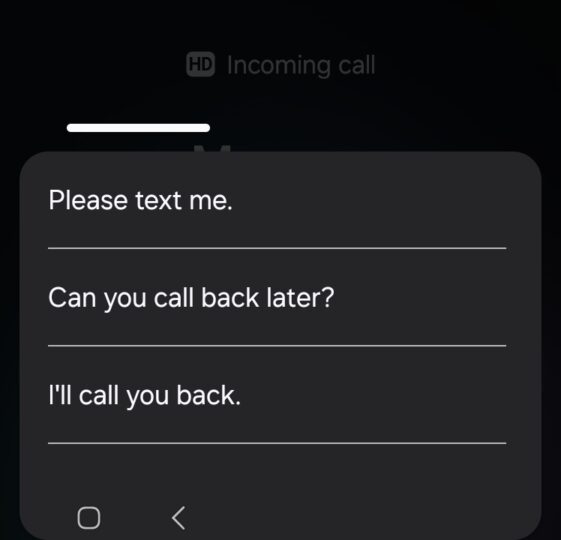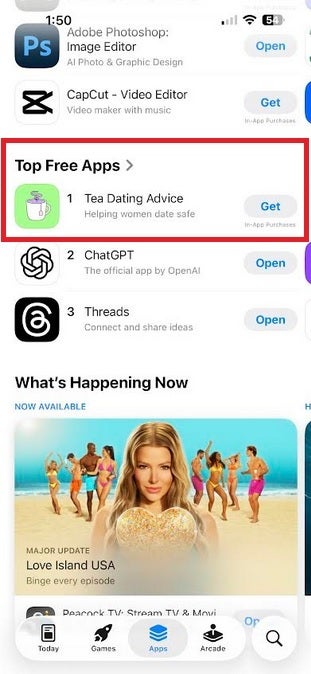Samsung’s Galaxy Z Flip smartphones offer a cover screen for quick access to the device so you don’t need to unfold it to use it. The cover screen got a massive size upgrade last year with the Galaxy Z Flip 5, and the Galaxy Flip 6 has inherited that larger cover screen as is.
Samsung has added new software functionality to the cover screen, such as support for multiple widgets on a single screen and wallpapers created by Galaxy AI.
As expected, the Galaxy Z Flip 6 also has all the features from previous models. That includes the option to make and answer calls on the cover screen.
The cover screen supports calls, but you need to use the speaker
For making calls, you can add the dialer widget—which also shows call logs—to the Flip 6’s cover screen. You also have a widget that can show up to six contacts for faster access to people you call often. To add widgets, just long press the cover screen when it’s on, and swipe left until you see the ‘+’ button.
Answering calls on the Flip 6 cover screen works the same as it does on the main display. You can swipe right and left to accept or reject calls. You can also swipe up to decline calls with a quick text response. Three responses come preloaded, but you can add new ones from the Phone app’s settings.
While the cover screen supports calling, you can only use the speaker to hear the caller. The earpiece is located above the foldable display, so it can only be used when the phone is unfolded.
Galaxy Buds 3 and Buds 3 Pro can enhance voice quality on your Flip 6
Obviously, you can keep the caller’s voice private without unfolding the phone if you’re using earbuds. If you buy the Galaxy Buds 3 and Galaxy Buds 3 Pro, calls are also enhanced by Super-Wideband support. The feature allows the microphones to pick up and transmit voices at frequencies up to 16KHz for clearer reproduction.
Youo can use the earbuds for other call-related features as well, such as Call Assist/Live Translate, which uses Galaxy AI to convert your speech to text and translate it.