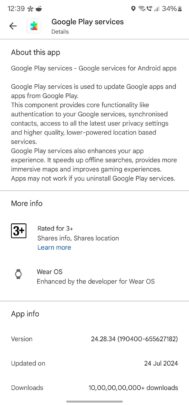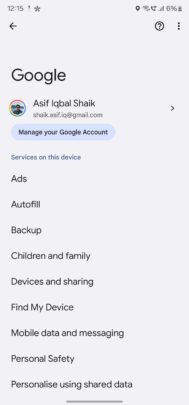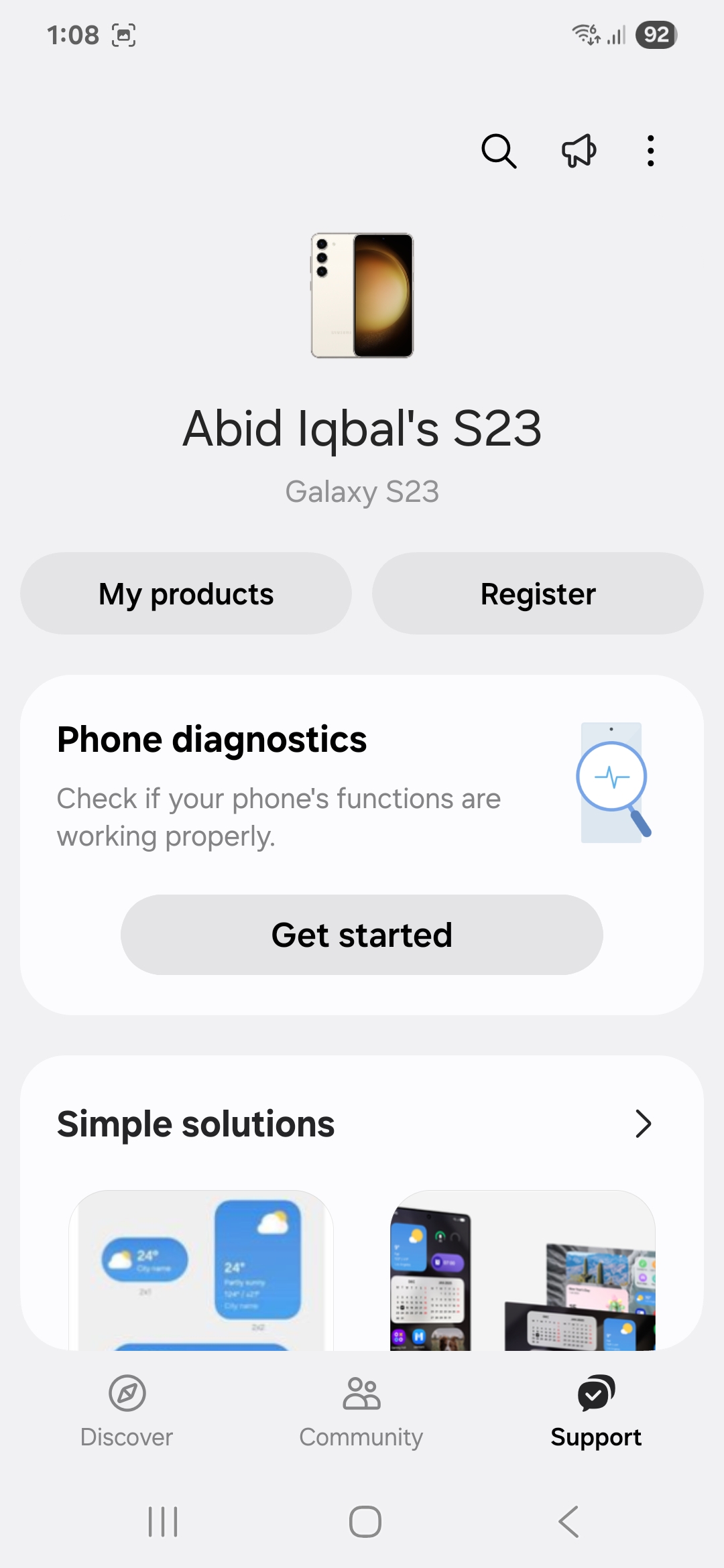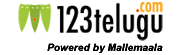Last updated: July 30th, 2024 at 09:12 UTC+02:00
Android has always been a step or two behind iOS in terms of cross-device functionality. Over the past few years, Samsung has brought similar features to its Galaxy smartphones, tablets, and laptops, but they don’t work with Android devices from other brands. Now, Google has started rolling out some cross-device integration features, including call and internet sharing, to all Android devices.
Android phones and tablets get call and internet sharing features
Google has started rolling out an update (via 9To5Google) to the Google Play Services app, which brings cross-device features like call and internet sharing between Android devices.
These features are visible on Galaxy smartphones and tablets after installing the latest beta version of Google Play Services (24.28.34). Those devices should be running Android 11 (or newer), though.
You can find these features on your Galaxy smartphone and tablet by navigating to Settings » Google » Devices & sharing » Cross-device services. When you visit this section for the first time, you must go through a small setup process where you need to select all your devices and Google accounts where you want those features to be active.
Call Casting
Call Casting allows you to move calls between nearby devices signed into the same Google account. For example, you can accept an incoming call on your phone and then continue it on your Galaxy tablet. This feature works with both voice and video calls, but it only works with some apps.
Google Meet is one of those apps. More voice and video calling apps might start using this feature in the future.
Internet Sharing
Internet Hotspot is another new cross-device feature. It automatically shares the internet connection from one device to another without the need to manually turn on the Internet Hotspot feature on one device and join it using the other device.
This feature turns on Internet Hotspot and shares its password with the other device automatically. Once again, this feature only works between Android and ChromeOS devices signed into the same Google account.
The story continues after the video…
These new features are now visible on our Galaxy S23 Ultra after installing the latest Google Play System update and the latest beta version of the Google Play Services app. The stable version of the Google Play Services app might be released to all Android smartphones and tablets in the next few weeks.