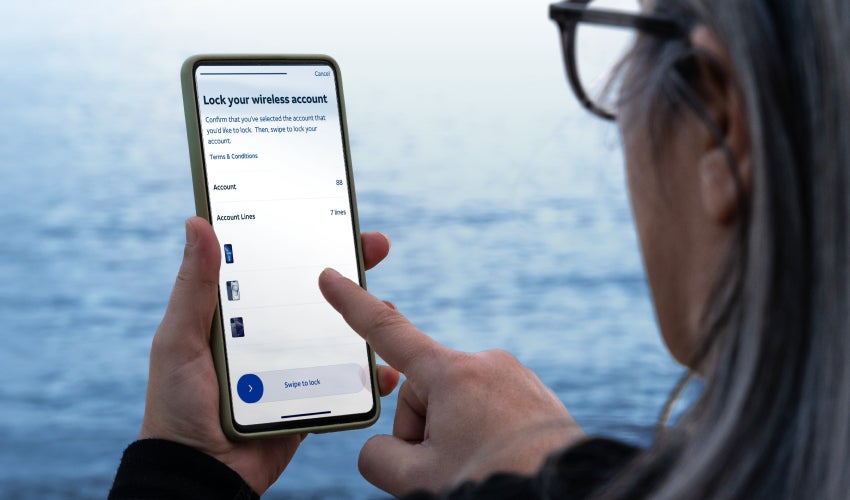Pineboards, maker of many hardware on top (HAT) boards for the Raspberry Pi, has shown just how far PCIe support has come in the Raspberry Pi 5. Using one of its newest HATs, Pineboards has succeeded not only in getting an AMD external GPU running on the Raspberry Pi 5, but playing a 3D open-source racing game.
Here’s the setup, which Pineboards says took about an hour to get working. It’s using a Raspberry Pi 5 — naturally — with its Hat uPCIty Lite board. The uPCIty Lite allows you to connect any PCIe card to the PCIe bus on the Raspberry Pi 5. It has a single PCIe X4 slot, but the slot is open-ended — this means you can still connect an X16 card to it.
Pineboards connected an AMD Radeon RX 460 GPU (the specific card appears to be made by Gigabyte) to the uPCIty Lite. To power the GPU, it used a 400W be quiet! ATX power supply.
After applying “some slight driver fixes” provided by Coreforge and a bit of tinkering, our friends at Pineboards were able to play SuperTuxKart, a 3D open-source racer, on the Raspberry Pi 5 with full 4K display support. They posted their success to a thread on X (formerly Twitter).
Got it working!SuperTuxKart working in 4K on a @Raspberry_Pi 5 without any problems through an external AMD GPU 😎@geerlingguy it seems things have improved since your video last year, it was a very simple setup for us pic.twitter.com/5kXyvmeewJAugust 14, 2024
In November 2023, Jeff Geerling outlined his journey of getting external GPUs working on the Raspberry Pi. Beginning with the Raspberry Pi 4 and Compute Module 4, Geerling discovered some PCIe bus quirks related to memory management.
The Raspberry Pi 5 fixed those bus quirks, but there remained a problem with Linux GPU drivers, assuming they were running on an X86 architecture rather than the Arm-based SoC found on the Pi. With a lot of help, many hours of debugging, and probably a fair bit of banging his head against the desk, Geerling was able to display Wayfarer through an AMD RX 460 and run some of the tests in the glmark2 benchmark tool, but gaming remained out of the question at the time.
As you can see in the video in their X thread, SuperTuxKart runs really well with Pineboards’ setup. The community has made many improvements to the Linux kernel drivers for the Raspberry Pi 5, and Pineboards told me “It’s impressive how things have changed in the last few months.”