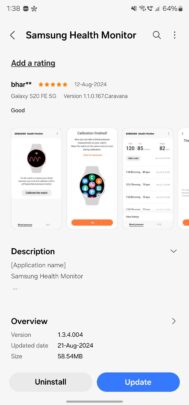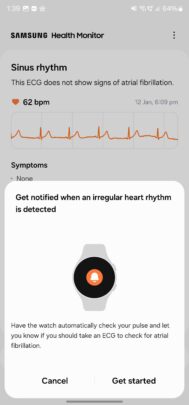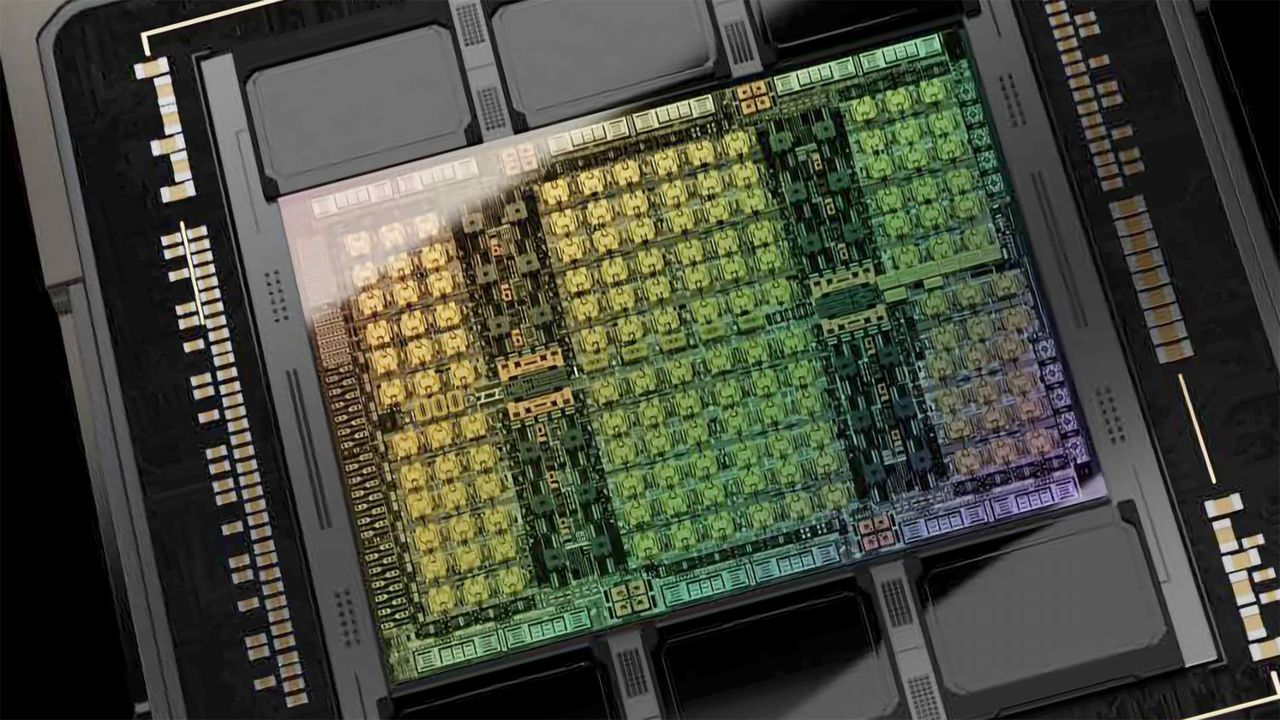Last updated: August 21st, 2024 at 10:48 UTC+02:00
Samsung has released an update to the Samsung Health Monitor app in India, which brings the Irregular Heart Rhythm Notification (IHRN) feature to the Galaxy Watch 4 (and probably all newer Galaxy Watches). This brings one more health-related feature to Galaxy Watch 4 users in the country.
Galaxy Watch 4 gets Irregular Hearth Rhythm Notification feature in India via Samsung Health Monitor
Samsung has released a new update (version 1.3.4.004) to the Samsung Health Monitor app with a download size of 58.54MB (via Yash Agarwal). It brought the Irregular Heart Rhythm Notification (IHRN) feature to the Galaxy Watch 4 and the Galaxy Watch 4 Classic. Once the Samsung Health Monitor app’s newest version is installed on your Galaxy smartphone, you can open the app to find a new pop-up window that notifies you about the IHRN feature.
This new feature is only available for Wear OS-based Galaxy Watches. Since the Samsung Health Monitor app is compatible with all Wear OS-based Galaxy Watches, the new feature might be available to the Galaxy Watch 5 series, Galaxy Watch 6 series, Galaxy Watch 7, and Galaxy Watch Ultra.
Earlier this year, Samsung released the Samsung Health Monitor app in India to bring blood pressure and ECG features to Galaxy Watches in the country.
The story continues after our Galaxy Watch 7 hands-on video.
How to activate Irregular Heart Rhythm Notification (IHRN) feature on Galaxy Watches?
To activate the Irregular Heart Rhythm Notification (IHRN) feature on your Wear OS-based Galaxy Watch, follow the steps listed below.
- Open the Samsung Health Monitor app on your Galaxy phone and navigate to the ECG tab.
- Click the three-dot icon on the top-right corner of the screen and then tap on Settings.
- Tap on Notifications and then enable the Irregular Heart Rhythm toggle.
You will now receive notifications when your Galaxy Watch detects an irregular heart rhythm. A few times a day, when you are still, the Galaxy Watch will check your pulse. If it detects one hour of an irregular heart rhythm, it might indicate Atrial Fibrillation (A.Fib). If you get the IHRN notification, take your ECG reading immediately from the Samsung Health Monitor app and contact your doctor or an appropriate health clinic for consultation.
Thanks for the tip, Yash!