Your Wi-Fi router is at the heart of your daily computing experience. You can have the best CPU and the best graphics card on the market, but most workloads, from gaming to productivity, use an Internet connection so, if your router is less than ideal, you will be leaving real-world performance and usability on the table for any device that’s not connected via Ethernet. Even if your Internet connection is 300 Mbps and your router claims to be capable of 1,200 Mbps, you may not get full speed.
Fortunately, you don’t need to spend a lot of money to purchase a router that’s more than adequate for even a mid-sized home. Below, we’ll list the best Wi-Fi 6, 6E, and 7 routers based on our testing and some of these cost less than $100.
Quick List

Best Wi-Fi Router for Most People
This Wi-Fi 6 router delivers solid performance and incredible value, often costing less than $70. It also comes with built-in security software.
Read more below

Best Wi-Fi 6E Router
This router beat its competitors by nearly 200 Mbps on the 6 GHz band. It also has a great UI and built-in RGB.
Read more below

4. Tenda RX27 Pro WiFi 6E
Best Wi-Fi 6E Value
Great performance at 5 GHz and 2.4 GHz at a fantastic price. 6 GHz latency is great, but throughput on that band is lacking.
Read more below

5. D-Link AX3200 Smart Router R32
Best Wi-Fi 6 Performance
Speedy performance on the 5-GHz band, along with strong parental controls at a great price.
Read more below

6. Netgear R6700AXS AX3200
Best Router for Metered Internet
Tracks your Internet usage and alerts you if you’re about to go over your limit.
Read more below

7. Netgear Nighthawk RAXE300
Best Looking Router
Looks like a spaceship and, at near distances, its WiFi 6E connection just flies.
Read more below
Best Wi-Fi Routers
Why you can trust Tom’s Hardware
Our expert reviewers spend hours testing and comparing products and services so you can choose the best for you. Find out more about how we test.
Best Wi-Fi Router for Most People

Asus’s RT-AX1800S is an affordable Wi-Fi 6 router that just works. Typically priced at less than $70, this unassuming Wi-FI router delivered consistent throughput, particularly on the high-speed, 5-GHz band where it notched very competitive rates of around 300 and 250 Mbps from near and far distances. Even some network congestion had little effect on performance.
We love the RT-AX1800S’s attractive, easy-to-navigate control panel which is available via a web interface, but there’s also a mobile app for those who want it. Setup was a breeze thanks to a built-in wizard that steps you through the process of choosing an SSID, setting and a password an enabling other basic features.
The router also features Alexa integration, manual control of the QoS priorities and VPN / firewall configuration. The built-in parental controls are lacking, though, as you can block devices or set Wi-Fi free times, but not much else.
Unlike some routers which require expensive subscriptions to get security software, the RT-AX1800S has built-in features from Trend Micro, including Malicious Site Blocking and Infected Device Prevention. It even does a security assessment of itself and provides advice on how you could configure the router to be more secure.
Read: Asus RT-AX1800S Router Review
Best Wi-Fi 6E Router

If you’re willing to spend closer to $200, the MSI RadiX AXE6600 is a fantastic choice. This Wi-Fi 6E router delivers really strong throughput on the 6-GHz band, which is exclusive to 6E (and Wi-Fi 7) routers. On our iPerf network tests, the RadiX AXE6600 achieved speeds of up to 532 Mbps, nearly 200 Mbps ahead of its nearest competitor. Those numbers shrank a bit at far distances, but you can’t get much faster when you have a solid connection.
At 5 GHz, the RadiX was also strong at near connections, hitting a rate of 486 Mbps, the best we tested. But those numbers dropped a bit when we moved farther away or introduced a lot more network traffic. The router’s 2.4-GHz performance was mediocre, but if you’re looking for high speeds, you’d use the 5 or 6-GHz band for your device.
The RadiX AXE6600 also has a great web control panel, filled with great information about your router, even the CPU and memory consumption, two things we rarely even look at on a router. MSI’s router also has a plethora of RGB lights, but to customize them, you’ll need to use the MSI Center software on your PC.
Read: MSI RadiX AXE6600 Wi-Fi 6E Review
Best Wi-Fi 7 Router

If you want lightning-fast speeds that can handle your growing number of Wi-Fi 7 devices, look no further than the Asus RT-BE96U. In our wireless testing, we measured throughput of over 3 Gbps, putting it even ahead of the more expensive ASUS ROG Rapture GT-BE98 Pro Wi-Fi 7 router.
Although it doesn’t have as many high-speed ports as the ROG Rapture GT-BE98 Pro, you still get two 10 Gbps ports (one for LAN, one for WAN) and four 1 Gbps ports. You also get a USB 2.0 and USB 3.0 port, which can be used to tether to a smartphone. That’s right, you can connect to your smartphone and use its cellular connectivity to provide internet access to your entire home in case of a service outage by your cable or fiber provider.
Asus provides a full suite of software features to help you get the most performance (and functionality) out of the router, including comprehensive parental controls, advanced guest network configurations, adaptive QoS, and remote access to the drives plugged into the USB ports.
All of this performance and features don’t come cheap, with an MSRP of $700, but that’s still $100 cheaper than the ROG Rapture GT-BE98 Pro.
Read: Asus RT-BE96U Wi-Fi 7 Review
Best Wi-Fi 6E Value

If you’re looking to get Wi-Fi 6E without spending too much, the Tenda RX27 Pro gets the job done for less than most competitors. At press time, the tri-band router was selling for just $134 on Amazon, putting it in the same price range as some Wi-Fi 6 routers.
When it comes to performance at 5 GHz and 2.4 GHz, the RX27 Pro is no slouch. It had our second highest speeds of any router we tested on 5 GHz and, when the network was congested or we were far from the router, it was actually the fastest overall. It had similarly strong performance at 2.4 GHz.
At 6-GHz, the throughput is much less impressive as, in our tests, it was actually a little slower than 5 GHz but not by much. On the bright side, it had really low latency at 6 GHz, which is what really matters when you’re gaming.
Setup is simple, using a very straightforward web interface. Better still, the router has very helpful parental controls that allow you to set time limits, restrict URLs and set black lists / white lists. You can even set times of day where Wi-Fi turns off to encourage family time or bedtime. We don’t particularly like the design of the Tenda RX27 Pro, but most people don’t want to enter their routers in a beauty contest.
Read: Tenda RX27 Pro WiFi 6E Router Review
Best Wi-Fi 6 Performance

Available for around $72, the D-Link AX3200 Smart Router R32 is a strong budget choice that offers some of the fastest 5 GHz performance we’ve seen on a Wi-Fi 6 router. On an uncongested network, the R32 delivered 431 Mbps, 80 Mbps above its nearest competitor, at close range and a strong 364.8 Mbps at far range. On a congested network, the far performance shrank quite a bit but the near performance was still really strong.
Latency matters even more than throughput, because it determines how quickly online games respond to your commands. The R32 also had low latency, delivering some of the fastest pings in its class at near distances, though far distances were a bit worse. We were not able to test latency or throughput at 2.4 GHz.
You can set up D-Link’s router either via its web interface or an Eagle Pro Ai app for iOS or Android. D-Link says that the router uses AI to help route and prioritize traffic, something that most routers do in one form or another.
The R32 also has a slew of helpful features that include port forwarding, guest network setup, firewall rules and parental controls. The parental controls are pretty advanced, allowing you to create up to 12 different profiles for different family members.
Read: D-Link AX3200 Smart Router R32 Review
Best Router for Metered Internet
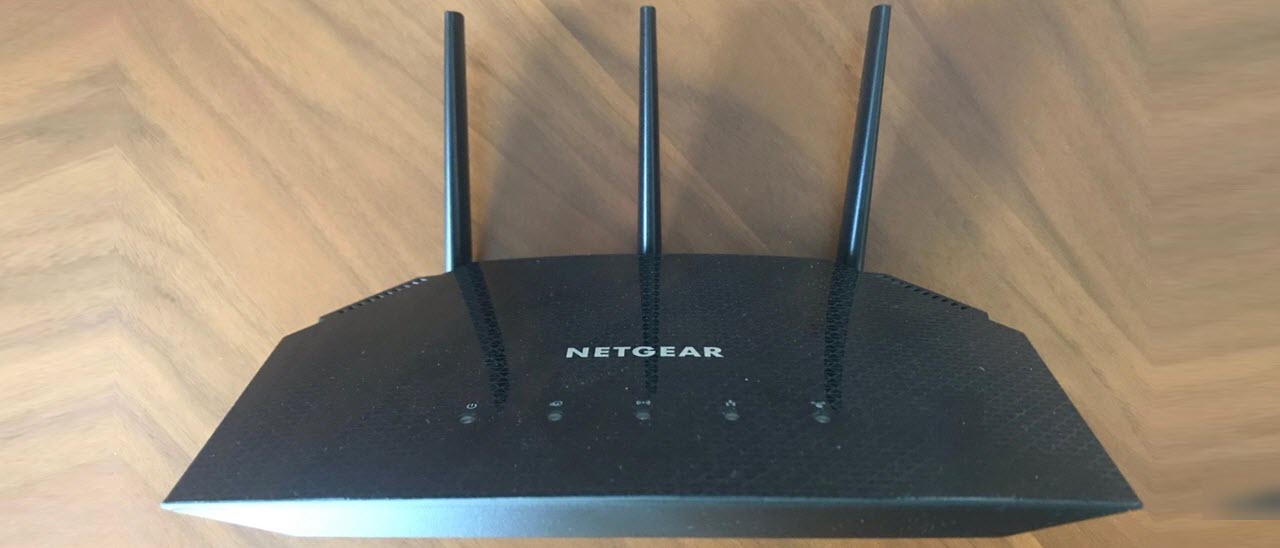
Netgear’s R6700AXS AX3200 is not the least expensive Wi-Fi 6 router we’ve tested, but at well under $100, it will fit in most budgets. The router has an unassuming design, but it offers strong performance and a solid set of features, including the ability to measure Internet usage.
If you’re one of the unfortunate souls who has to live with a datacap, the R6700AXS AX3200 might be your best choice. It has a really strong traffic-metering feature that allows you to set limits both in terms of data sent / received and hours of use. If you come close to the limit, all users will receive a warning pop up. If you exceed the limit, the Internet LED on the router itself will flash green and amber.
Speaking of the LEDs, you can enable or disable the light blinking in the control panel so, if you want fewer lights in your room, you can make it happen. Unfortunately, other features are a little more limited as, to take full advantage of the security and parental controls, you need to pay for a monthly subscription to Netgear Armor Cybersecurity.
At 5-GHz, the R6700AXS AX3200 had the second fastest speeds in our test group without network congestion and it was the fastest at a distance of 25 feet on a congested network (what would happen if your PC is in a different room than the router). At 2.4-GHz, the R6700AXS AX3200 was also strong, providing low latency at near distances and far distance without congestion while also offering solid throughput.
Read: Netgear R6700AXS AX3200 Review
Best Looking Router

This speedy, high-end router has a unique design that makes it look like a space-ship with wings that shoot upward (a lot like Kylo Ren’s shuttle in Star Wars). Its lights are tucked in the back to avoid any garishness. But the Netgear Nighthawk RAXE300 is more than just an attractive showpiece for your living room as it provides strong 6-GHz performance and simple setup.
On our tests, the Nighthawk was third fastest among Wi-Fi 6E routers, delivering throughput of 340 Mbps at near distances and 214 Mbps at far distances. Those numbers barely changed, even when the network was congested, with the near speed going down to 320 Mbps. On the 5-GHz band, the Nighthawk was more than capable but not one of the fastest and, at 2.4-GHz, it was in the middle of the pack.
Using the web-based browser control panel, you can configure the QoS (Quality of Service) settings in order to prioritize certain devices or tasks. You can also set up file sharing through the router if you have a storage device plugged into its USB-C port. And you can enable a DLNA media server. However, if you want detailed security and parental controls, you’ll have to pay for two different subscription services.
Read: Netgear Nighthawk RAXE300 Review
What to Look for in a Wi-Fi Router
- Wi-Fi 6, 6E or 7? If you can spend the extra money (usually in the $200+ range), you get an additional band, 6 GHz, with a Wi-Fi 6E router and some added throughput. However, the best value for the money lies at Wi-Fi 6, where you can get a really good router for less than $100. Wi-Fi 7 is significantly faster but it’s bleeding edge and costs at least $500, and most devices don’t support it yet.
- Control panel software? The traditional way to set up a router is using a web-based interface from a computer. Many routers can be controlled via smartphone apps, but we recommend avoiding any model that can only be set up via an app. That limits your ability to configure the router when your phone is not around and could force you to reset the router if you lose or wipe your phone.
- Mesh or not Mesh? Some routers are part of a mesh system that allows you to place one or more “satellites” in locations around your home in order to boost far connectivity. However, mesh networking devices cost more and the satellites can introduce latency into the network when you connect to them. So if you don’t have a huge home or connectivity issues on different floors, we recommend sticking with a single router.
How We Test Wi-Fi Routers
How We Test Wi-Fi Routers
To see how each router performs in the real world, we go through the setup process and test out its control panel software and any mobile apps you can use to control it. We then use benchmarks to determine both throughput and latency.
To measure throughput speeds, we use iPerf3, a tool that transfers packets on the local network between a server PC, which we connect to the router via Ethernet, and a client device that we use wirelessly. We use a local server rather than hitting one on the Internet, because we don’t want to be limited by the bandwidth of our Internet connection, which can vary even from one moment to the next.
Perhaps because we are dealing with both a client and a server or because there’s a lot of hype when it comes to router speeds, the throughput numbers we get on iPerf3 are always much lower than the theoretical maximums that vendors advertise. For example, while Wi-Fi 6E boasts theoretical speeds of 9.6 Gpbs, we never saw one go above 1,000 Mbps. And, in most cases, we got 500 Mbps or lower. On Wi-Fi 6 connections, we saw speeds in the 250 to 400 Mbps range and, on 2.4-GHz channels, those numbers were usually in the 50 to 150 Mbps range.
With iPerf3, we test all devices at both a near (5 feet or so) and far (25 feet or so) distance from the router. We also test under both uncongested (only device using the network) and congested (other devices sapping bandwidth) conditions. We benchmark on every band that the router supports (2.4 GHz, 5 GHz and 6 GHz). Note that 6 GHz is only supported by Wi-Fi 6E and Wi-Fi 7.
If you’re gaming, latency may actually be more important than throughput, because you’re not usually transferring a ton of data when you play. What you are doing is sending your movements to the server and getting a response back so that process has to be quick. We measure latency by pinging our local server under all the same conditions that we use for throughput (near, fear, congested and uncongested).
Latency is measured in milliseconds and can go anywhere from 2 milliseconds up to 20+ milliseconds. Lower is better.





