Many Samsung users love DeX on their phones and tablets, as it allows their mobile devices to offer a desktop-like experience for higher productivity. However, DeX isn’t built into Android, and Google wants to bring something similar to DeX to all Android users. So, inspired by DeX, Google is bringing freeform app windows to Android.
DeX inspires Google to bring freeform app windows to Android
Google has announced a new feature called ‘Desktop Windowing’ for Android tablets. In its blog post, Google mentioned that the feature was inspired by Samsung’s DeX and ChromeOS. The feature allows you to resize app windows freely and arrange them on the desktop (home screen), making it easier to handle multiple apps. This feature is currently available in Android 15 Developer Preview, and you can try it on the Pixel Tablet.
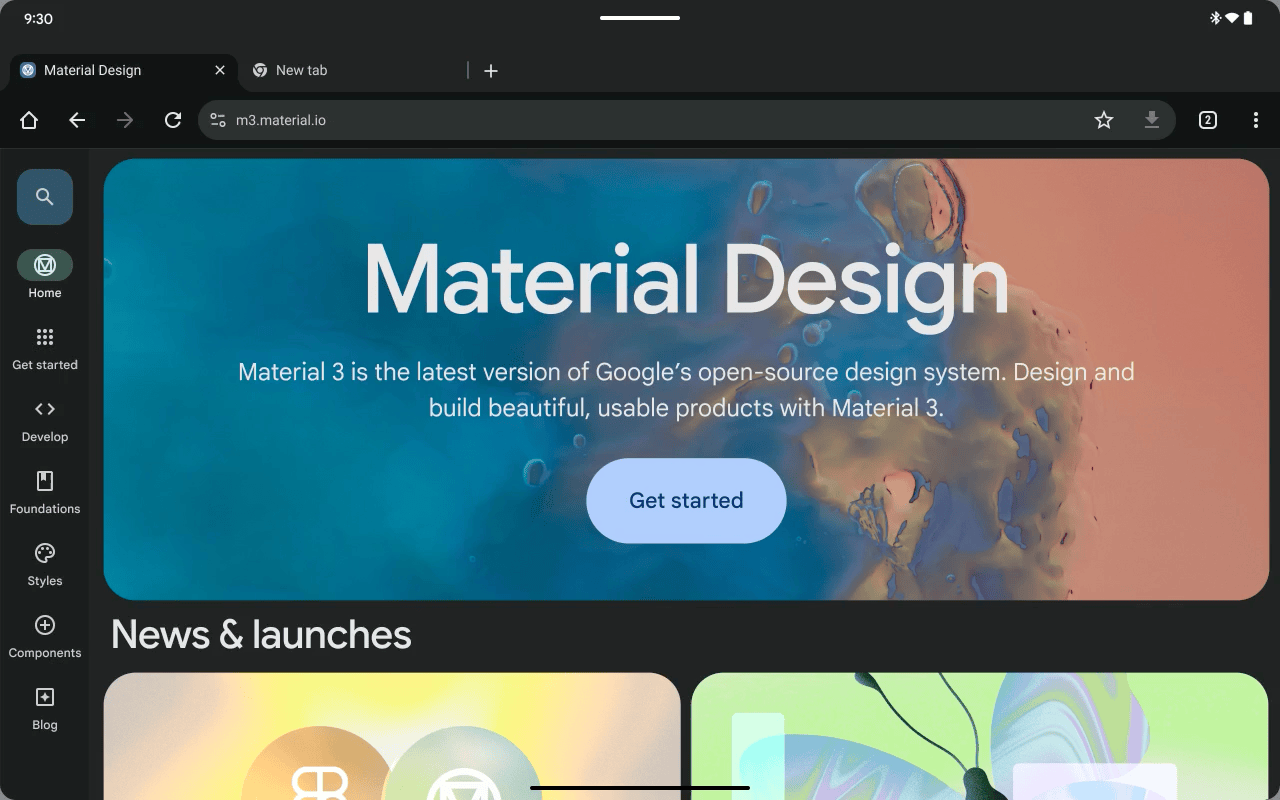
Besides offering freeform windows, similar to ChromeOS, DeX, macOS, and Windows, it allows you to open multiple instances of the same app. Currently, when you open an app on an Android device, it opens in fullscreen mode. With Desktop Windowing, apps will open in a freeform window floating on the desktop, and you can maximize or minimize it.
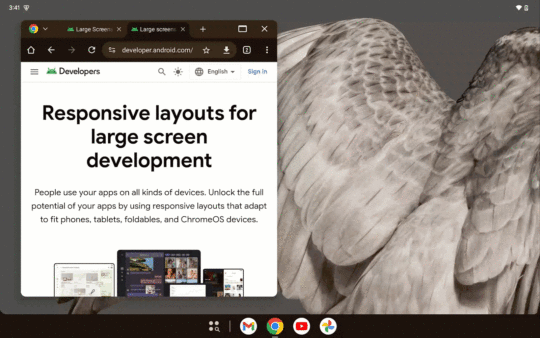
You can turn the feature on by pressing and holding the app window’s handle at the top. If you have a keyboard attached to your tablet, you can open an app window by pressing this keyboard shortcut: Meta Key (Command, Search, or Windows) + Ctrl + Down Arrow. You can exit this mode by dragging that app’s window handle to the top of the screen.
This feature could also come to foldable Android smartphones, as they also have a big screen.
You can watch Samsung DeX in action in our video below.
Not all apps will look great with freeform windows (especially in landscape aspect ratio), but Google is advising developers to try out their apps in this mode and optimize their apps to not look weird. Google is also planning to address this issue by updating this mode by scaling the UI of unoptimized apps by maintaining their aspect ratio.






