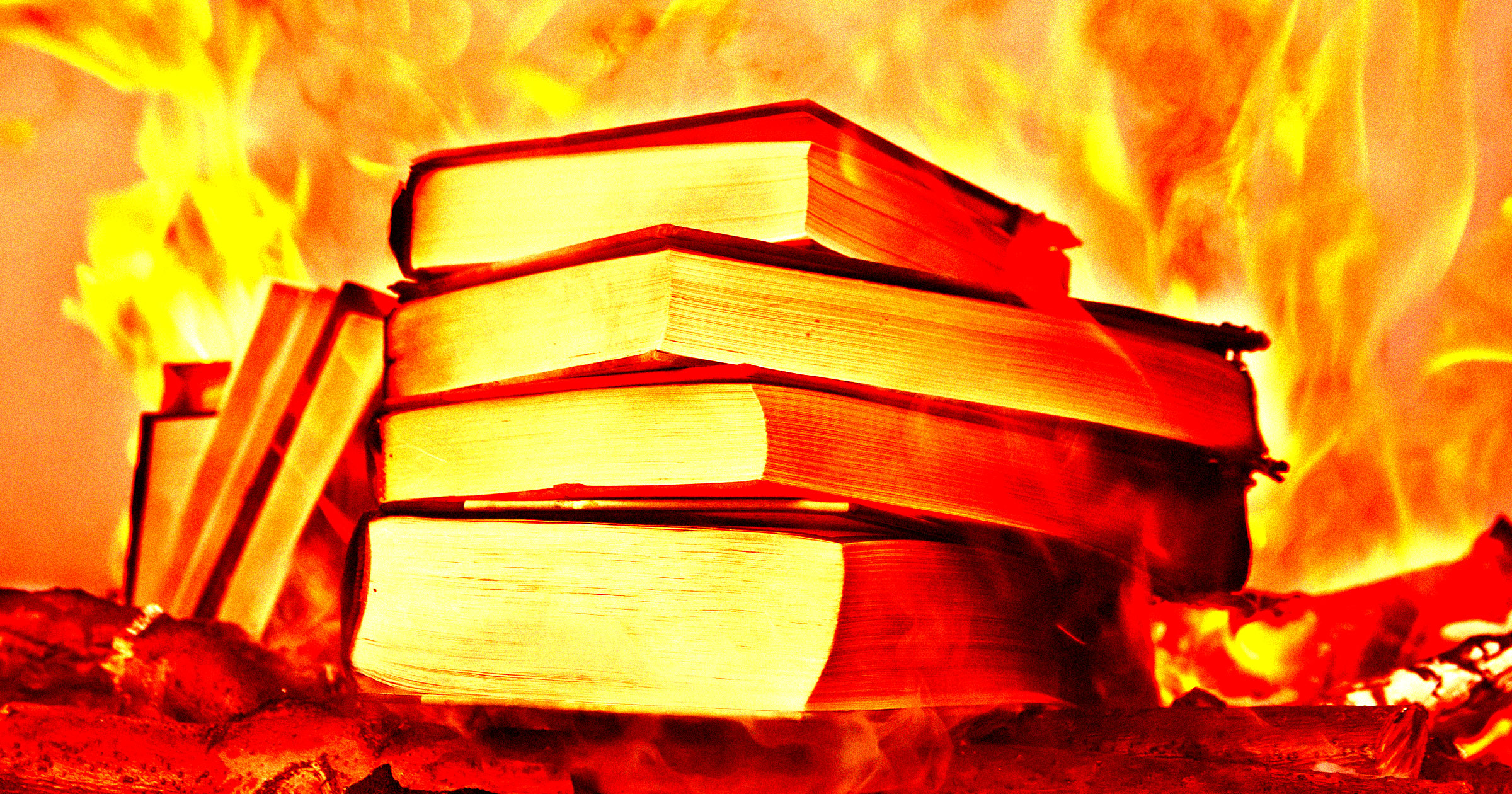Microsoft has announced that it will introduce a new extension performance detector to its Edge web browser. It will roll out to users of Edge Canary 130 to start with — “Canary” being the beta build branch of Microsoft Edge, essentially. This performance detector won’t serve as an active performance monitor, but will instead appear as a pop-up alert dialog if your browser is consistently being slowed down by any offending extension(s). If this happens, Microsoft Edge will notify you of the extensions in question, show the performance impact as a percentage value, and provide toggle controls to disable one or all of them on the spot.
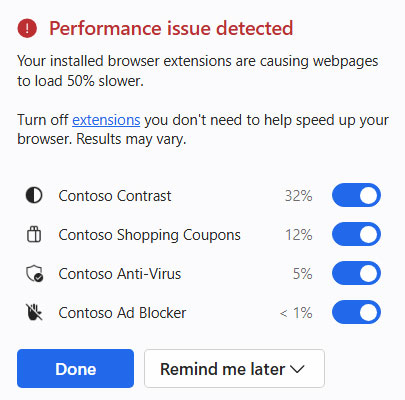
Overall, the extension performance detector seems like it will be a pretty good feature as long as it isn’t prone to false positives or similar issues. It should serve to benefit a lot of less tech-savvy users who may end up using Microsoft Edge by default. For example, many elderly people who aren’t into computers may not know or notice that an extension is causing problems at all without this feature.
In addition to a selective, automatic rollout on the Canary branch, users can opt-in manually by heading to “edge://flags/#edge-performance-extension-detection” and setting the appropriate dropdown to “Enabled”. Users who do so are at least slightly less likely to need the feature, but enabling it may still be eye-opening. It would almost certainly seem to be a mandatory feature for developers who want to optimize their extensions for Microsoft Edge — or at least an educational one.
Alongside the recent addition of a RAM limiter to Microsoft Edge, this feature seems to reflect Microsoft’s desire to make Edge a serious, competitive, performance-oriented alternative to Google Chrome. Being able to limit memory footprint and be notified of extensions causing slowdown should be helpful features for many Edge users, especially if they want to use the browser while also gaming or doing other intensive tasks on their PC.
Hopefully, Microsoft will continue to introduce performance-oriented settings and options to Edge like this. While Chrome is now so ubiquitous that its Chromium rendering engine is also used by Edge, it would still be better for the market if others could provide competitive experiences and surface extension performance data like this.