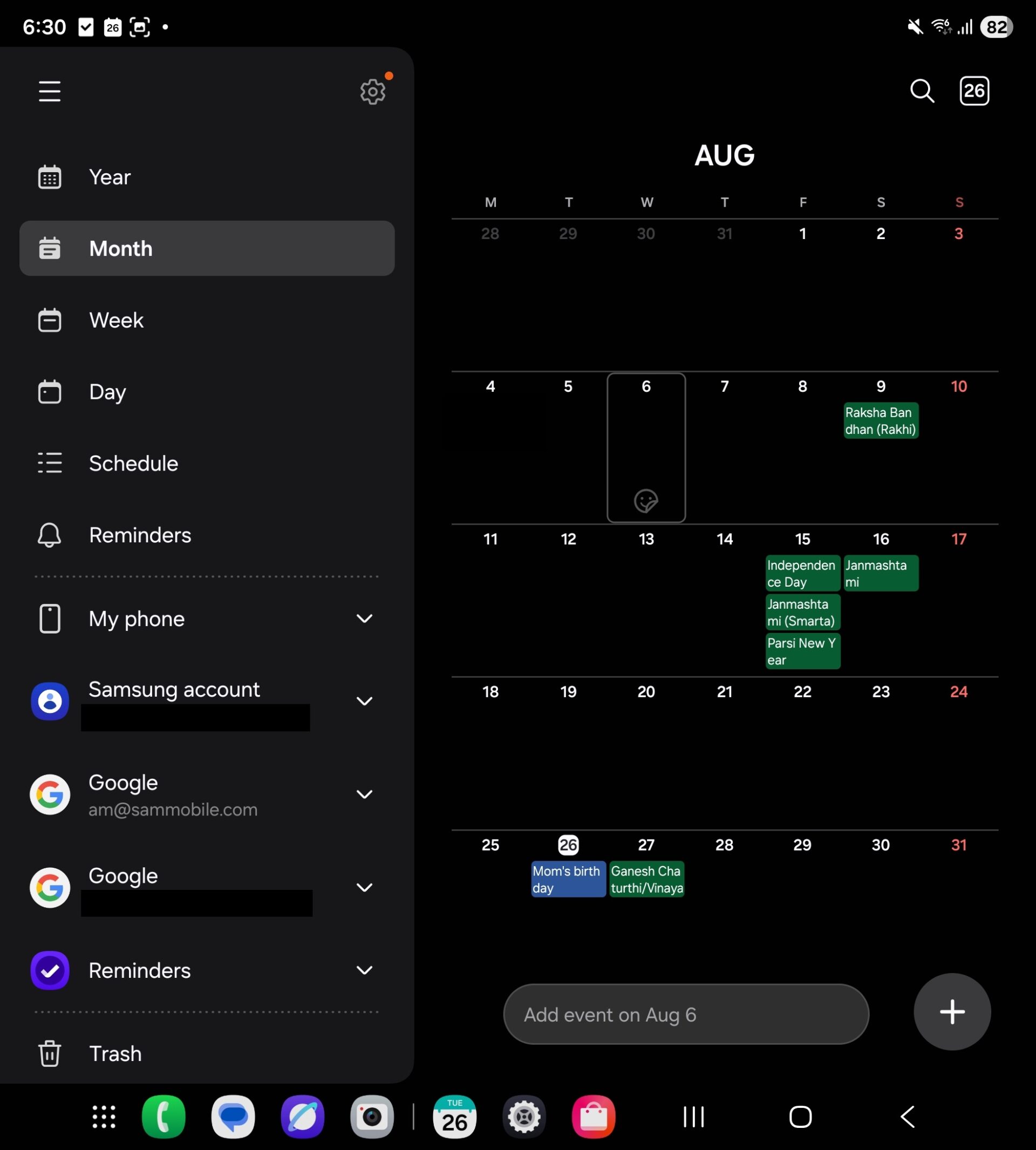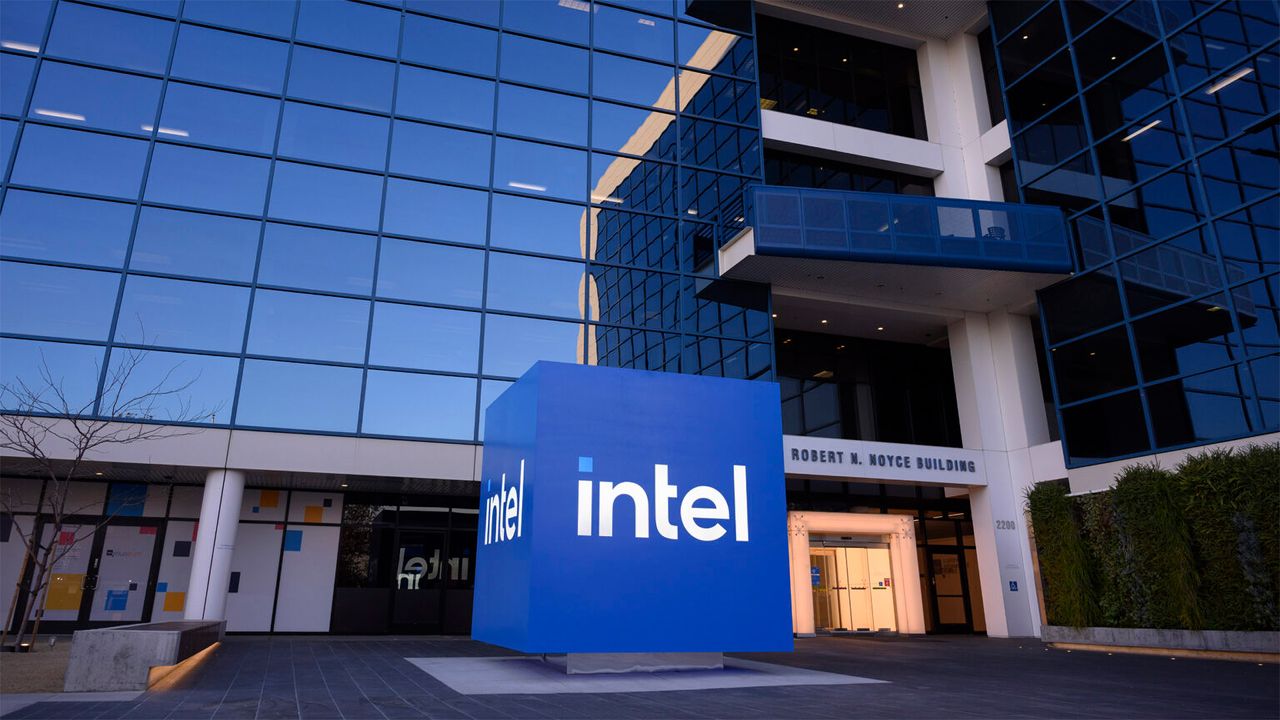Two years after the release of the Google Pixel Buds Pro, Google announced its successor, the Pixel Buds Pro 2, at last month’s Made by Google event. We liked the first-gen buds for their cute egg-shaped case (that Google insists on calling a ‘pebble’), great sound, and effective ANC. Our only gripe with those was the removal of wings from the package. Google probably heard our complaints and worked on the Pixel Buds Pro 2’s fit, claiming they’re now extremely snug in your ears.
It seems that the revised fit is what the Mountain View company is most proud of on these buds. That, along with the Tensor A1 chip, ‘twice as powerful’ ANC, ‘premium’ sound, and ‘hands-free’ Gemini integration. It bumped its flagship buds’ price by $30—they’re $230 instead of the $200 first-gens. But considering there have been two whole years between the two releases, I’d attribute (and justify) the price bump to annual inflation and rising material and labor costs.
Google Pixel Buds Pro 2
An extremely comfortable fit, intuitive controls, and excellent ANC.
Pros
-
Massively reduced in size and weight
-
Very snug fit
-
Highly intuitive onboard controls
-
Excellent bass
-
Powerful noise canceling
-
Decent battery life
Cons
-
Pricey
-
Gemini integration is underwhelming
Since my ears hate in-ear buds, I was most excited to test its reworked fit. I also recently checked out ChatGPT integration on the $60 CMF Buds Pro 2 and was curious to see if a $230 pair of buds would do AI integration better. The new Pixel buds launched in four beautiful shades: Porcelain, Hazel, Wintergreen, and Peony. I instantly fell for the Wintergreen and Peony.
Pixel Buds Pro 2 Review: Design and Fit
Whatever the hell Google did on its “twist-to-adjust stabilizer,” it worked. The fit is perfect. It finally cooked up the perfect recipe for in-ear buds that don’t budge. These fit me so snugly that I wish Google could share its secret ingredients with other earbud manufacturers. After wearing them for extended periods, the buds didn’t start hurting my ears and didn’t plop out when I’d briskly walk to catch the train. I wore them around the house while doing a million chores and outside on my way to the office. They stayed put throughout.
See at Best Buy

One ingredient could be these little wings-type things that the buds grew back this generation. They’re significantly smaller than typical earbud wings, but their function is the same: they complement the fit and make the buds tighter in your ears. They’re fully rubberized and feel comfortable against your concha.
However, the twist-to-adjust stabilizer is supposed to offer two separate kinds of fits. You can twist the buds in one direction to “lock [them] securely in your ear during workouts, or adjust the other way for all-day comfort.” Upon extensively twisting them in my ears, I didn’t feel the presence of two dedicated fit modes. The buds were either tight or not tight enough.
I’m also thankful for an XS ear tip in the package. Many companies overlook extra small or large sizes, so I’m happy that Google accommodates tiny-eared folks. Having just reviewed the extremely loose and ill-fitted Apple AirPods 4, these little, button-like peripherals that tightly hug your ear canals felt like fresh air.

I cannot stress enough how tiny these earbuds truly are. They’ve undergone a massive reduction in weight—from 6.3 grams on the first-gen to 4.7 grams—so their lightweightness also adds to their comfort. Google claims the small, comfortable, and lightweight design resulted from testing 45 million data points from different ears.
Pixel Buds Pro 2 Review: Controls
Volume controls are often done extremely poorly on wireless earbuds. Take the flagship AirPods 4 as an example that doesn’t feature onboard volume controls. The CMF Buds Pro 2 allows double tap and hold as the only way to tweak volume… which is a lot of work. On the Samsung Galaxy Buds 3 Pro, swiping up and down the stem is the only way to change volume, which wasn’t terrible but slightly challenging as, while swiping down, I had to ensure I didn’t pull the bud out of my ear.
The Pixel Buds Pro 2 tweak volume when you swipe on them horizontally. Swiping from back to front turns the volume up, and bringing your finger from front to back turns it down. These gestures are incredibly intuitive and made me wonder why other mainstream brands didn’t think of such basic actions for volume control. Swiping up and down makes more sense on over-ear headphones that don’t risk falling out of your ears. On tiny peripherals like these, horizontal swiping is significantly safer. I’ve gotten used to turning to my phone for volume control while using in-ear buds, but the Pixel Buds Pro 2 made me use the onboard volume controls.
The rest of the functions are pretty straightforward, too. Single tapping controls playback, double tapping skips the song, and triple tapping takes you to the previous track. Long tapping on each bud can be customized to ANC or trigger Gemini. I assigned one action to each bud, and it only took me half a day to remember which bud does what.
Pixel Buds Pro 2 Review: Sound and ANC
The Tensor A1 chip did wonders on the Pixel Buds Pro 2. The sound is extremely crisp and detailed, allowing you to pay close attention to every little detail in the song. The low end is unarguably the most defined element of the sound profile on these buds, as it was on the first-gen Pixel Buds Pros. Owing to the 11mm drivers, the bass sits on a separate layer from the rest of the orchestra and requires most of your attention. On the predecessors, though, there were complaints about the low-end sounding excessively dominant. Thankfully, on these buds, it’s not overdone to the point of sounding thick or muddy. It hits just the perfect spot.
Google added a new high-frequency chamber to improve the treble. The high-end is less prominent than the low-end on these buds, but it sounds decent, far from being too sharp or tinny. The mids carry sufficient space and sound quite airy. Overall, I thoroughly enjoyed listening to music on the Pixel Buds Pro 2. I spent a good chunk of the review period listening to podcasts and taking calls on these, too, and had no complaints in those areas.

The Tensor AI’s noise-canceling capabilities are what I’m most impressed with. As expected, the buds did an excellent job at canceling low-end noise and were a little less effective at high-end noise (since that’s harder to cancel.) Of course, sirens passed through, but people’s conversations on the street were silenced to the point of being inaudible, which the AirPods 4 failed. I started losing my caller’s voice when I passed over a Subway vent with a train passing underneath. Upon enabling ANC, the buds instantly transported me to a world where the train’s sound was merely a distant hum.
I’m always pushed to disable ANC on the streets whenever I’m dealing with earbuds that do it well, and that was my experience with the Pixel Buds Pro 2. The ANC is so powerful that you might have to put up with some eardrum suck. I felt that after extended periods of wearing these buds, I would just switch to ambient mode for a while to fix it.
See at Best Buy
Pixel Buds Pro 2 Review: Gemini AI
Perhaps the biggest feature being touted on the Pixel Buds Pro 2 is their Gemini AI capabilities. Disappointingly, it doesn’t really live up to the hype. You’re required to manually trigger the buds every time you talk to them. The action is customizable between long-tapping either the right or left bud.
It works fine if you ask it one quick question during a busy commute when you don’t have the time to pull out your phone and do a Google search. But for each follow-up question, you have to long-tap the bud every time. These buds marketed Gemini integration as a ‘hands-free’ feature that lets you get things done on the go. But it’s not really hands-free when I’m required to perform an action repeatedly.
I also couldn’t interrupt Gemini’s voice, which was extremely annoying in situations where it had a long response for me. For instance, I asked about the weather in my area, and it started responding in Fahrenheit. Being a Celsius person, I immediately asked it to switch the unit. Still, I had to wait until it was done telling me about the current weather, highs, lows, rain forecast, etc., before I could ask it to do anything else.
Gemini on the Pixel Buds Pro 2 was also unreliable in some cases. I asked it about “coffee shops in my area that are open right now” twice. First, it responded with a huge list, again not letting me interrupt it. The second time, which was hardly five minutes later and at the exact same spot (in my bed), it told me it couldn’t provide real-time information about coffee shops in my area.
I’m glad it takes into consideration stuttering and pausing while you’re talking. You can speak to it like you would a human. It also has good memory and understanding of context. Though pressing the bud for each follow-up question is exhausting, if you can put it up with that, the buds will do pretty well with follow-up questions. I started asking about the weather in my area and a couple of follow-up questions; I was saying things such as, “What about next week in New Jersey?” It knew we were still talking about the weather and responded accurately.

Pixel Buds Pro 2 Review: Battery Life
The Pixel Buds Pro 2’s battery life is well-aligned with their claims. You get 12 or eight hours, with ANC off or on. With the charging case, those numbers go up to 48 and 30 hours. Compare this to the $180 AirPods 4, which offers a four to five-hour battery life and 20 to 30 hours with the case, depending on whether ANC is on or off, respectively. I’ve been using the Pixel Buds Pro 2 for six days, alternating between music, podcasts, calls, and a lot of Instagram content, and I haven’t had to charge the case yet.
See at Best Buy
Usually, IP ratings apply to just the earbuds but not the case. On the Pixel Buds Pro 2, the charging case also comes with an IPX4 rating, which means it’s not resistant to dust but offers pretty good water resistance. Having any sort of resistance on the case is great, so I’ll happily take what I’m getting. The buds are rated at IP54, the same as the flagship AirPods.
Pixel Buds Pro 2 Review: Verdict
If Google hadn’t touted Gemini integration as one of the biggest features on the Pixel Buds Pro 2, I could’ve scored them higher. These are overall excellent buds that give you everything you want. The size and weight have been dramatically reduced, so they’re comfortable sitting in your ears all day. The twist-to-adjust stabilizer is far from a gimmick. It gives the buds their snug, ear-hugging fit. Navigation has been done so intuitively that it makes me wonder why more earbud companies don’t take a similar, straightforward approach, especially with volume. The sound profile is impressive, with the deep, punchy bass being the star of the show. And the noise-canceling is so powerful that you feel transported into a private vacuum.
My only gripe is that the Gemini integration is half as attractive as advertised. It’s far from being ‘hands-free’ if you can’t ask a single follow-up question without getting your hands involved. Plus, you can’t interrupt it with your voice regardless of how long its response is, which is fairly annoying.
I can’t ignore the Gemini integration and enjoy the rest of what these buds offer because I imagine the AI integration is one of the reasons they’re priced at $230. Google didn’t have to follow suit and mindlessly stuff its product with AI if the integration wasn’t providing much value.
See at Best Buy