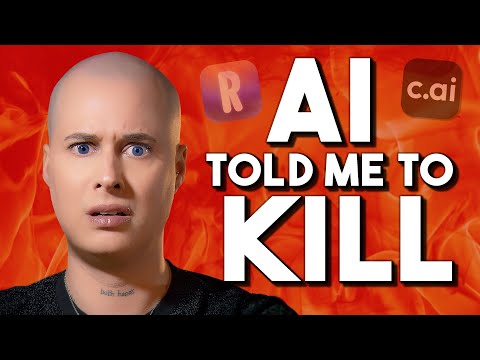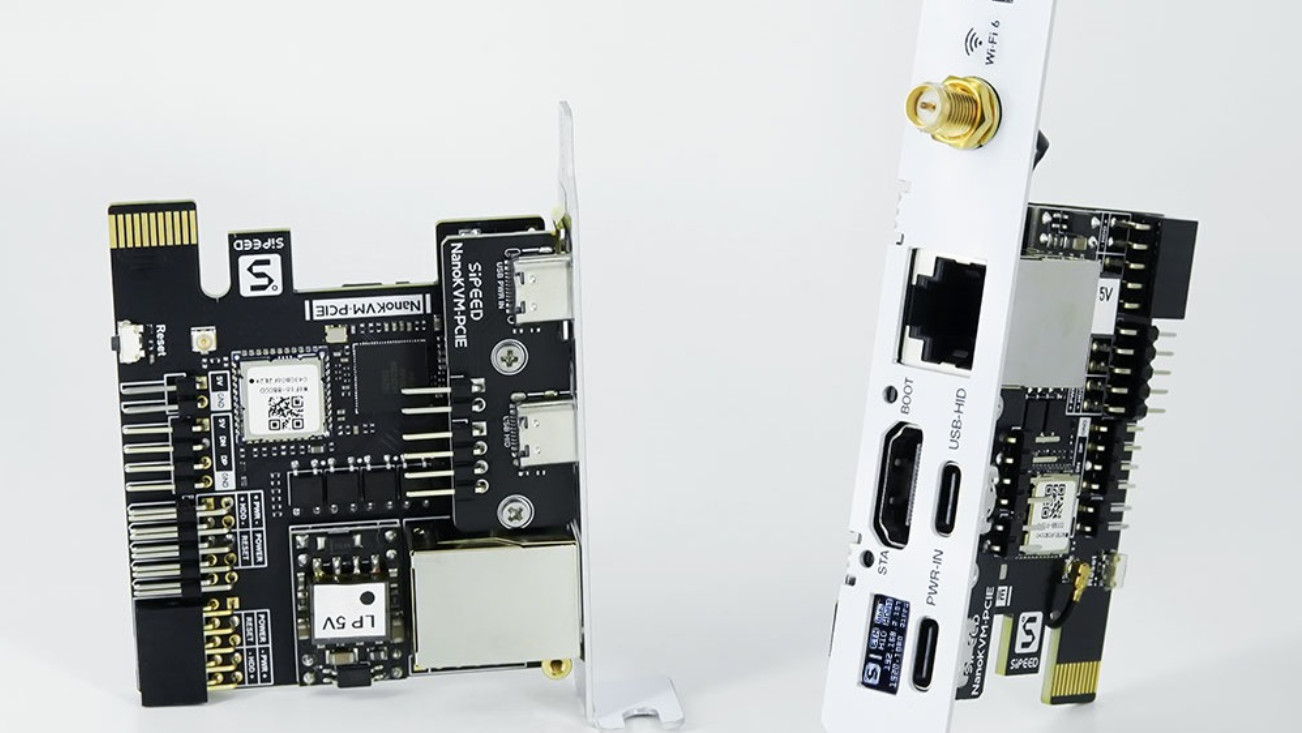
Those looking for PC management solutions like KVMs, particularly in the server space, may be interested to hear of Sipeed’s new KVM expansion card, which just opened up for preorders ahead of a planned October-November shipping window [h/t LinuxGizmos]. The first 500 preordered units will ship in October, and all subsequent preorder customers will receive shipments in November. Sipeed’s new expansion card, the Sipeed NanoKVM-PCIe, is powered by RISC-V architecture and offers several connectivity solutions with full 1080p streaming support if you use it over the Internet.
A few different models are also available during this preorder window, and all enjoy a 10% discount. The base model is the NanoKVM-PCIe Eth, available for $40. Then there’s NanoKVM-PCIe Eth + Wi-Fi ($45), NanoKVM-PCIe Eth + PoE ($50), and the all-inclusive NanoKVM-PCIe Eth + Wi-Fi + PoE ($55). “Commission fees” of $2-$3 also apply per model, though truthfully, this sounds like something that should have been included in pricing from the get-go.
In any case, the NanoKVM-PCIe does look pretty nice. While the connectivity and power methods will differ depending on your specific model, the flexibility is quite nice. The device can be powered off the PCIe slot, USB, 9-Pin, or PoE power. It should function even when the PC is powered off, allowing for Wake over LAN functionality.
Regarding connectivity, only the Wi-Fi models include Wi-Fi, but if you opt for those, you’ll enjoy reasonably high-speed Wi-Fi 6 support once you attach an antenna. Alternately, you can stick with Ethernet, which is most common in these server- and enterprise-centric use cases, where you’re expected to manage multiple PCs as terminals. Wired and Wireless will stream at 1080p and 60 FPS, with a range of 100-160 milliseconds of video delay. At 60 FPS, 160 ms of delay is equivalent to roughly 9.6 frames, so gamers shouldn’t even consider something like this— not that this is targeted at them, anyway.
One particularly nifty feature of the device is a minuscule OLED display alongside the rest of the I/O that gives status readings, including current streaming resolution and FPS. It’s more than a little gimmicky, but it’s nice if such a thing suits your configuration needs.