With One UI 6.1, Samsung integrated the Always On Display (AOD) screen and the lock screen, so users can’t set different looks for the AOD screen and the lock screen. However, Samsung plans to give users their liberty back through the One UI 7.0 update.
One UI 7.0 will offer a way to hide notification icons in AOD mode
When a Galaxy S24 user asked Samsung in its forum why they couldn’t hide notification icons on their phone’s AOD screen, the GoodLock Manager replied to the query, saying Samsung would offer them that liberty with the One UI 7.0 update.
With One UI 7.0 and Good Lock’s LockStar module, users will be able to show or hide notification icons on the lock screen and the AOD screen independently. Moreover, users can change the location and size of the clock and other UI elements for the AOD screen.
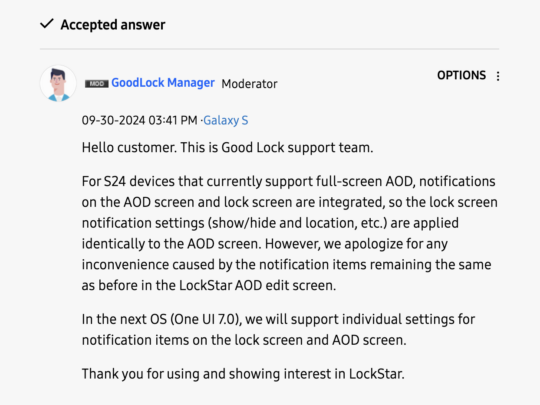
Now, we come to the question of when the One UI 7.0 will be available. For the first time in years, Samsung has failed to start the One UI Beta Program before the Samsung Developer Conference, so it we aren’t sure if it would be able to release the stable version of One UI 7.0 before the end of this year.
It recently released the One UI 6.1.1 update for several high-end phones and tablets. Our video below explains all its features.
One UI 7.0 will reportedly bring a major UI design revamp, featuring a two-page Quick Panel, smoother animations and transitions, a new battery icon, a new charging animation, new iconography for stock apps, and a pill-shaped UI element for ongoing events (like timer).


