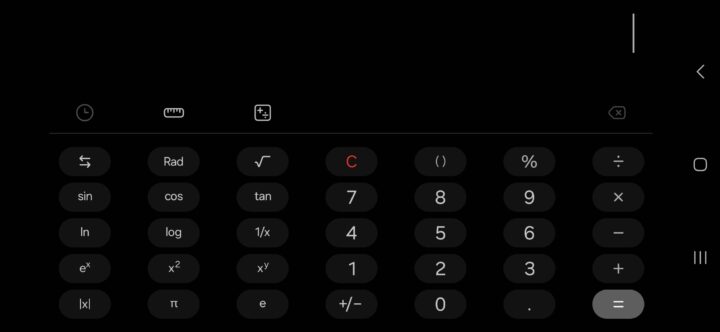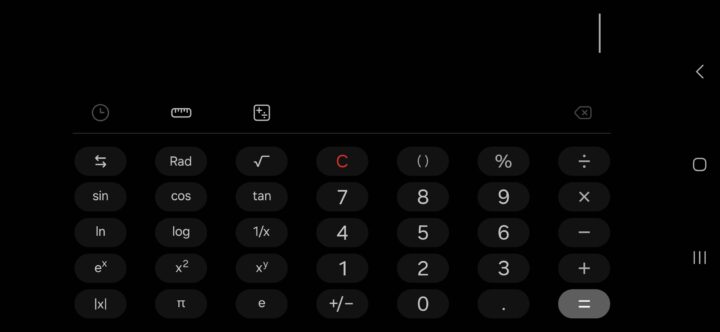Last updated: November 30th, 2024 at 21:14 UTC+01:00
In the final week of November, several Samsung apps from the upcoming Android 15-based One UI 7.0 update have made their way online, and anyone using a Galaxy smartphone running One UI 6 can try them out. And the leaks just keep on coming, with the Samsung Calculator app now available for download.
Of all the stock Samsung apps that you find on Galaxy devices, the Calculator app has the most basic user interface, so it won’t come as a surprise that the One UI 7.0 version of the app is virtually unchanged compared to the One UI 6 version.
You can see the One UI 6 version (left) and the One UI 7 version (right) side-by-side in the gallery below. If you look closely, you will notice that the numbers, symbols and text are larger than before, but that’s about it.
It’s possible this isn’t the final version of the app and it may change as development on One UI 7 continues, though we don’t think there’s a high likelihood of that happening.
If you want to try the One UI 7 Calculator app, you will first have to uninstall the existing Calculator app on your device (just long press its icon in the app drawer and hit the uninstall button). Then, download the installation file for the new app on your device by clicking this link and manually install it from the Samsung My Files app.
Users on a One UI 6-powered device may need to disable the Auto Blocker feature from the Settings » Security and privacy menu as that may prevent sideloading of apps. To go back to the existing Calculator app, just uninstall the One UI 7 version and then download the former from the Play Store or the Galaxy Store.