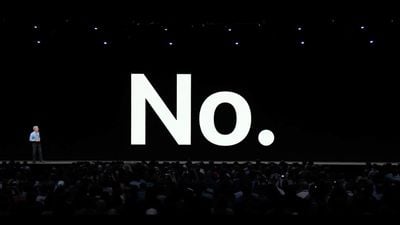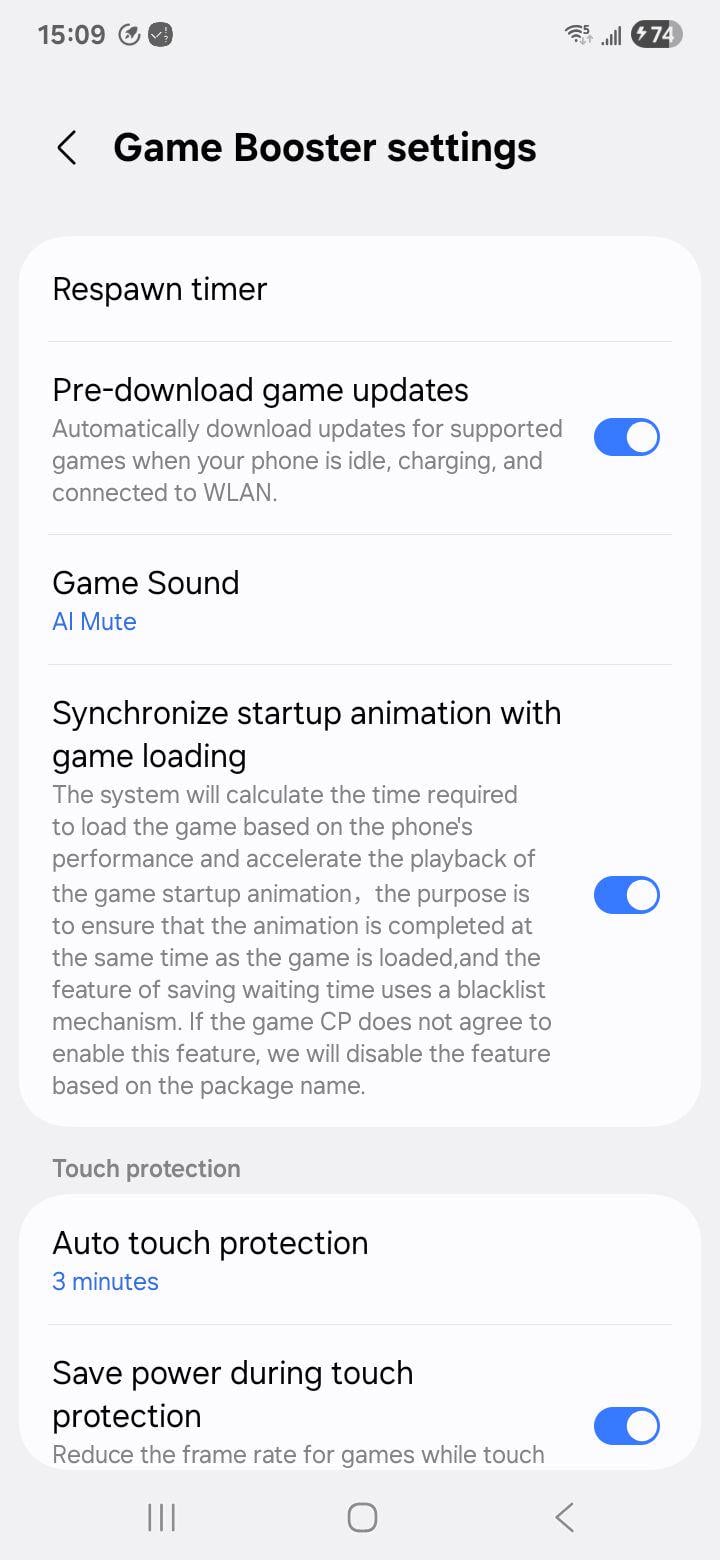Two days ago, Samsung released the stable One UI 6 Watch (Wear OS 5) update to the Galaxy Watch 5 series in European countries. Now, the company has released the stable One UI 6 Watch update to the smartwatches in the USA.
Galaxy Watch 5 and Watch 5 Pro get One UI 6 Watch update in USA
The Galaxy Watch 5 and the Galaxy Watch 5 Pro have started getting the One UI 6 Watch update in the USA. The update comes with firmware version R910XXU1CXK1 for the Galaxy Watch 5 and R920XXU1CXK1 for the Galaxy Watch 5 Pro.
Besides Wear OS 5, the update also brings the October 2024 security patch to the smartwatches.
Currently, the update seems to be available only for Bluetooth-only versions of the smartwatches. The update could be released for LTE variants of the devices in the coming days.
One UI 6 Watch features for Galaxy Watch 5 series
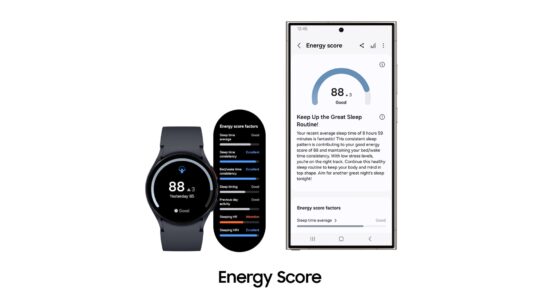
The One UI 6 Watch update brings three new watch faces—Simple Digital, Spatial Number, and Ultra Info Board—that were initially launched with the Galaxy Watch 7 and the Galaxy Watch Ultra. There is also a new way to search for watch faces using matching keywords.
The update also brings a new UI design featuring a bold new font and the same buttons and toggles as One UI 6 on smartphones and tablets. Tiles have received improved graphics.

Samsung Health gets a new feature called Energy Score. Based on your previous day’s workout, sleep, and other metrics, the Galaxy Watch 5 series now gives you an Energy Score every day to let you know when to rest and when to push your body more for workouts.
You can also get AI-powered personalized health recommendations based on your activities and rest.
One UI 6 Watch also brings more accurate and detailed sleep analysis. It also lets you create custom workout routines. Once you start a routine and finish a workout, the watch starts tracking the next workout automatically.
The new software also introduces a Double Pinch gesture that lets you take quick actions without touching the screen. You can double pinch using your index finger and thumb for things like answering a call, turning off an alarm, or browsing through notifications.
Other universal gestures allow you to go back to the previous screen. You can also scroll through Tiles and watch faces quickly based on the speed of your swipes.
One UI 6 Watch offers AI-powered reply suggestions for messages and lets you access your favorite emojis quickly.
The Weather app and widgets show you the most relevant weather information, such as daily forecast, hourly forecast, precipitation, sunrise and sunset times, weather insights, and more. The World Clock Tile can now show two clocks simultaneously.
You can now choose which apps can send you notifications. This can now be done directly from the smartwatch. Earlier, you had to do those settings through a paired smartphone. You can also manage calendars directly from the watch.
Modes now have more automation features and conditions. You can change/set Always On Display, Disconnection Alerts, Do Not disturb, Raise Wrist To Wake, Sound Mode, Touch Screen To Wake, Touch Bezel To Wake, and Watch Face settings through Modes.
One UI 6 Watch lets the battery last longer, as you can now limit health tracking features in the battery-saver mode. It also turns on the smartwatch automatically when it starts charging.
If you play music and if the app supports it, music is played through the smartwatch’s loudspeaker. If the loudspeaker isn’t supported, the watch automatically connects to your wireless earbuds or speaker.