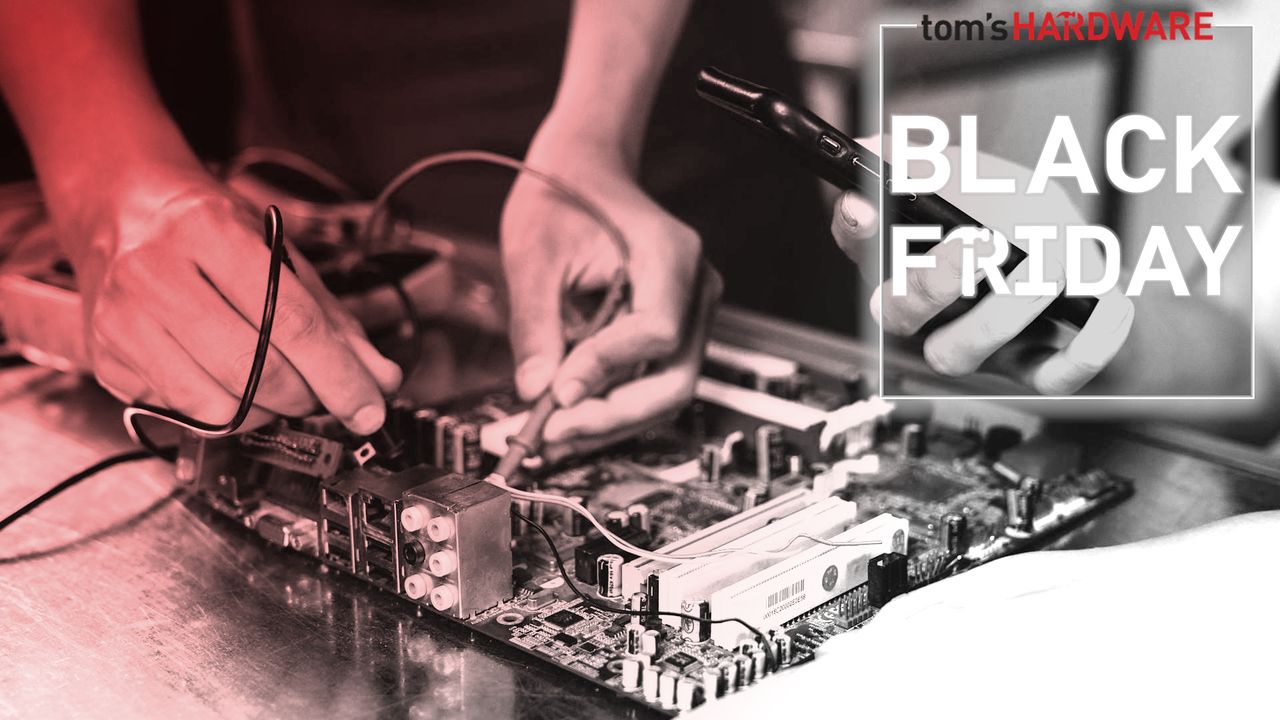Last updated: January 25th, 2025 at 11:49 UTC+01:00
Samsung hid a few One UI 7 features from testers during the beta phase for the Galaxy S24 series, but everything is now becoming clearer at Unpacked in San Jose.
In the time we spent with the Galaxy S25 series and the final version of One UI 7 at Unpacked, we found one more cool thing about Samsung’s latest firmware.
Namely, One UI 7 on the Galaxy S25 introduces a brand-new Nearby Devices interface. It’s accessible through the quick panel and looks snazzy.
The new Nearby Devices UI lists all your nearby devices at the bottom and allows you to connect them instantly to your Galaxy S25 by dragging their icons to the center of the screen. Everything looks modern and intuitive. There are some cool particle effects, too.
Tapping a device icon will reveal the sharing and connectivity features that become available once the device and the Galaxy S25 are connected.
We couldn’t test this feature extensively at Unpacked, as no other Samsung devices besides the Galaxy S25 supported this new Nearby Devices UI when we shot our hands-on videos. We will come back to this soon.
More details after our hands-on video
Samsung says the Nearby Devices tool works only with Galaxy devices, Samsung smart TVs, and its smart monitors. All in all, it will make the process of connecting Samsung devices easier and more intuitive, but whether or not it will eventually support devices from other brands is unknown.
We will take a closer look at this new Nearby Devices feature in One UI 7 once we can test it thoroughly on the Galaxy S25. Make sure you keep a close eye on our website, social media, and YouTube channel for that.