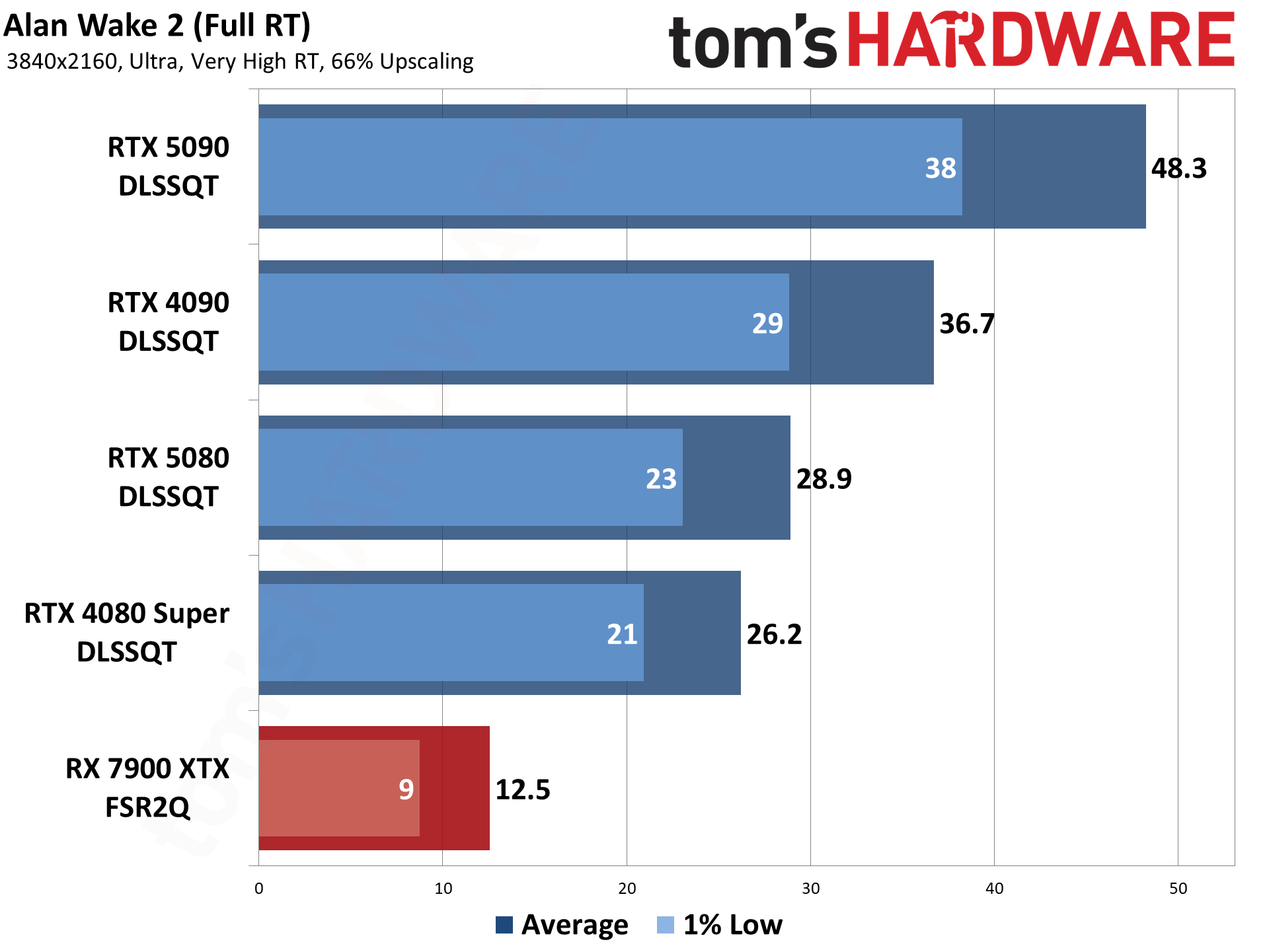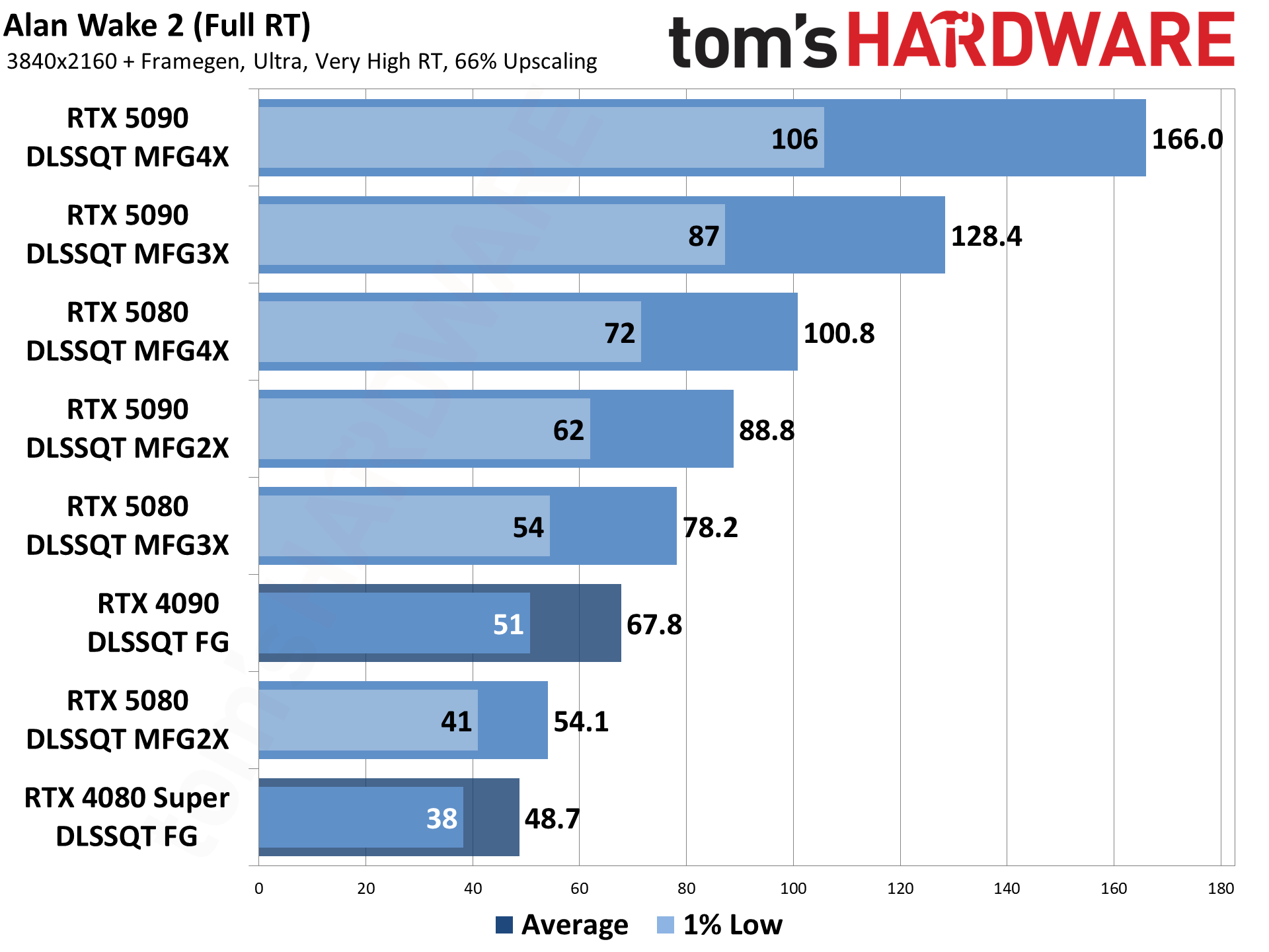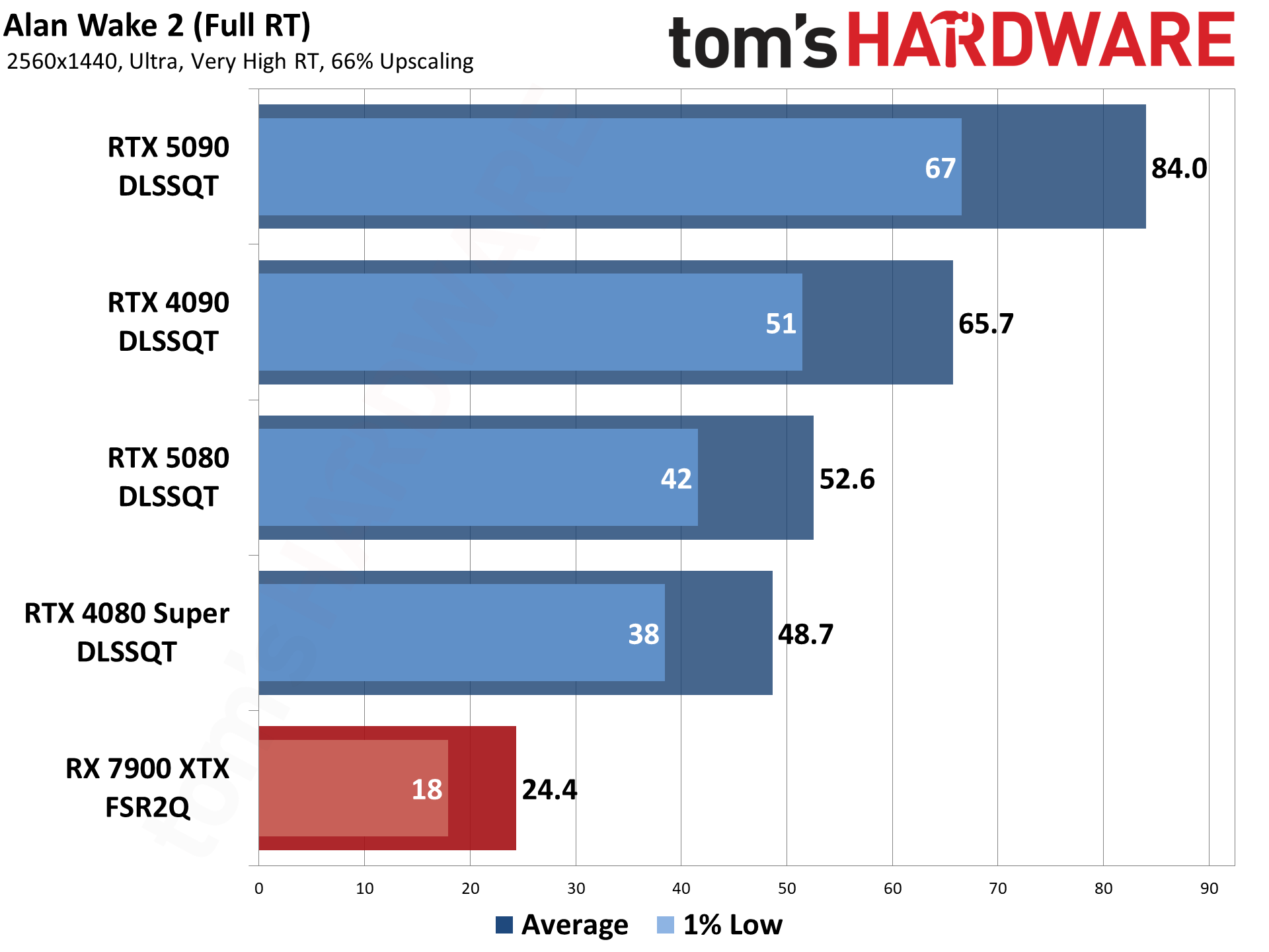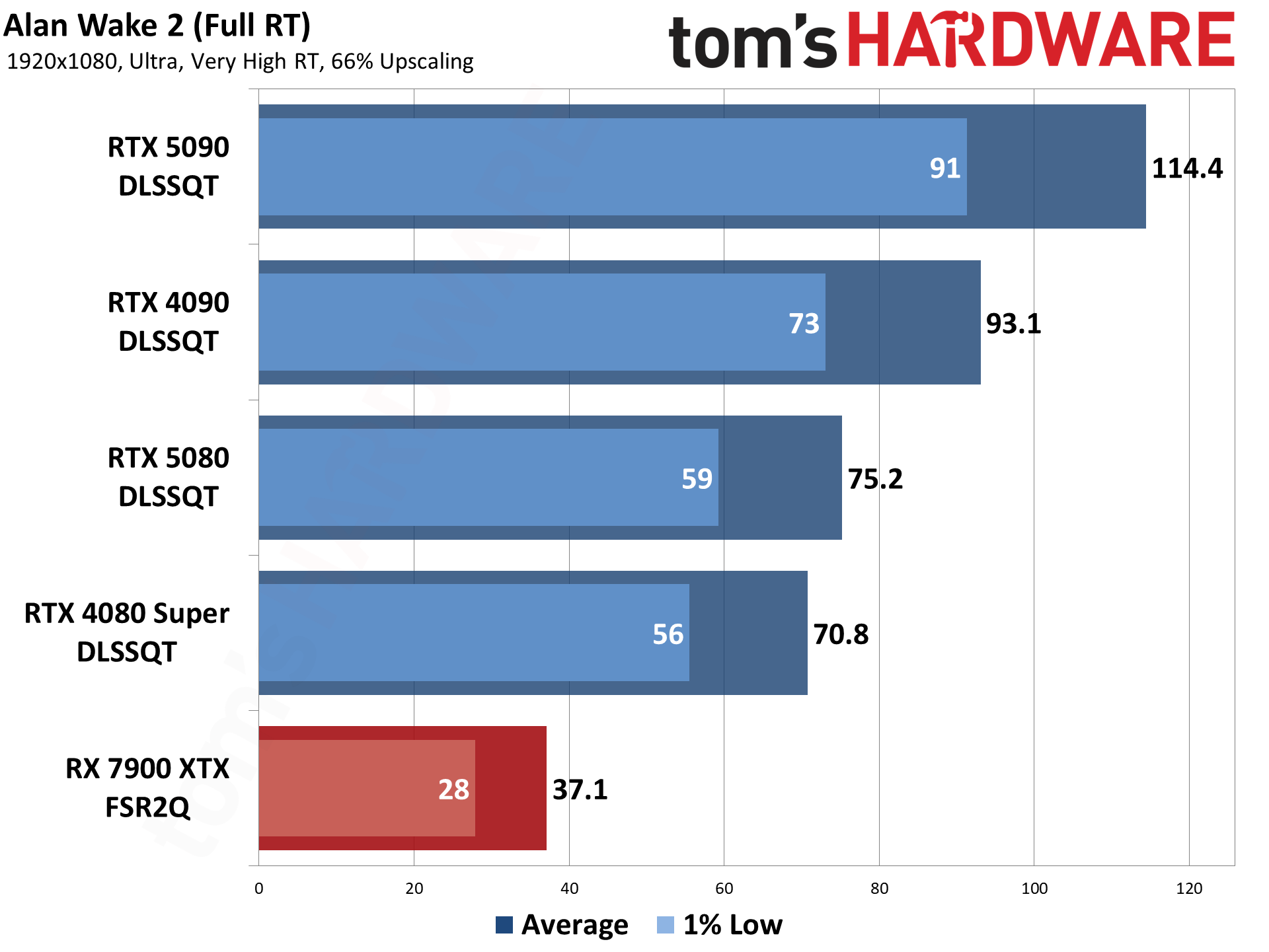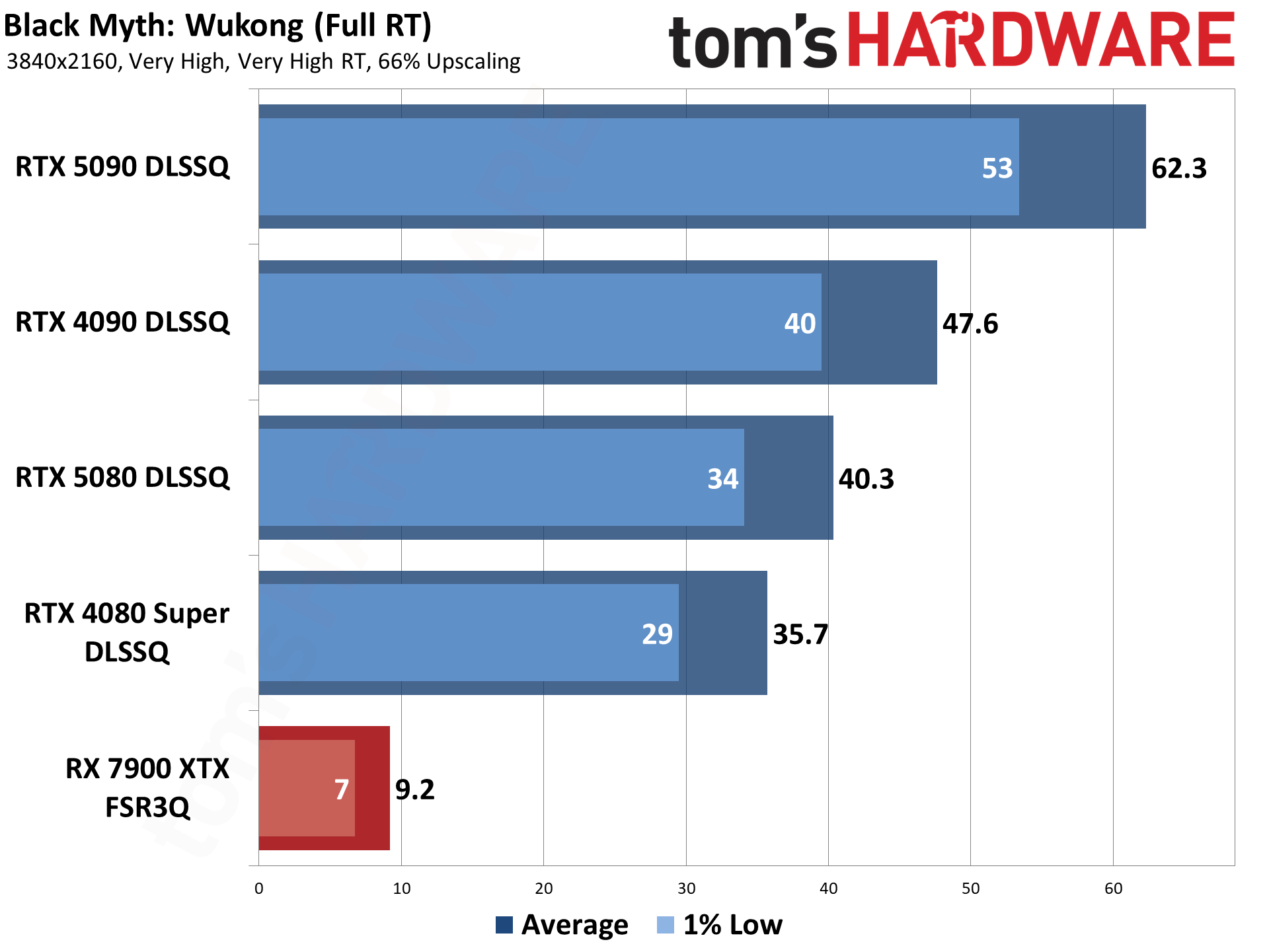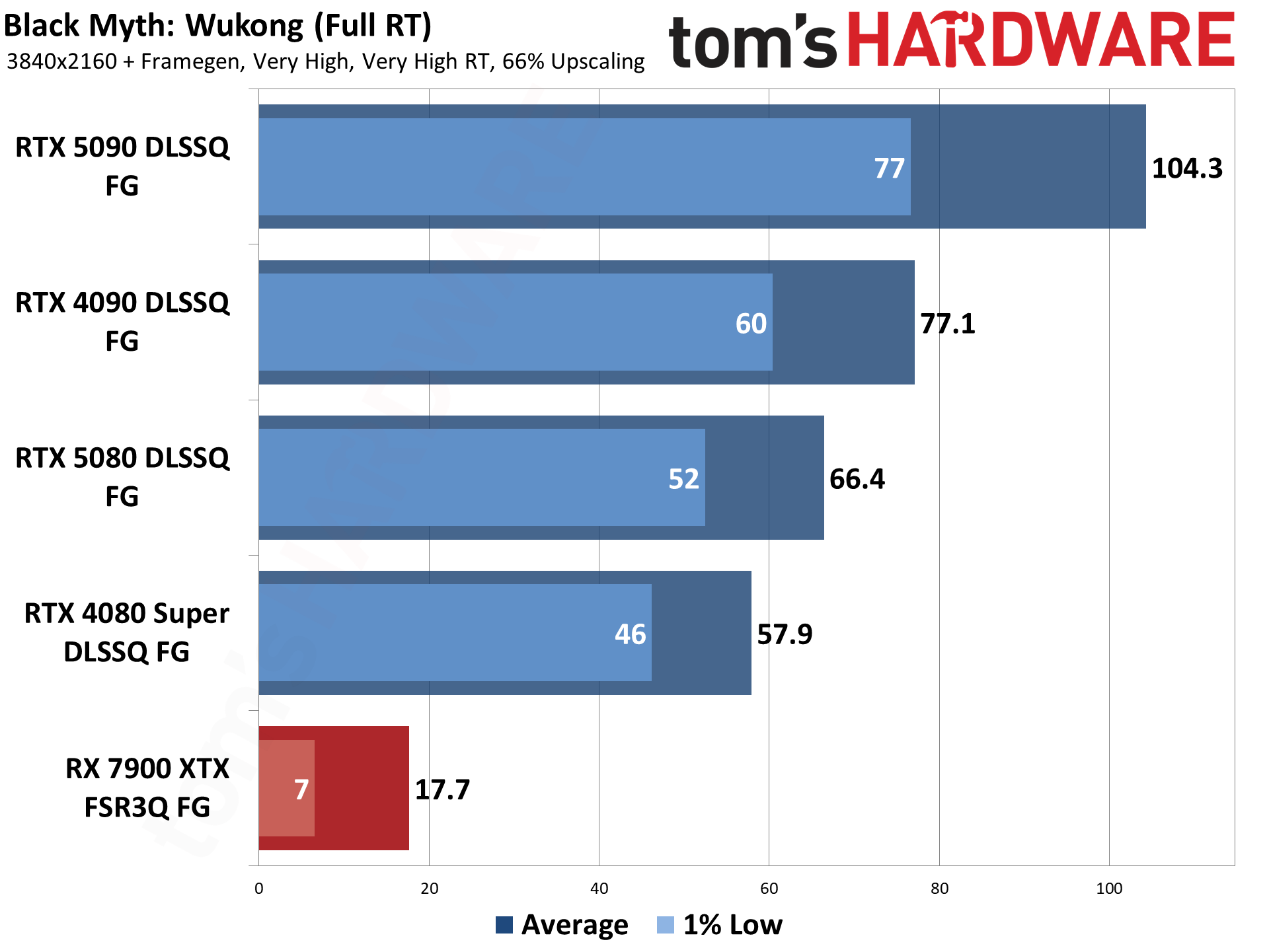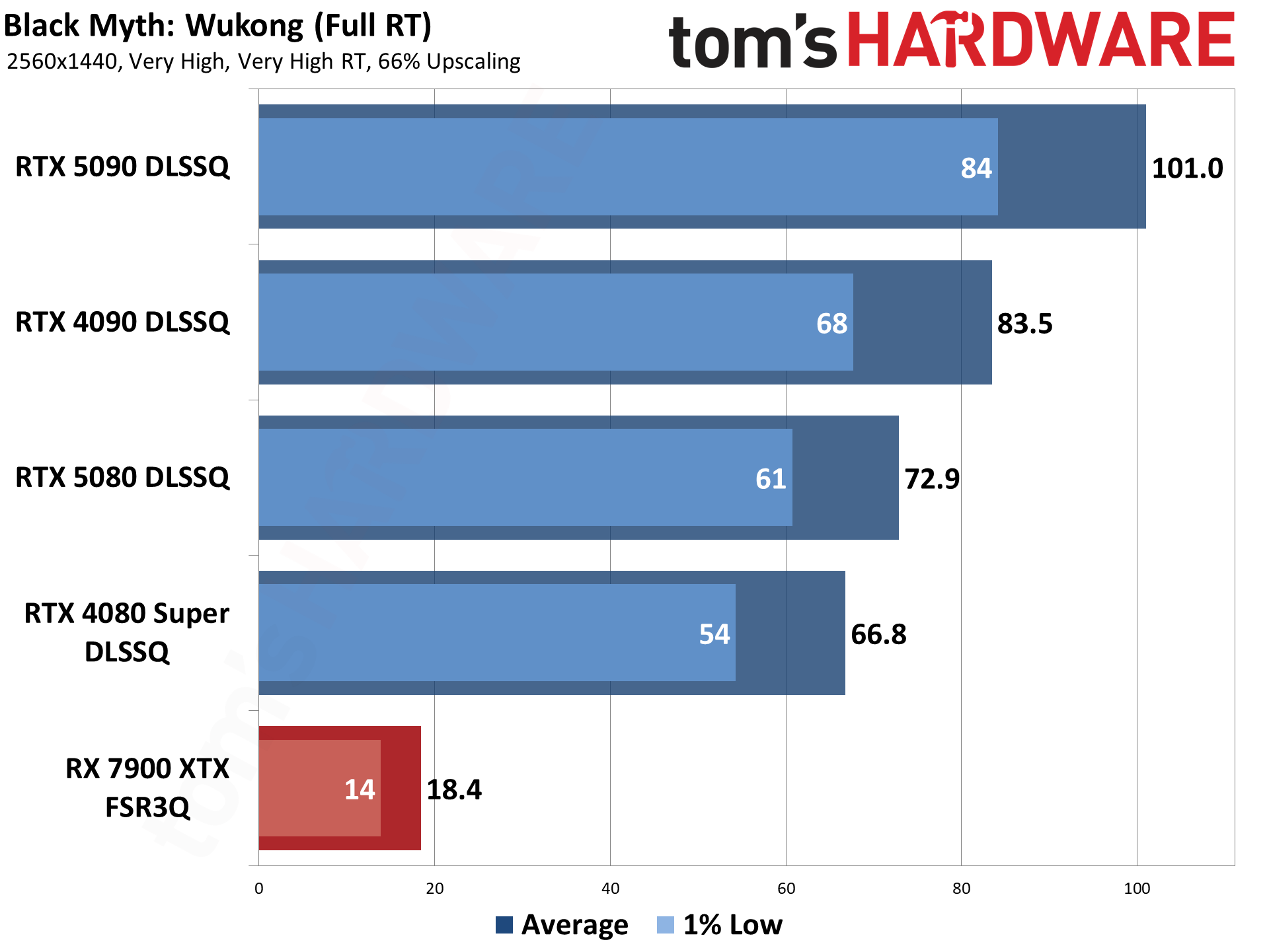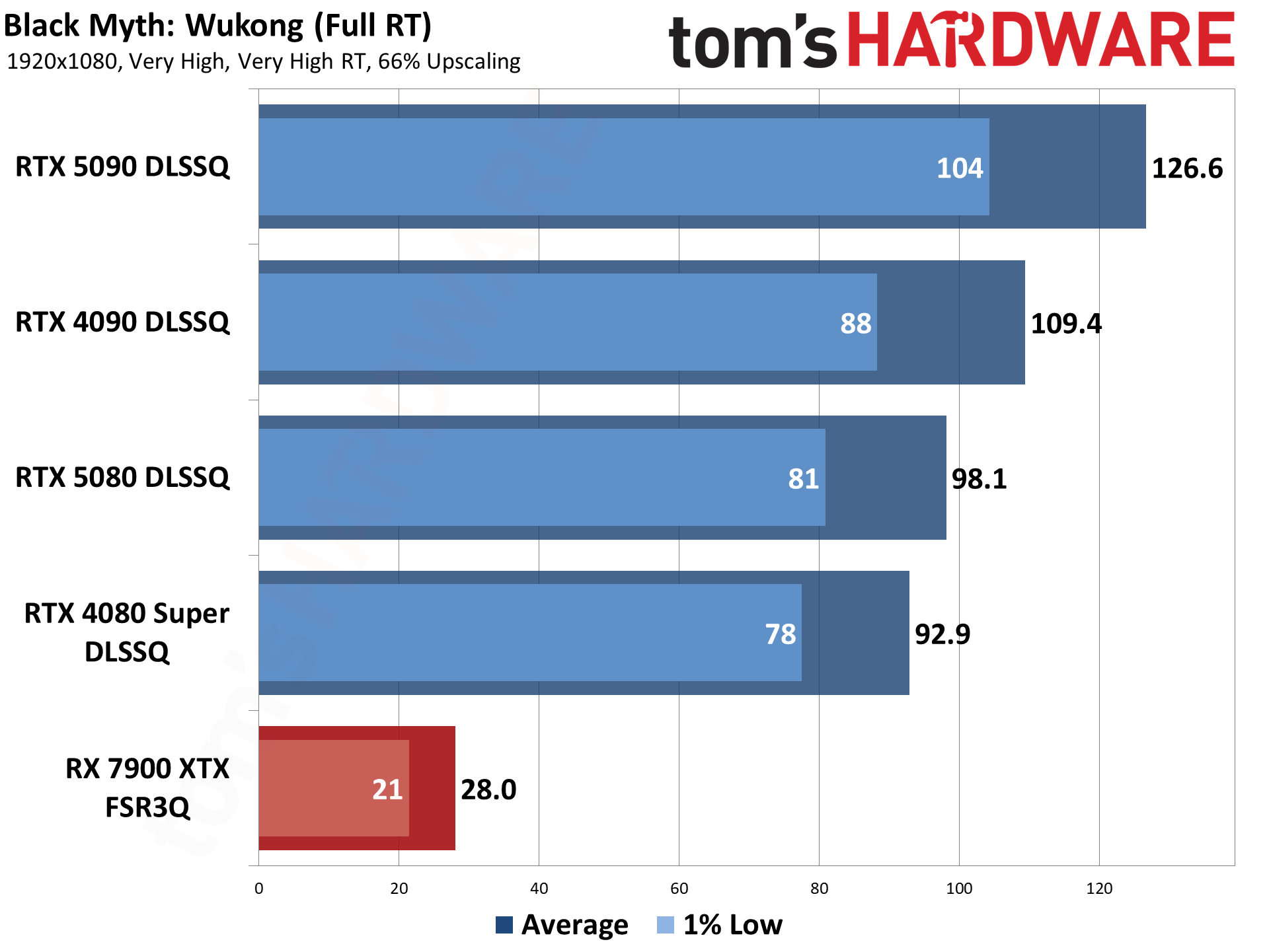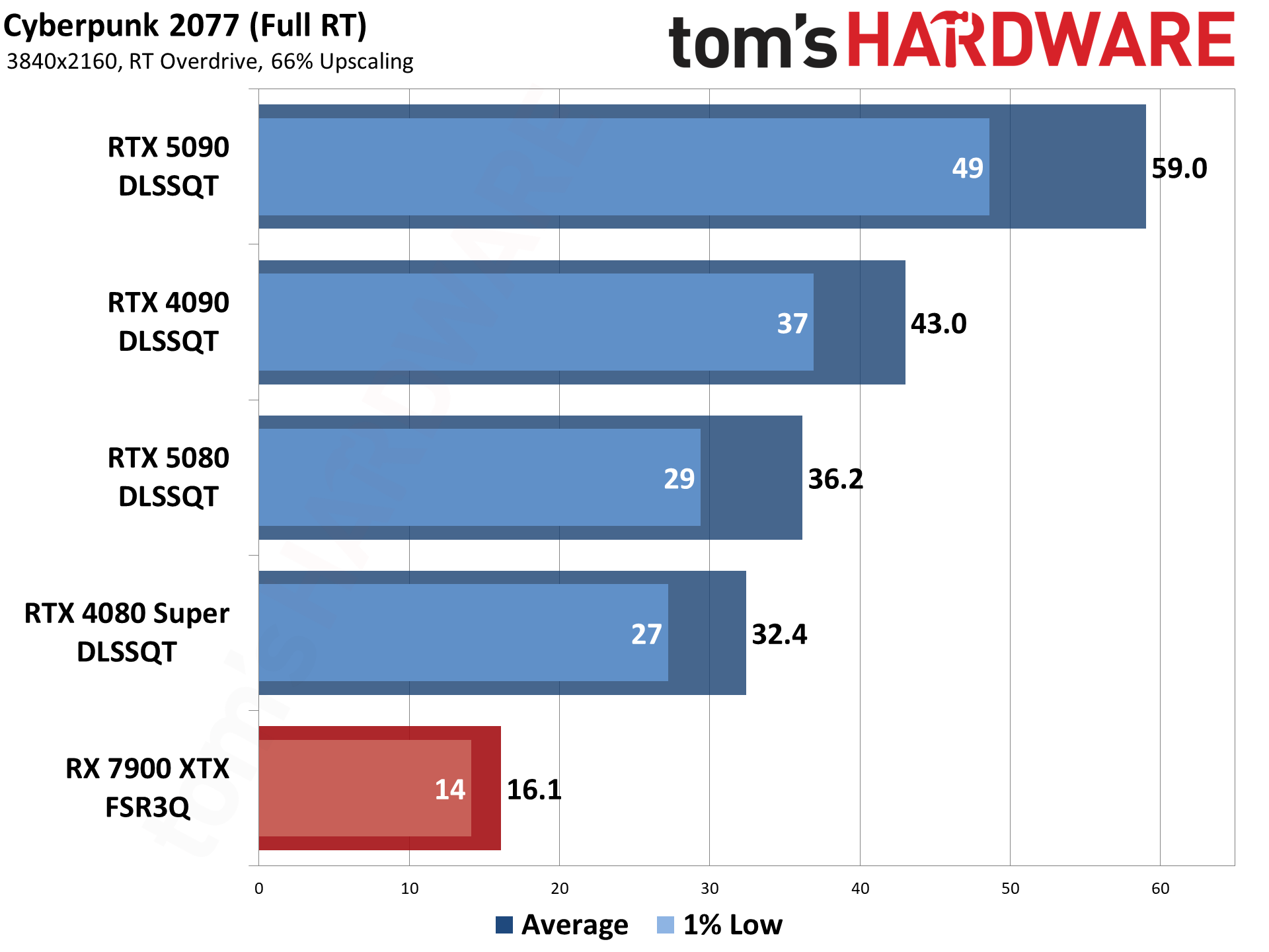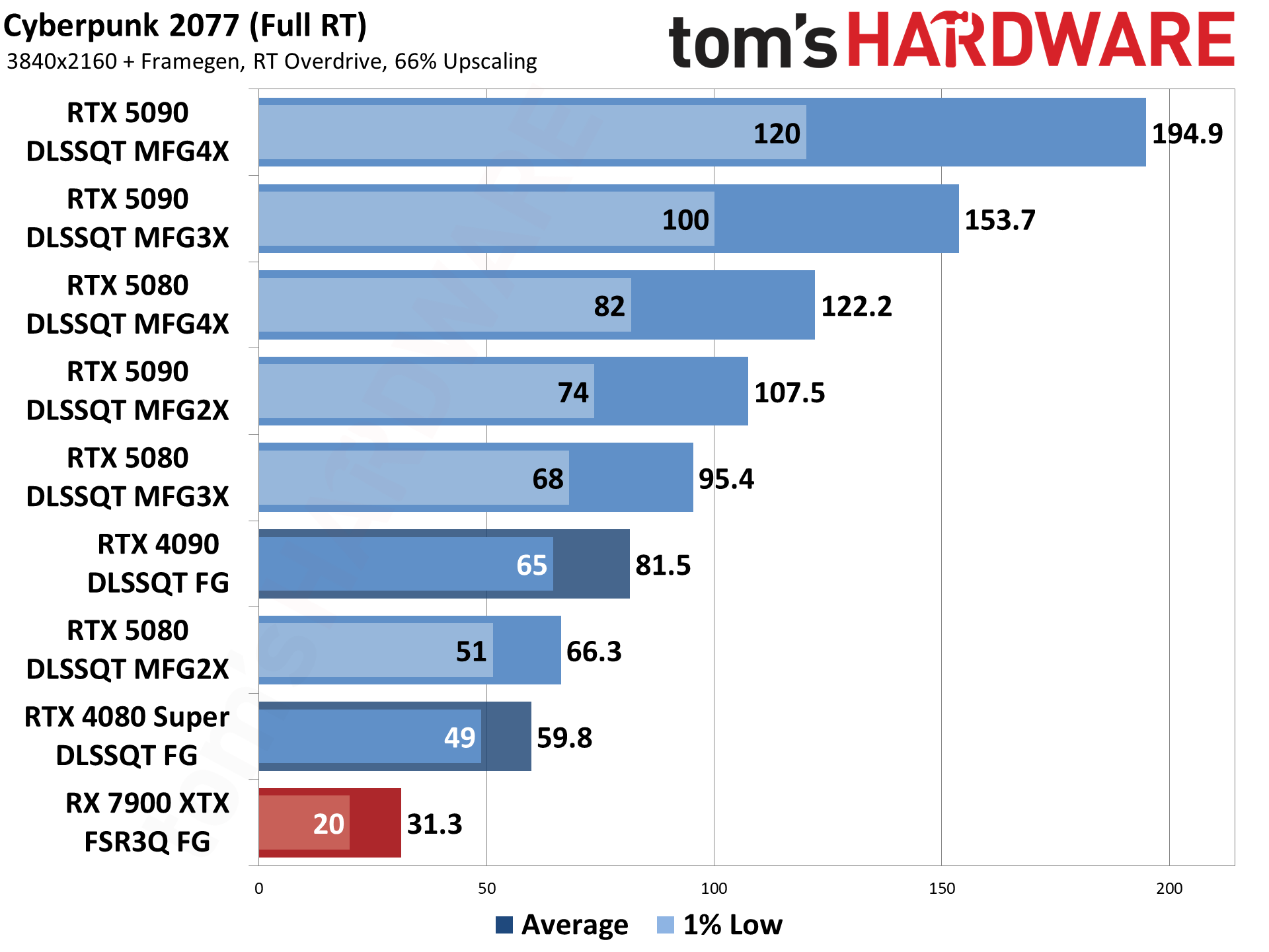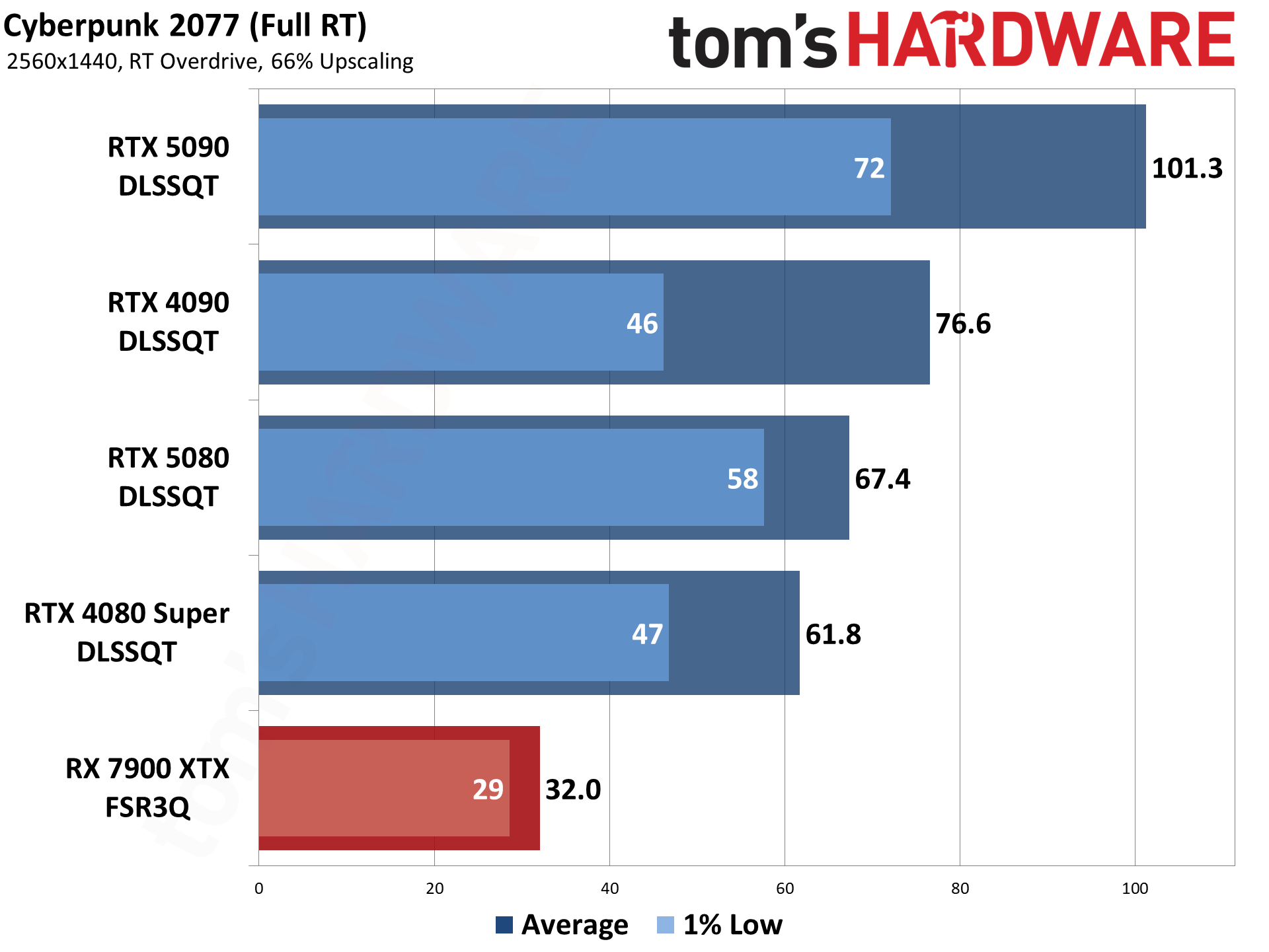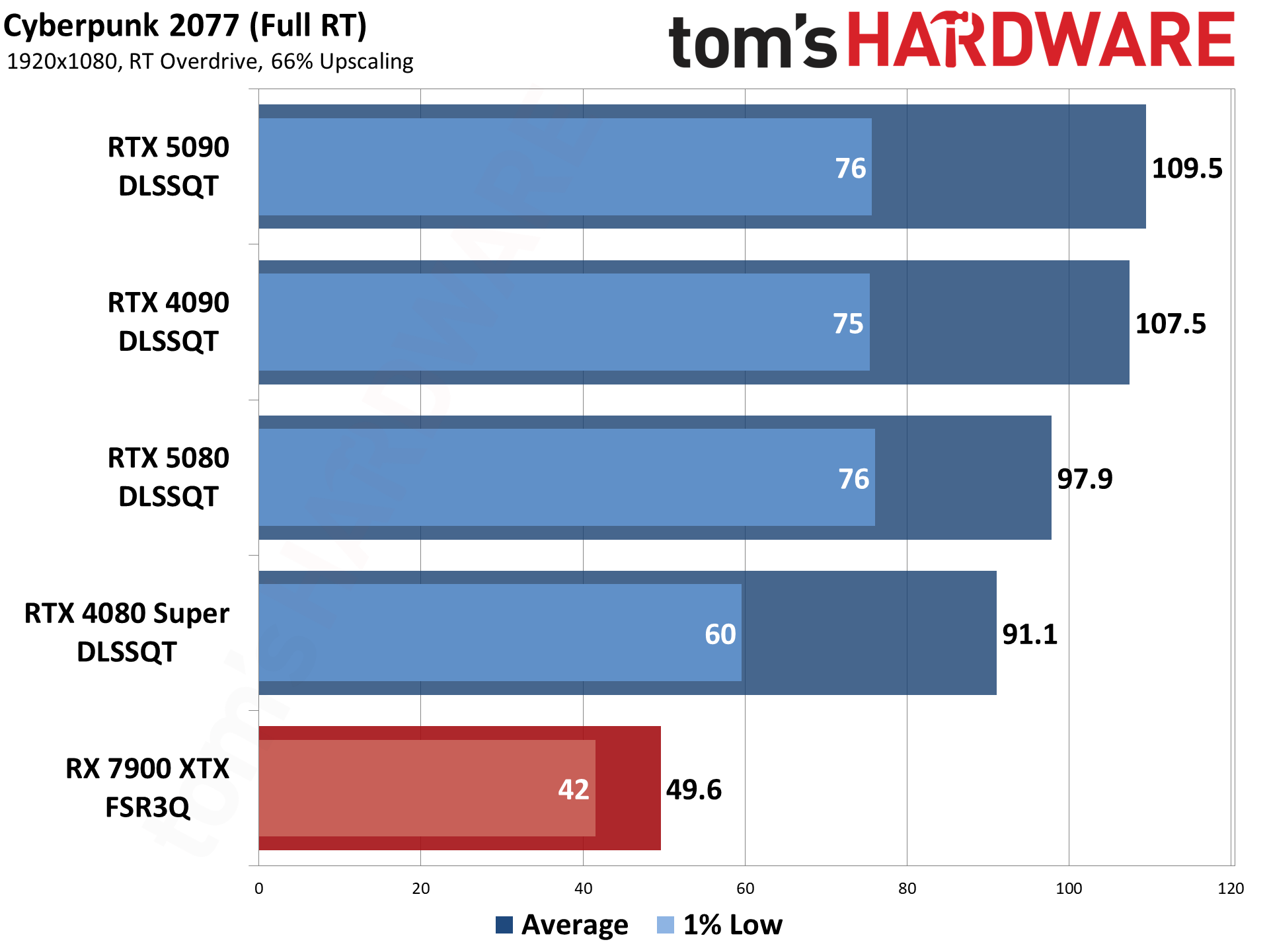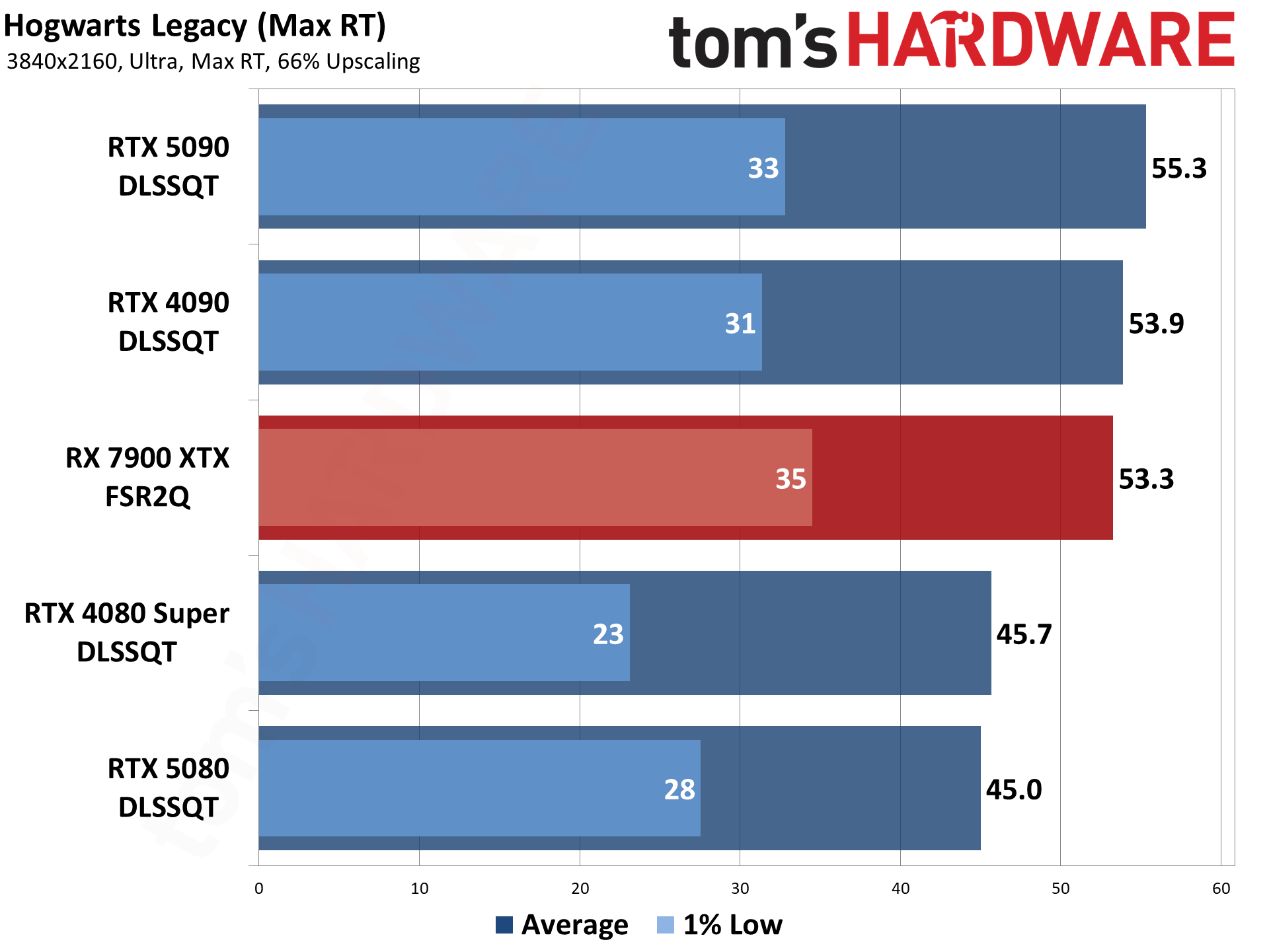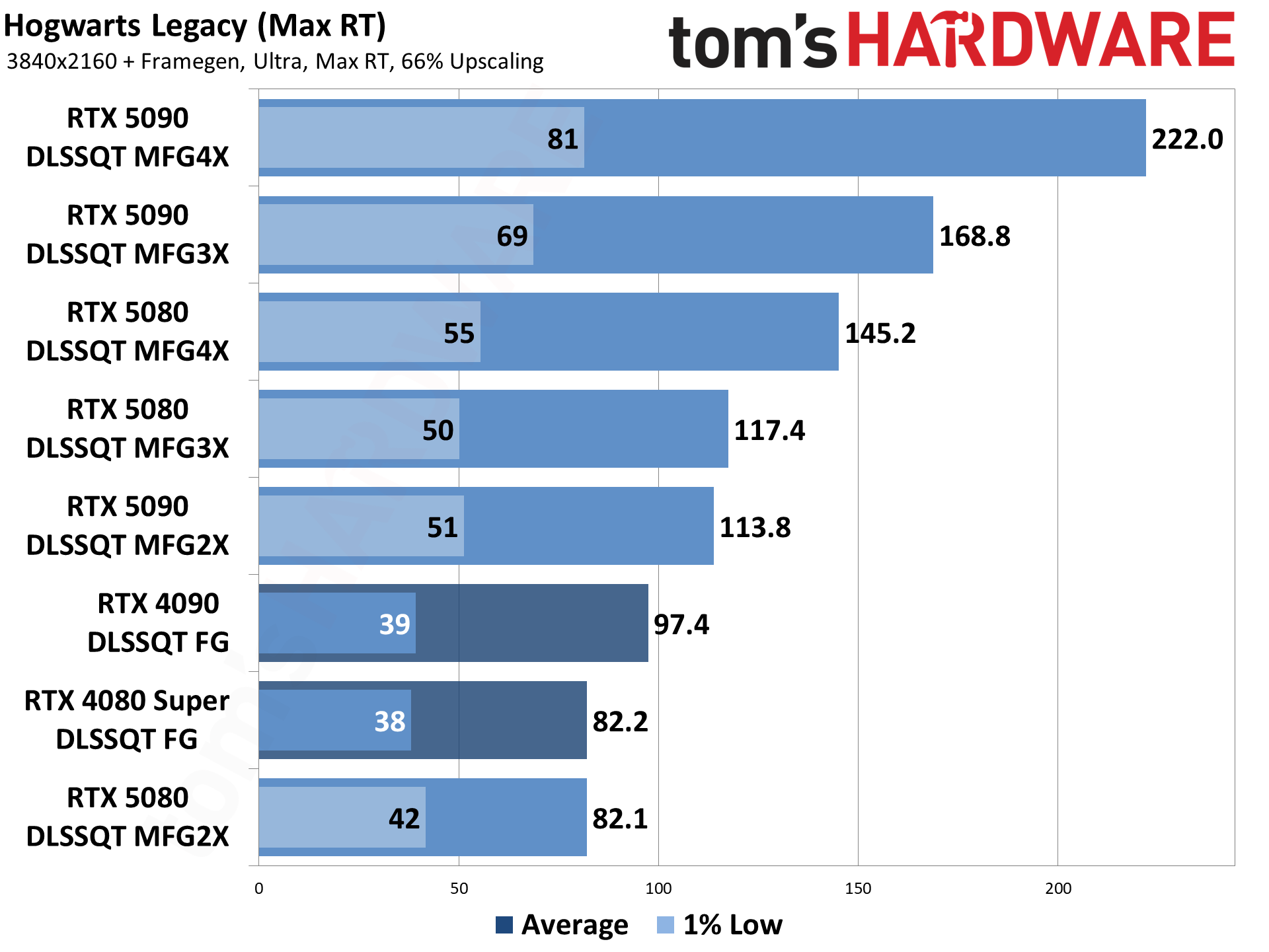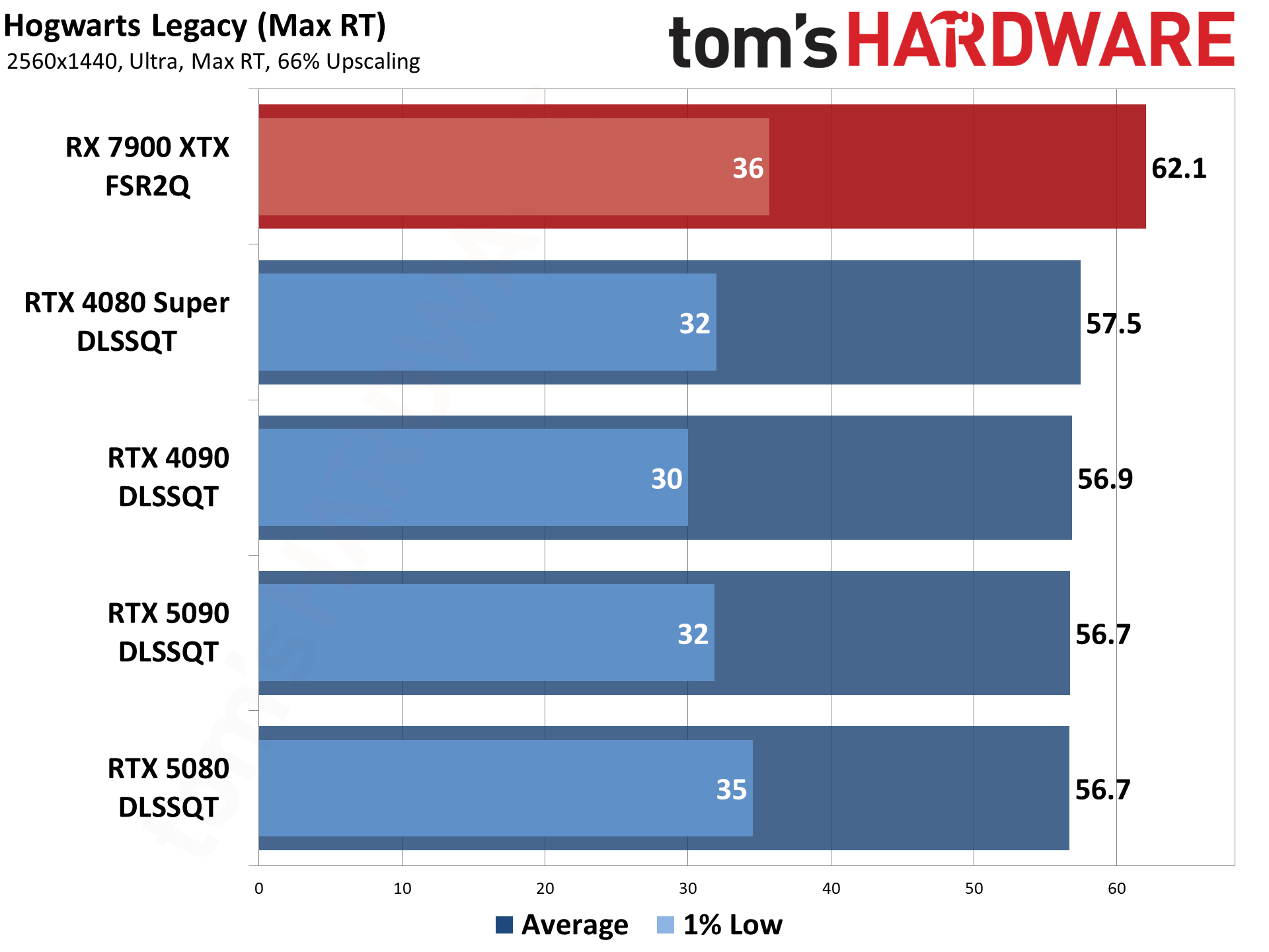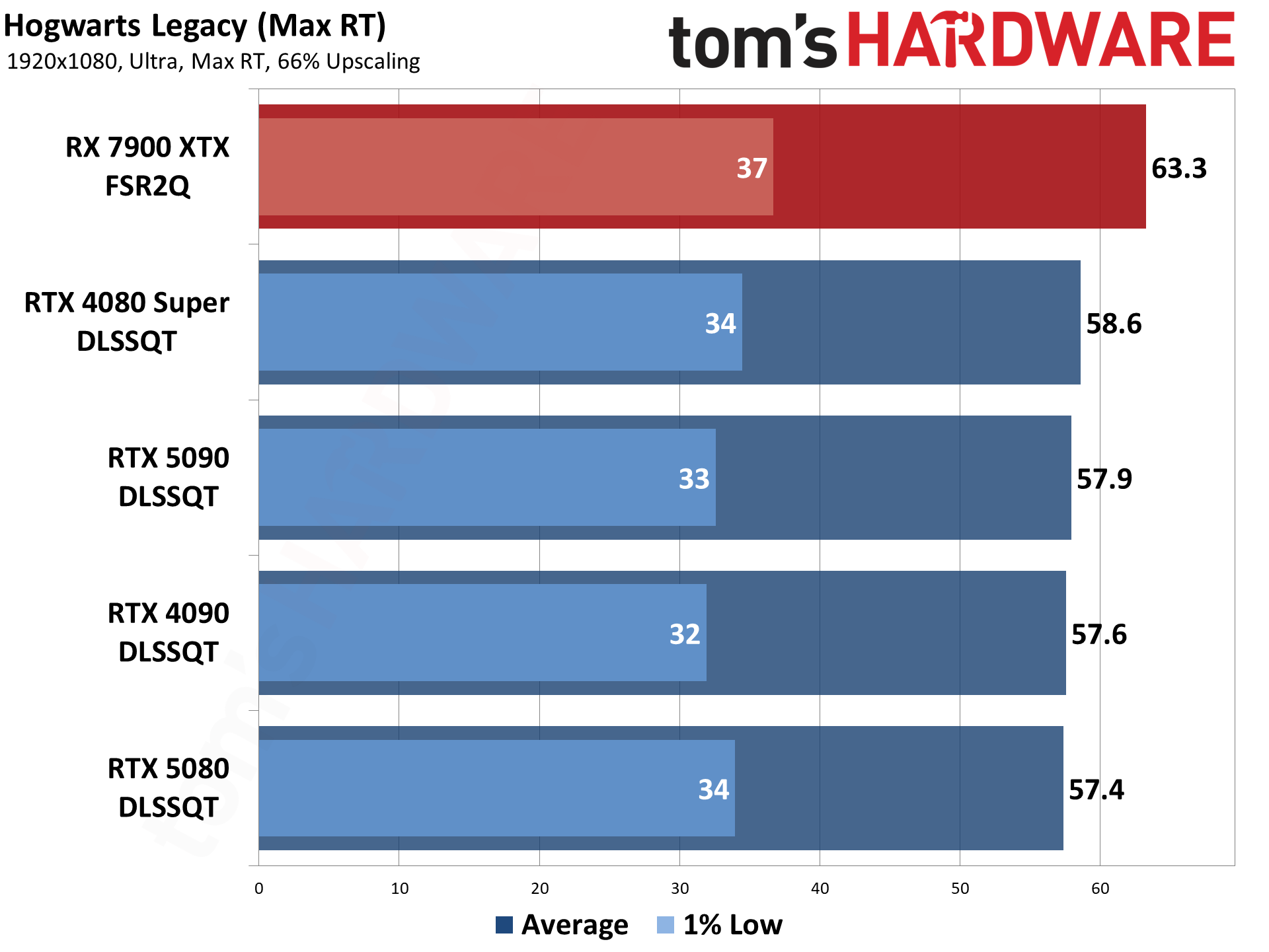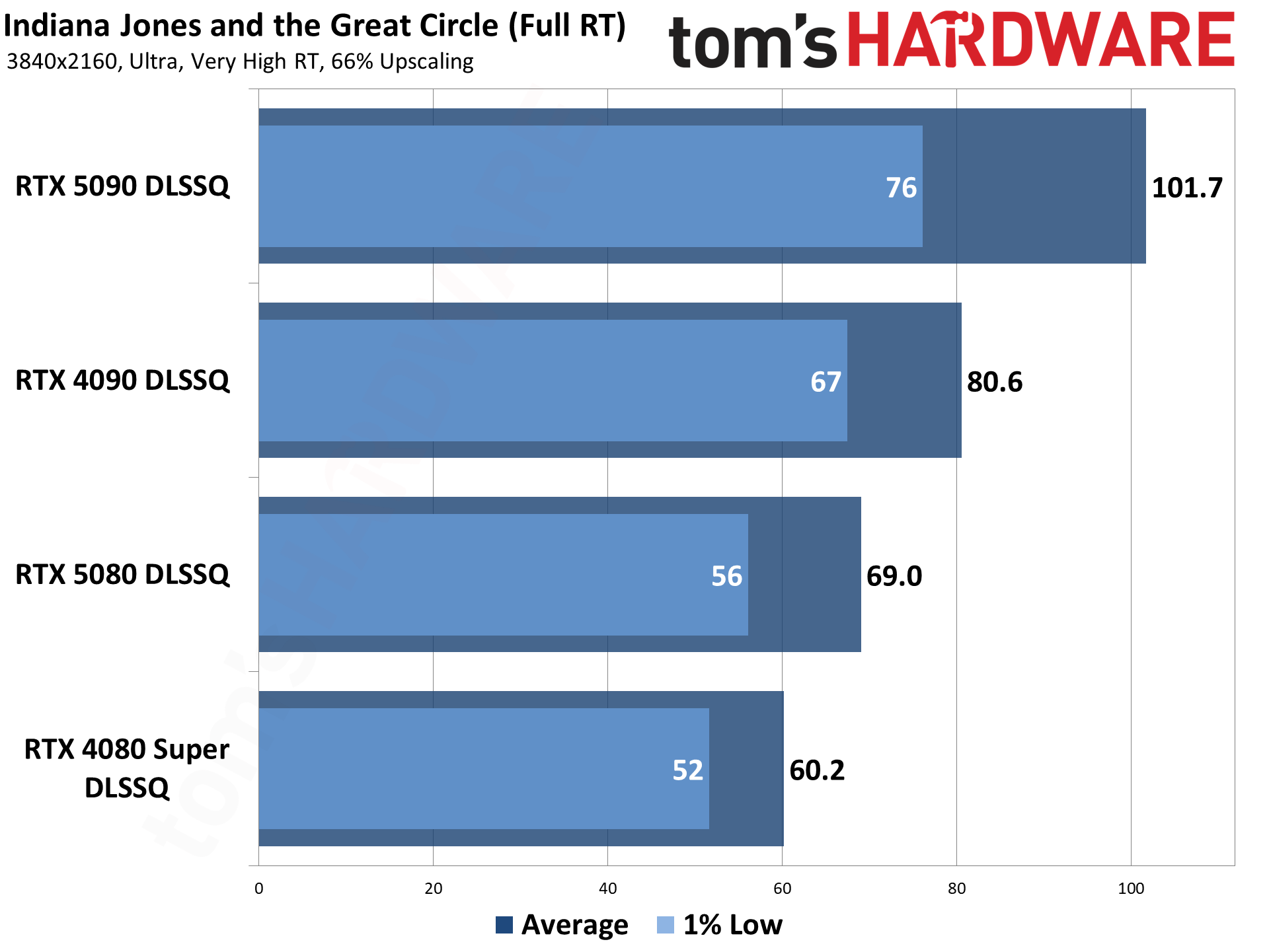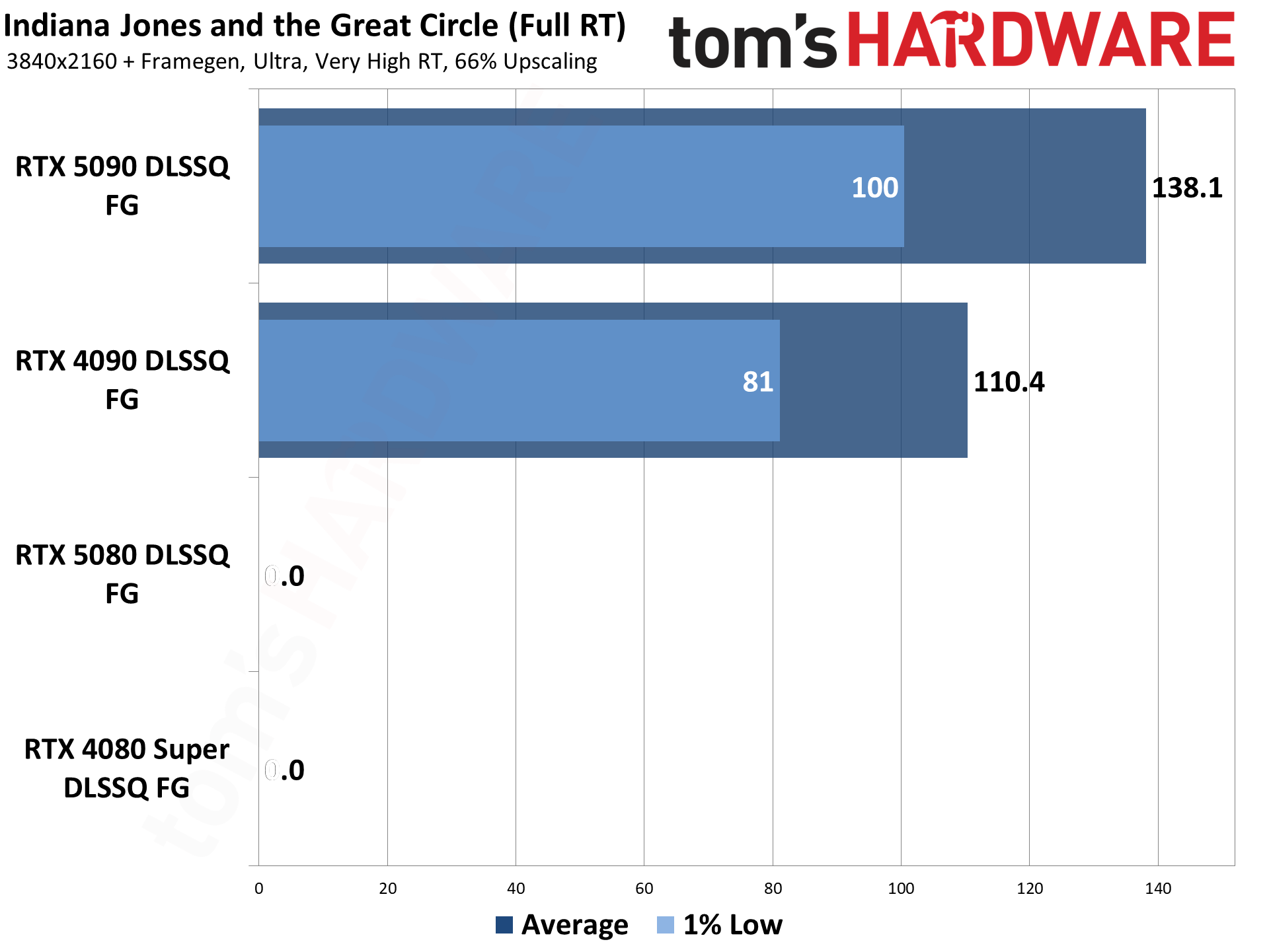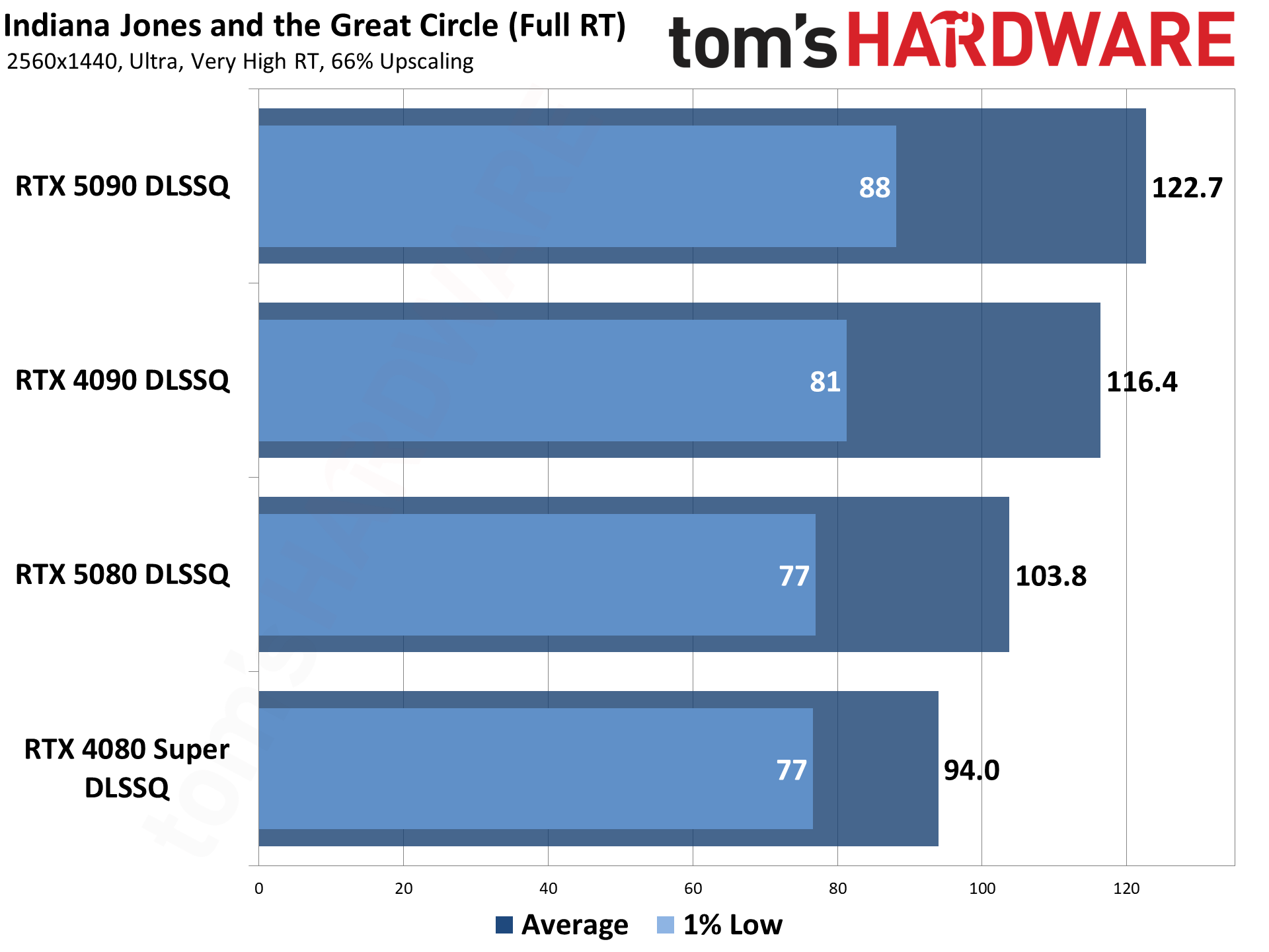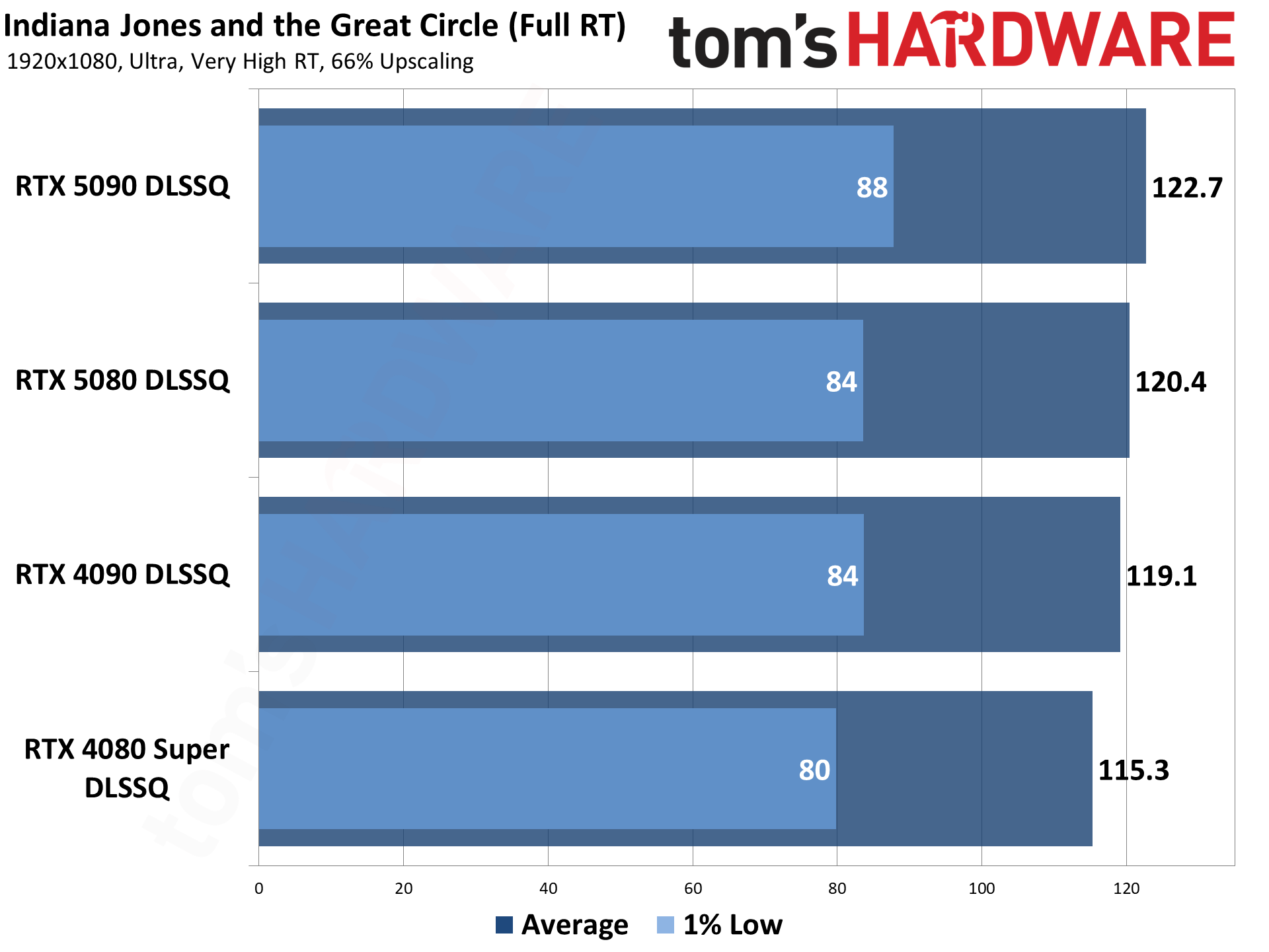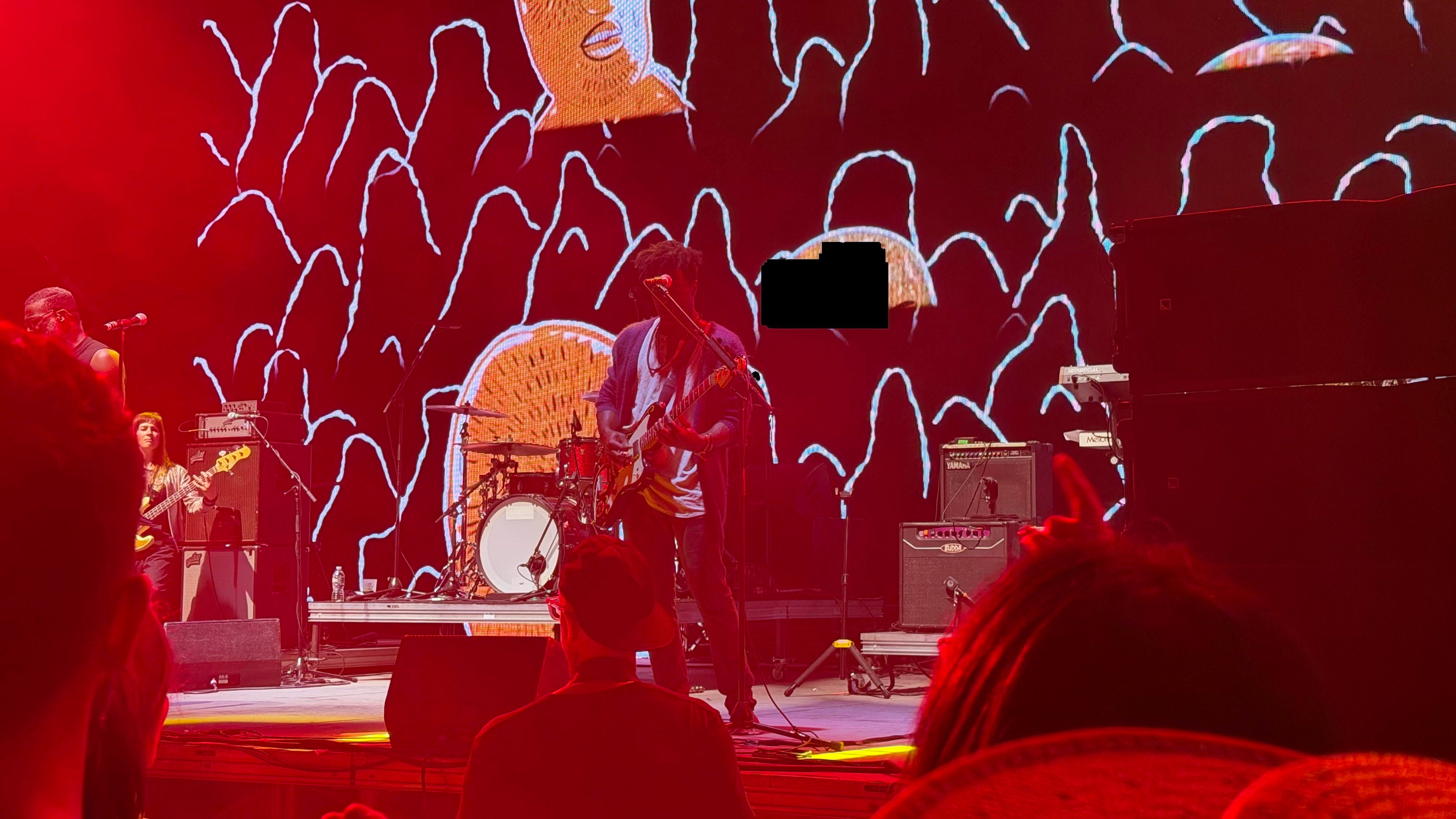Nvidia’s new GeForce RTX 5090 and GeForce RTX 5080 have arrived, and coupled with a new testbed and a revised test suite, not to mention new drivers and a host of other changes, our initial benchmarks had to gloss over a few areas. One of the biggest selling points for the Blackwell RTX 50-series GPUs — according to Nvidia, at least — is DLSS4 with Multi Frame Generation (MFG), an AI-based technology that offers further “performance” improvements over DLSS3 and framegen. But there are other changes as well.
As we discussed prior to the Blackwell hardware paper launch, DLSS4 and neural rendering technologies make direct comparisons between the new RTX 50-series GPUs and their 40-series predecessors a bit more complex. And by “complex” we mean you can’t just take any of the published numbers at face value. MFG in particular requires a far more nuanced approach.
As pointed out in our RTX 5090 testing in Cyberpunk 2077, there’s far more going on than a simple “bigger number is better” approach can convey. The easiest way to show this is to think about what some theoretical performance numbers might mean.
Take a game running at 50 FPS baseline, without frame generation. That’s a decent result but not totally smooth. Now turn on a perfectly executed framegen algorithm and say it gets 100 FPS. That’s twice as many “frames” delivered to your monitor each second, but user input sampling happens at the same 50 FPS as before. It looks smoother but it doesn’t actually feel much different. Double that again with MFG4X mode and it’s 200 FPS, still with the same 50 input samples per second. (And note: At times I may say “FPS” when referring to input samples per second; it’s a shortcut because most of our readers are familiar with FPS as a measurement.)
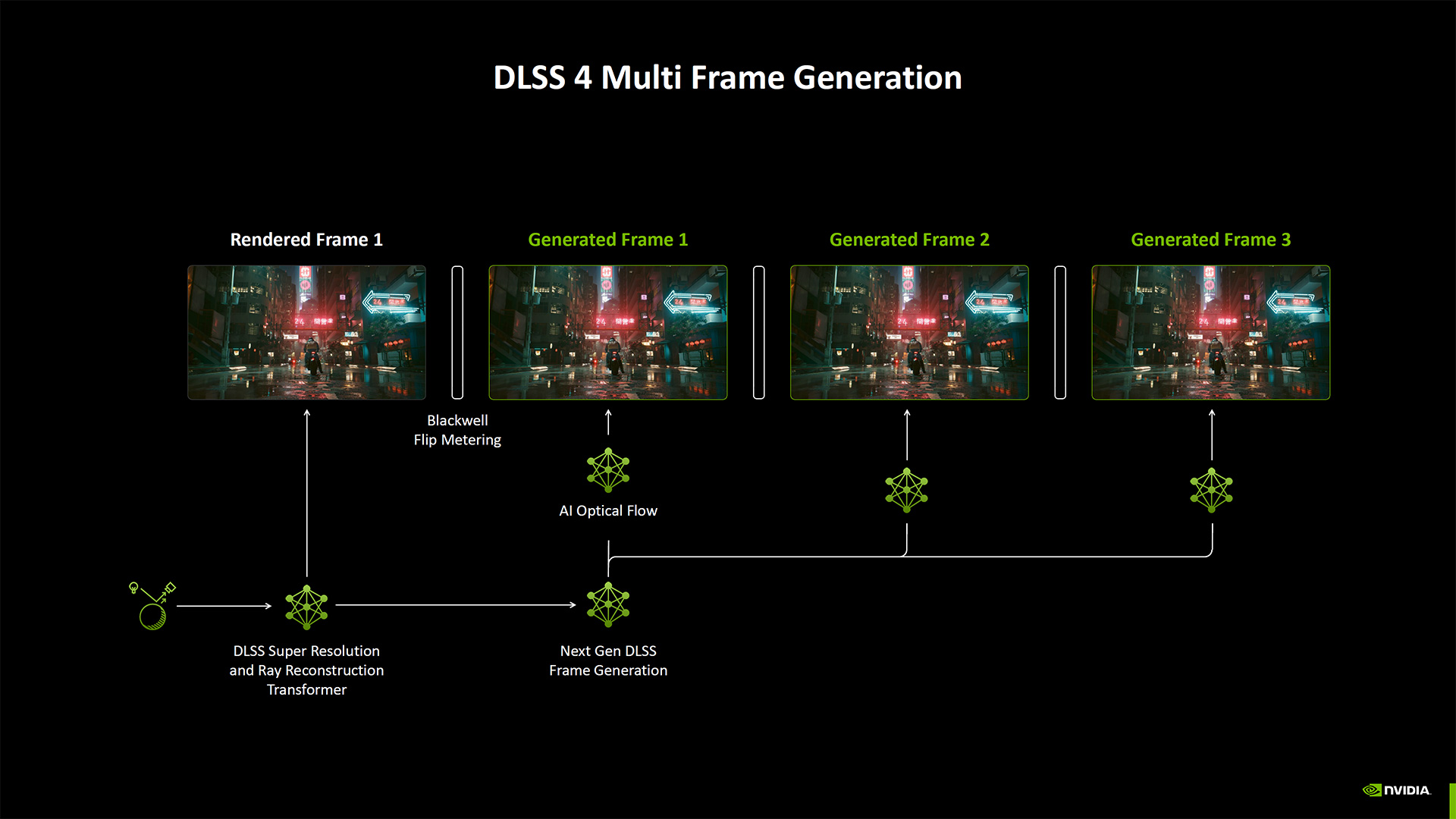
As with the original framegen, it’s more about smoothing out the visuals than providing a true boost to performance. And on some level, games can and do feel better with a big enough increase in the number of frames being sent to your display. Visual smoothness and “feel” are linked in our brains (or at least, they are in my brain), so a game spitting out 100 frames in a second but sampling just 25 times per second will still feel better than the same game running at 30 FPS with 30 input samples per second. Usually, anyway — it varies by game and other factors still play a role.
How much better framegen is compared to non-framegen traditional rendering is a much harder question to answer. And not only does it vary by game, but it also varies by individual. One person might find framegen delivers a totally acceptable experience, while another might hate that exact same experience.
Personally, what I find is that single frame generation — meaning, what we had with DLSS3 and FSR3 — needs to boost the “FPS” by at least 50% to have a decent chance at feeling better. That would mean as an example taking 40 FPS native and turning it into 60 FPS or more with framegen, but there are also limits to how far you need to go. Boosting 100 FPS to 150 FPS via framegen doesn’t represent a true 50% improvement in performance, but the latter gets beyond a 144Hz display refresh rate and is so fast that, even though the input sampling rate is lower (75 compared to 100 samples per second), it might still look and feel “better” to some people.
But what if the base framerate is 100 FPS and framegen only increases that to 130 FPS? That’s something we’ve seen in certain cases. Or what if it’s a change from 50 FPS to 65 FPS? The latter in particular can feel worse, as the input sampling rate drops from 50 down to just 32.5, which can be quite sluggish as far as responsiveness goes.
And what about MFG, interpolating multiple frames between two rendered frames? With a perfect algorithm, MFG4X can double the frames to monitor rate compared to framegen, or quadruple the native framerate. Does it feel twice or four times as fast? No. Not even close. It can still feel “better” — again, it’s subjective and varies by game and user — which becomes a far more difficult proposition to quantify.
That’s the preamble to a far more fuzzy and indistinct topic than raw performance. It’s why we focus primarily on native non-upscaled, non-framegen performance for our reviews. It’s one thing to say that 50 FPS is faster than 40 FPS when using traditional rendering. It’s quite a different story if we’re talking about 50 FPS with framegen versus 40 FPS without, or 80 FPS with MFG versus 40 FPS native.
For this deeper dive into MFG and DLSS4, and regular framegen as well, I’ve picked five of the most demanding ray tracing games currently available, three of which now have native support for Nvidia’s DLSS4 and MFG. All of the games also feature higher levels of ray tracing, with four of the games supporting full ray tracing (aka “path tracing”). This should in theory provide some of the best-case scenarios for the RTX 5090 and RTX 5080 to strut their stuff.
The test hardware is the same as we used before, with a Ryzen 7 9800X3D processor and all the bells and whistles. We have 32GB of low latency DDR5-6000 memory, a 4TB PCIe 5.0 SSD, a high-end motherboard, and a powerful 1500W PSU. Full specs are in the boxout.
Let’s get to the test results, in alphabetical order. We have four charts for each game: 4K ultra, 4K ultra plus framegen, and then mostly for reference we have 1440p and 1080p ultra as well. And “ultra” means various things here, but you’ll get that from the charts. Note that we are not running strictly apples to apples comparisons here, as the AMD GPU doesn’t support Nvidia’s DLSS algorithm, nor does it support Ray Reconstruction. It’s present mostly as a point of reference, and the image quality of FSR3 is provably inferior. The 40-series GPUs also don’t support MFG but should otherwise be similar in capabilities and image quality to the 50-series GPUs.
Alan Wake 2: DLSS4 and MFG
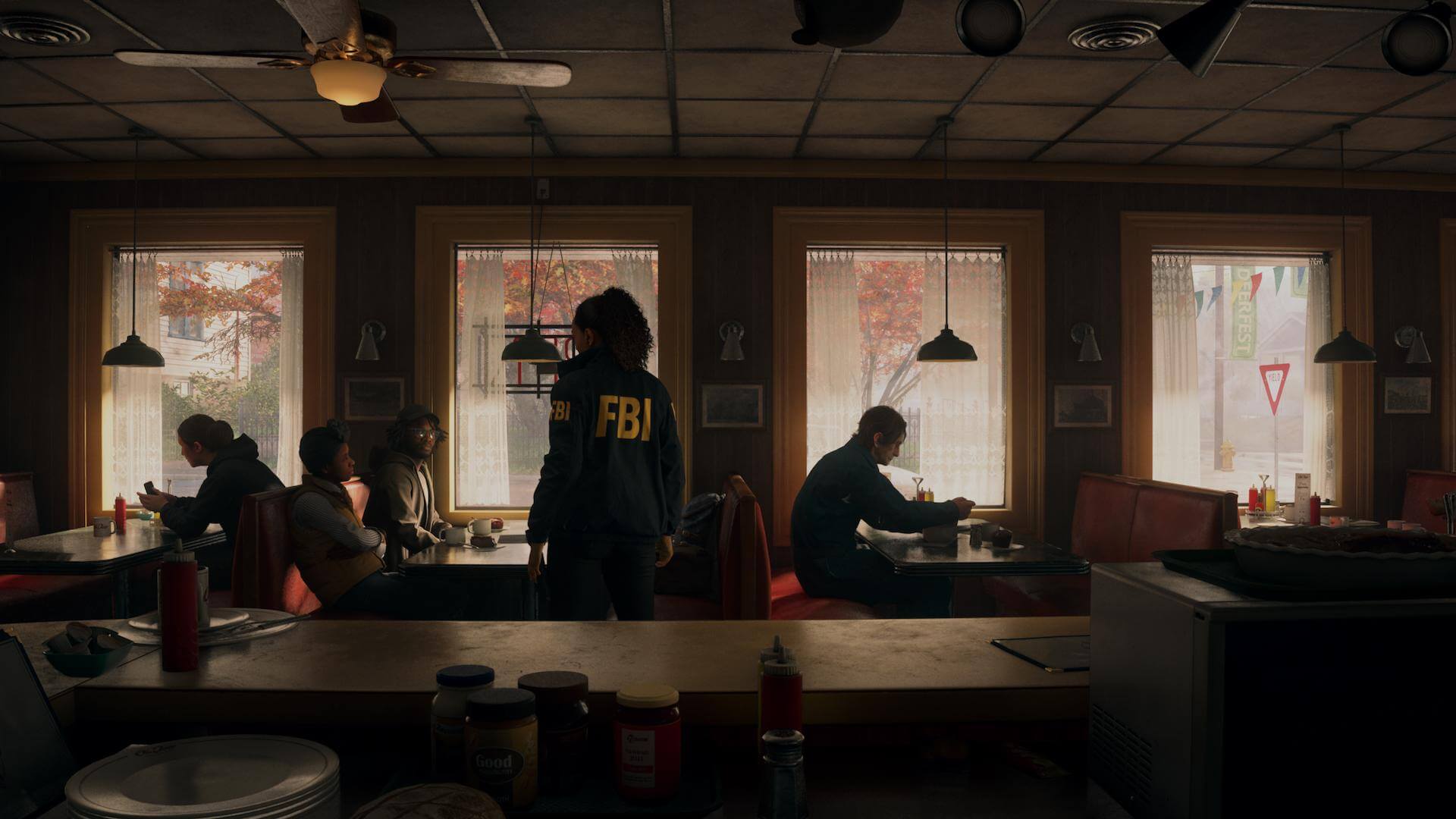
Alan Wake 2 kicks things off with a brutally punishing full RT mode that brings lesser GPUs crashing to their knees. The 4080 Super, even with DLSS Quality mode upscaling — and we’re using the new Transformers mode here — only manages 26 FPS. The “new and improved” RTX 5080 bumps that all the way up to… 29 FPS. Yup, it’s not much faster in terms of raw performance potential. And AMD’s RX 7900 XTX stutters along at just 12.5 FPS.
The 4090 manages a more respectable 37 FPS, which is playable if not amazingly smooth. RTX 5090 kicks that up to 48 FPS, a significantly better overall experience. They’re both fast enough at base performance that frame generation could actually prove useful. So what does framegen and MFG do to the standings?
First, let’s note that Alan Wake 2 only supports FSR2, so AMD doesn’t get any framegen help.
Looking to Nvidia’s 40-series parts, the RTX 4080 Super gets a bump to 49 FPS, an 86% improvement over the baseline FPS. That means that, even though it does have a slightly lower input sampling rate of 24.4 instead of 26.2, overall it does feel better in my opinion. It also helps that Alan Wake 2 tends to be a more methodical game so having a super responsive experience isn’t required. The 4090 sees a similar bump of 85% to 68 FPS, which again is a better overall experience in my opinion.
What about the RTX 50-series GPUs? The 5080 gets an 87% improvement with MFG2X, about the same as the 40-series. But then it also has options for MFG3X that’s 2.71X faster than the baseline rendering, and MFG4X that’s 3.49X faster than baseline. Each progressively higher level of frame generation does increase latency slightly, but the scaling is otherwise nearly linear.
The 5090 sees similar gains: 1.84X with MFG2X, 2.66X for MFG3X, and 3.44X using MFG4X. Those are slightly lower in all three cases than the 5080, so perhaps other factors like CPU speed are slightly limiting performance, but each additional frame generated by MFG provides about an 80% boost to the frames to monitor rate.
But here’s the important bit: MFG4X doesn’t feel like it’s running anywhere near twice as fast as MFG2X. It looks smoother, and feels a bit better subjectively, but if you were to hide the settings and ask me what the game feels like? I’d guess somewhere in the 65~80 FPS range. That’s better than the 42 samples per second on the input, but far lower than the 166 “FPS” results would suggest. MFG2X feels like it’s running at perhaps 55~65 FPS, but definitely not as responsive as what you’d get from native rendering at 89 FPS.
And again, these numbers are all very fuzzy. We can measure how many frames get sent to the monitor, and use that to calculate how many input samples are taken, but the actual feel lands somewhere in between. Where exactly it lands? That’s far more subjective and will depend on the game and user. Alan Wake 2 also happens to be the best-case scenario for framegen and MFG in my experience, as it’s far slower paced. The main characters have two speeds: a meandering saunter and a slightly faster brisk walk. It’s not a fast-paced game, in other words.
Black Myth: Wukong: DLSS3 and Framegen

Next up is Black Myth: Wukong, also running full RT effects but this time without DLSS4 or ray reconstruction on Nvidia GPUs. That means no MFG, for now — though we suspect an upgrade and patch are in the works, or at least an Nvidia App override. (There’s no option to override Black Myth: Wukong settings right now.)
The baseline performance at 4K with quality mode upscaling is again quite terrible on AMD’s 7900 XTX, at just 9.2 FPS. The 4080 Super is already almost four times as fast, but the 5080 is only 13% faster than its predecessor. The 4090 sits at 48 FPS, and the 5090 beats it by 31% at 62 FPS.
This time, we have FSR3 support for framegen and that gives AMD a 92% improvement to the frames to monitor rate — which at just under 18 FPS is still far from playable (and still feels like 9 FPS). The 4080 Super gets a 62% boost via DLSS3 framegen, and there’s a similar improvement for other RTX cards. The 5080 gets a 65% improvement, 4090 nets a 62% increase, and the 5090 improves by 67%.
This time, the benefits of frame generation are less pronounced. DLSS3 relies on fixed function hardware and doesn’t tend to scale as well as the new DLSS4 algorithms, so the 4090 as an example goes from a playable 40 FPS with input sampling also happening 40 times per second, up to 66 FPS with framegen but with input sampling dropping to 33 times per second. It looks smoother but feels less responsive, and the same goes for the 5080 and 4080 Super.
The 5090 benefits by simply being more powerful. Yes, input sampling sees a similar drop, from 62 samples per second without framegen down to 52 samples with framegen. Both results are high enough that, at least for me, it feels “smooth enough” that I’m not bothered by the experience. But I do look forward to seeing MFG and DLSS4 support, as that should hopefully provide a similar 80~85 percent improvement on all the 40-series and 50-series GPUs, with MFG4X potentially providing even better frame smoothing.
Cyberpunk 2077: DLSS4 and MFG

Cyberpunk 2077 was the first game to get official native DLSS4 support. It also lets you choose between the old DLSS CNN models and the newer DLSS Transformer models for upscaling, if you’re okay with sacrificing quality to get more of a performance boost. For these tests, however, I stuck to using DLSS Transformers in all cases.
The RT-Overdrive preset uses “path tracing” (full RT) and again destroys all but the fastest Nvidia GPUs at 4K. Ray Reconstruction may or may not provide much of a performance benefit, but it does look better than the default path tracing mode, so we used that for all the Nvidia GPUs — so again, not apples to apples.
AMD’s 7900 XTX chokes at 4K with quality mode upscaling at just 16 FPS. The 4080 Super doubles that with 32 FPS, and the 5080 again shows only a minor 12% improvement over its direct predecessor. The 4090 is playable at 43 FPS, while the 5090 delivers 37% higher performance at 59 FPS.

With frame generation, AMD gets a nearly perfect 94% improvement to 31 FPS, though it’s still not particularly playable. You can also see the very noticeable artifacts caused by FSR3 framegen in the above image. The 4080 Super and 4090 see an 85% and 90% increase in frames to monitor rates, nearly matching AMD’s benefit — and this is yet again why DLSS4 feels much better now than DLSS3.
And then there’s the 50-series parts. The 5080 gets a 1.83X boost with MFG2X, 2.64X with 3X, and 3.38X with MFG4X. The 5090 sees improvements of 1.82X, 2.61X, and 3.30X. Input latency does increase slightly at each additional level of MFG, but it’s not terrible: 40ms without MFG on the 5090, 47ms with 2X, 50 with 3X, and 53 with 4X. It’s also not better. The 5080 went from 55ms latency, increasing to 67ms with MFG2X, 70 with 3X, and 74ms with 4X.
Does MFG make the 5080 as an example feel faster than an RTX 4090? The frames to monitor rates suggest it’s much faster — up to 122 “FPS” compared to only 82 “FPS.” But the input sampling rate of 30.5 samples per second versus 40.8 samples per second makes things far less clear. Subjectively, I’d say it felt more like equal, at best, rather than a 50% advantage for the RTX 5080. I suspect a lot of gamers would end up preferring the 4090 2X framegen experience over the 5080 with MFG4X.
Hogwarts Legacy: DLSS4 and MFG

Hogwarts Legacy also has a public update that enables DLSS4 with ray reconstruction and MFG support. If you thought it would be “more of the same,” relative to the above two MFG examples, it’s not. And the problems are systemic for the game engine, as far as I can tell. Simply put: Maxing out the ray tracing options right now makes Hogwarts Legacy a worse experience. There’s a lot of microstuttering, and the overall performance gets massively reduced compared to running the game without RT.
The issue seems to be inherent to virtually all Unreal Engine 4 games with lots of ray tracing. It just doesn’t handle RT effects well, no matter the hardware. Hogwarts Legacy becomes CPU limited on the 9800X3D to around 60 FPS, give or take — slightly higher on the 7900 XTX than on the fastest Nvidia GPUs. And again, it’s not apples to apples since we’re running DLSS4 vs FSR2 — yes, FSR2 again, so no framegen for non-Nvidia GPUs.
On the one hand, being so CPU limited means we should see very good scaling from framegen and MFG for the Nvidia GPUs. The 4080 Super gets an 80% boost from framegen and the 4090 sees a similar 81% improvement. MFG2X yields an 82% increase on the 5080, and a “better than perfect” 106% boost on the 5090. Still, all the microstuttering remains a perceptible artifact, even after frame generation.
That goes for higher levels of MFG as well. The 5080 runs 2.61X faster with MFG3X and 3.23X faster with MFG4X. It does look smoother, and feels a bit better, but the irregular frametimes can still be felt. The routine hitching makes overall performance feel closer to the listed 1% low FPS rather than the average FPS.
The 5090 meanwhile continues to see exceptional scaling for whatever reason. It’s 3.05X faster with MFG3X and 4.01X faster using MFG4X. It probably has something to do with the poorly running RT plus ray reconstruction (turning off ray reconstruction only boosts performance by around 10%), but framegen really shouldn’t provide more than a 100% improvement at each level. Fundamentally, though, the inconsistent base performance creates a problem.
The 5090 starts with an average of 55 FPS but 1% lows of just 33 FPS. That’s a pretty big disparity that’s very noticeable when playing the game. You see similar average and minimum FPS results for all the RTX cards at 1440p and 1080p. MFG attempts to smooth things out, but the uneven pacing seems to throw the algorithm off, so that a single frametime spike in the base rendering still shows up as a spike with MFG enabled.
Turn off ray tracing completely and baseline performance basically doubles at 4K, with significantly higher performance at 1440p and 1080p. That makes framegen and MFG less important to begin with, and certainly the benefits of MFG4X pulling over 300 FPS feel exaggerated. The 5080 as an example manages 115 FPS average, 62 FPS on the 1% lows, and an input latency of 24ms at 4K with DLSS Quality Transformers and no MFG. Turn on MFG4X and it gets 296 “FPS” with 1% lows of 113 FPS, and an input latency of 34ms — which means a base rendering speed of 74 FPS. The net result, again, is that even if MFG4X perhaps looks smoother, the overall experience isn’t noticeably improved.
Indiana Jones and the Great Circle: DLSS3 and Framegen

Indiana Jones and the Great Circle is our final test for DLSS upscaling and framegen. It’s a Vulkan Ray Tracing game, using Nvidia RT extensions that apparently only fully work on RTX cards if you want to enable the full RT mode — which we did. That means no AMD card this time.
And it’s possible to use the Nvidia App to force the use of DLSS Transformers, but you can’t force DLSS4 frame generation right now. That’s not supported for this game. (Even if you could, as you can in about 75 other games, it’s a pain as far as testing goes: Launch Nvidia App, set overrides, start and test the game, then exit the game and repeat the process. It’s better if you’re not trying to run benchmarks, of course.)
The baseline at 4K ultra with full RT using the maximum “very high” setting ends up being quite good for all four of the GPUs we tested. The 4080 Super gets 60 FPS, 69 FPS for the 5080, 81 FPS on the 4090, and 102 FPS on the 5090. That should provide for some useful improvements with framegen… except this ends up being a terrible result with DLSS3 framegen.
The 5090 “improves” to just 138 FPS, a 36% increase in the frames to monitor rate, but the base rendering rate drops to just 69 FPS. Going from a native 102 input samples per second to a framegen 69 samples per second is not an improved experience. Unfortunately, FrameView didn’t give us an input latency result for Indiana Jones — probably for the best (from Nvidia’s perspective) as it would certainly be substantially worse with framegen enabled. The RTX 4090 gets a 37% increase from framegen as well, going from 81 to 110 FPS, but with the base rendering rate dropping to 55 FPS.
As for the RTX 5080 and 4080 Super, with the current public build and without forcing DLSS4 through the Nvidia App, they both run out of VRAM and effectively fail to work at 4K with quality upscaling and framegen. (I didn’t check if DLSS Transformers helped, but I suspect not.) The 5080 just locked up the game completely and we had to kill the process manually, while the 4080 Super dropped to a slideshow-like 18 FPS.
That’s another “thanks but no thanks” to frame generation with the current public release of the game, if you’re keeping track.
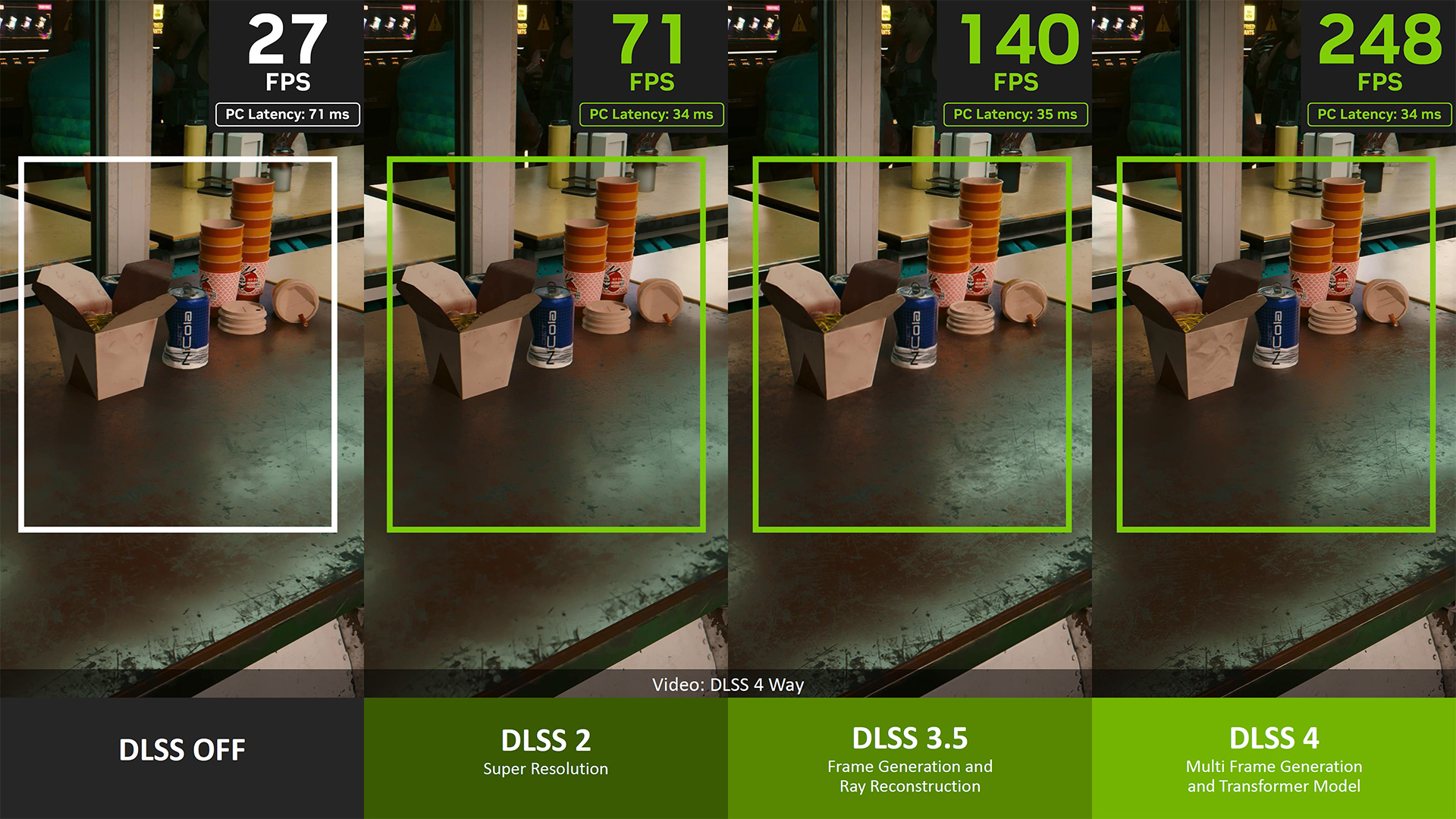
Nvidia DLSS4 and MFG: Closing Thoughts
After testing five of the heaviest games available right now, and also poking around at one game without using ray tracing, the net takeaway for DLSS4 MFG hasn’t radically changed compared to DLSS3 framegen. That doesn’t mean DLSS4 in general isn’t important, but the MFG marketing for the 50-series wildly overstates the performance and end-user experience.
DLSS4 Transformers rendering looks better, often correcting some of the most egregious rendering errors caused by upscaling. It’s still not perfect but the artifacts are mostly things that can be ignored. With an RTX 40-series or 50-series GPU and a game that supports DLSS Transformers either natively or via Nvidia App overrides, it’s a welcome addition. Performance is slightly slower but quality is improved, so that potentially you could use DLSS Transformers with Balanced (3X) upscaling to deliver comparable visuals and higher performance than DLSS CNN with Quality (2.25X) upscaling.
Ray Reconstruction sees similar improvements from the use of Transformers instead of a CNN network, but here the number of games that support DLSS 3.5 Ray Reconstruction is so limited as to make this a far less important feature. You can check the full Nvidia list of DLSS games, but here’s the summary for DLSS 3.5 RR showing just five games.
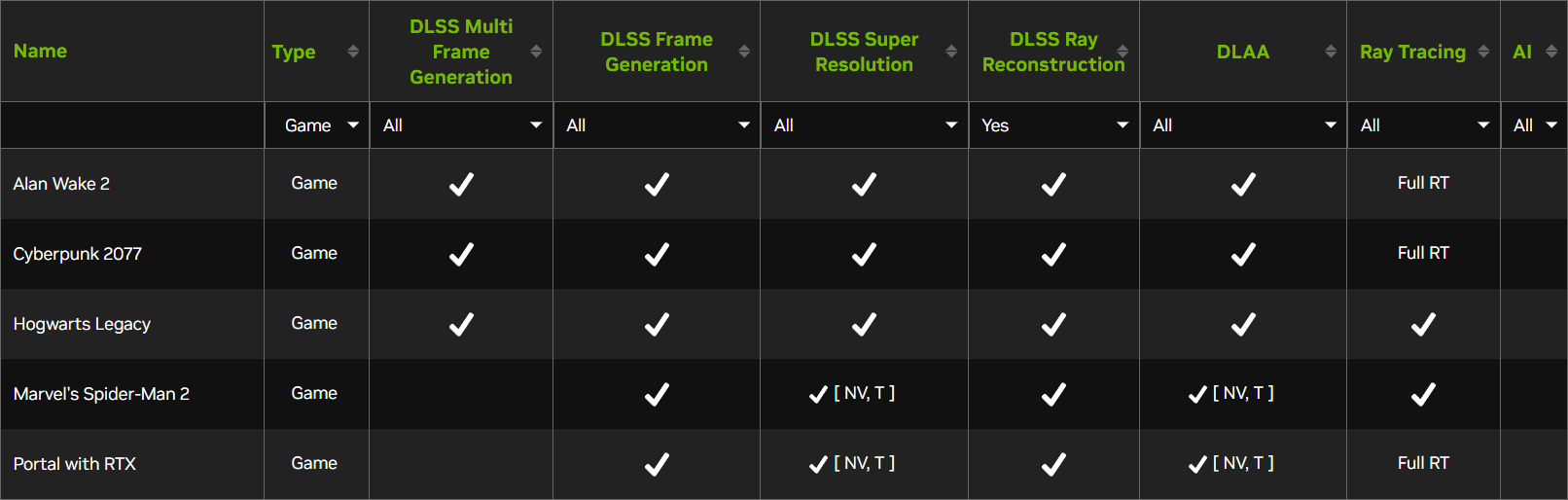
As for MFG, it’s not a bad option to have, but it’s no universal panacea, certainly not in the current implementation. Of the games we tested that support the feature, the experience ranged from being akin to lipstick on a pig (Hogwarts Legacy, with or without ray tracing) to decent (Cyberpunk 2077) to pretty good (Alan Wake 2). What it mostly comes down to is the speed of the gameplay and the base level of performance.
MFG4X certainly smooths out the frame pacing to your monitor. The best use case seems to be streaming at 120 FPS, where you could potentially have a game that only runs at 30~45 FPS get a boost to 120 for viewers. (Not that many streamers even use that mode.) It would still feel closer to the base framerate, but for those watching it would look smoother and more fluid. But it can’t work miracles so if you have a game with inconsistent frame pacing (looking at you again, Hogwarts Legacy), even after MFG smoothing it will still feel inconsistent — a bit less so, but definitely still perceptible.
If on the other hand you have a game that already delivers a consistent experience, in terms of frame pacing, MFG and framegen tend to work better. And at the same time, they become less important to have. In other words, it’s about taking a good experience and making it slightly better, rather than taking a mediocre or poor experience and making it good.
Really, the biggest issue with frame generation technologies is the marketing. I’ve used the phrase “frame smoothing” repeatedly throughout this analysis, and for good reason. The AI-powered “generation” of “new” frames is really just a more sophisticated take on interpolation and frame smoothing, something we’ve seen in TVs for over a decade with varying levels of quality. Putting that technology into real-time games ends up being less beneficial than it is for passively viewing content like TV broadcasts and movies.
Nvidia has said that AI and frame generation technologies aren’t going away, and we believe it. The company will continue to push for more efficient ways to boost the number of frames that get sent to your monitor. However, we are quickly approaching — and probably well past in the case of MFG4X — the point of diminishing returns. Inserting one generated frame between two rendered frames can smooth things out. Generating two or three frames? The experience definitely doesn’t scale linearly.
It’s disingenuous of marketing to pretend that 200 FPS using MFG4X is anything like 200 FPS with regular framegen, or 200 FPS without framegen. It’s equally laughable to suggest that an RTX 5070 with MFG4X is “as fast as an RTX 4090” with normal framegen. It’s not — and it also lacks the VRAM to keep pace in a variety of other workloads. In either case, the base rendering speed and input sampling rates are critical and interlinked factors.
A base rendering rate of 200 FPS on a 200 Hz (with adaptive sync) monitor feels completely different than a base rendering rate of 50 FPS quadrupled to 200 “FPS” on the same display. If Nvidia continues with the hubris and tries for RTX 60-series GPUs in a couple of years that generate up to seven frames between two rendered frames, it will be laughably transparent. In such a scenario, “400 FPS!” while rendering at a base 50 FPS would ultimately still feel probably closer to 80~100 FPS, which is basically where MFG4X already lands.
Subjectively, it’s almost impossible to give an answer to how much better (or worse) things are with frame generation enabled, in all situations. Sometimes it works well, other times it works okay, and still other times it can look slightly better but end up feeling worse. It’s all about the base rendering speed, which generally needs to be above 40 FPS in my experience to achieve a decent generated result. And the higher the base rendering speed, the less frame generation techniques make it feel sluggish — and the less necessary framegen is in the first place.
What we really need for frame generation is a way to link it to new user input. Something like Reflex 2 with its warping and in-painting combined with frame projection — the prediction of future frames. That’s more complex, but if that can be done, games could actually feel more responsive rather than merely looking smoother. And that’s probably where we’re headed with DLSS 5 in the future. When and if that can be made to work effectively remains to be seen.