Last updated: February 17th, 2025 at 15:58 UTC+01:00
Google has announced improved parental controls for Android phones and tablets. These improvements are available through the company’s updated Family Link app. Along with new features, the app is also getting a new UI design.
Galaxy phones get better parental controls via Google’s Family Link app
Google has redesigned the Family Link app to give more options to parents and kids. The new version of the app focuses on limiting screen time for kids. It also offers a way to manage whom kids can contact using their phones. Parents can also create a School Time schedule for their kids’ phones and tablets.
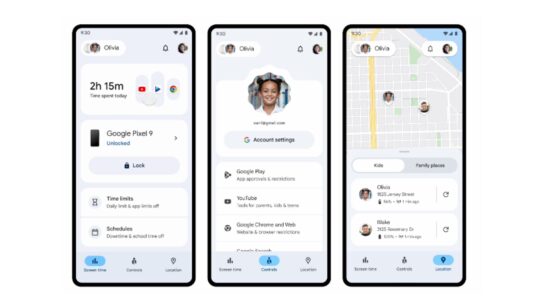
The ‘Highlights’ tab is now becoming ‘Screen Time,’ which shows large cards displaying all the important information such as device lock controls, time limits, and schedules. The ‘Controls’ tab in the middle shows access settings for Chrome, Google Play, Search, and YouTube. The ‘Location’ tab shows the location of your kids and other family members, along with the battery charge level of their devices.
Google will also roll out a new feature called School Time. It allows parents to turn off the screen or limit the functionality of the devices their kids use during school hours. This feature first debuted on the Galaxy Watch 7 For Kids.
The Family Link feature will also keep kids safe from messages with sensitive content. This feature is opt-out by default for users under 18 years old, while it is opt-in for others. Starting next month (March 2025), parents can also manage contacts on their kids’ phones and tablets.
Last month, Google announced a Google Wallet experience for kids, and that feature will roll out this spring. Once it is released, kids can use Google Wallet to pay for things via NFC. Parents can add (or remove) cards to their kids’ accounts and see transaction history. It will also offer event tickets and gift cards.
In the coming months, Family Link will bring Learn About Gen AI Lab and NotebookLM features for teens.




