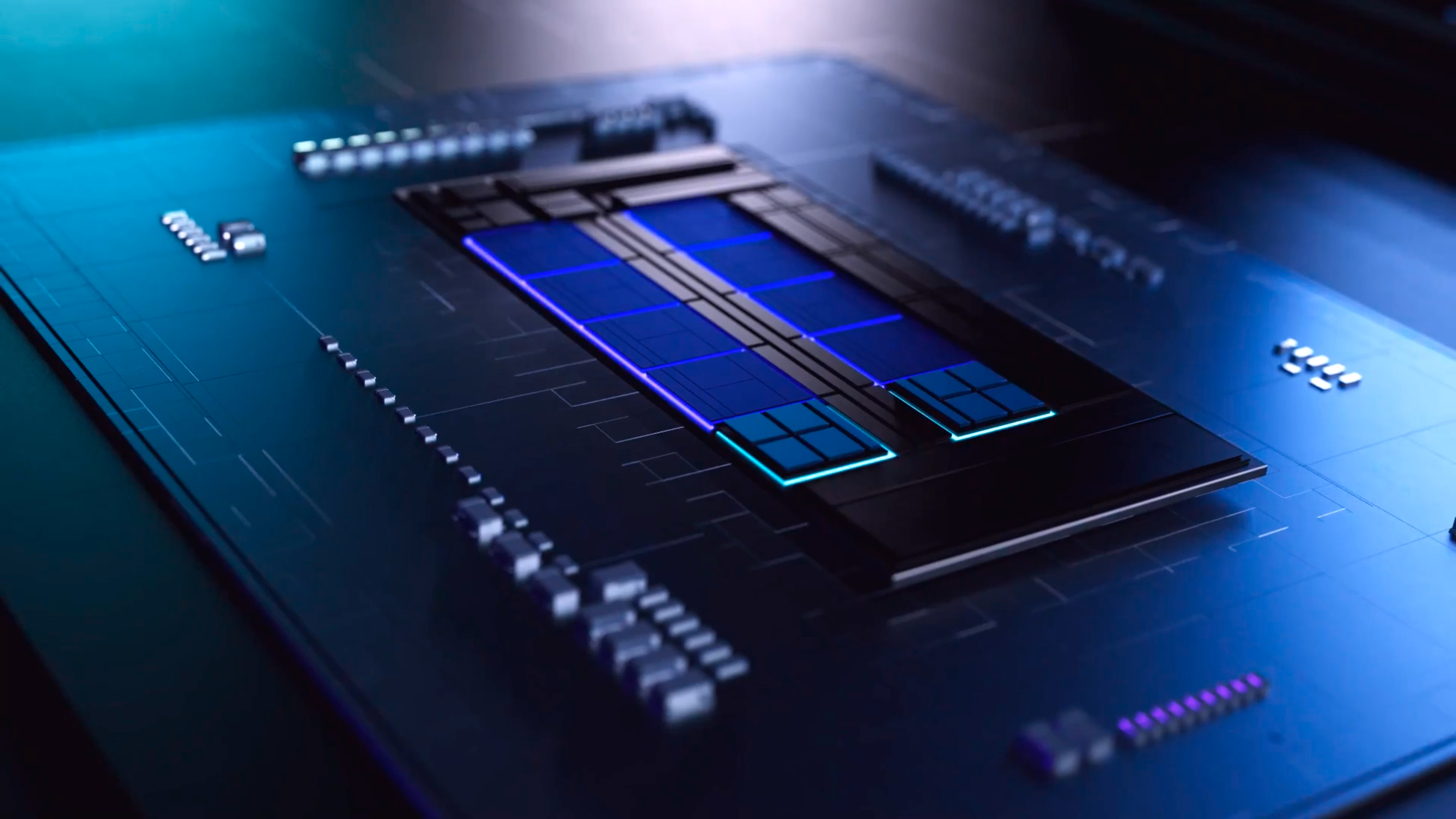Pros
- Excellent OLED display is only $60 upgrade
- Sturdy, all-metal design
- Comfy keyboard
- 1440p webcam and Enchanced Lighting app are great
Cons
- Terrible touchpad
- Lousy speakers
- Heavier than other 14-inch laptops
- Battery life is hours shorter than that of Copilot Plus PCs
HP is shuttering the Pavilion brand in favor of the OmniBook name for its consumer laptops, but it’s going to be a slow transition. HP is still updating a few Pavilion lines as it fills out the new OmniBook series. Following a refreshed HP Pavilion Aero 13 I reviewed earlier this year is the slightly larger Pavilion Plus 14. In both cases, these laptops feature older CPUs; for the Pavilion Plus 14, it’s from Intel’s late 2023 Meteor Lake family and not the latest Lunar Lake line from last September.
With a Core Ultra 5 125H, the Pavilion Plus 14 competed well with laptops with newer CPUs on our application and graphics benchmarks. However, you see its deficiencies with AI performance and battery life. Still, it offers enough performance to justify its roughly $1,000 price (and you can frequently find it for hundreds less when HP’s rotating discounts land on it).
The Pavilion Plus 14’s chief attraction is a high-resolution OLED display, a rarity at its price. The baseline model features a 2.5K IPS display, and HP charges only $60 to upgrade to a 2.8K OLED panel. It’s a no-brainer upgrade but disappointingly paired with something that can’t be swapped out: a mediocre touchpad that feels loose and has a false click that you must push through to get to the actual click. Without a touchscreen display, you’re forced to use it. Either that or commit to carrying around a mouse. The Microsoft Surface Laptop 7 is a better choice; it lacks an OLED display but boasts a superior design and an awesome haptic touchpad. Or, for greater portability in a 14-inch OLED laptop, check out the incredibly lightweight Asus Zenbook A14.
HP Pavilion Plus 14t-ew100
| Price as reviewed | $1,060 |
|---|---|
| Display size/resolution | 14-inch 2,880×1,800 OLED |
| CPU | Intel Core Ultra 5 125H |
| Memory | 16GB LPDDR5-7467 |
| Graphics | Intel Arc |
| Storage | 512GB SSD |
| Ports | USB-C Thunderbolt 4, USB-C 3.2 Gen 2, USB-A USB 3.2 Gen 2, USB-A USB 3.2 Gen 1, HDM! 2.1, combo audio |
| Networking | Wi-Fi 6E and Bluetooth 5.3 |
| Operating system | Windows 11 Home 24H2 |
| Weight | 3.18 lbs (1.45 kg) |
The HP Pavilion Plus 14 (model 14t-ew100) is a customizable laptop that starts at $1,000 and features an Intel Core Ultra 5 125H CPU, 16GB of RAM, integrated Intel Arc graphics, a 512GB SSD and a 14-inch IPS display with 2.5K resolution (2,560×1,600 pixels). Our test model features a lone upgrade, the $60 bump to a 2,880×1,800-pixel OLED display. The only other upgrades offered are moving to a Core Ultra 7 155H chip and 32GB of RAM for $190 and doubling the storage to a 1TB SSD for $120.
At the time of this review, a similar HP Pavilion Plus 14-ew1001na model was on sale for £899 in the UK, and a higher-end HP Pavilion Plus 14-ew1076TU unit was on sale for AU$1,900 in Australia.
HP Pavilion Plus 14 performance
The Pavilion Plus 14 performed adequately on our benchmarks. It trailed Apple’s new M4 MacBook Air throughout testing and finished with scores similar to those of Copilot Plus PCs that feature Arm-based Qualcomm Snapdragon X processors and one, the Acer Swift 14 AI, with an Intel Lunar Lake CPU. The Pavilion Plus 14 and Swift 14 AI enjoyed an advantage on 3DMark Steel Nomad, which shows that Intel Arc graphics have a bit more oomph than Qualcomm’s integrated Adreno GPU.
The Pavilion Plus 14 was unable to keep pace with the Copilot Plus PCs on Procyon’s AI Computer Vision benchmark that tests for integer math proficiency for AI workloads. The Core Ultra 5 125H has an NPU capable of 11.5 trillion operations per second (TOPS), which is a fraction of the TOPS count with more modern CPUs. The Core Ultra 7 258V has an NPU capable of 48 TOPS, and Snapdragon X CPUs have NPUs that can hit 45 TOPS. (Microsoft set the minimum at 40 TOPS for its Copilot Plus PC program.)
Battery life is the other area where the Pavilion Plus 14 proves it’s not a Copilot Plus PC. It lasted for more than 13 hours on our YouTube streaming battery drain test, which, two years ago, would’ve been excellent for a Windows laptop. Even now, it’s still good — long enough to get you through most days on a single charge. However, it’s also significantly shorter than the battery times we’ve seen from the Copilot Plus PCs we’ve tested that regularly run beyond 20 hours.
Outstanding OLED display offset by terrible touchpad
The Pavilion Plus 14 features the same all-aluminum body as the model I reviewed in 2023. HP sent us the same silver color as last time, but you can get it in blue or pink for an added $15. The silver version offers simple, straightforward looks with brushed aluminum surfaces, dark gray keys and minimum branding. The Pavilion Plus 14 isn’t a laptop that will turn heads but is also unlikely to offend.
This year’s version is a tad heavier at 3.2 pounds. The MacBook Air has a slightly smaller 13.6-inch display but is thinner and half a pound lighter at 2.7 pounds. The 13.8-inch Microsoft Surface Laptop 7 dips just under the 3-pound mark. The lightest 14-inch option by far is the Asus Zenbook A14, which weighs a touch under 2.2 pounds.
The keyboard is comfortable with a roomy feel and snappy keys. There are no shortened keys that you’re forced to adjust to, and HP also found space to add a column for Home, End, Pg-up and Pg-down keys along the right edge. I found myself using the Pg-up and -down keys when browsing the web in an effort to avoid using the touchpad.
The touchpad, in a word, is bad. It’s so loose that it rattles. There’s a false click that you must press through to get to the actual click. And when I used one finger to move the cursor or two fingers to scroll, those gentle gestures resulted in the rattling of the touchpad underneath my fingertips. It adds up to an unpleasant experience and one that I did not encounter on the 2023 model. I much prefer the haptic touchpad on the Apple MacBook Air or Microsoft Surface Laptop 7. Even the mechanical touchpad on the HP Pavilion Aero 13 and HP OmniBook X 14 are far superior input devices than what you get here.
Making up for the terrible touchpad is the excellent OLED display. It’s rare to find such a crisp and fast OLED panel at this price. The Pavilion Plus 14 starts at $1,000 and is often discounted for much less; I’ve seen it selling for as low as $680. And whether it’s on sale or not, HP charges only $60 to upgrade the baseline IPS display to an OLED display with a fine 2.8K resolution and speedy 120Hz refresh rate. In my tests using a Spyder X Elite colorimeter to test its color range, the Pavilion Plus 14’s OLED has good coverage with 100% of the P3 gamut. It also hit a peak brightness of 388 nits, which is good for an OLED that also has incredible contrast with effectively zero-nit blacks.
The Pavilion Plus 14’s underpowered stereo speakers hurt its appeal as an entertainment laptop. They produce tinny, weak audio that makes music playback sound flat, but they suffice for watching shows and movies. It’s just too bad that such a great display is paired with such lousy speakers.
The 5-megapixel webcam produces a fine 1440p picture, and HP includes a useful app to ensure you look your best. The Enhanced Lighting app adds a ring light to the display while letting you still see the Camera app or your preferred video-conferencing application. It’s surprisingly customizable, with options to adjust the positioning, shape and color of the ring.
The webcam also features an IR sensor for facial recognition logins. There’s no fingerprint reader, so the IR camera is the only biometric option on the Pavilion Plus 14. And there’s a physical shutter for the camera, which is a simple privacy feature I always like to see.
Is the HP Pavilion Plus 14 a good laptop?
Parts of the HP Pavilion Plus 14 are great. For example, getting a high-res, 120Hz OLED display at its price is awesome. But the shaky touchpad is a deal breaker for me. The smaller Pavilion Aero 13 is a better budget option from HP, but it might be time to turn the page on the Pavilion line and embrace the future. I liked the first OmniBook I’ve seen from HP; the OmniBook X 14 is the longest-running laptop I’ve ever tested and also features a trim, all-aluminum enclosure. Still, Microsoft’s Surface Laptop 7 is my favorite Copilot Plus PC, while the Asus Zenbook A14, with its unique Ceraluminum shell, is a great pick if you want a 14-inch laptop with the lightest, most rigid chassis.
The review process for laptops, desktops, tablets and other computerlike devices consists of two parts: performance testing under controlled conditions in the CNET Labs and extensive hands-on use by our expert reviewers. This includes evaluating a device’s aesthetics, ergonomics and features. A final review verdict is a combination of both objective and subjective judgments.
The list of benchmarking software we use changes over time as the devices we test evolve. The most important core tests we’re currently running on every compatible computer include Primate Labs Geekbench 6, Cinebench R23, PCMark 10 and 3DMark Fire Strike Ultra.
A more detailed description of each benchmark and how we use it can be found on our How We Test Computers page.
Geekbench 6 CPU (multi-core)
Apple MacBook Air 13-inch M4 2025 15049HP Omnibook X 14 13428Microsoft Surface Laptop 7 13159HP Pavilion Plus 14t-ew100 11646Acer Swift Go 14 AI (SFG14-01-X006) 11490Acer Swift 14 AI (SF14-51T-75AF) 10918Asus Zenbook A14 (UX3407) 10632HP Pavilion Aero 13z-bg000 9534
Geekbench 6 CPU (single-core)
Apple MacBook Air 13-inch M4 2025 3818Acer Swift 14 AI (SF14-51T-75AF) 2701Acer Swift Go 14 AI (SFG14-01-X006) 2422HP Pavilion Aero 13z-bg000 2413HP Omnibook X 14 2370Microsoft Surface Laptop 7 2369HP Pavilion Plus 14t-ew100 2267Asus Zenbook A14 (UX3407) 2114
Cinebench 2024 CPU (multi-core)
Apple MacBook Air 13-inch M4 2025 824HP Omnibook X 14 809Microsoft Surface Laptop 7 799Acer Swift Go 14 AI (SFG14-01-X006) 709HP Pavilion Plus 14t-ew100 643Acer Swift 14 AI (SF14-51T-75AF) 610HP Pavilion Aero 13z-bg000 556Asus Zenbook A14 (UX3407) 535
Cinebench 2024 CPU (single-core)
Apple MacBook Air 13-inch M4 2025 169Acer Swift 14 AI (SF14-51T-75AF) 121Acer Swift Go 14 AI (SFG14-01-X006) 107Microsoft Surface Laptop 7 107HP Omnibook X 14 100HP Pavilion Plus 14t-ew100 98HP Pavilion Aero 13z-bg000 97Asus Zenbook A14 (UX3407) 96
3DMark Steel Nomad
Acer Swift 14 AI (SF14-51T-75AF) 871HP Pavilion Plus 14t-ew100 640HP Omnibook X 14 488Microsoft Surface Laptop 7 483HP Pavilion Aero 13z-bg000 349Asus Zenbook A14 (UX3407) 235Acer Swift Go 14 AI (SFG14-01-X006) 233
Procyon AI Computer Vision (integer)
Acer Swift Go 14 AI (Hexagon NPU, SNPE) 1829Asus Zenbook A14 (Hexagon NPU, SNPE) 1758HP OmniBook X 14 (Hexagon NPU, SNPE) 1749Acer Swift 14 AI (Intel AI Boost NPU, OpenVINO) 1736Microsoft Surface Laptop 7 (Hexagon NPU, SNPE) 1559HP Pavilion Plus 14 (Intel AI Boost NPU, OpenVINO) 577Samsung Galaxy Book 4 Ultra (Intel AI Boost NPU, OpenVINO) 497
Online streaming battery drain test
HP OmniBook X 14 25 hr, 12 minAsus Zenbook A14 (UX3407) 24 hr, 7 minAcer Swift Go 14 AI (SFG14-01-X006) 23 hr, 13 minAcer Swift 14 AI (SF14-51T-75AF) 22 hr, 13 minMicrosoft Surface Laptop 7 19 hr, 50 minApple MacBook Air 13-inch M4 2025 15 hr, 50 minHP Pavilion Plus 14t-ew100 13 hr, 21 minHP Pavilion Aero 13z-bg000 10 hr, 12 min
System configurations
| HP Pavilion Plus 14t-ew100 | Microsoft Windows 11 Home; Intel Core Ultra 5 125H; 16GB DDR5 RAM; Intel Arc Graphics; 512GB SSD |
|---|---|
| Asus Zenbook A14 (UX3407) | Microsoft Windows 11 Home; Qualcomm Snapdragon X X1-26-100; 32GB DDR5 RAM; Qualcomm Adreno Graphics; 1TB SSD |
| Acer Swift Go 14 AI (SFG14-01-X006) | Microsoft Windows 11 Home; Qualcomm Snapdragon X Plus X1P-42-100; 16GB DDR5 RAM; Qualcomm Adreno Graphics; 1TB SSD |
| HP OmniBook X 14 | Microsoft Windows 11 Home; Qualcomm Snapdragon X Elite X1E-78-100; 16GB DDR5 RAM; Qualcomm Adreno Graphics; 1TB SSD |
| Microsoft Surface Laptop 7 | Microsoft Windows 11 Home; Qualcomm Snapdragon X Elite X1E-80-100; 32GB DDR5 RAM; Qualcomm Adreno Graphics; 1TB SSD |
| Acer Swift 14 AI (SF14-51T-75AF) | Microsoft Windows 11 Home; Intel Core Ultra 7 258V; 32GB DDR5 RAM; Intel Arc 140V Graphics; 1TB SSD |
| Samsung Galaxy Book 4 Ultra | Microsoft Windows 11 Home; Intel Core Ultra 9 185H; 32GB DDR5 RAM; Nvidia GeForce RTX 4070 Graphics; 1TB SSD |
| HP Pavilion Aero 13z-bg000 | Microsoft Windows 11 Home; AMD Ryzen 5 8640U; 16GB DDR5 RAM; AMD Radeon Graphics, 512GBB SSD |
| Apple MacBook Air M4 (13-inch, 2025) | Apple MacOS Sequoia 15.3, M4 chip 10‑core CPU with 8‑core GPU; 16GB LPDDR5 unified memory; 256GB SSD |