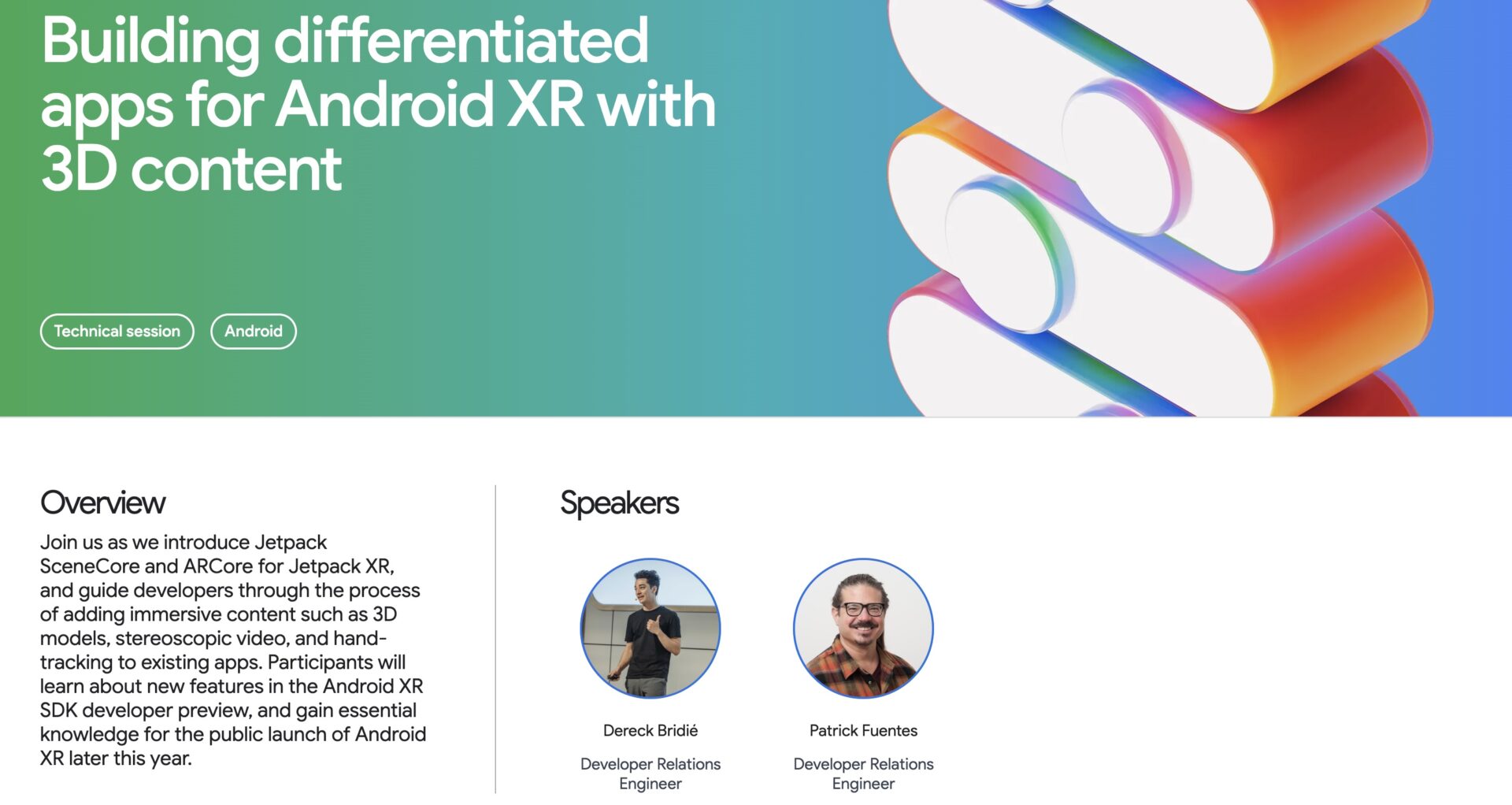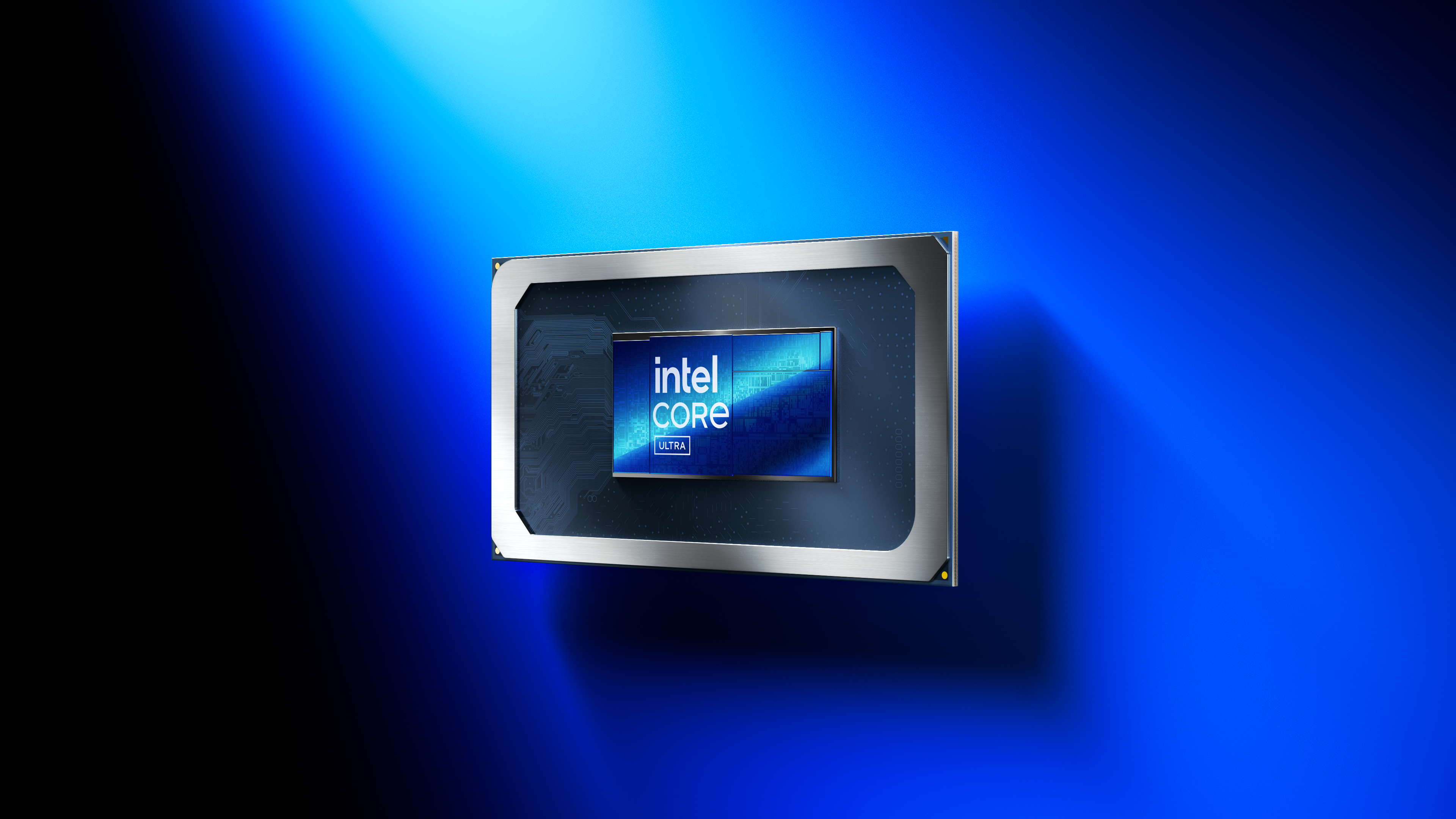The Nintendo Switch 2 is finally here. The successor to one of the most innovative and popular consoles of all time is taller, heavier, and loaded with even more fun little bits that make the gadget brain go “brrrr.” We’ve got a bit until the Switch 2 is available for order, and you’ll need to be jumping through some hoops if you want to get physical with it before then. But I snagged some time with it, and I am here to tell you: I love mouse gaming on the Switch 2.
Now, it would be irresponsible to say it’s flawless. I didn’t have ages with it, and I only tried it with a few games, and most of those games are still in development. What I experienced is just a little tease of what could be coming June 5, yet I’m all ready to proselytize.
Because the thing works exactly as you’d expect. It’s so intuitive that I felt a little rattled—surprised by how much I liked it. You pointer finger naturally finds the shoulder button, and your thumb almost immediately finds the joystick. It feels a little taller than a normal mouse, and the Joy-Con digs into the palm. It feels similar to using a vertical mouse, but its definitely more slender, and I can see that possibly getting annoying after a few hours. It’s also important to note I have tiny hands, and larger handed folks will probably want to explore the wonderful hobby of 3D printer ergonomic add-ons.

The thumb rests easily on the joysticks, too. Using them in conjunction with the mouse feature was like double fisting trackballs, and I personally think we now need a new category of mice that have a joystick under the thumb. I want to see where this goes. It was particularly useful in Civilization VII,where one joystick let you zoom in and out and the other controlled the camera. Having logged nearly 50 hours on the game on the MacBook Pro, I was surprised to find I liked the Joy-Con more than a touchpad.
Where I really understood how valuable this double mouse set up can be was in Drag X Drive. In the game, you use both Joy-Cons to control the wheels on your character’s wheelchair. To move forward, you push both Joy-Cons forward, and to go in reverse you drag them both back toward you. Your only real limit for speed is how quickly you can move the two Joy-Cons in mouse mode. My lil guy couldn’t go too fast. What my character could do was turn on a dime. Dragging just on Joy-Con left or right had my character turning quickly. It felt nimble and was a sensation I desperately wanted to chase.
And that’s a lot of my experience with the Switch 2. It gave me glimmers of something cool that I want to explore further. I like the webcam integration, even if the webcam’s quality is a bit lackluster and the way it separates people from their backgrounds is crude. The built-in microphones are useful in a game like Mario Party Jamboree and will be even more useful for more casual gamers looking to play with their friends. As far as the device itself goes, the display is big and pretty. The thing feels lighter than a Steam Deck but more substantial and premium than the Switch or the Switch OLED.

But its the Joy-Cons I’m most enamored with. As more and more games come to handhelds that are better off with mouse control, we’ve watched a lot of companies come up with control solutions. There are touch pads and extra buttons and options for connection a mouse. But Nintendo’s gone and done a Nintendo and over-engineered the hell out of its controllers, so that when you want a mouse it’s as simple as a tug on some magnets. I’m super curious to see how this will work in the long term. Will the novelty of the ability wear off after hour two of Civilization VII? Will I find myself preferring Cyberpunk 2077 with the normal controller mode instead of mouse mode? Those answers will come with time and the June 5 launch of the Nintendo Switch 2. But after a couple of hours with the Switch 2, I can definitely say I’m optimistic about the future of mobile mouse gaming.