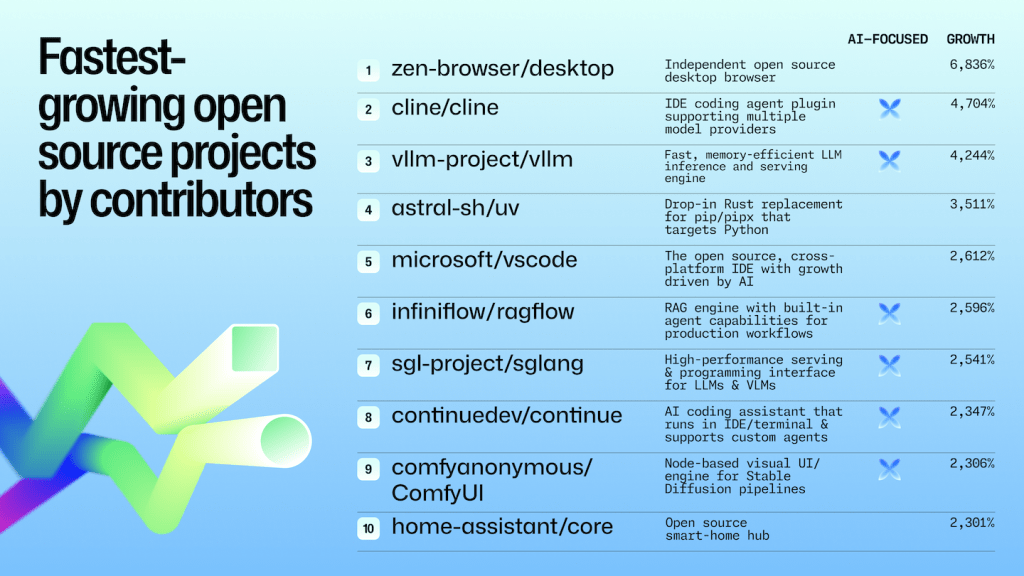One UI 7 is the biggest update to One UI since its first version that was introduced in 2018. It has started rolling out today in select countries. It brings a massive UI redesign, new features, new customization options, and improved Galaxy AI features. It also introduces design changes and some new features to the stock Weather app.
One UI 7 Weather app brings four new features and improvements
Earlier today, Samsung listed all the changes it introduced with the new version of the stock Weather app.
- Improved widgets
- Life forecast
- Detailed weather information
- Faster way to switch between cities
Improved Widgets: The stock Weather app now has just two widgets: Current Weather And Forecast and Weather And Clock. Current Weather And Forecast widget displays current weather information and upcomign weather predictions. The Weather And Clock clock widget displays time and current weather conditions. Both widgets are available in four sizes: 2×1, 2×2, 4×1, and 4×2. Even if you choose one size, you can resize the widget to other three sizes by just dragging its corners.
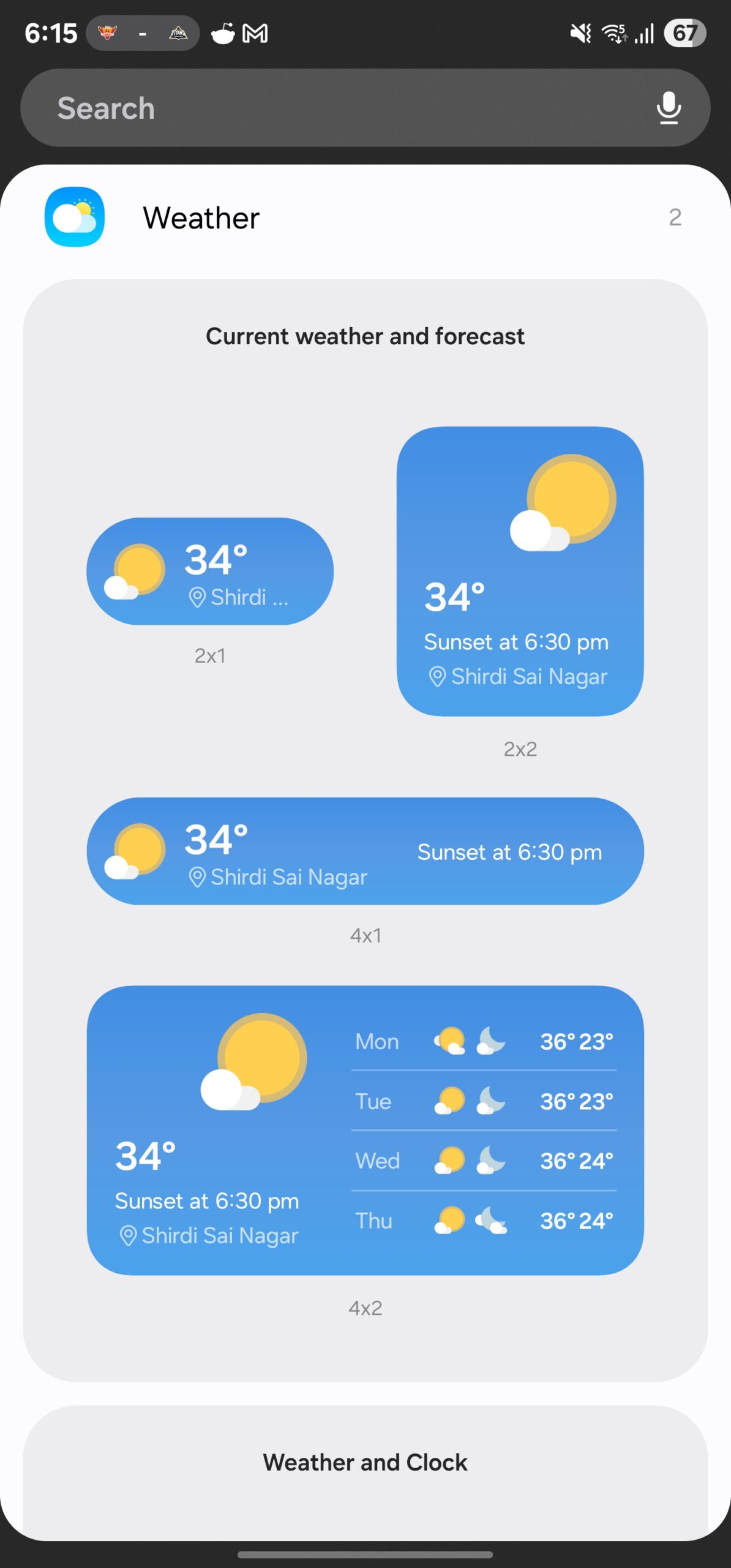
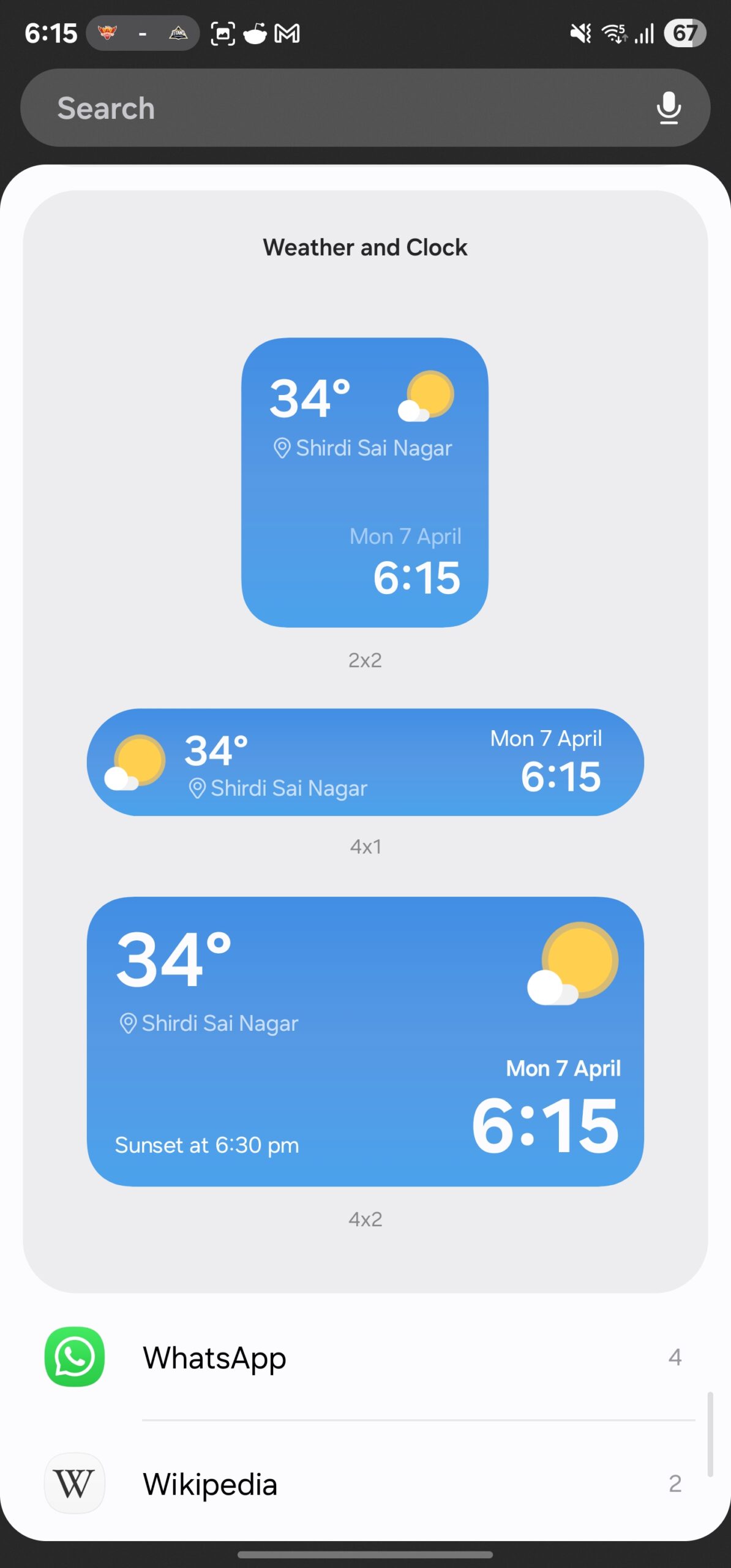
Life forecast: This part of the Weather app provides you with relevant information that can be helpful during your physical activities like Camping, Cycling, Running, Gardening, Golf, Hiking, and Tennis. If the weather isn’t suitable for camping, the app will display that using emojis for the next three hours along with a single sentence about it. You can only activate only three of these activities at once.
Detailed weather information: The app now shows information about UV Index, Humidity, Wind, Dew Point, Pressure, and Visibility. Besides the numbers, it also displays relevant text description for all those metrics.

Faster switching: Earlier, you had to access the app’s hamburger menu on the screen’s left side to change the city. Now, you can just swipe left or right to switch between all the cities you’ve added to the app.

Have you used the new weather widgets on your Galaxy phone’s or tablet’s home screen?