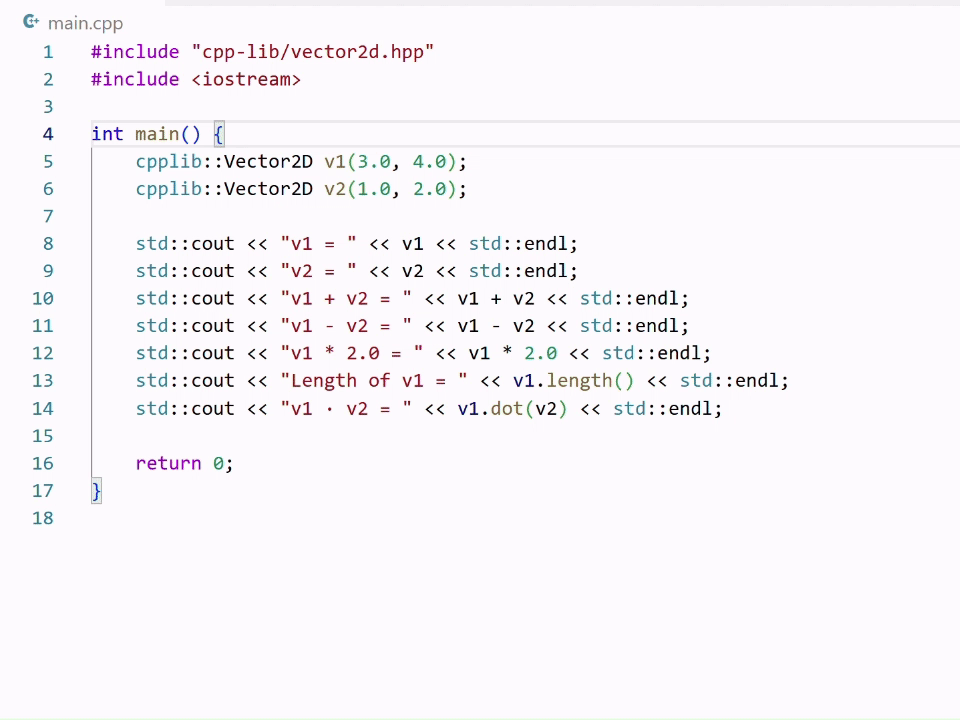Google’s Gemini app for Android has started getting Google Photos integration for some users. This feature helps you find images and videos from your Google Photos library via voice commands on your Galaxy smartphone and tablet by using the Gemini AI assistant.
Google Photos integration comes to Gemini on Galaxy phones and tablets
Gemini will finally work with Google Photos to help you find your memories with just voice commands. Google showcased this ability at Google I/O 2024 and it is rolling out now (via 9To5Google) for some Android smartphone and tablet users in the USA. To use this feature, you need to enable the Google Photos app by navigating to the profile menu on the top right corner of the Gemini app, tapping Apps, and then enabling the Google Photos app (extension).
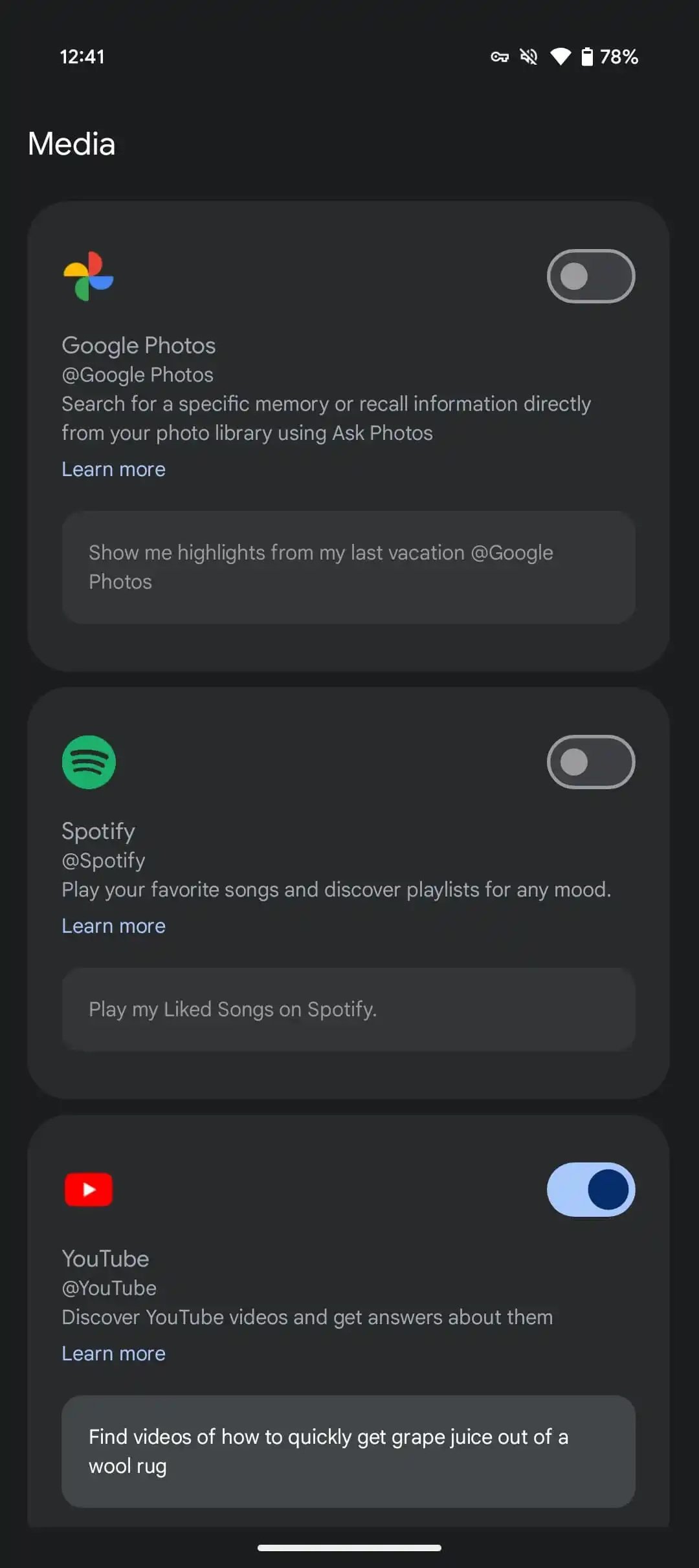
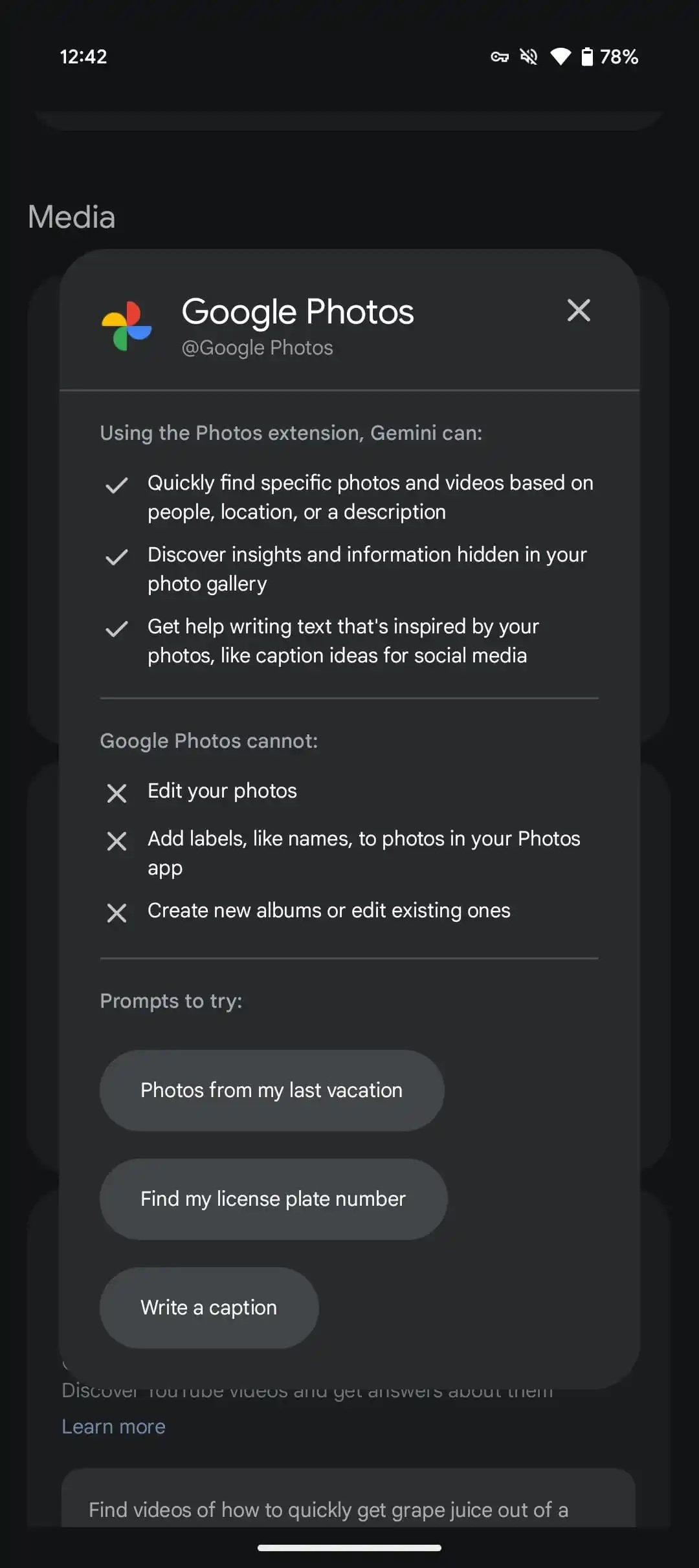
This feature allows you to find backed up images and videos in your Google Photos library. For example, you can ask Gemini to “Find images of me and my wife from our most recent trip to New York,” and the AI assistant will display all the matching memories. Your query can contain the following criteria:
- Date, Time
- Description
- Location
- People (including combination of multiple persons)
You can also ask for important details found in your Google Photos library. For example, you can ask Gemini to find your car’s registration plate or your passport number. Some of the things that you can ask include the following:
- “What was the theme of Alex’s last birthday party?“
- “What hotel did we stay in during our trip to New York?“
- “What were the top ten things we saw in Spain?“
- “What is my passport number?“
- “What did we eat during our visit to the Taj Mahal?“
With Google Gemini
Check Galaxy A55 Deals
Buy Now
When Gemini fetches relevant memories from your Google Photos library, you can tap on the image or the album to open them in the Google Photos app. This feature is currently available to a select group of users that are being invited by Google in the USA. It could expand to more users and devices globally in the coming weeks.