One UI 8 has been in development for several Galaxy smartphones for a while now, and we have had the pleasure of testing out early One UI 8 firmware over the the past few weeks. While One UI 8 is expected to arrive much earlier than One UI 7, Samsung is still refining it, and in the latest firmware build, there are several interesting changes.
Let’s start with Samsung DeX, the feature that lets you use your Galaxy phone or tablet in a desktop-like environment. On One UI 8, Samsung has made several changes to the DeX user interface. With Android 16, Google is bringing a DeX-like desktop mode to all Android devices, and Samsung has chosen to adopt some elements of the UI from Google’s desktop mode.
Regular DeX users will notice the difference as soon as they fire it up: the desktop now includes a centered taskbar similar to Windows and also centers all app icons. Furthermore, the taskbar now has some persistent app shortcuts – on One UI 7, the taskbar only shows icons for apps that you have opened.
The app drawer has changed as well, with One UI 8 showing all installed apps in a smaller pop-up window instead of taking up the entire screen. However, apart from these changes, DeX still looks like it did on previous versions of One UI.
Check out some One UI 7 vs One UI 8 DeX comparisons in the screenshots below (One UI 8 screenshots are on the right).
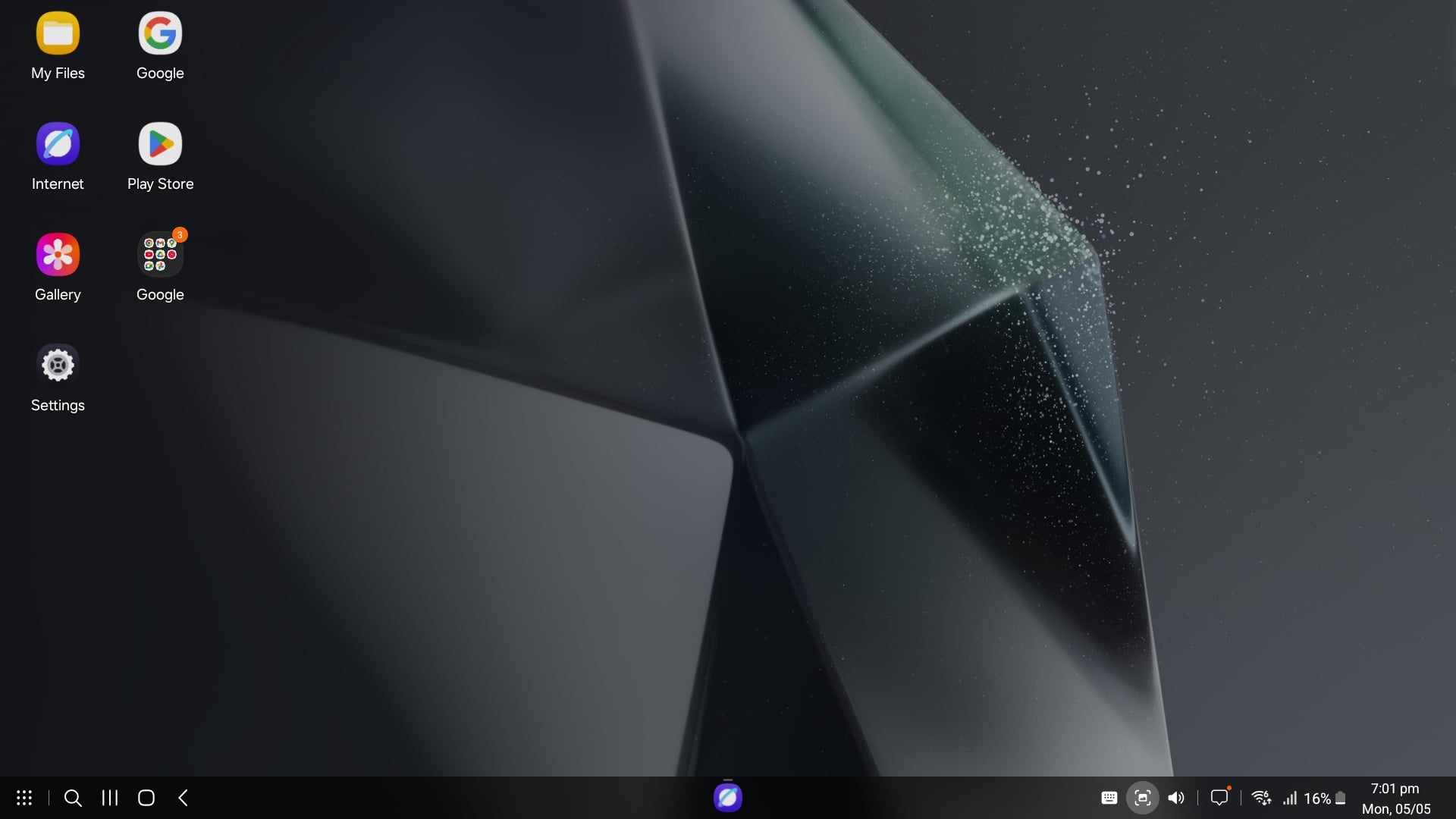

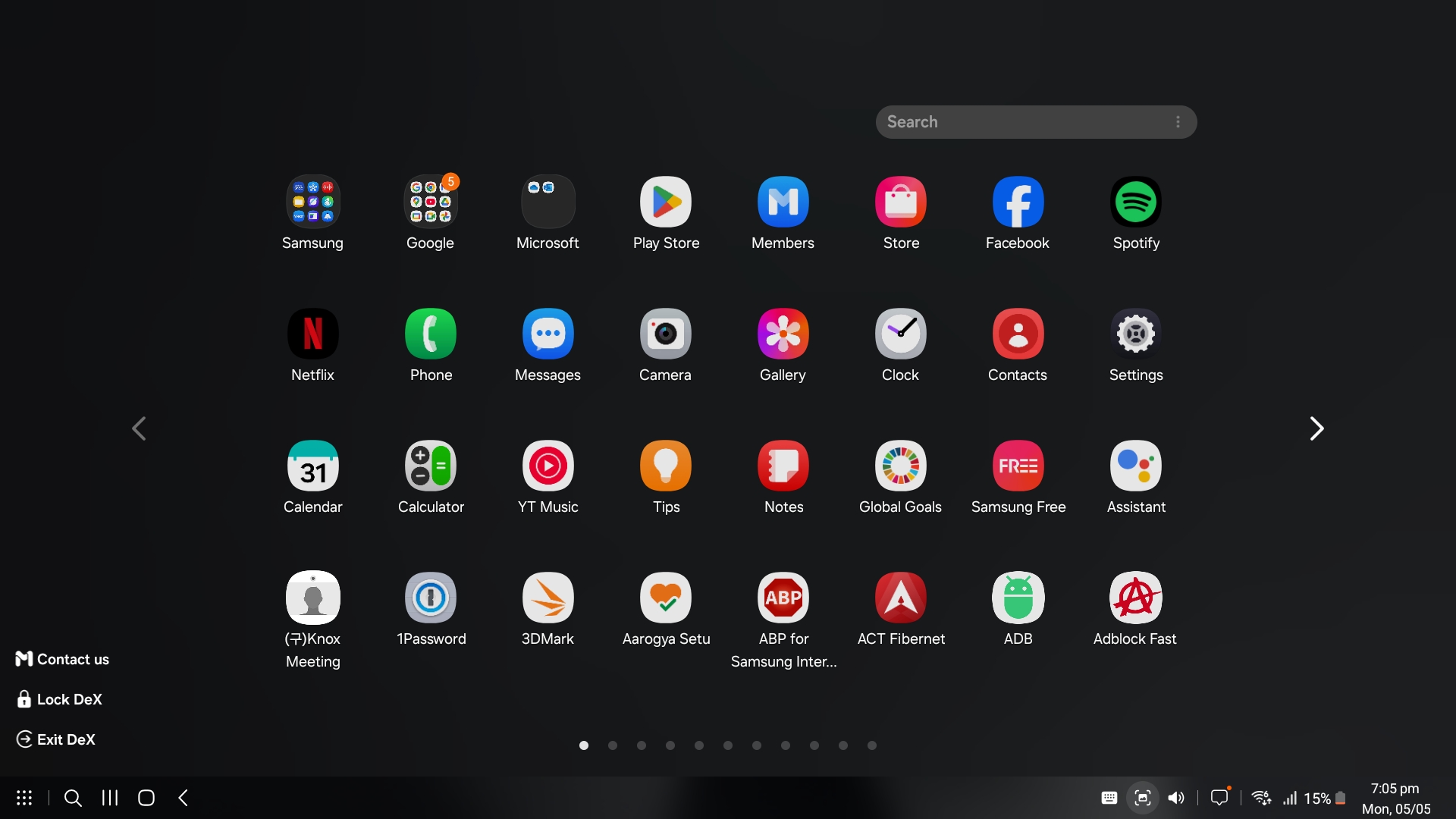

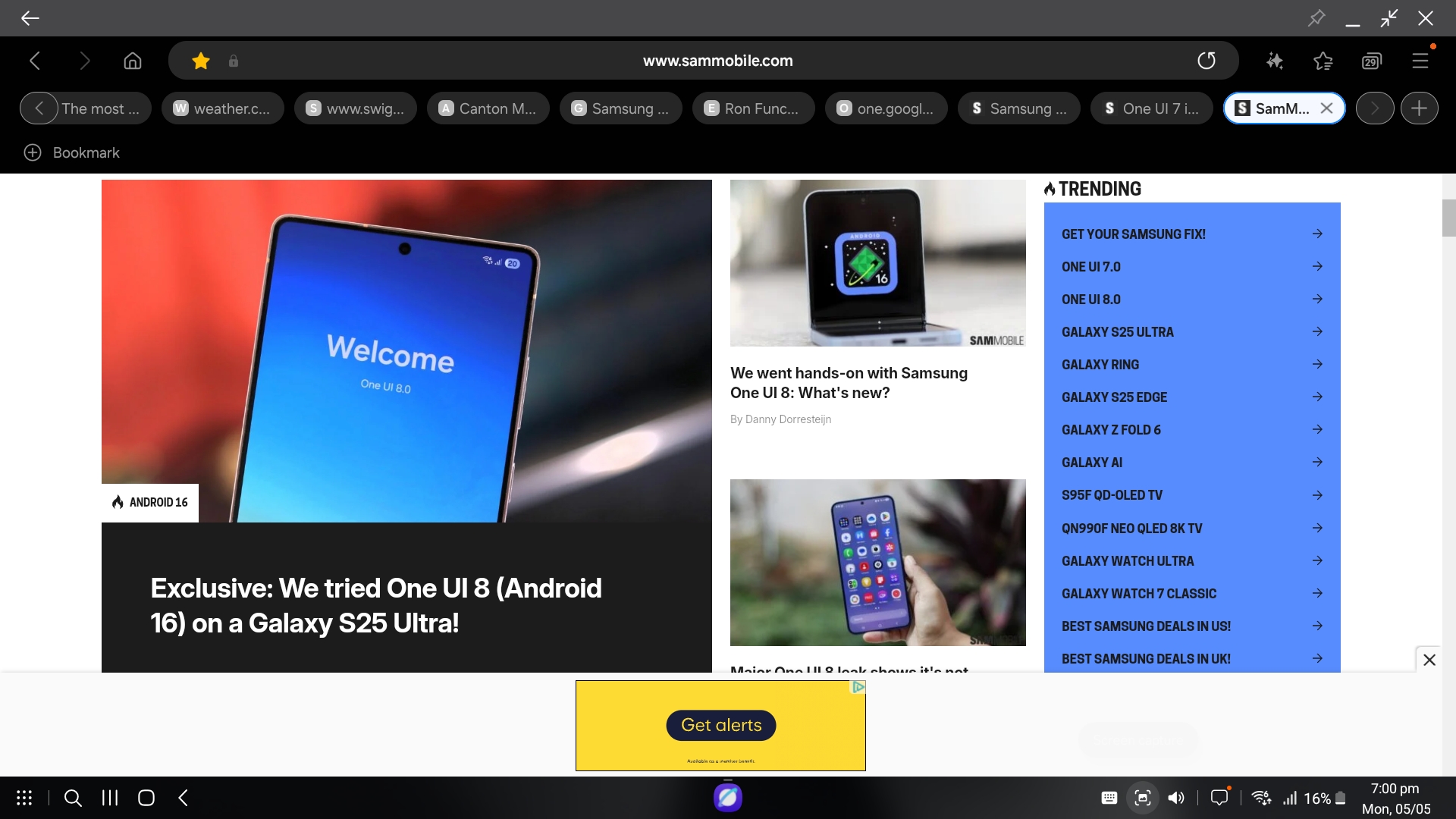
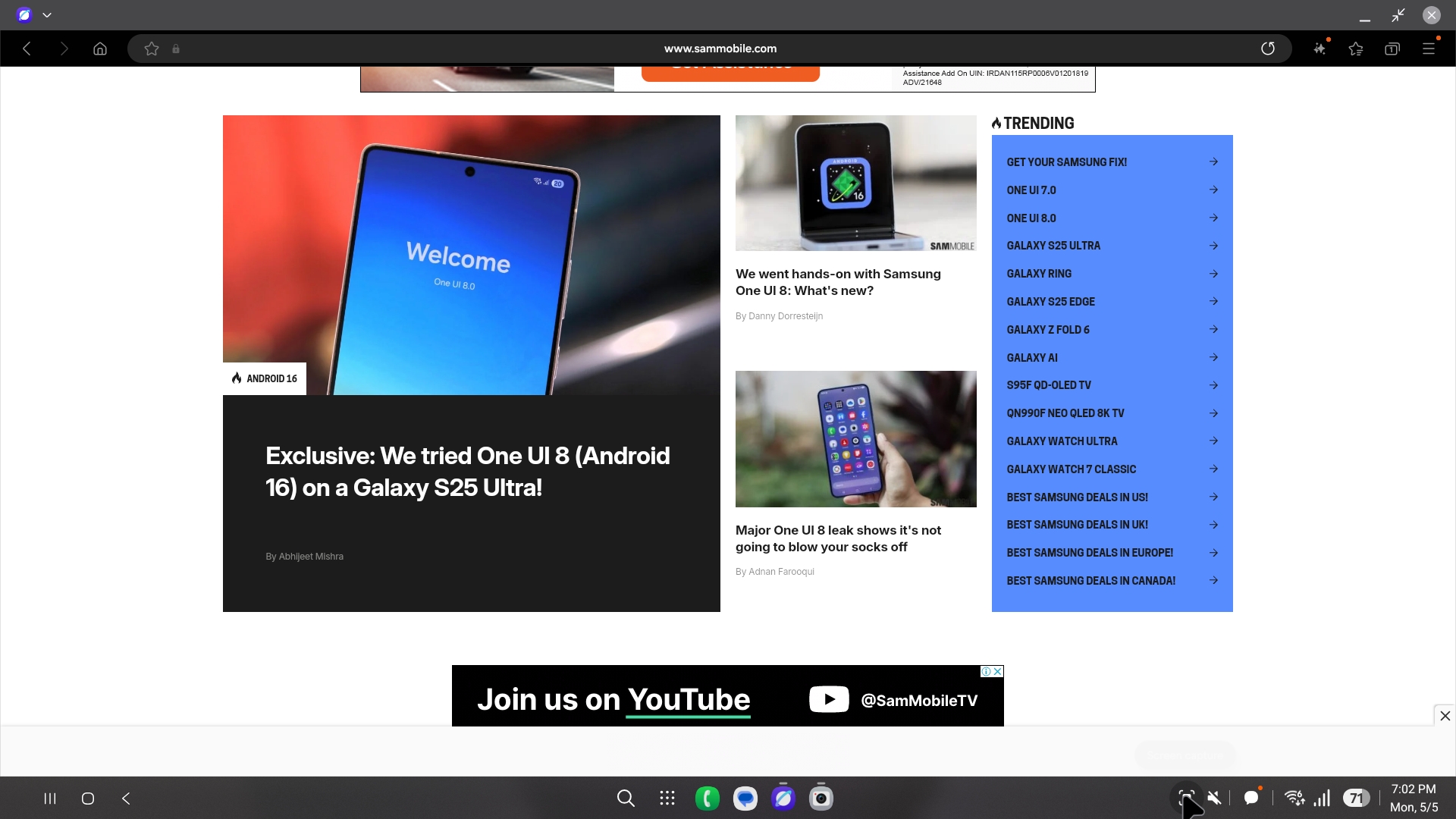
One UI 8 also brings the enhanced quick panel controls available for the Galaxy Buds 3 and Buds 3 Pro to older Galaxy Buds. Long pressing the volume slider in the quick panel brings up a pop-up menu that lets you adjust the volume and adjust features like ambient sound and noise cancellation. Controls for features like 360 audio and equalizer are missing at this time, but that’s likely a result of this not being the final software.
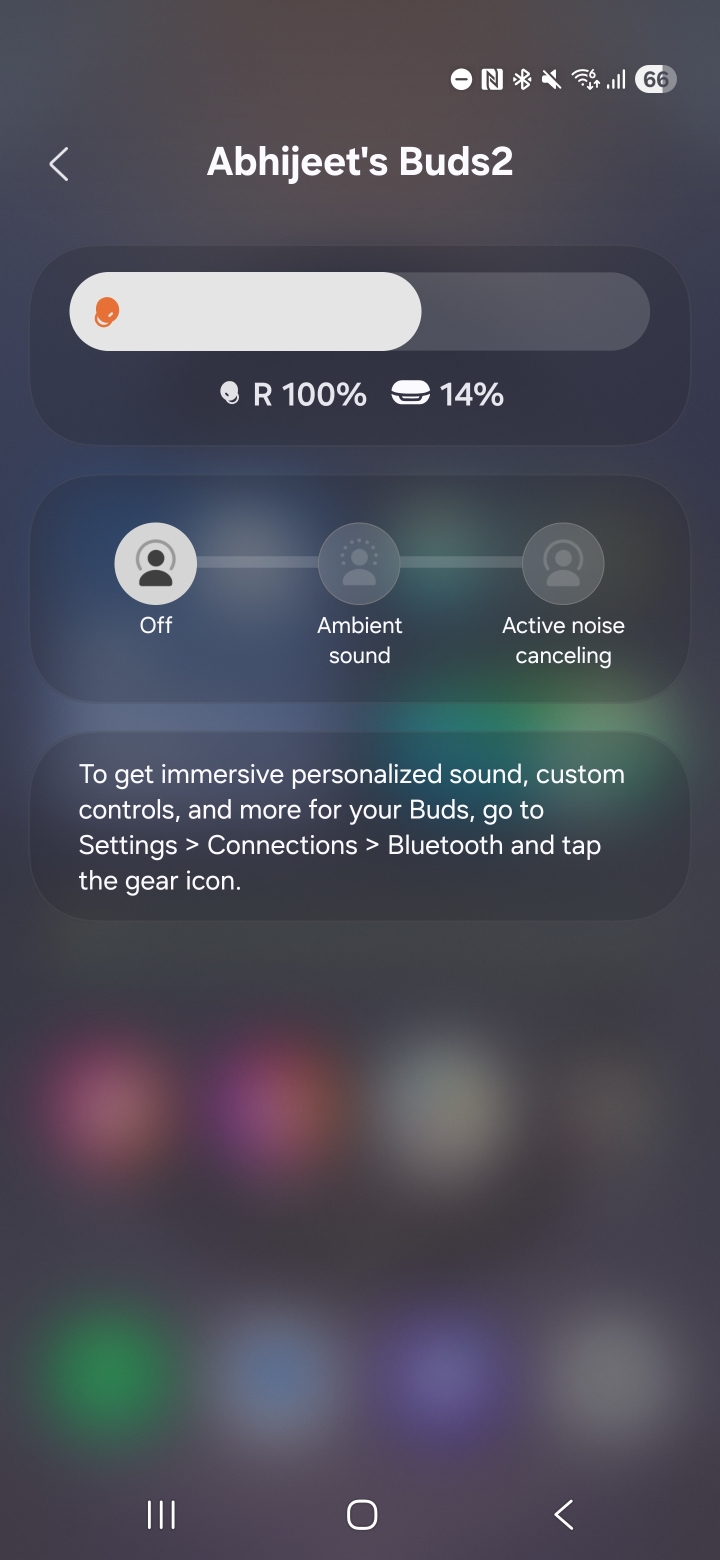
Enhanced Galaxy Buds control
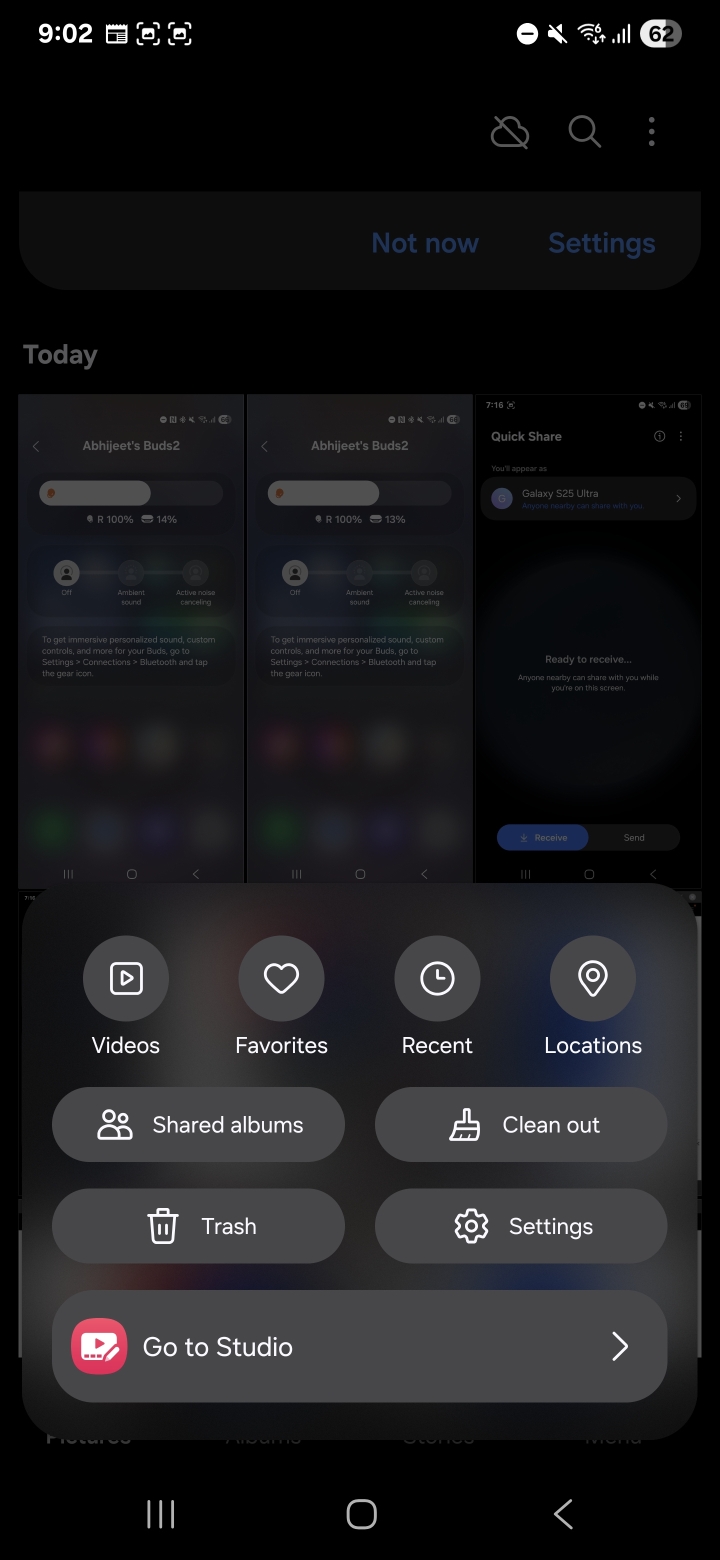
Pop-up menu background blur
Samsung has also refined and enhanced some general UI elements in the latest One UI 8 firmware, like the glass-like background blur in pop-up menus. Sadly, we still don’t see any major new features. Samsung is mostly just modifying existing features at this time, but we’re hoping the company has some tricks up its sleeve that it will reveal later on, possibly after unveiling the Galaxy Z Fold 7 and Flip 7, which will come preloaded with One UI 8 and Android 16.







