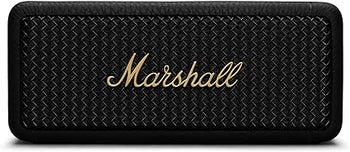Google Maps has a new feature that can save iPhone users time. Imagine taking a screenshot that includes the name of a place you’re interested in driving to. Right now, you would have to head to the Photo app, look at the screenshot, memorize the name of the place, reopen Google Maps, and enter the location. With the new feature, Google Maps will be able to scan the screenshot and save the names of places to a list that users can easily open.
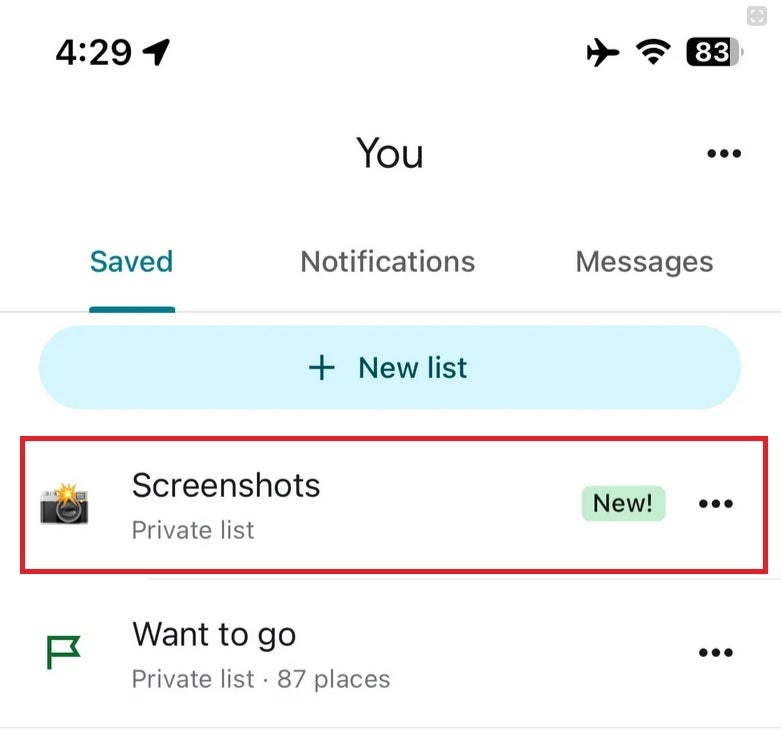
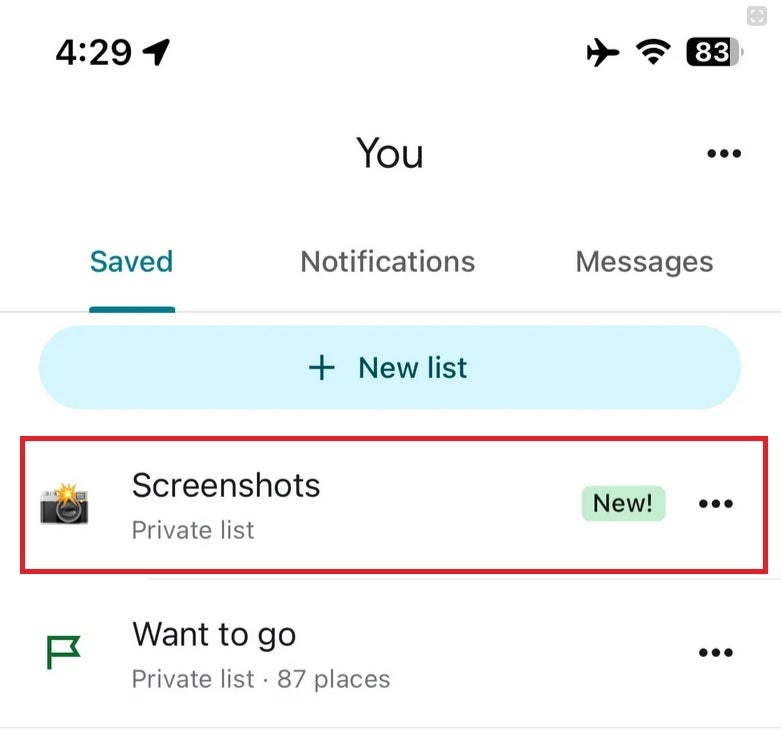
Screenshots containing information about a place you’re interested in driving to could appear in Google Maps. | Image credit-9to5Google
When you take a screenshot that includes location information like names and addresses, Google will detect this information and pull up the Maps listing for it. Identified locations will be highlighted, and you’ll have the option to “Save” or “Don’t Save” these places. They will appear on your “Screenshots” list, and they can be added to other collections.
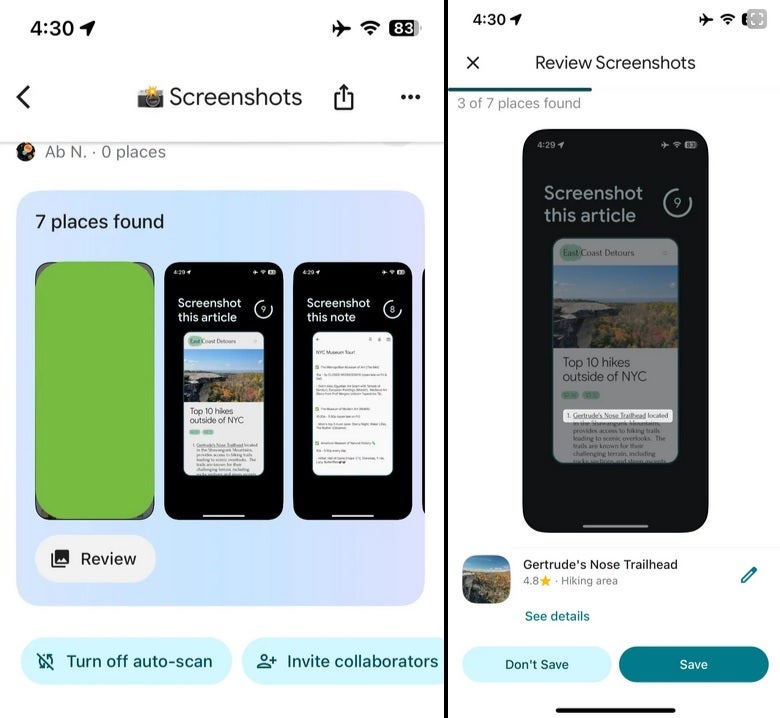
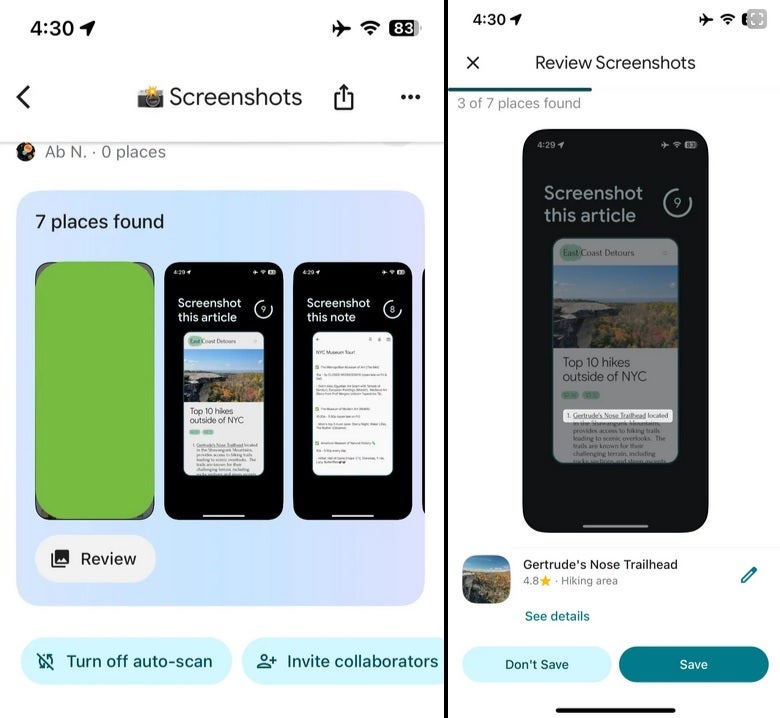
The Review UI identifies places found on screenshots and allows you to save or don’t save these locations. | Image credit-9to5Google
If you tap “Allow access to all photos,” auto-scan will automatically find new screenshots with locations and place them in a carousel for you to review. Or you can manually go through your photo gallery and import images for review. A large button allowing you to turn on/off autoscan can be found under the screenshots carousel.