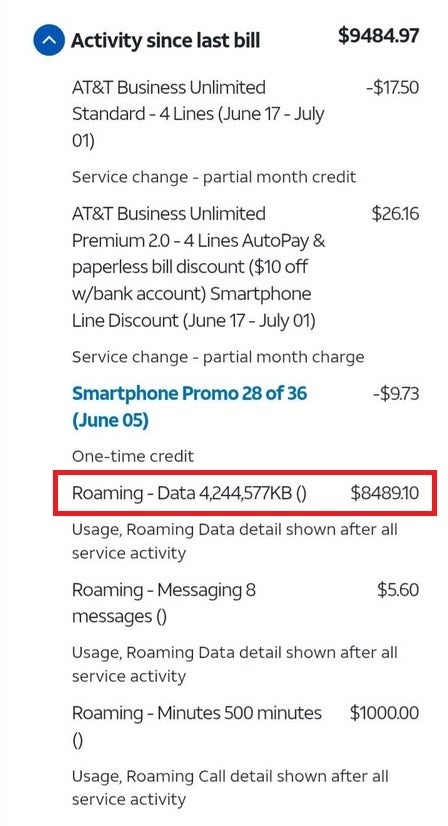My virtual Scott Stein persona is hauntingly real, spatial scenes feel like living 3D memories and even the experience of sticking widgets to virtual walls – and virtual windows – is better than I ever thought.
Hey. That’s me.
My first experience in Apple’s new Vision OS 26announced Monday at WWDC, was making my new 3D-scanned Persona, a feature that Apple says is finally out of beta. I used to find its uncanny style funny, but not anymore. I find it unsettlingly real.
Like, I feel like I’m watching myself.
New Personas are one of several upgrades to Apple’s $3,500 Vision Pro headset announced at this year’s WWDCbut there’s more that surprised me. There’s a 3D-converting Spatial Scenes mode that also works in iOS and looks absolutely wild in-headset. The new widgets in VisionOS can be stuck to walls – even into walls – and looked so convincingly real in my demo at Apple Park. I felt like I could stick my head through a virtual window into a panorama photo of Tokyo that wasn’t there.
None of these improvements are game-changers, but they all far exceeded my expectations when I actually tried them. Apple’s on-stage demos during its keynote really didn’t do them justice. As usual, I had to experience them in the actual headset to appreciate the impact.
Unfortunately, Apple still hasn’t made any headway in camera-enabled AI for Vision Pro, something Google is already planning for Android XRand an extra I can’t wait to see in action. But Apple’s skill at adding other features to its Vision AR/VR platform, once it actually does them, is impressive. If updates continue to be this eye-popping, I’m really curious where things go next, as Apple heads toward what should be a lower-priced, lighter version of Vision in the next year or two. Maybe by then it will finally work in camera-supported AI, too.
Yeah, Personas look this good.
Virtual me is almost me now (except for my hands)
Apple says its Personas in Vision are now officially out of beta with VisionOS 26, and it shows. The previous versions of Personas, the 3D-scanned avatars Apple uses in VisionOS, have improved over time, but their uncanny vibe remained off-putting. The new scanning now includes more of the sides of people’s heads, and Apple’s not windowing off Personas in FaceTimes anymore in the headset. They’re popping into your room.
I scanned myself using the Vision Pro like always, but this time I was greeted with a more realistic version of me, for better and for worse. I saw the bags under my eyes, I saw my beard’s salt-and-pepper details, I looked like me. Personas can’t be scanned while wearing glasses, so my specs still can’t come aboard, but the virtual glasses options are far better now. I could pick from a variety of frames, colors and materials and size them up, too. That feature alone felt like a preview of potential Vision glasses-shopping apps to come.
My expressions feel right, too. I couldn’t make every expression, but I tried a bunch and I didn’t see many failures. Sadly, my hands were still just ghostly things that vanished as I put them closer to my face.
I also recorded a test clip of myself using a third-party app, and the result was good enough that I think it captures me now. Will people think it’s me? I started wondering about how Personas could be used as virtual stand-ins for myself — not just in Vision, but in 2D apps. Will Apple bring Personas everywhere across iOS and Macs someday? I think it will.
There’s no way to show in 2D how Spatial Scenes feel.
Virtual memories via Spatial Scenes feel like 3D dioramas
Apple is finally living up to the initial Vision Pro ads, where people watched photo memories in 3D like they were moments from Minority Report. A previous auto-converting tool turned 2D photos into 3D, but the Spatial Scenes upgrade lets you actually move back and forth and even deeper into a photo.
The frame’s larger field of view feels like a window into a museum diorama. A few demo examples made my jaw drop. They’re not the same as full volumetric 3D scans, but the tool magically fills in some fuzzy details at the fringes as I shift my point of view, making it feel like the whole thing is really a window into somewhere else.
That scene in Ready Player One where Wade visits a museum full of 3D memories of James Halliday’s life? It’s sort of like that. But this is only for still photos.
Spatial Scenes also work in iOS, but I’m telling you, the effect isn’t nearly as compelling.
Widgets to fill my rooms
Another demo showed me how Apple’s widgets can be pinned to walls and other surfaces. I walked into a virtual room and found widgets suddenly popping up everywhere: a music poster on the wall, a window on another, calendars and clocks somewhere else. The OS update can also recognize and remember room layouts and turn off the virtual overlays until you enter, preventing bleed where you might see other rooms’ screens through the walls.
I’ve seen pinned displays and windows before in other headsets, glasses and apps, but these still surprised me with their fidelity. An Apple Music poster looked convincingly real and added extra details as I approached, then played music if I tapped it. Clocks look like actual wall clocks. And widgets can be virtually inset into walls, which is wild.
The panorama window, which adds photos from your library, had reflective detail around the white curved pane that made it feel really there and inset. The 3D effect was convincing enough that I felt like I could walk up to it and feel really transported – it was even better at closer range.
Would I actually use these widgets? I don’t know, but I feel the mixed reality blend more than ever.
There’s more. A 3D “spatial browser” turns Safari into a larger reading mode that auto-converts the images inside to 3D. The headset also features a new interactive environment that shows Jupiter viewed from one of its moons, with an interactive panel that can change the time of day. The interactive features aren’t coming to Apple’s other Vision 3D environment backgrounds yet, but I hope they will.
Collaboration in the Vision Pro is going to be more of a thing.
More to come this year
Apple has other updates that are useful, too. Collaboration in apps can work with other people in-room now, or mix in others coming in as Personas. And I didn’t get to try any spatial controller support, which will work with PlayStation VR 2 controllers and third-party styluses. That’s coming later this year, I was told, likely because the apps aren’t there to work with it yet.
Apple still has a long way to go to make its Vision really feel like a face-mounted computer for everyone, but the updates in VisionOS 26 are more impressive than I expected. Apple is pushing boundaries that competitors like Meta and Google, with their focus on AI, are not even tapping into yet.