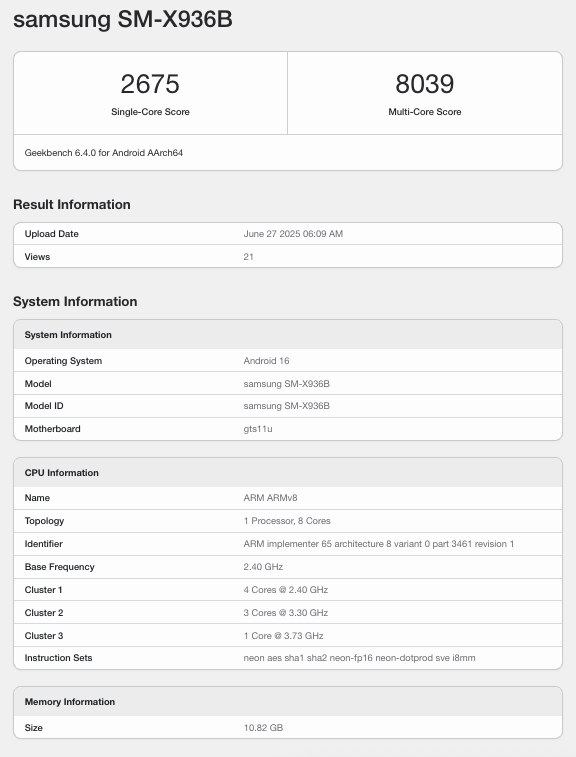Gigabyte has announced a “revolutionary” new performance boosting feature called Ultra Turbo Mode for its range of Z890 motherboards supporting Intel’s Core Ultra 200S (Arrow Lake) desktop processors. The enhancement is a BIOS-level feature that can enhance performance by fine-tuning the CPU, memory frequency, latency, and power limits to offer improvements of up to 35% in gaming performance. Additionally, the feature can offer a memory boost of up to 68% in AIDA64 testing across fast DDR5 memory configurations, and up to 35% higher frame rates in some titles.
On a conceptual level, it borrows from Intel’s 200 Boost profile but with additional tweaks and enhancements baked into the BIOS. Intel introduced the 200S Boost overclocking profile and Intel Performance Optimizations (IPO) for Chinese consumers back in April with an aim to offer safe overclocking gains via the motherboard BIOS with full warranty coverage.
As per our initial testing, we found that the 200S Boost feature offered a modest uplift of up to 7.5% in performance by automatically applying tuned memory overclocking profiles. It also enhanced internal chip communication by increasing the clock speeds of key interfaces, including the Next Generation Uncore (NGU) fabric from 2.6 GHz to 3.2 GHz, as well as the Die-to-Die (D2D) communication fabric from 2.1 GHz to 3.2 GHz. Applying the profile resulted in gaming performance gains ranging from 3.7% to 11.6% depending on the game title.
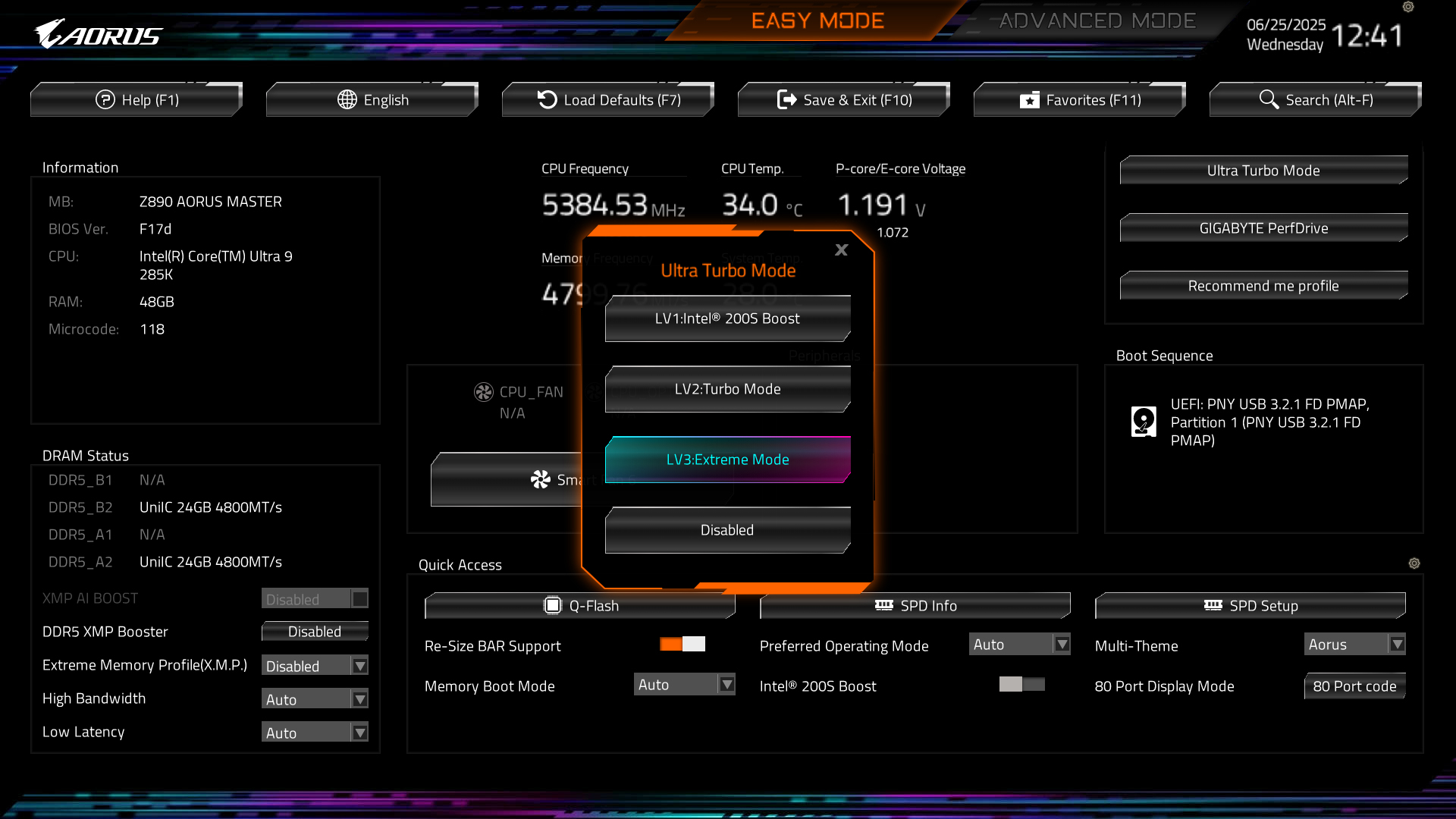
Unlike Intel’s offering, though, Gigabyte’s Ultra Turbo Mode includes three distinct performance profiles, which seem to be optimized for different workloads and use cases. The LV1 Intel 200S Boost, as the name suggests, offers improvements that are based on Intel’s 200S Boost profile. The LV2 Turbo Mode includes additional CPU and memory overclocking profiles tuned by Gigabyte to deliver ‘aggressive optimization’ for gaming and general performance. Lastly, there is the LV3 Extreme Mode that offers the maximum potential out of your components, although the company doesn’t specifically mention the tweaks involved. Additionally, there will be an option to completely disable the Ultra Turbo Mode for those who don’t want to bother tinkering around the BIOS.
The new Ultra Turbo Mode enhancement is currently rolling out as a free BIOS update for Gigabyte Intel Z890 series motherboards and can be downloaded via the company’s official website. The company currently has around 20 Z890 motherboards listed, so make sure to download the correct file corresponding to the exact model and version of your motherboard. The company also mentions that the enhancement will work best with Intel Core Ultra 2 K-SKU processors, which include the Core Ultra 9 285K, Core Ultra 7 265K, and the Core Ultra 5 245K.
Follow Tom’s Hardware on Google News to get our up-to-date news, analysis, and reviews in your feeds. Make sure to click the Follow button.