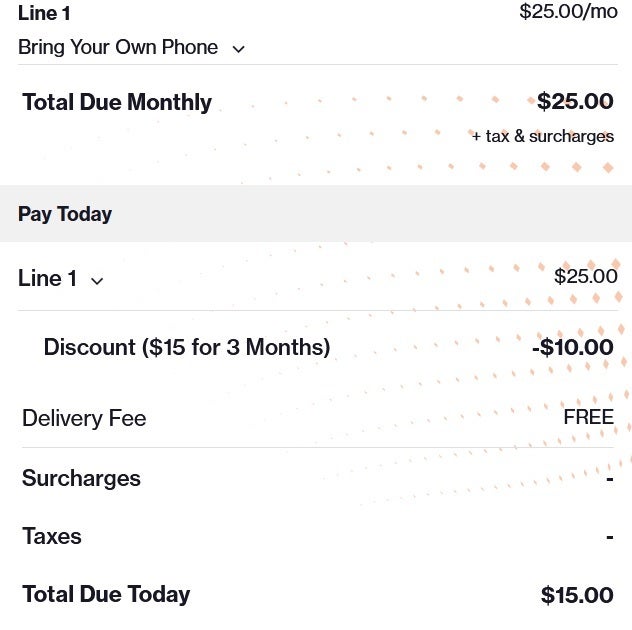Samsung smartphones’ Camera application can scan documents, allowing you to make digital copies of physical documents to store and share them. Well, if you are a WhatsApp user, you can now use the app to scan documents, giving you one more way to share copies of documents.
The latest beta version of WhatsApp for Android (2.25.19.21) can use the device’s camera to recognise documents and make their PDF files (via WABetaInfo), a very useful feature that makes sharing documents easier. You can check out the new feature in the screenshot below.
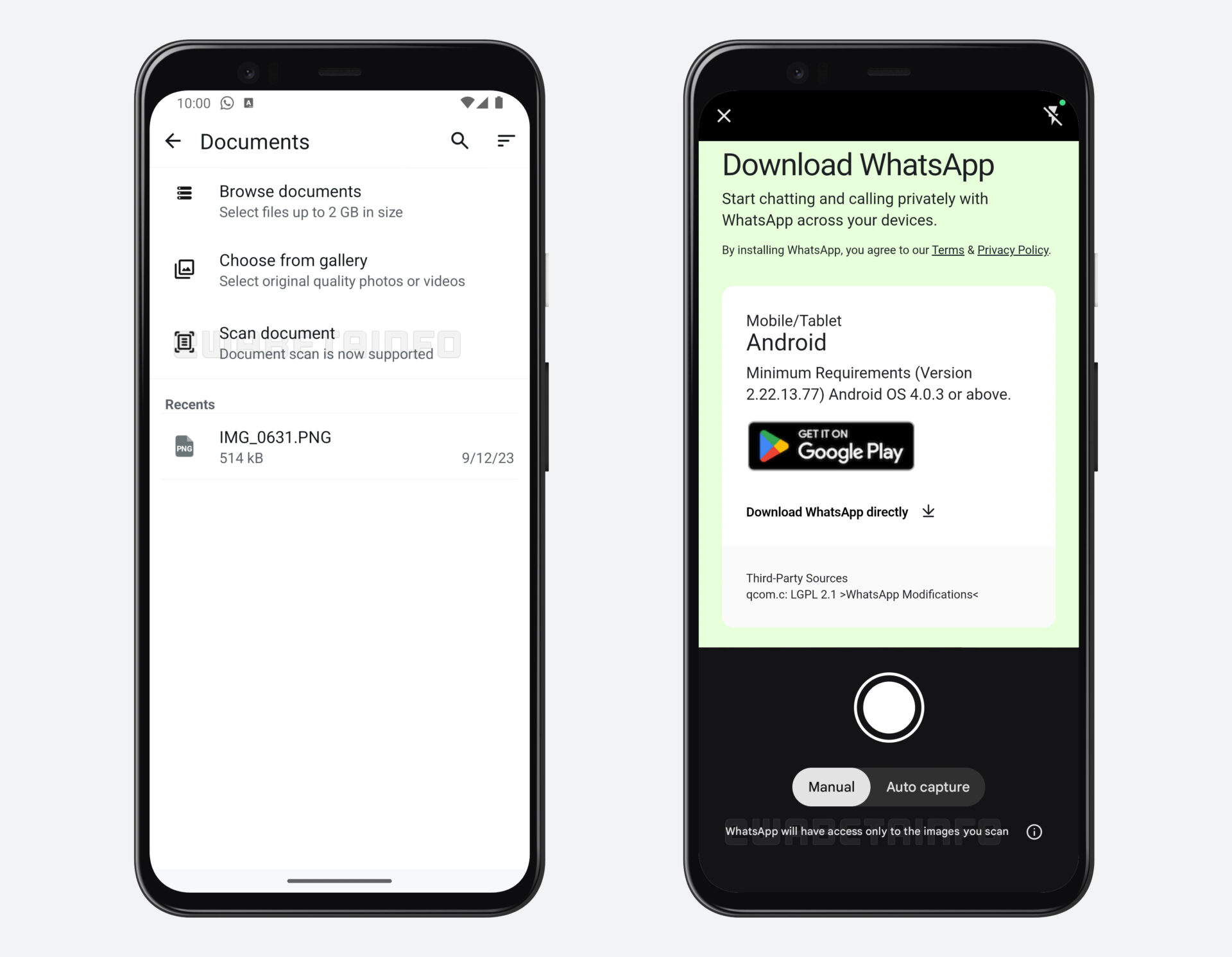
How to use WhatsApp to scan documents and make their PDF files?
To use the feature, open a chat, tap on the icon resembling a plus sign on the bottom-left corner of the screen, select ‘Document,‘ and tap on ‘Scan Document.‘ Now, WhatsApp will present you with a camera preview and a capture button, and at the bottom of the screen, you will see two options: ‘Manual‘ and ‘Auto Capture.‘
The Manual option will allow you to adjust the edges of the document manually, and the Auto Capture mode will automatically do that task for you. Select the desired option and tap on the capture button. WhatsApp will now convert that image into a PDF file and provide you with an option to share it in the chat.
Considering WhatsApp’s feature rollout history, we expect it to offer the document scanning feature in the stable version of the app in the next couple of months.