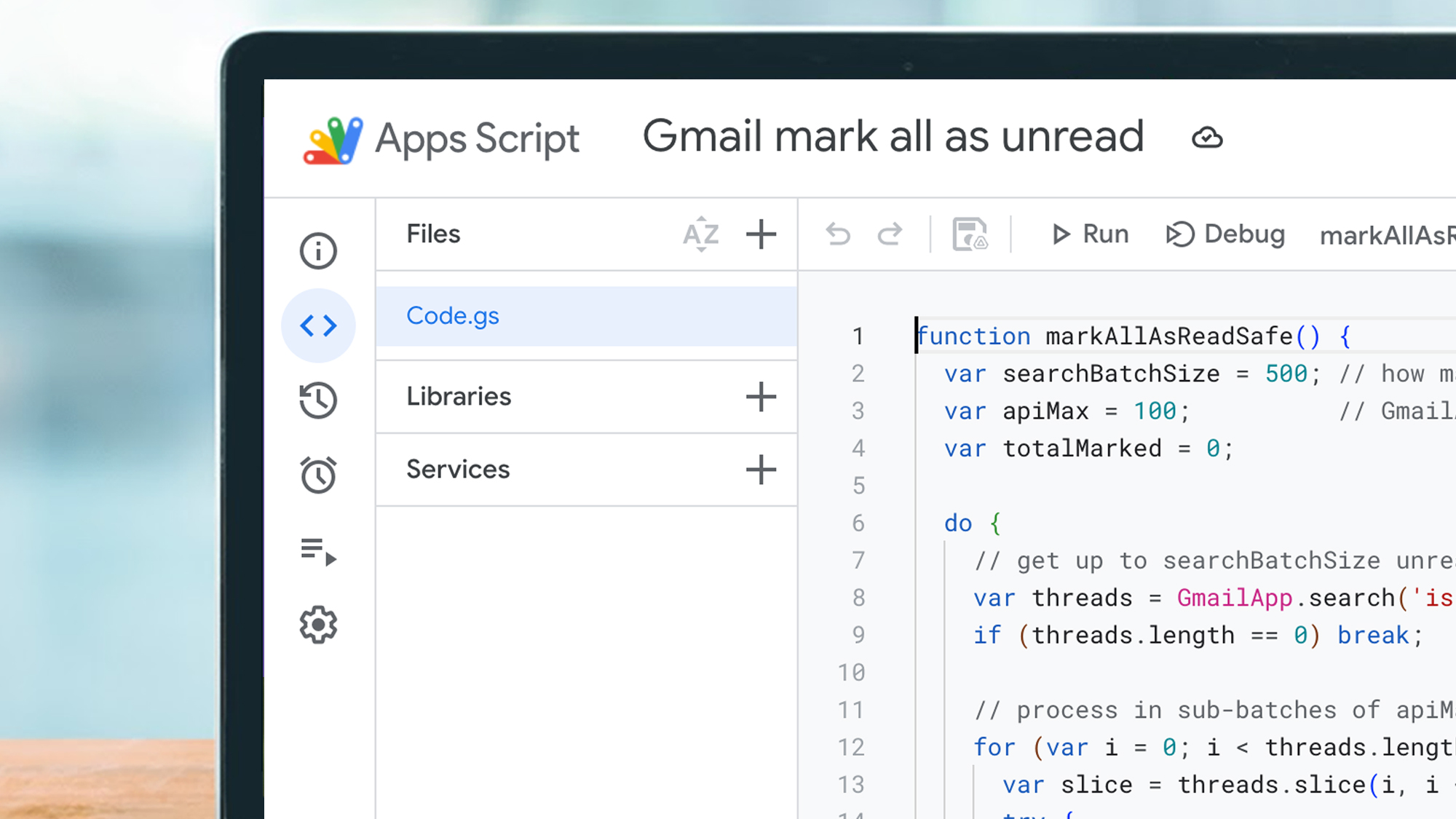If you see an option in the Windows system tray (notification area) that offers you the option to eject your GPU, it is advisable to resist the temptation if you don’t know what you’re doing. Redditor YnosNava found out first hand what kind of trouble ejecting a GPU can get you into when they clicked eject — presumably out of curiosity. “Took me an hour to fix because the GPU was not recognized anymore,” lamented the GPU ouster.
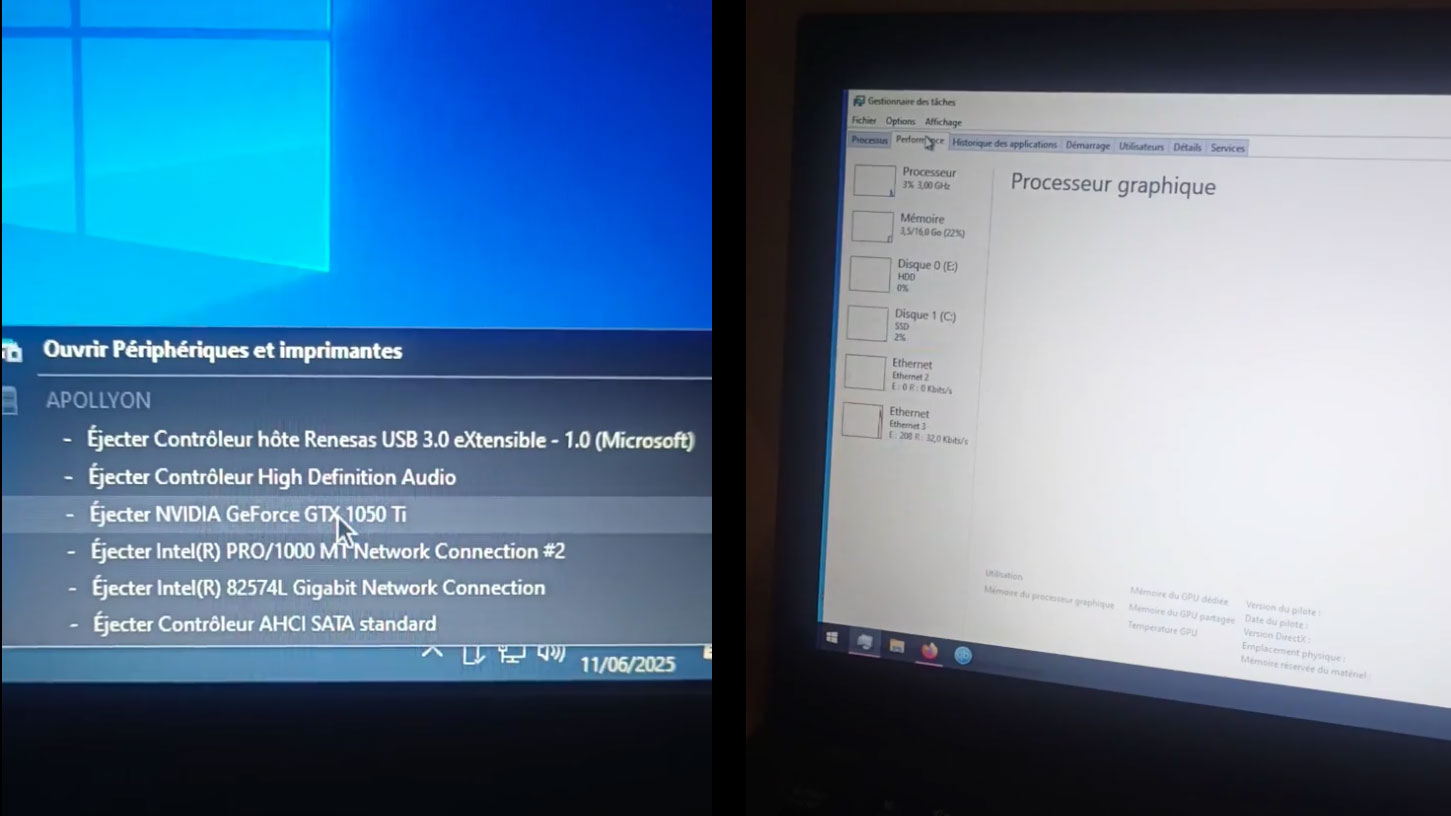
Virtual insanity
If you’ve never seen the option to eject your PC’s GPU, you aren’t alone. This feature of Windows is only seen in a few very specific situations. In YnosNava’s case, they were running “a Virtual Machine with PCIe passthrough under Proxmox.”
PCIe passthrough is a technique to benefit from improved video acceleration in a virtual machine. It basically speeds up GPU-sensitive operations in the virtual machine by providing direct access to the graphics card hardware. YnosNava appears to have been “playing around” with this feature in a Proxmox open-source server install, on the quest for improved performance.
One of the peculiarities of PCIe passthrough in a VM — in this case, at least — is that the GPU you have decided to directly access is listed among attached devices that are available to be ejected with the click of the mouse.
Just because you can, doesn’t mean you should
Learn from YnosNava’s mistake and save yourself some time — possibly a whole hour or more — if you are dabbling with a similar setup: Resist clicking ‘eject.’
That said, if you’re unable to resist the urge, or if you accidentally click ‘eject’ using a similar setup, there’s a simple set of steps you can follow to get things back up and running.
“I deleted the GPU on my VM options, restarted the Windows VM. Then I added it again before restarting the machine again,” YnosNava explained in a follow-up comment to their thread. “From there, Windows detected it with problems and asked me to restart to fix the problem. After restarting, I reinstalled the drivers and voila!”
I can’t recall seeing an option to eject my GPU in Windows in all my computing years, but I also haven’t dabbled much in VMs. I have seen a similar option to “Safely Remove Hardware” or “Disconnect GPU” when testing out eGPUs attached by USB4, though. However, I’ve never been tempted to use this feature for switching the active GPU without restarting.
Follow Tom’s Hardware on Google News to get our up-to-date news, analysis, and reviews in your feeds. Make sure to click the Follow button.