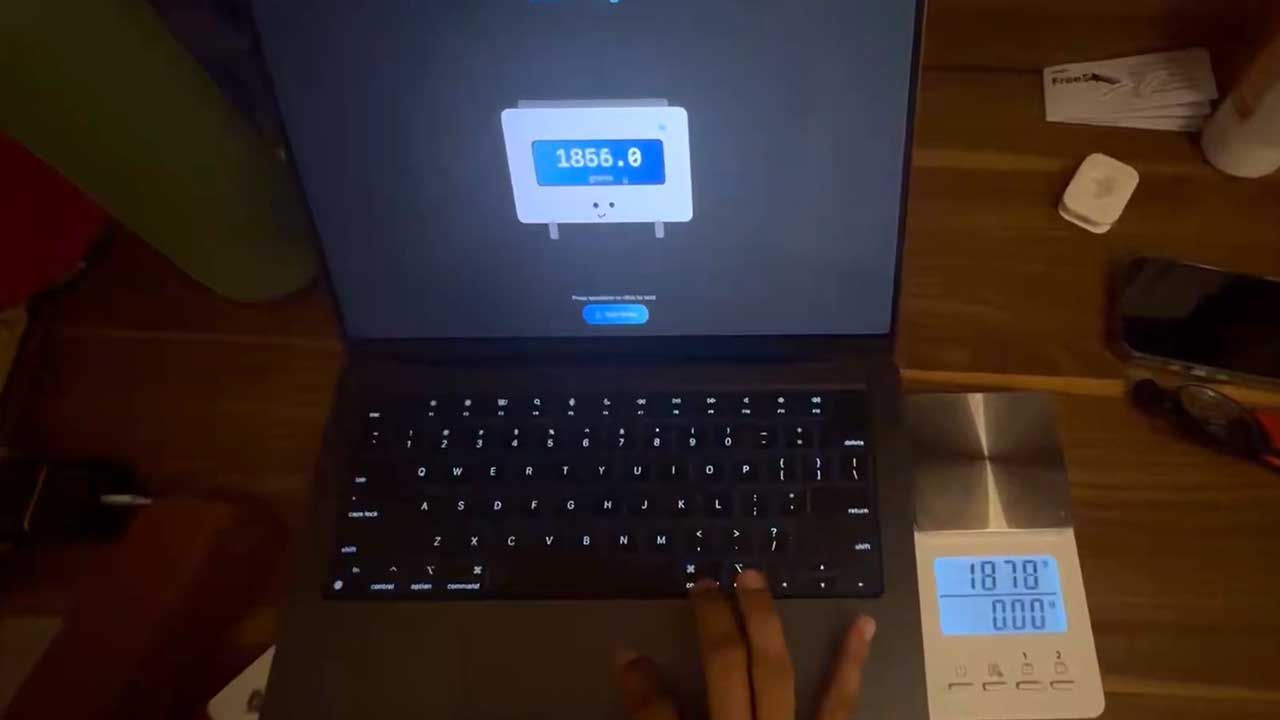
A new app called TrackWeight has been unveiled by Canadian maker and blogger Krish Shah. Put simply, the macOS application commandeers your Apple MacBook’s Force Touch trackpad pressure sensors for weighing scale duties. The app code is now available on GitHub, released under the very flexible open-source MIT License.
You can turn your Mac trackpad into a weighing scale pic.twitter.com/KxbHrVfag3July 21, 2025
This might sound like one of those ideas where you wonder why it hasn’t been done before. However, Shah notes on his GitHub that there are several important contributions that helped make his idea become a real app. It didn’t rely upon inspiration alone.
As well as wielding resources like SwiftUI for the user interface, and Combine for reactive data flow, Shah notes the prior work by Takuto Nakamura (@Kyome22) and the Open Multi-Touch Support library. The programming library provides “access to global multitouch events on macOS trackpads [and] detailed touch data including position, pressure, angle, and density,” Shah explained on his GitHub.
A touch too much
Due to how Apple’s Force Touch trackpad works, finger contact with the hardware (capacitive sensing) must be maintained for TrackWeight to perform as per its billing. This might have a little impact on the weight measurement accuracy, but as Shah demonstrates, “it’s pretty accurate.”
We aren’t sure of the precise scope of TrackWeight, but we’d hazard a guess that it is sensitive enough for items that are over a few tens of grams, but shouldn’t be pushed beyond single-digit kilo measurements. Shah says he’s weighed items as heavy as 3.5kg. Commenters who talk about weighing luggage at the airport, or even their body weight, might end up with a crushed laptop in need of repair.
Some other wrinkles it is worth being aware of include potential metal object misreadings. Shah suggests weighing metallic things on a paper towel so they aren’t mistaken for capacitive finger touches. Obviously, users need to keep any object within the constraints of the touchpad area for accurate readings, too.
The TrackWeight app should work fine with any Force Touch-equipped Apple laptop (2015 or newer MacBook Pro, 2016 or newer MacBook). Instructions are provided for building and running the app. The app is flagged as “experimental and educational purposes.” Please don’t use it for weighing ‘mission-critical’ substances, or for commercial purposes, or anytime when weights and measures precision is essential.
Follow Tom’s Hardware on Google News to get our up-to-date news, analysis, and reviews in your feeds. Make sure to click the Follow button.





